Why does a simple natively compiled stored procedure run out of memory when table variables are used?
14
votes
1
answer
1864
views
My version of SQL Server is SQL Server 2019 (RTM-CU18). The following repro code requires that an in memory filegroup is created. For anyone following along, please remember that an in-memory filegroup cannot be dropped from a database once it is created.
I have a simple in-memory table in which I insert integers from 1 - 1200:
DROP TABLE IF EXISTS [dbo].[InMem];
CREATE TABLE [dbo].[InMem] (
i [int] NOT NULL,
CONSTRAINT [PK_InMem] PRIMARY KEY NONCLUSTERED (i ASC)
) WITH ( MEMORY_OPTIMIZED = ON , DURABILITY = SCHEMA_ONLY );
INSERT INTO [dbo].[InMem]
SELECT TOP (1200) ROW_NUMBER() OVER (ORDER BY (SELECT NULL))
FROM master..spt_values t1
CROSS JOIN master..spt_values t2;
I also have the following natively compiled stored procedure:
GO
CREATE OR ALTER PROCEDURE p1
WITH NATIVE_COMPILATION, SCHEMABINDING
AS
BEGIN ATOMIC WITH (TRANSACTION ISOLATION LEVEL = SNAPSHOT, LANGUAGE = N'us_english')
SELECT c1.i, c2.i, c3.i
FROM dbo.[InMem] c1
CROSS JOIN dbo.[InMem] c2
CROSS JOIN dbo.[InMem] c3
WHERE c1.i + c2.i + c3.i = 3600;
END;
GO
The procedure returns one row when executed. On my machine it takes around 32 seconds to complete. I cannot observe any unusual behavior in terms of memory usage while it executes.
I can create a similar table type:
CREATE TYPE [dbo].[InMemType] AS TABLE(
i [int] NOT NULL,
INDEX [ix_WordBitMap] NONCLUSTERED (i ASC)
) WITH ( MEMORY_OPTIMIZED = ON );
as well as the same stored procedure but using the table type instead:
GO
CREATE OR ALTER PROCEDURE p2 (@t dbo.[InMemType] READONLY)
WITH NATIVE_COMPILATION, SCHEMABINDING
AS
BEGIN ATOMIC WITH (TRANSACTION ISOLATION LEVEL = SNAPSHOT, LANGUAGE = N'us_english')
SELECT c1.i, c2.i, c3.i
FROM @t c1
CROSS JOIN @t c2
CROSS JOIN @t c3
WHERE c1.i + c2.i + c3.i = 3600;
END;
GO
The new stored procedure throws an error after about one minute:
> Msg 701, Level 17, State 154, Procedure p2, Line 6 [Batch Start Line 57]
There is insufficient system memory in resource pool 'default' to run this query.
While the procedure executes I can see the amount of memory used by the MEMORYCLERK_XTP memory clerk increase to around 2800 MB for the database by querying the 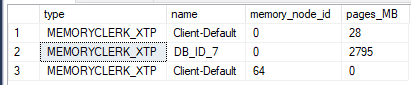
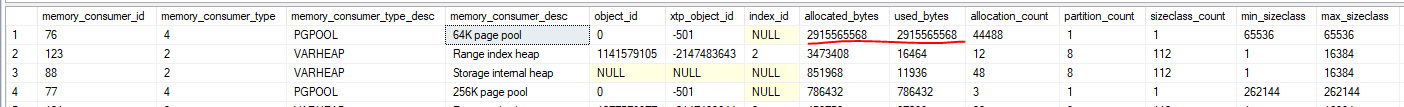 For reference, here is how I executed the new stored procedure. It uses the same 1200 rows as the table:
DECLARE @t dbo.[InMemType];
INSERT INTO @t (i)
SELECT i
from [dbo].[InMem];
EXEC p2 @t;
The resulting query plan is a simple nested loop plan with no blocking operators. Per request, here is an estimated query plan for the second stored procedure.
I do not understand why memory usage grows to over 2 GB for such a query when I use a table-valued parameter. I have read various bits of documentation and in-memory OLTP white papers and can't find any reference to this behavior.
Using ETW tracing, I can see that the first procedure spends most of its cpu time calling
For reference, here is how I executed the new stored procedure. It uses the same 1200 rows as the table:
DECLARE @t dbo.[InMemType];
INSERT INTO @t (i)
SELECT i
from [dbo].[InMem];
EXEC p2 @t;
The resulting query plan is a simple nested loop plan with no blocking operators. Per request, here is an estimated query plan for the second stored procedure.
I do not understand why memory usage grows to over 2 GB for such a query when I use a table-valued parameter. I have read various bits of documentation and in-memory OLTP white papers and can't find any reference to this behavior.
Using ETW tracing, I can see that the first procedure spends most of its cpu time calling
sys.dm_os_memory_clerks dmv. According to the sys.dm_db_xtp_memory_consumers DMV, nearly all of the memory usage seems to be from the "64K page pool" consumer:
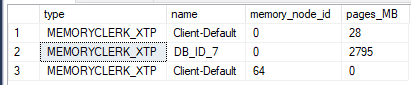
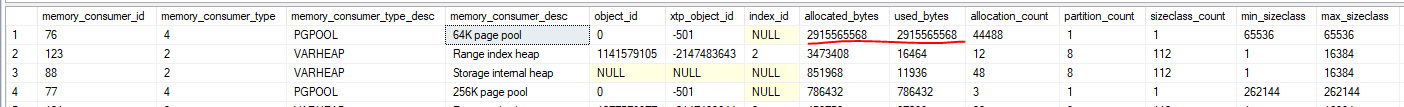 For reference, here is how I executed the new stored procedure. It uses the same 1200 rows as the table:
DECLARE @t dbo.[InMemType];
INSERT INTO @t (i)
SELECT i
from [dbo].[InMem];
EXEC p2 @t;
The resulting query plan is a simple nested loop plan with no blocking operators. Per request, here is an estimated query plan for the second stored procedure.
I do not understand why memory usage grows to over 2 GB for such a query when I use a table-valued parameter. I have read various bits of documentation and in-memory OLTP white papers and can't find any reference to this behavior.
Using ETW tracing, I can see that the first procedure spends most of its cpu time calling
For reference, here is how I executed the new stored procedure. It uses the same 1200 rows as the table:
DECLARE @t dbo.[InMemType];
INSERT INTO @t (i)
SELECT i
from [dbo].[InMem];
EXEC p2 @t;
The resulting query plan is a simple nested loop plan with no blocking operators. Per request, here is an estimated query plan for the second stored procedure.
I do not understand why memory usage grows to over 2 GB for such a query when I use a table-valued parameter. I have read various bits of documentation and in-memory OLTP white papers and can't find any reference to this behavior.
Using ETW tracing, I can see that the first procedure spends most of its cpu time calling hkengine!HkCursorHeapGetNext and the second procedure spends most of its cpu time calling hkengine!HkCursorRangeGetNext. I can also get the C source code for both procedures. The first procedure is here and the second procedure, with the memory problem, is here . However, I don't know how to read C code so I don't know how to investigate further.
Why does a simple natively compiled stored procedure use over 2 GB of memory when performing nested loops against a table-valued parameter? The problem also occurs when I run the query outside of a stored procedure.
Asked by Joe Obbish
(32986 rep)
Nov 18, 2022, 09:13 PM
Last activity: Jan 16, 2024, 09:07 PM
Last activity: Jan 16, 2024, 09:07 PM