SSIS Package hanging with two Constraints pointed at one Task: Can you have multiple constraints pointing to one Task?
0
votes
2
answers
343
views
In the example I pasted in the image, I have 5 Tasks. I don't think it's important what kind of Tasks I'm using--but I could be wrong, of course--because the main issue seems to be how the constraints (the arrows) flow.
I have one flow that goes: Task 1, Task 2, Task 3, Task 4, Task 5.
The other flow goes: Task 1, Task 2, Task 5.
What I'm trying to do is: If Task 2 fails, skip Task 3 and 4 and go right to Task 5. If Task 2 succeeds, go ahead and run Tasks 3, 4, and 5.
Unfortunately, when I debug the package, the package effectively hangs and never executes Task 5, regardless if the Task 2 Constraint is Success or Failure:
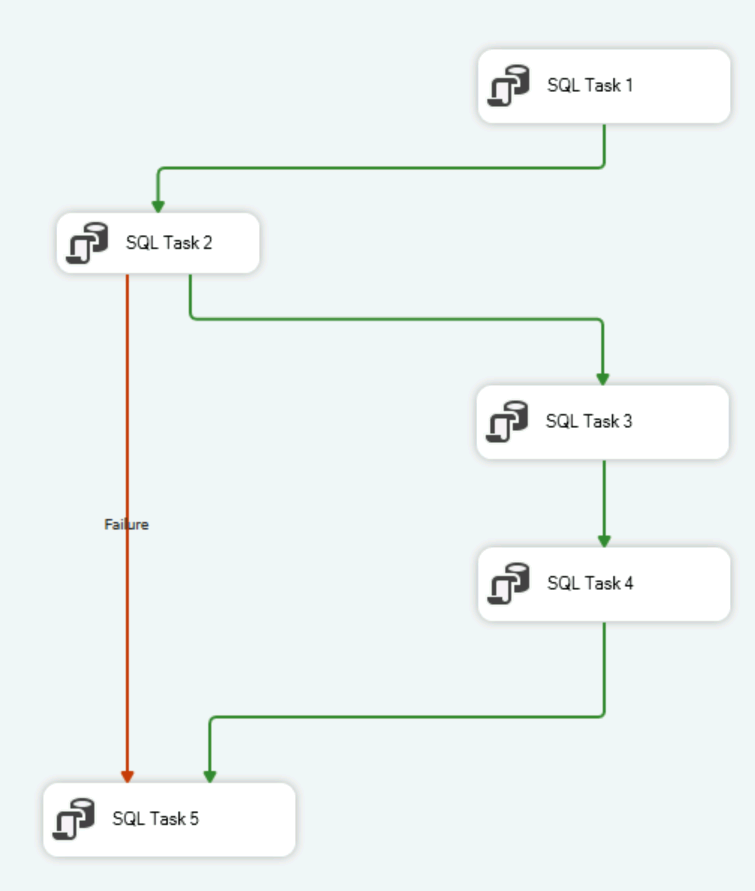 Is there some design limitation where you cannot assign multiple constraints, pointing to the same Task?
I'd rather not have boiler plate code, where Task 5 is created twice, one for each flow. Sure, in this example, it's only one Task. I could duplicate Task 5 and the package should run.
Is there some design limitation where you cannot assign multiple constraints, pointing to the same Task?
I'd rather not have boiler plate code, where Task 5 is created twice, one for each flow. Sure, in this example, it's only one Task. I could duplicate Task 5 and the package should run.
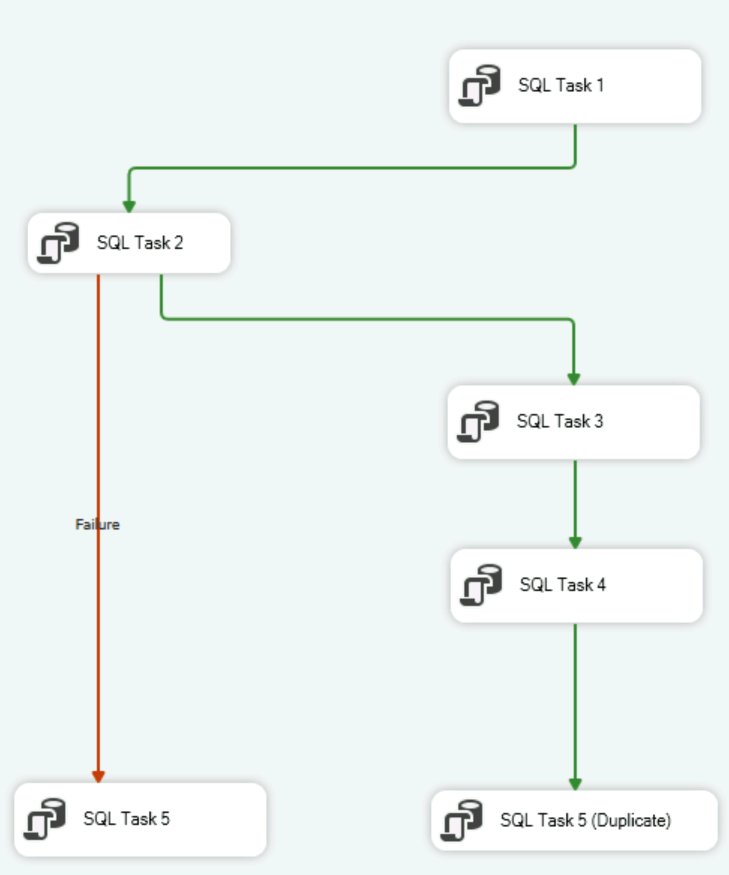 But for scaling, it's woefully inefficient and a change management nightmare to create n number of duplicate Tasks, just to skip two Tasks.
How can I make this work as the flow scales? Is it possible for a Task to have multiple constraints pointing at it and I'm just not setting something correctly? If not, what are my options? Could using a container help me out here?
Thank you for your help in advance.
But for scaling, it's woefully inefficient and a change management nightmare to create n number of duplicate Tasks, just to skip two Tasks.
How can I make this work as the flow scales? Is it possible for a Task to have multiple constraints pointing at it and I'm just not setting something correctly? If not, what are my options? Could using a container help me out here?
Thank you for your help in advance.
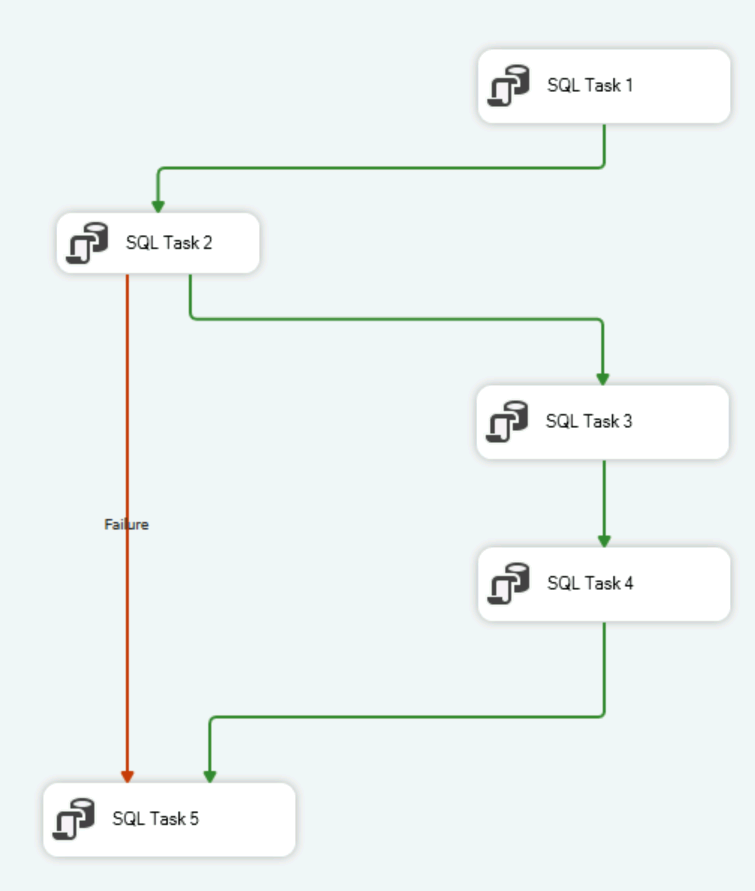 Is there some design limitation where you cannot assign multiple constraints, pointing to the same Task?
I'd rather not have boiler plate code, where Task 5 is created twice, one for each flow. Sure, in this example, it's only one Task. I could duplicate Task 5 and the package should run.
Is there some design limitation where you cannot assign multiple constraints, pointing to the same Task?
I'd rather not have boiler plate code, where Task 5 is created twice, one for each flow. Sure, in this example, it's only one Task. I could duplicate Task 5 and the package should run.
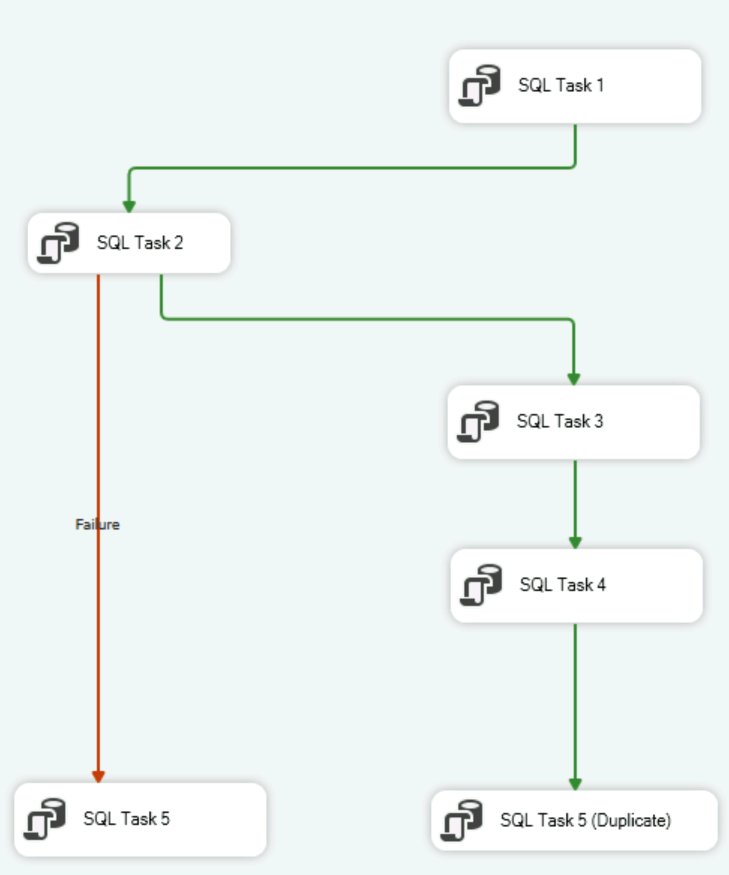 But for scaling, it's woefully inefficient and a change management nightmare to create n number of duplicate Tasks, just to skip two Tasks.
How can I make this work as the flow scales? Is it possible for a Task to have multiple constraints pointing at it and I'm just not setting something correctly? If not, what are my options? Could using a container help me out here?
Thank you for your help in advance.
But for scaling, it's woefully inefficient and a change management nightmare to create n number of duplicate Tasks, just to skip two Tasks.
How can I make this work as the flow scales? Is it possible for a Task to have multiple constraints pointing at it and I'm just not setting something correctly? If not, what are my options? Could using a container help me out here?
Thank you for your help in advance.
Asked by user3621633
(275 rep)
Feb 8, 2024, 11:40 PM
Last activity: May 10, 2025, 05:02 PM
Last activity: May 10, 2025, 05:02 PM