How to copy “Standby / Read-Only” database from one VM to other VM?
1
vote
1
answer
267
views
I am trying to upgrade from SQL 2016 to SQL 2019 (as SQL 2016 will be out of service in July 2016) in a different VM (Virtual Machine - Windows Server 2022), so I want to copy one database to other machine.
I have a database (in SQL 2016) that is in “Standby / Read-Only” mode because there is a nightly job that runs to feed 24 hourly log files from a third party's SFPT server.
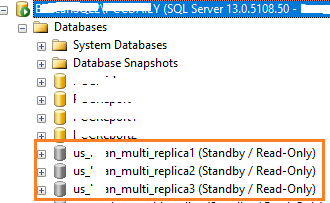 Bottom is screenshot of how it is set up at the beginning when these three databases were created: Recovery state: "RESTORE WITH STANDBY" :
Bottom is screenshot of how it is set up at the beginning when these three databases were created: Recovery state: "RESTORE WITH STANDBY" :
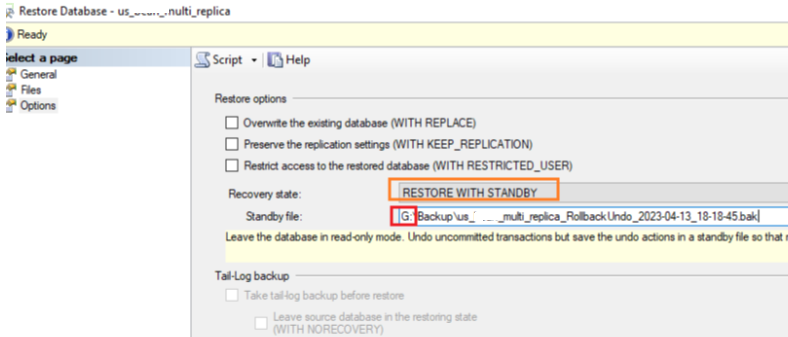 I am trying to find a solution to transfer data (mdf) and log (ldf) file from original VM (that has SQL 2016) to a new VM (that has SQL 2019) and create a new database as “Standby / Read-Only” mode.
I stopped SQL in SQL 2016, and I was able to move both data and log files.
Now, when I tried to attach both data (mdf) and log (log) file in SQL 2019, I got an error saying:
"Cannot attach a database that was being restored. (Microsoft SQL Server, Error: 1824)
So, I am curious whether I have to change the mode of original database from “Standby / Read-Only” to Regular mode before moving mdf and ldf files.
Or is it even possible?
Sorry. I called bottom mode as "Regular" mode (I am not sure it is correct though).
I am trying to find a solution to transfer data (mdf) and log (ldf) file from original VM (that has SQL 2016) to a new VM (that has SQL 2019) and create a new database as “Standby / Read-Only” mode.
I stopped SQL in SQL 2016, and I was able to move both data and log files.
Now, when I tried to attach both data (mdf) and log (log) file in SQL 2019, I got an error saying:
"Cannot attach a database that was being restored. (Microsoft SQL Server, Error: 1824)
So, I am curious whether I have to change the mode of original database from “Standby / Read-Only” to Regular mode before moving mdf and ldf files.
Or is it even possible?
Sorry. I called bottom mode as "Regular" mode (I am not sure it is correct though).
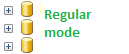 If that is the only solution (change the mode from “Standby / Read-Only” mode to regular), can I create a database as “Standby / Read-Only” mode in SQL 2019 (on other VM) without any damage to the data or interruption of log file feed?
If that is the only solution (change the mode from “Standby / Read-Only” mode to regular), can I create a database as “Standby / Read-Only” mode in SQL 2019 (on other VM) without any damage to the data or interruption of log file feed?
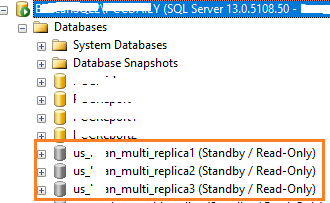 Bottom is screenshot of how it is set up at the beginning when these three databases were created: Recovery state: "RESTORE WITH STANDBY" :
Bottom is screenshot of how it is set up at the beginning when these three databases were created: Recovery state: "RESTORE WITH STANDBY" :
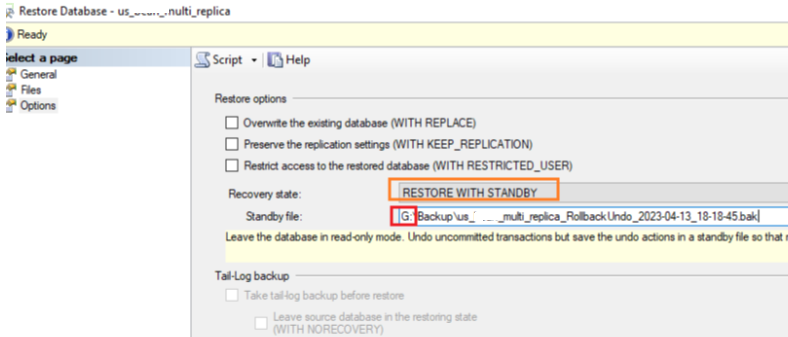 I am trying to find a solution to transfer data (mdf) and log (ldf) file from original VM (that has SQL 2016) to a new VM (that has SQL 2019) and create a new database as “Standby / Read-Only” mode.
I stopped SQL in SQL 2016, and I was able to move both data and log files.
Now, when I tried to attach both data (mdf) and log (log) file in SQL 2019, I got an error saying:
"Cannot attach a database that was being restored. (Microsoft SQL Server, Error: 1824)
So, I am curious whether I have to change the mode of original database from “Standby / Read-Only” to Regular mode before moving mdf and ldf files.
Or is it even possible?
Sorry. I called bottom mode as "Regular" mode (I am not sure it is correct though).
I am trying to find a solution to transfer data (mdf) and log (ldf) file from original VM (that has SQL 2016) to a new VM (that has SQL 2019) and create a new database as “Standby / Read-Only” mode.
I stopped SQL in SQL 2016, and I was able to move both data and log files.
Now, when I tried to attach both data (mdf) and log (log) file in SQL 2019, I got an error saying:
"Cannot attach a database that was being restored. (Microsoft SQL Server, Error: 1824)
So, I am curious whether I have to change the mode of original database from “Standby / Read-Only” to Regular mode before moving mdf and ldf files.
Or is it even possible?
Sorry. I called bottom mode as "Regular" mode (I am not sure it is correct though).
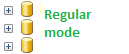 If that is the only solution (change the mode from “Standby / Read-Only” mode to regular), can I create a database as “Standby / Read-Only” mode in SQL 2019 (on other VM) without any damage to the data or interruption of log file feed?
If that is the only solution (change the mode from “Standby / Read-Only” mode to regular), can I create a database as “Standby / Read-Only” mode in SQL 2019 (on other VM) without any damage to the data or interruption of log file feed?
Asked by Java
(253 rep)
Aug 3, 2024, 12:44 AM
Last activity: Aug 6, 2024, 08:51 PM
Last activity: Aug 6, 2024, 08:51 PM