SSIS Data Quality Services Issue - Object reference not set to an instance of an object
0
votes
0
answers
19
views
I have tried to load data using my SSIS pipelines and there is no issue when the source table have around 90k+ data. This Data Quality Services component works well. But once the data has reached 100k+ (132,812) rows, it suddenly breaking and produce this error:
> [DQS Cleansing] Error: An unexpected error occurred in the DQS infrastructure.
System.NullReferenceException: Object reference not set to an instance of an object.
at Microsoft.Ssdqs.Component.DataCorrection.Logic.DataCorrectionComponent.ProcessChunk(ReadOnlyCollection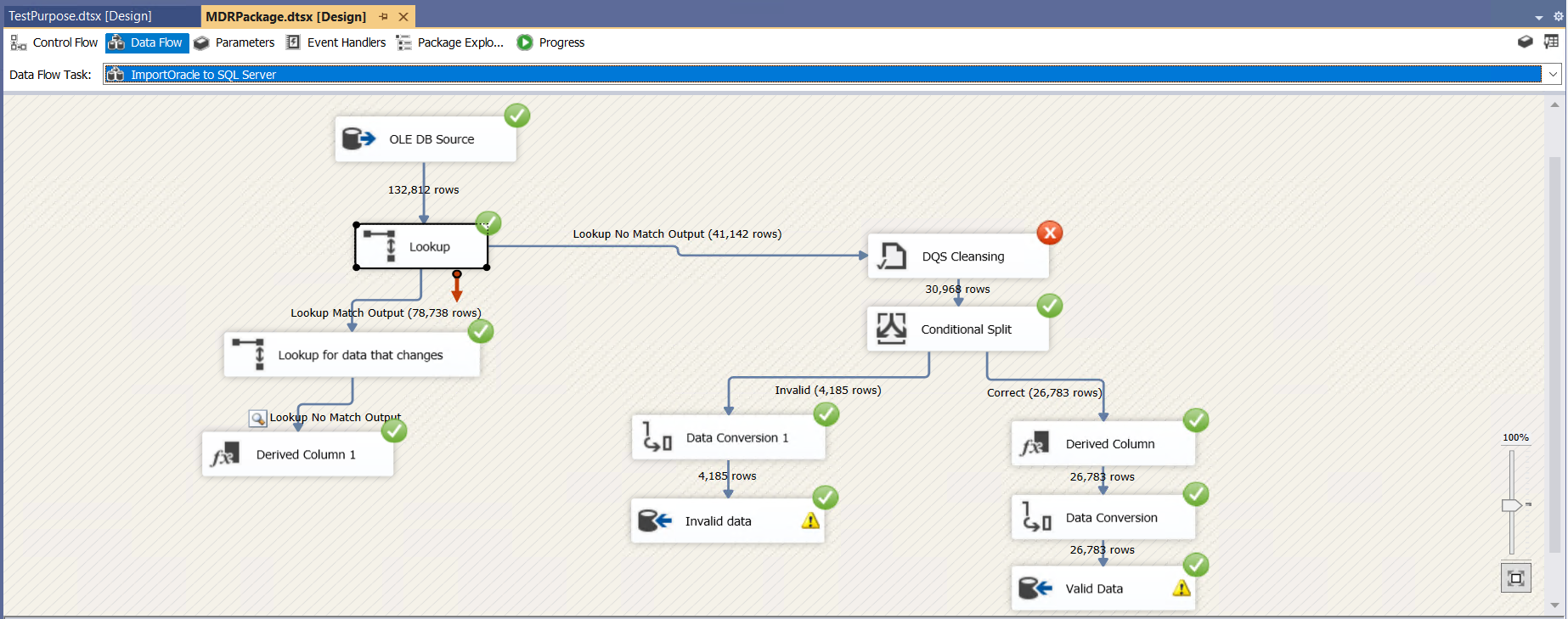 And this is the same pipeline but after the 3rd load I made:
And this is the same pipeline but after the 3rd load I made:
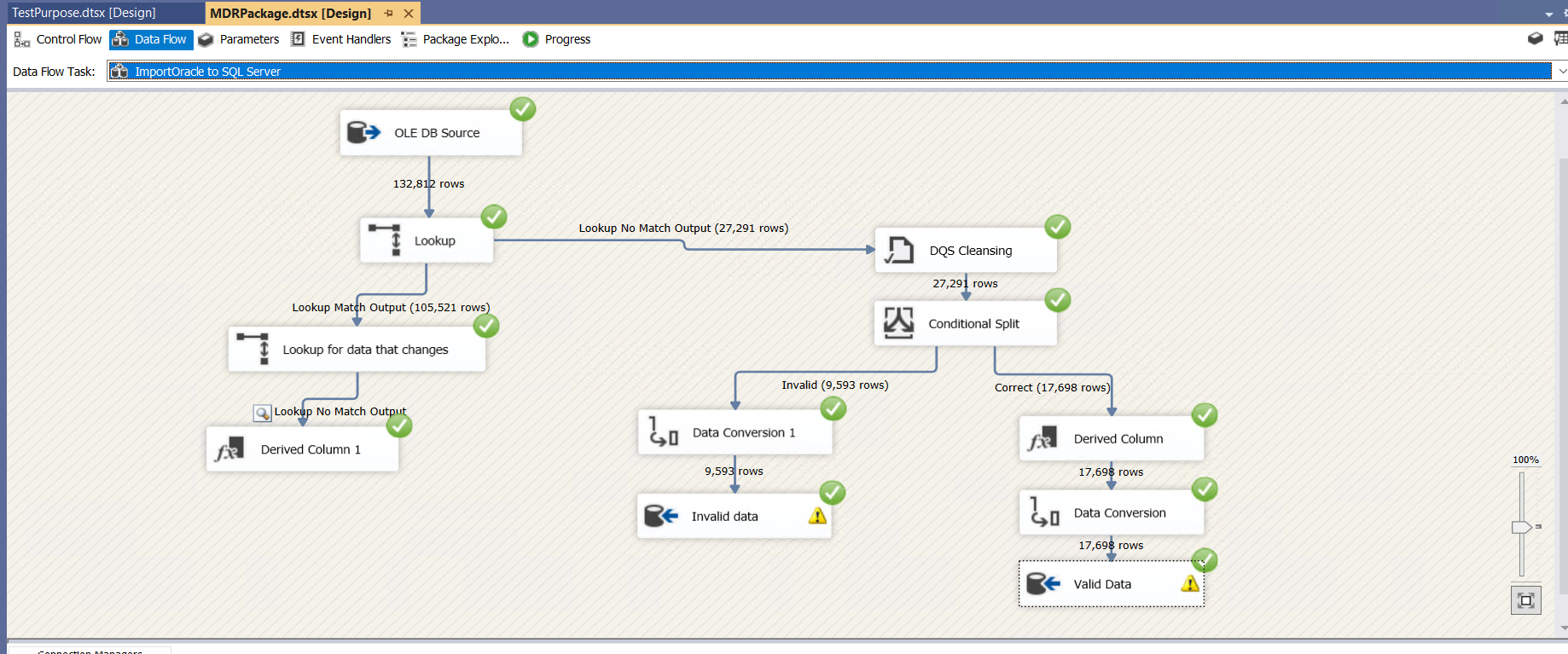 **I have tried googling** this error here but it does not help resolve the error. Is there anyway I can fix this issue? I will also appreciate any resource if you can provide.
**I have tried googling** this error here but it does not help resolve the error. Is there anyway I can fix this issue? I will also appreciate any resource if you can provide.
1 fieldMappings, ReadOnlyCollection1 records, CorrectedRecordsStatusStatistics& correctedRecordsTotalStatusStatistics)
> [DQS Cleansing ] Error: Microsoft.Ssdqs.Infra.Exceptions.EntryPointException: The attempt to update or delete a DAO object of type 'AKnowledgebase' with id 1000175 has failed because the object is not up to date or is being deleted from the database.
at Microsoft.Ssdqs.Proxy.Database.DBAccessClient.Exec()
at Microsoft.Ssdqs.Proxy.EntryPoint.KnowledgebaseManagementEntryPointClient.DQProjectDelete(DQProject dqProject)
at Microsoft.Ssdqs.Component.DataCorrection.Logic.DataCorrectionComponent.ProcessInput(Int32 inputID, PipelineBuffer buffer)
at Microsoft.SqlServer.Dts.Pipeline.ManagedComponentHost.HostProcessInput(IDTSManagedComponentWrapper100 wrapper, Int32 inputID, IDTSBuffer100 pDTSBuffer, IntPtr bufferWirePacket)
> [SSIS.Pipeline] Error: SSIS Error Code DTS_E_PROCESSINPUTFAILED. The ProcessInput method on component "DQS Cleansing" (369) failed with error code 0x80131500 while processing input "DQS Cleansing Input" (382). The identified component returned an error from the ProcessInput method. The error is specific to the component, but the error is fatal and will cause the Data Flow task to stop running. There may be error messages posted before this with more information about the failure.
This is my current pipeline that I come up with:
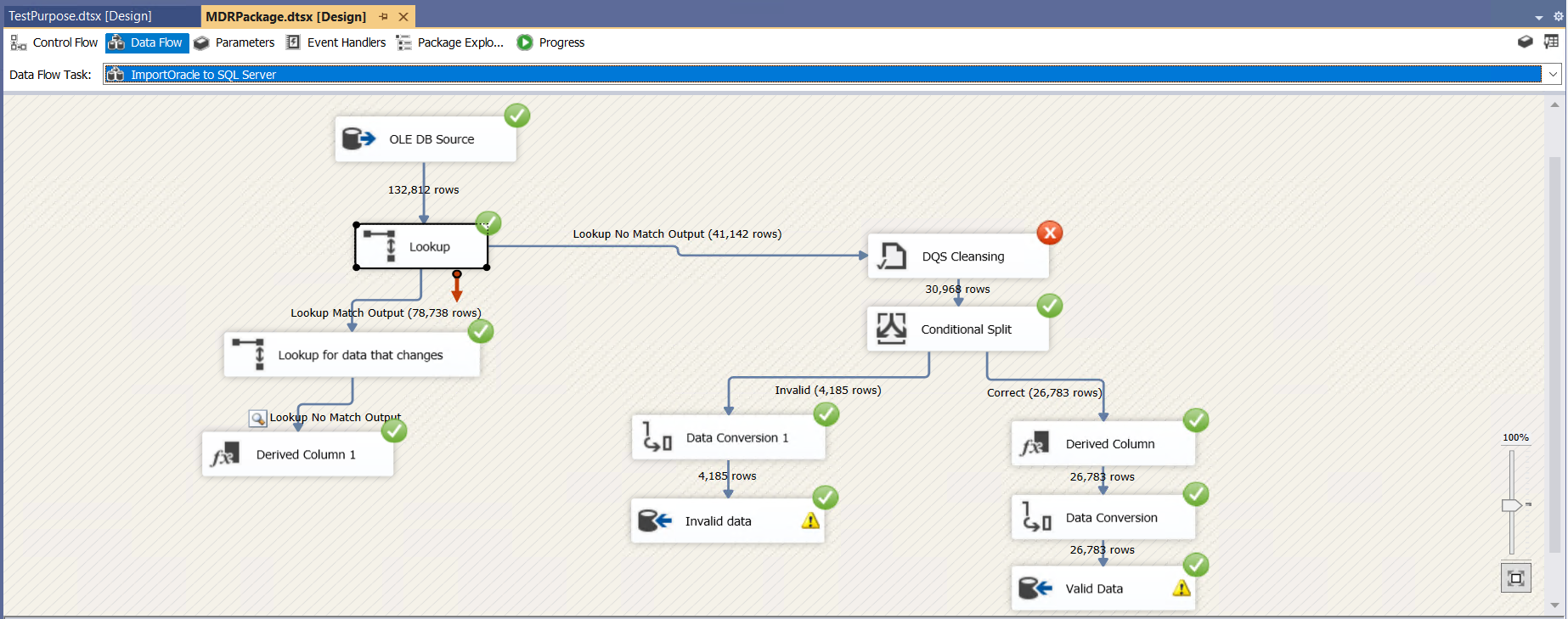 And this is the same pipeline but after the 3rd load I made:
And this is the same pipeline but after the 3rd load I made:
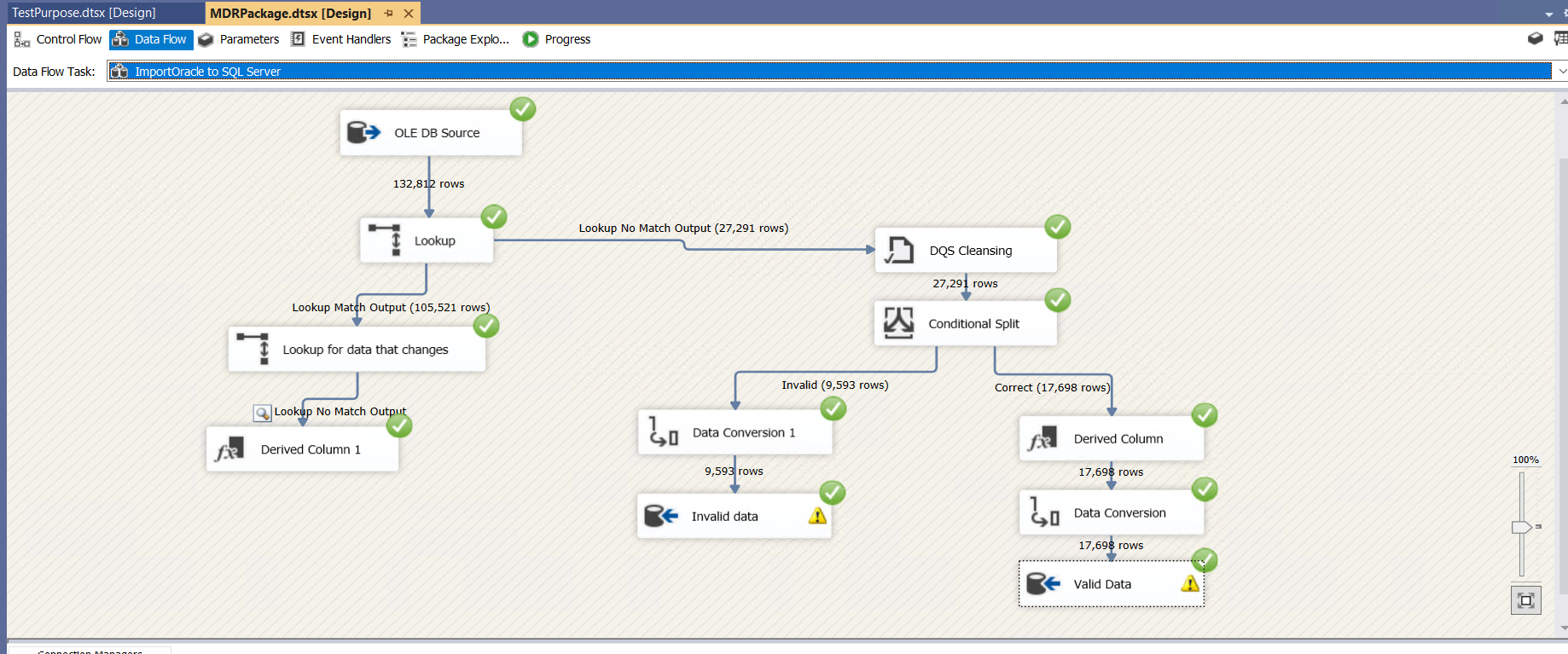 **I have tried googling** this error here but it does not help resolve the error. Is there anyway I can fix this issue? I will also appreciate any resource if you can provide.
**I have tried googling** this error here but it does not help resolve the error. Is there anyway I can fix this issue? I will also appreciate any resource if you can provide.
Asked by Amir Hamzah
(11 rep)
Jul 16, 2025, 01:34 AM
Last activity: Jul 16, 2025, 02:12 AM
Last activity: Jul 16, 2025, 02:12 AM