ImageMagick vs GraphicMagick: How to move image
2
votes
1
answer
751
views
So, I have a bunch of files that I use as the basis for my wallpapers. Using ImageMagick , I can convert then using:
convert \
-resize '1920x1080>' \
-extent 1920x1080 \
-background '#000000' \
-gravity SouthEast \
$file $dir/$file
So that the image is moved to the lower right area of the screen. This area has little or no windows thus I can actually see the wallpapper. The reason I do this is that some of the images are bigger than my monitor and thus need rescaling instead of just putting there.
However, using GraphicMagick with the above command, results in the image being moved towards the upper right corner!
*How can I achieve a similar effect with GraphicMagick ?*
For an example, this is one of the post processed images:
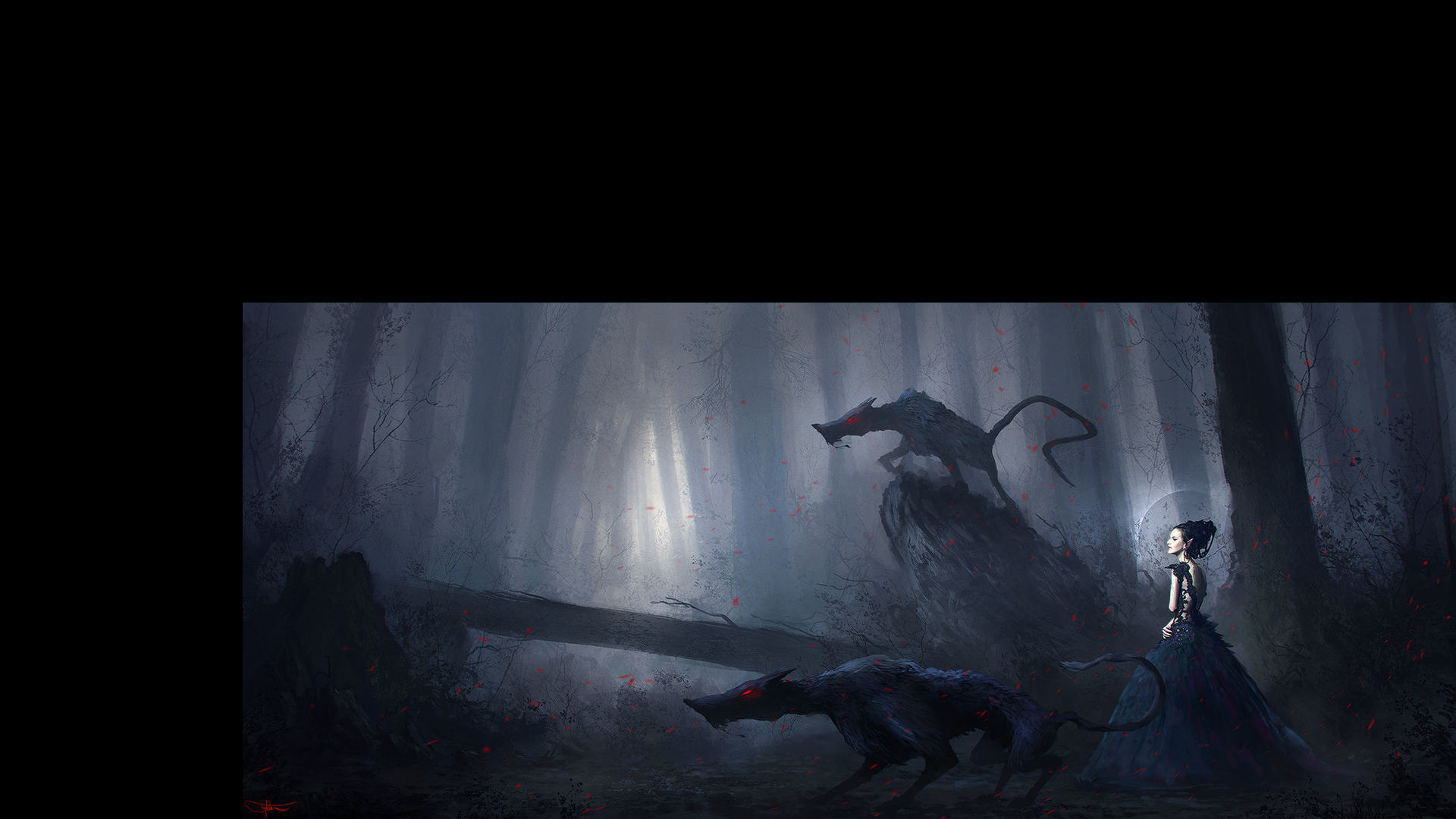
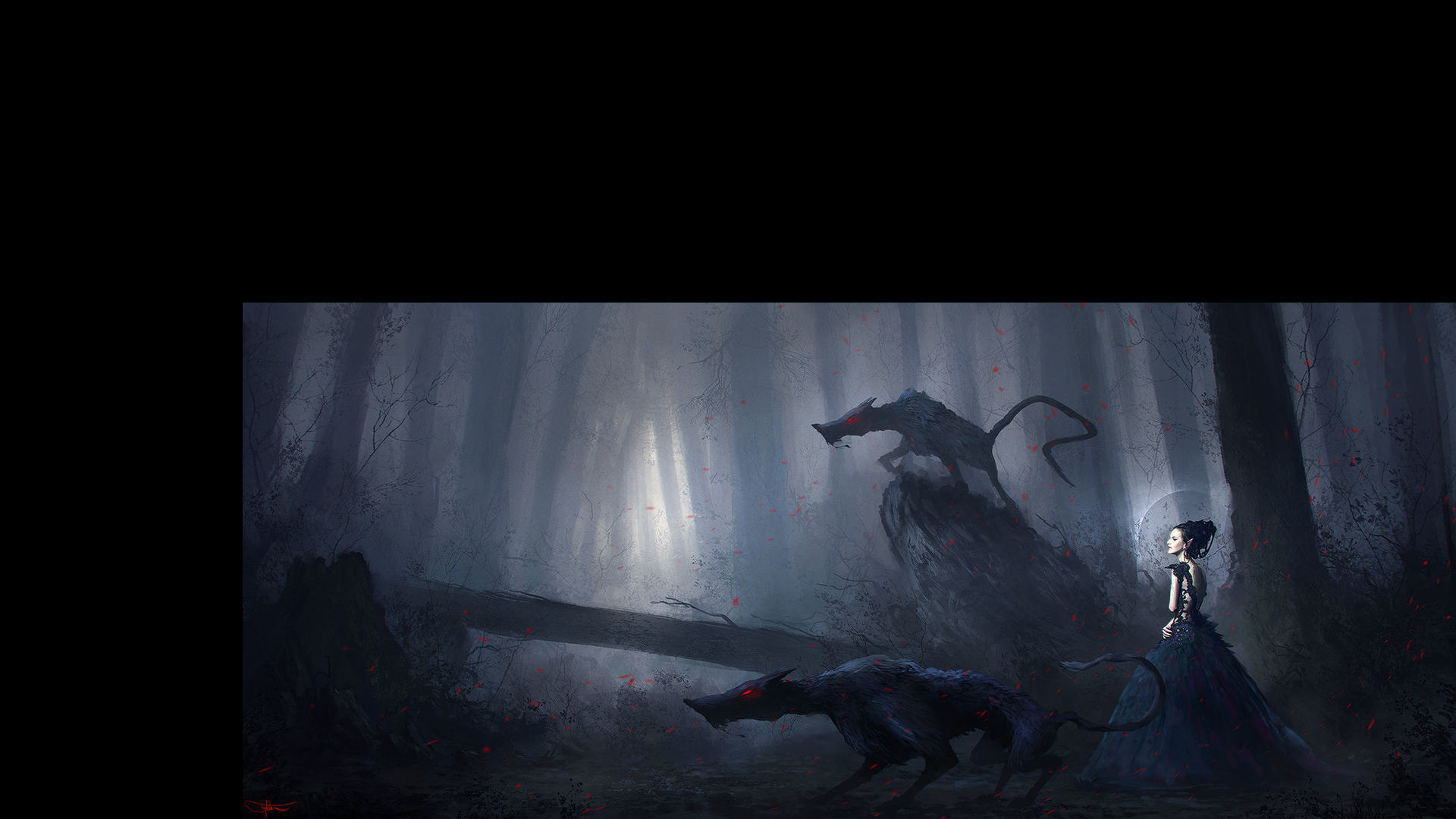
Asked by Sardathrion - against SE abuse
(4493 rep)
Dec 2, 2014, 09:26 AM
Last activity: Dec 2, 2014, 02:32 PM
Last activity: Dec 2, 2014, 02:32 PM