How to launch an application with different Gtk+ 2 theme?
3
votes
0
answers
1920
views
I'm trying to use a dark Gtk+ theme, and everything goes fine with native Gtk+ apps, and well, only with Gtk+ apps. I mean, wxWidgets and Mozilla's apps looks terrible, if not counting unreadability (see screenshot below). Rendering Gtk's buttons and fonts in Qt apps looks bad too.
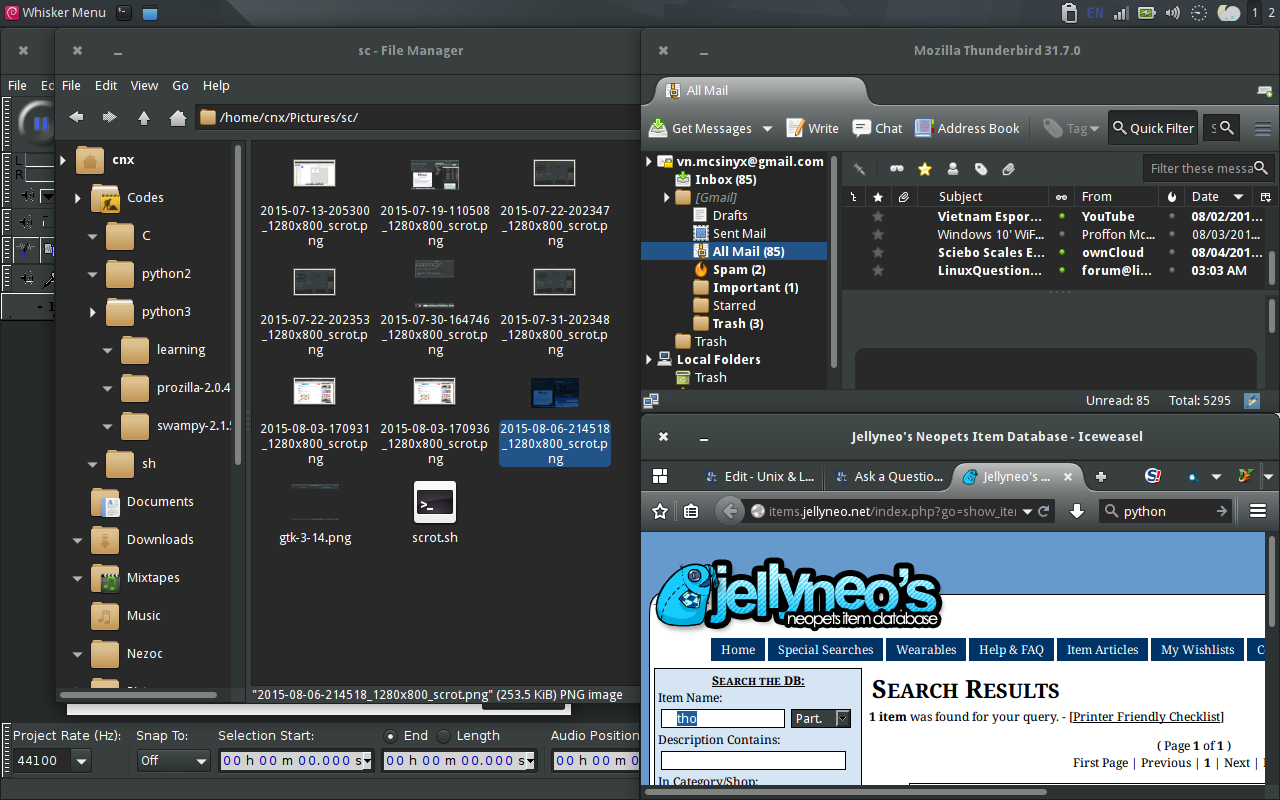 I've learned Mozilla's apps could improve readability (text on light background become readable **but** text on dark background becomes hard to read) by adding this to
I've learned Mozilla's apps could improve readability (text on light background become readable **but** text on dark background becomes hard to read) by adding this to 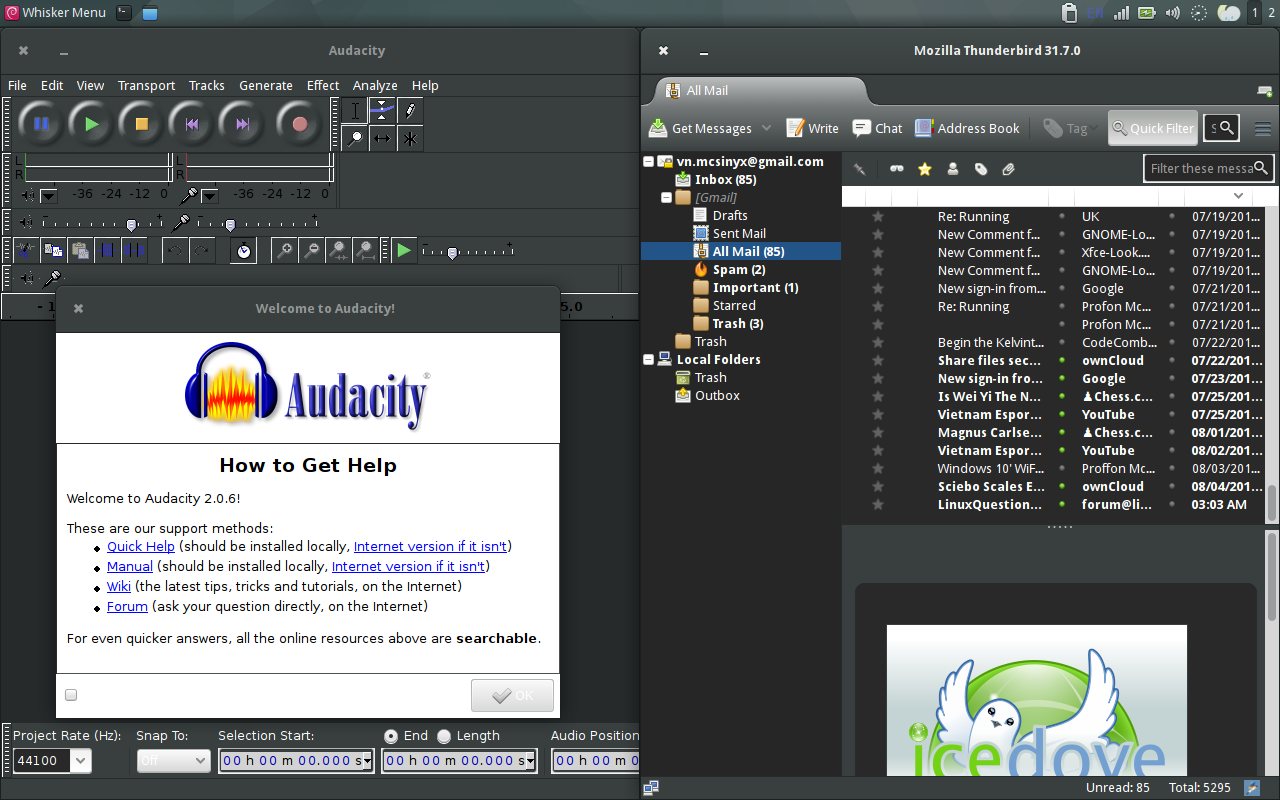 I noted that doing this, it returns some warnings, e.g.:
$ GTK2_RC_FILES=/usr/share/themes/Adwaita/gtk-2.0/gtkrc audacity
(Audacity:12322): Gtk-WARNING **: gtk_disable_setlocale() must be called before gtk_init()
$ GTK2_RC_FILES=/usr/share/themes/Adwaita/gtk-2.0/gtkrc icedove
(process:13204): GLib-CRITICAL **: g_slice_set_config: assertion 'sys_page_size == 0' failed
With Qt(4) apps, I tried to use a native good-looking theme like Breeze, but couldn't find a way to choose it after installing (I had no luck using
I noted that doing this, it returns some warnings, e.g.:
$ GTK2_RC_FILES=/usr/share/themes/Adwaita/gtk-2.0/gtkrc audacity
(Audacity:12322): Gtk-WARNING **: gtk_disable_setlocale() must be called before gtk_init()
$ GTK2_RC_FILES=/usr/share/themes/Adwaita/gtk-2.0/gtkrc icedove
(process:13204): GLib-CRITICAL **: g_slice_set_config: assertion 'sys_page_size == 0' failed
With Qt(4) apps, I tried to use a native good-looking theme like Breeze, but couldn't find a way to choose it after installing (I had no luck using
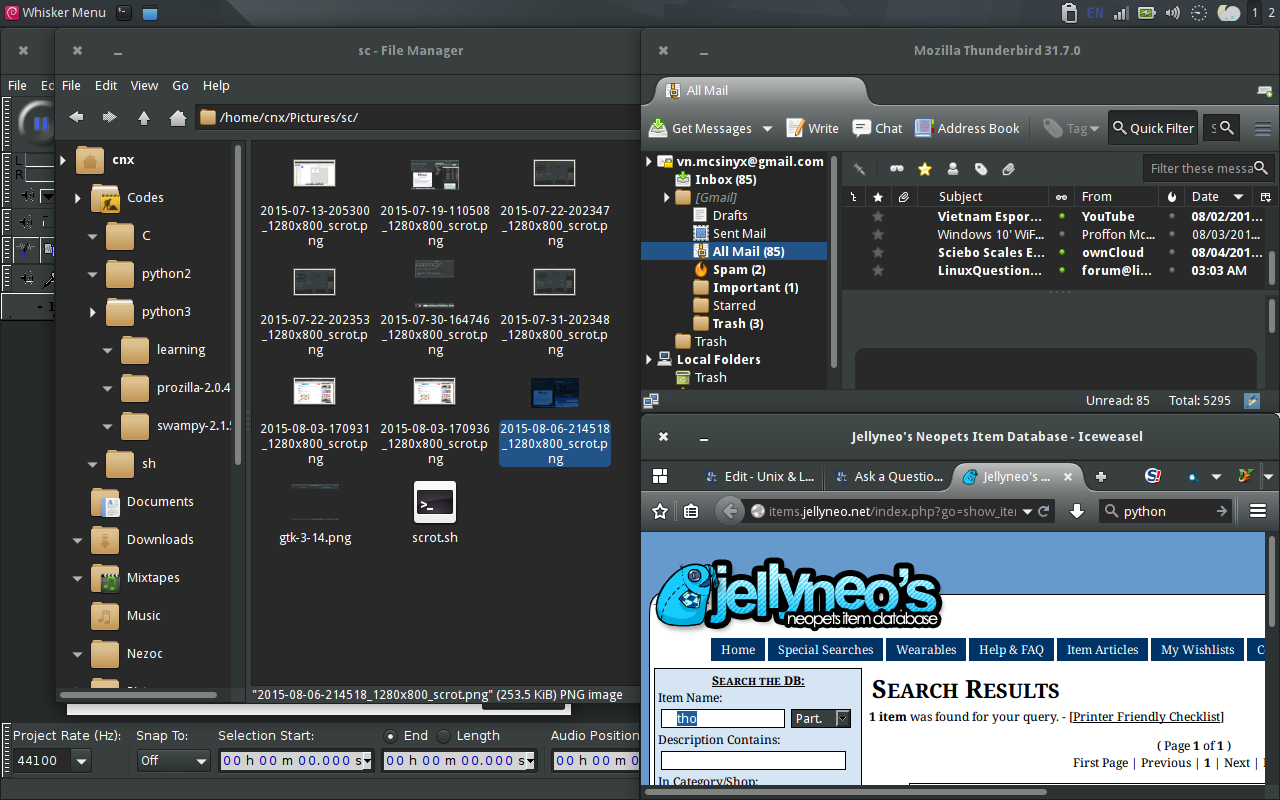 I've learned Mozilla's apps could improve readability (text on light background become readable **but** text on dark background becomes hard to read) by adding this to
I've learned Mozilla's apps could improve readability (text on light background become readable **but** text on dark background becomes hard to read) by adding this to gtk-2.0/gtkrc:
style "moz" {
text[NORMAL] = "#000000"
base[NORMAL] = "#FFFFFF"
}
class "GtkInvisible" style "moz"
apwidget "GtkInvisible" style "moz"
So I came out with this solution: start these apps with a 'fallback' light Gtk+ 2 theme (let's say Adwaita). But launching with something like GTK2_RC_FILES=/usr/share/themes/Adwaita/gtk-2.0/gtkrc could change gtk's PNGs (like buttons and checkboxes), **not** the color scheme:
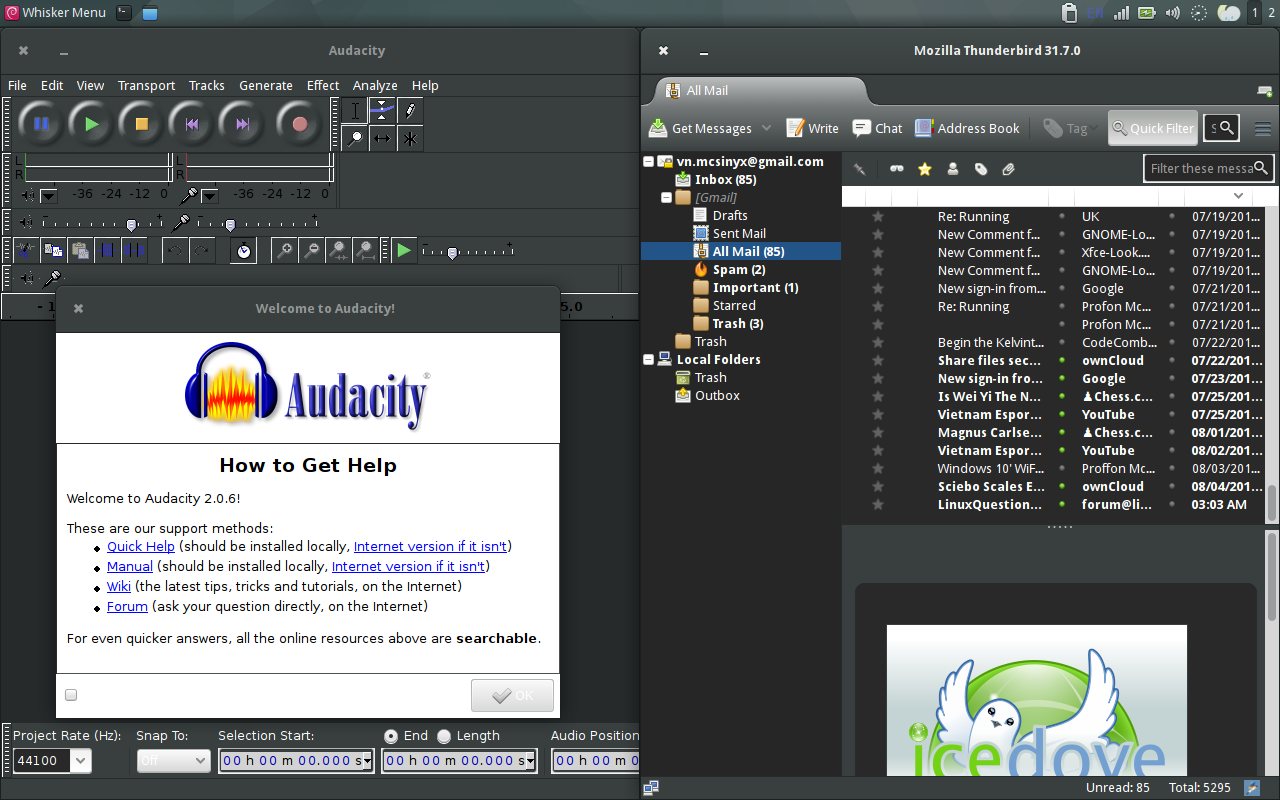 I noted that doing this, it returns some warnings, e.g.:
$ GTK2_RC_FILES=/usr/share/themes/Adwaita/gtk-2.0/gtkrc audacity
(Audacity:12322): Gtk-WARNING **: gtk_disable_setlocale() must be called before gtk_init()
$ GTK2_RC_FILES=/usr/share/themes/Adwaita/gtk-2.0/gtkrc icedove
(process:13204): GLib-CRITICAL **: g_slice_set_config: assertion 'sys_page_size == 0' failed
With Qt(4) apps, I tried to use a native good-looking theme like Breeze, but couldn't find a way to choose it after installing (I had no luck using
I noted that doing this, it returns some warnings, e.g.:
$ GTK2_RC_FILES=/usr/share/themes/Adwaita/gtk-2.0/gtkrc audacity
(Audacity:12322): Gtk-WARNING **: gtk_disable_setlocale() must be called before gtk_init()
$ GTK2_RC_FILES=/usr/share/themes/Adwaita/gtk-2.0/gtkrc icedove
(process:13204): GLib-CRITICAL **: g_slice_set_config: assertion 'sys_page_size == 0' failed
With Qt(4) apps, I tried to use a native good-looking theme like Breeze, but couldn't find a way to choose it after installing (I had no luck using qtconfig-qt4).
Here are some of my software versions (I'm using Debian testing):
- Gtk+ 2: 2.24.28
- Gtk+ 3: 3.16.6
- Qt4: 4.8.7
- wxWidgets: 3.0.2 (Audacity's version is 2.0.6)
- Iceweasel (Firefox): 38.1.0
- Icedove (Thunderbird): 31.7.0
Does anyone know how to solve this problem? I would be really glad to see any answer, even if it's specific to only one application.
Asked by McSinyx
(591 rep)
Jul 30, 2015, 10:34 AM
Last activity: Jan 25, 2017, 12:13 PM
Last activity: Jan 25, 2017, 12:13 PM