Convert a WPA2-Enterprise EDUROAM connection in NetworkManager to a system connection
3
votes
2
answers
2984
views
I am a student at an university which has eduroam, a WPA2-Enterprise wireless network. On my account this is configured using NetworkManager. This is the overview of 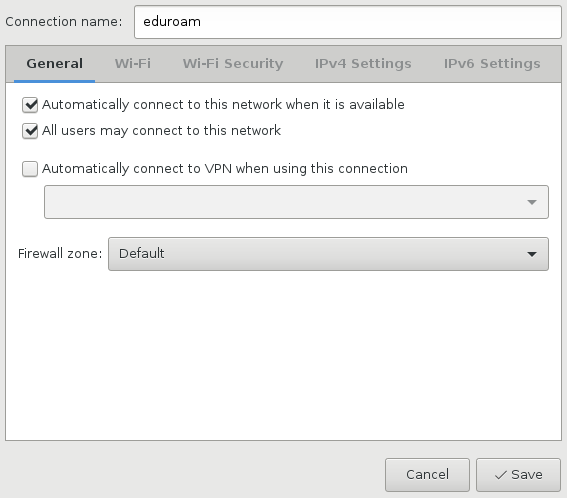
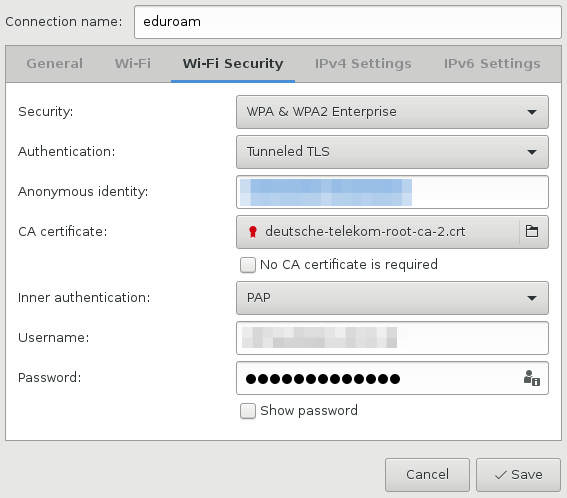 I have marked that this is a system connection by saying “All users may connect to this network”. In practice this does not work:
- When I get logged into my Awesome WM session automatically, my (GNOME?) keyring is not unlocked. It asks for my password before it attempts to connect. This is annoying, my disk is encrypted anyway. So I would like to store the password as
I have marked that this is a system connection by saying “All users may connect to this network”. In practice this does not work:
- When I get logged into my Awesome WM session automatically, my (GNOME?) keyring is not unlocked. It asks for my password before it attempts to connect. This is annoying, my disk is encrypted anyway. So I would like to store the password as
nm-connection-editor:
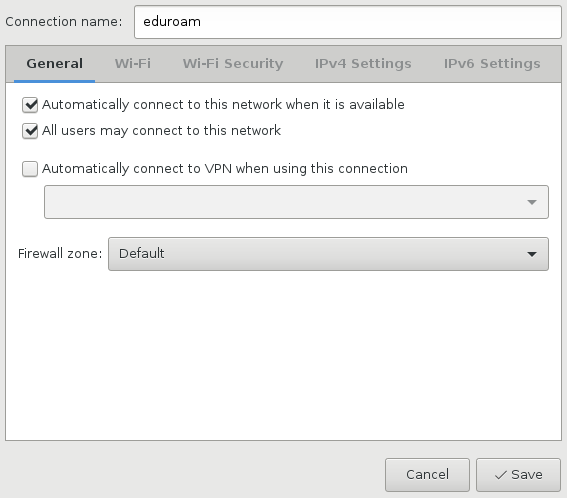
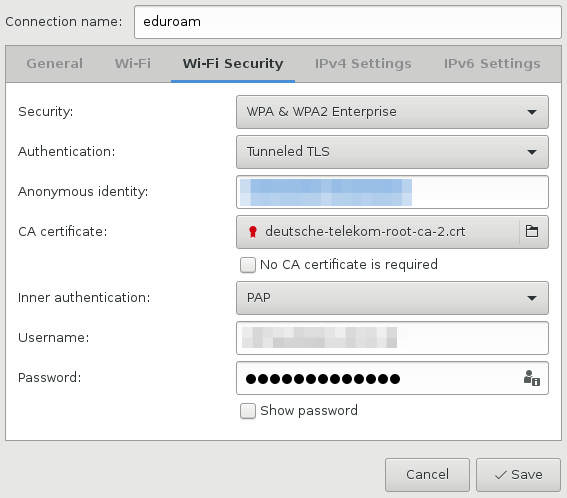 I have marked that this is a system connection by saying “All users may connect to this network”. In practice this does not work:
- When I get logged into my Awesome WM session automatically, my (GNOME?) keyring is not unlocked. It asks for my password before it attempts to connect. This is annoying, my disk is encrypted anyway. So I would like to store the password as
I have marked that this is a system connection by saying “All users may connect to this network”. In practice this does not work:
- When I get logged into my Awesome WM session automatically, my (GNOME?) keyring is not unlocked. It asks for my password before it attempts to connect. This is annoying, my disk is encrypted anyway. So I would like to store the password as root, so to speak.
- When I log into another account with KDE, the connection does not work there.
So I think there are two potential problems here:
1. The certificate file is in my home directory. Other user accounts cannot read my home directory. If I would move that certificate to a central place (like /usr/share/ I guess?), other accounts could use this since the certificate would no longer be missing.
2. The password is stored in my local keyring in my home directory. The password would have to be stored system wide.
I don't see any configuration files anyway. From what [I read](https://blogs.gnome.org/dcbw/2010/04/30/what-you-dont-know-about-networkmanager-part-1-configuration/) , NetworkManager stores its data in some service it communicates with via D-Bus. Therefore the data is stored *somewhere*.
How can I make this a system wide configuration that just works automatically for every user of the system?
----
If it is of concern, the distribution is Fedora 24.
Asked by Martin Ueding
(2812 rep)
Sep 30, 2016, 04:13 PM
Last activity: May 15, 2017, 07:15 PM
Last activity: May 15, 2017, 07:15 PM