I'm struggling with IPSec while trying to configure to a Windows server. I need to use IPSec only in the 172.30.1.0/24 network.
Linux Settings
--------------
Running in AWS EB 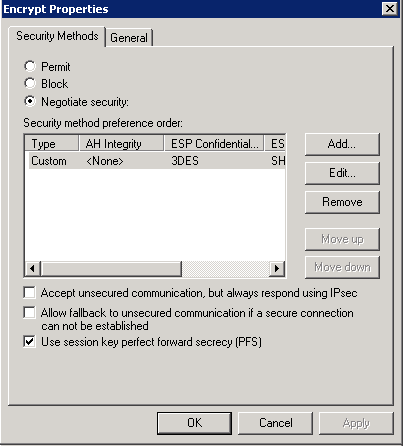
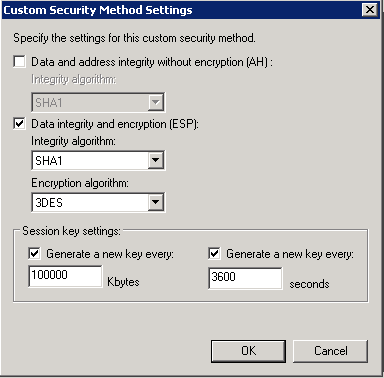


4.4.15-25.57.amzn1.x86_64 GNU/Linux, I did sudo yum install openswan and put the 2 files:
(pay attention to the leftand rightparameters as I'm not sure what to do there, I want all the traffic inside that subnet encrypted)
**/etc/ipsec.config**
version 2.0 # conforms to second version of ipsec.conf specification
# basic configuration
config setup
protostack=netkey
nat_traversal=yes
virtual_private=%v4:172.30.1.0/24
plutoopts="--perpeerlog"
conn aws-vpc
authby=secret
auto=start
type=tunnel
pfs=yes
left=%any
leftsubnet=172.30.1.0/24
right=%any
rightsubnet=172.30.1.0/24
ike=aes256-sha1;modp2048
phase2=esp
phase2alg=aes256-sha1;modp2048
**/etc/ipsec.secrets**
%any %any : PSK "---long key here---"
To try it, I'm doing a PING to the Windows server and it's not working (but it does work from the other Windows server)
Windows Settings
----------------
This is configured in 2 computers and working
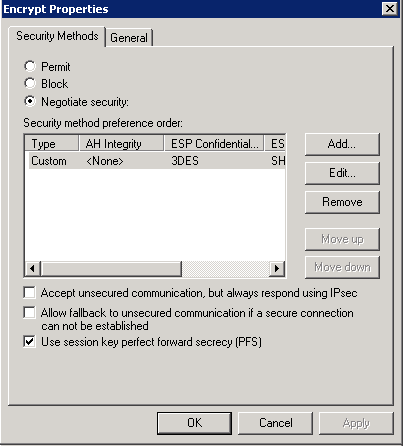
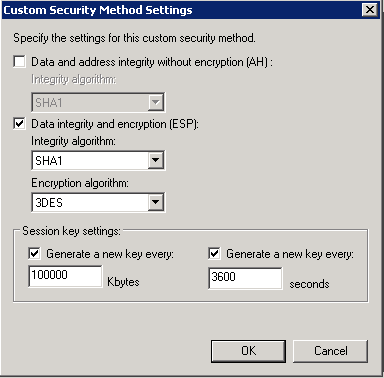


Asked by Diego Jancic
(121 rep)
Oct 18, 2016, 08:45 PM
Last activity: Oct 19, 2016, 10:50 AM
Last activity: Oct 19, 2016, 10:50 AM