"TeamViewer not ready. Please check your connection" error in Fedora 25
18
votes
2
answers
18109
views
I am having this weird issue where I can't make TeamViewer to work meaning I am getting this error (check image below) and therefore I can't connect to any remote PC:
> TeamViewer not ready. Please check your connection
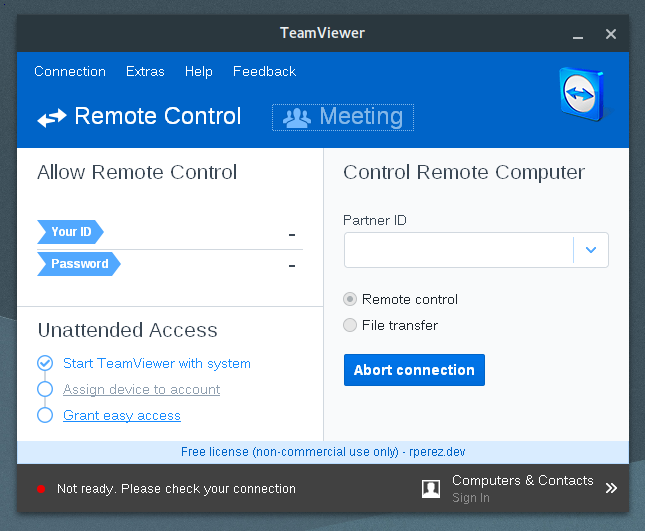 At office others developers using Ubuntu and Windows 7/10 are able to use TeamViewer without problems so I am not sure what the problem is. I have checked the firewall status and isn't running:
$ service firewalld status
Redirecting to /bin/systemctl status firewalld.service
● firewalld.service - firewalld - dynamic firewall daemon
Loaded: loaded (/usr/lib/systemd/system/firewalld.service; disabled; vendor preset: enabled)
Active: inactive (dead)
Docs: man:firewalld(1)
I have checked SELinux status and it's disabled:
$ getenforce
Disabled
I have Internet connection since I am opening this post from the PC where the problem with Teamviewer is happening. Maybe is something related to this other issue I am having but I can't be sure at all. I have checked some docs on Internet like this one but that's not my problem so ... any help?
> Note: If you need anything from my side (debug info) let me know and
> I'll add as part of the OP. Also I am not sure if this post should be
> on this community but I believe the problem is coming from my Linux
> and not from Teamviewer itself.
**Update**:
After follow the suggestion from @phg I am still researching the issue and I have found this . Apparently is an issue with Wayland and it's not fixed yet and it happen only on Fedora 25. We need to wait on a fix from Teamviewer team.
**Update 1 (01/27/2017)**:
There is a workaround where you can use the tarball non supported file and it works, I've already test it but this approach has a problem since Teamviewer doesn't run as a service and therefore you can't add the PC where it's running to your "computers & contacts" (very useful). Maybe there is a way to make the executable to run as a service but I didn't try this part, if anyone could try and leave an answer around will be good for newcomers.
At office others developers using Ubuntu and Windows 7/10 are able to use TeamViewer without problems so I am not sure what the problem is. I have checked the firewall status and isn't running:
$ service firewalld status
Redirecting to /bin/systemctl status firewalld.service
● firewalld.service - firewalld - dynamic firewall daemon
Loaded: loaded (/usr/lib/systemd/system/firewalld.service; disabled; vendor preset: enabled)
Active: inactive (dead)
Docs: man:firewalld(1)
I have checked SELinux status and it's disabled:
$ getenforce
Disabled
I have Internet connection since I am opening this post from the PC where the problem with Teamviewer is happening. Maybe is something related to this other issue I am having but I can't be sure at all. I have checked some docs on Internet like this one but that's not my problem so ... any help?
> Note: If you need anything from my side (debug info) let me know and
> I'll add as part of the OP. Also I am not sure if this post should be
> on this community but I believe the problem is coming from my Linux
> and not from Teamviewer itself.
**Update**:
After follow the suggestion from @phg I am still researching the issue and I have found this . Apparently is an issue with Wayland and it's not fixed yet and it happen only on Fedora 25. We need to wait on a fix from Teamviewer team.
**Update 1 (01/27/2017)**:
There is a workaround where you can use the tarball non supported file and it works, I've already test it but this approach has a problem since Teamviewer doesn't run as a service and therefore you can't add the PC where it's running to your "computers & contacts" (very useful). Maybe there is a way to make the executable to run as a service but I didn't try this part, if anyone could try and leave an answer around will be good for newcomers.
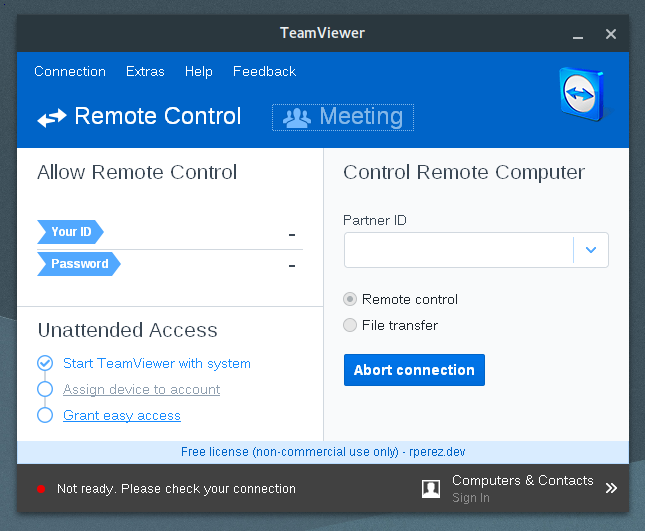 At office others developers using Ubuntu and Windows 7/10 are able to use TeamViewer without problems so I am not sure what the problem is. I have checked the firewall status and isn't running:
$ service firewalld status
Redirecting to /bin/systemctl status firewalld.service
● firewalld.service - firewalld - dynamic firewall daemon
Loaded: loaded (/usr/lib/systemd/system/firewalld.service; disabled; vendor preset: enabled)
Active: inactive (dead)
Docs: man:firewalld(1)
I have checked SELinux status and it's disabled:
$ getenforce
Disabled
I have Internet connection since I am opening this post from the PC where the problem with Teamviewer is happening. Maybe is something related to this other issue I am having but I can't be sure at all. I have checked some docs on Internet like this one but that's not my problem so ... any help?
> Note: If you need anything from my side (debug info) let me know and
> I'll add as part of the OP. Also I am not sure if this post should be
> on this community but I believe the problem is coming from my Linux
> and not from Teamviewer itself.
**Update**:
After follow the suggestion from @phg I am still researching the issue and I have found this . Apparently is an issue with Wayland and it's not fixed yet and it happen only on Fedora 25. We need to wait on a fix from Teamviewer team.
**Update 1 (01/27/2017)**:
There is a workaround where you can use the tarball non supported file and it works, I've already test it but this approach has a problem since Teamviewer doesn't run as a service and therefore you can't add the PC where it's running to your "computers & contacts" (very useful). Maybe there is a way to make the executable to run as a service but I didn't try this part, if anyone could try and leave an answer around will be good for newcomers.
At office others developers using Ubuntu and Windows 7/10 are able to use TeamViewer without problems so I am not sure what the problem is. I have checked the firewall status and isn't running:
$ service firewalld status
Redirecting to /bin/systemctl status firewalld.service
● firewalld.service - firewalld - dynamic firewall daemon
Loaded: loaded (/usr/lib/systemd/system/firewalld.service; disabled; vendor preset: enabled)
Active: inactive (dead)
Docs: man:firewalld(1)
I have checked SELinux status and it's disabled:
$ getenforce
Disabled
I have Internet connection since I am opening this post from the PC where the problem with Teamviewer is happening. Maybe is something related to this other issue I am having but I can't be sure at all. I have checked some docs on Internet like this one but that's not my problem so ... any help?
> Note: If you need anything from my side (debug info) let me know and
> I'll add as part of the OP. Also I am not sure if this post should be
> on this community but I believe the problem is coming from my Linux
> and not from Teamviewer itself.
**Update**:
After follow the suggestion from @phg I am still researching the issue and I have found this . Apparently is an issue with Wayland and it's not fixed yet and it happen only on Fedora 25. We need to wait on a fix from Teamviewer team.
**Update 1 (01/27/2017)**:
There is a workaround where you can use the tarball non supported file and it works, I've already test it but this approach has a problem since Teamviewer doesn't run as a service and therefore you can't add the PC where it's running to your "computers & contacts" (very useful). Maybe there is a way to make the executable to run as a service but I didn't try this part, if anyone could try and leave an answer around will be good for newcomers.
Asked by ReynierPM
(833 rep)
Dec 1, 2016, 02:24 PM
Last activity: Aug 16, 2019, 09:13 AM
Last activity: Aug 16, 2019, 09:13 AM