How to correctly restore system partition (iso image) with 'Disks'
2
votes
3
answers
12894
views
I have been able to backup and restore a Linux Mint system partition with 'Disks' (command to run: 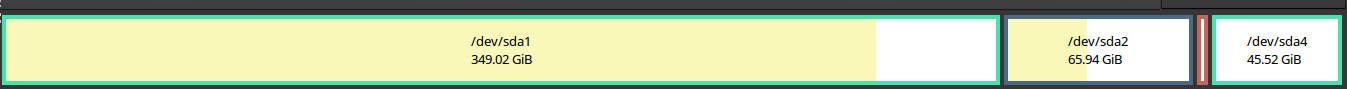 The backup/restoration procedure involved the
The backup/restoration procedure involved the
gnome-disks; package to install: gnome-disk-utility) from a live session, but I am not sure that was the best way to do it: on the contrary!
I need advice on what I did wrong in order to have a proper procedure available next time I need it.
My initial configuration was this:
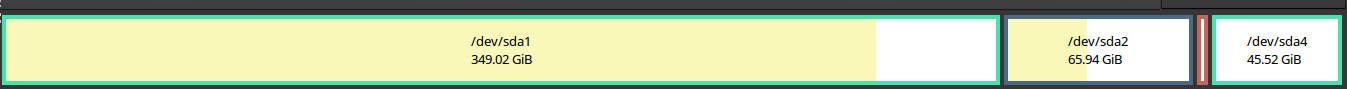 The backup/restoration procedure involved the
The backup/restoration procedure involved the /dev/sda2 partition (ext4). With the swap space (that I'll not discuss anymore in order to simplify the description), it involves about 70 GB. The rest are ntfs partitions, one a Windows system partition, the other a "Depo" partition accessible from both Windows and Linux.
This is what I did:
BACKUP:
---
- with **gparted** in a live session shrunk the partition to the smallest size (from 70 to 30 GB)
- made the backup (30 GB) with **Disks** (as an iso image that I saved on an external device)
(After creating an extended partition and testing different Linux systems like Ubuntu Gnome and Solus, I wanted to go back to the initial situation, as I decided I preferred my original single Linux Mint stable and well customized system.)
RESTORATION:
---
- with Gparted, deleted the entire (70 GB) extended partition and created a new 70 GB ext4 primary partition
- with Disks, **restored the 30 GB partition (from the iso image) onto the 70 GB one!!!! ---- maybe I should have restored it onto unformatted space?** - IS THIS THE ERROR?
- at this point the entire 70 GB partition seemed almost full, although the restored image had only 30 GB; boot-repair complained about lack of space when trying to install grub on that partition and failed to install grub
- and gparted reported only 600 MB free, while c 40 GB free space was somehow visible but ONLY in the *image* gparted showed, not in the numbers; RESIZING WAS NOT POSSIBLE
- after **restarting in a new live session**: gparted reported only 600 MB free but resizing was possible: reducing the partition to real full space of 30 GB, **40 GB appeared unallocated all of a sudden, then extending entire partition to full 70 GB was possible**
- at this point only grub was missing, and running boot-repair in live session all went fine (I selected advanced options: install grub on sda, boot from the given partition (sda2), un-checked "purge grub" as there was no grub installed anyway)
After booting from local drive, the old grub list was available and the old system was in place. The only problem, it took a lot of time first time to enter session, and I also think the boot time is now generally somewhat longer..
---
So, my question is: should one restore a system partition image onto an empty partition the way I did or on an not-formatted space? or in a somehow different way?
Asked by user32012
Nov 20, 2017, 12:46 PM
Last activity: Mar 30, 2018, 12:15 PM
Last activity: Mar 30, 2018, 12:15 PM