How to get convert to not interpolate pixels?
1
vote
1
answer
263
views
I am using ImageMagick's convert to convert a bunch of .fits files (an image format used in astronomy) to an animated .gif. My astronomical images are pretty low resolution (150 x 300 pixels) but convert seems to make images that are larger than 150 x 300 pixels and then interpolates to figure out "appropriate" values for the newly created pixels.
I, however, want an accurate presentation of my original .fits images, low resolution and all. What do I need to give to convert so that it doesn't perform any interpolation at all? I don't necessarily care about the resolution/size of the final image (though it should be some size of 150 x 300), I just want the same pixel-to-pixel crispness my original astronomical image has to remain.
I know I've done this before, I just can't remember how.
Here is a screenshot of the original image:
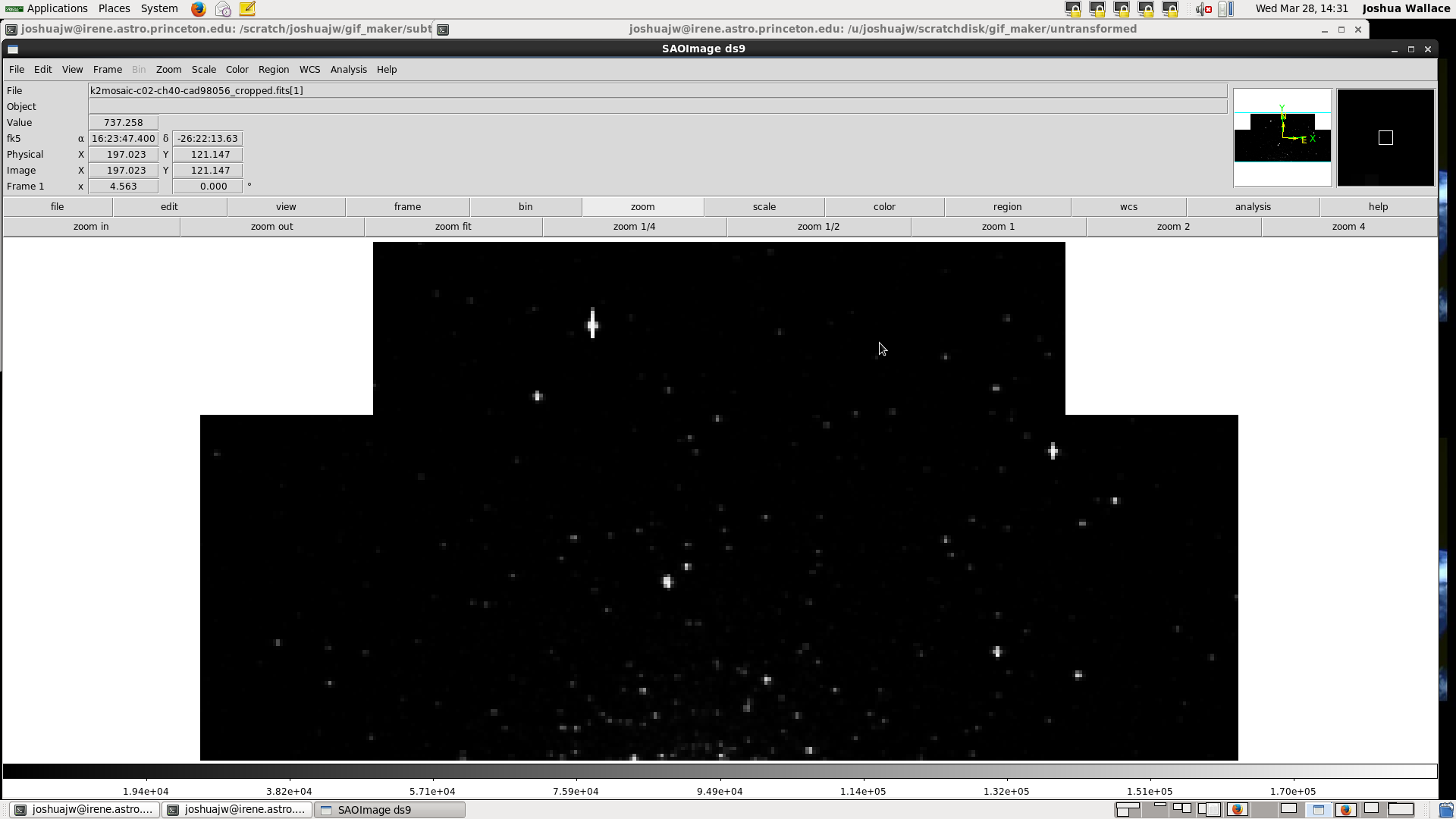 And here is the converted image (generated with
And here is the converted image (generated with 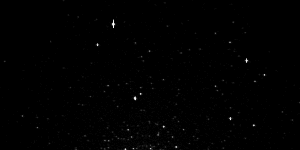
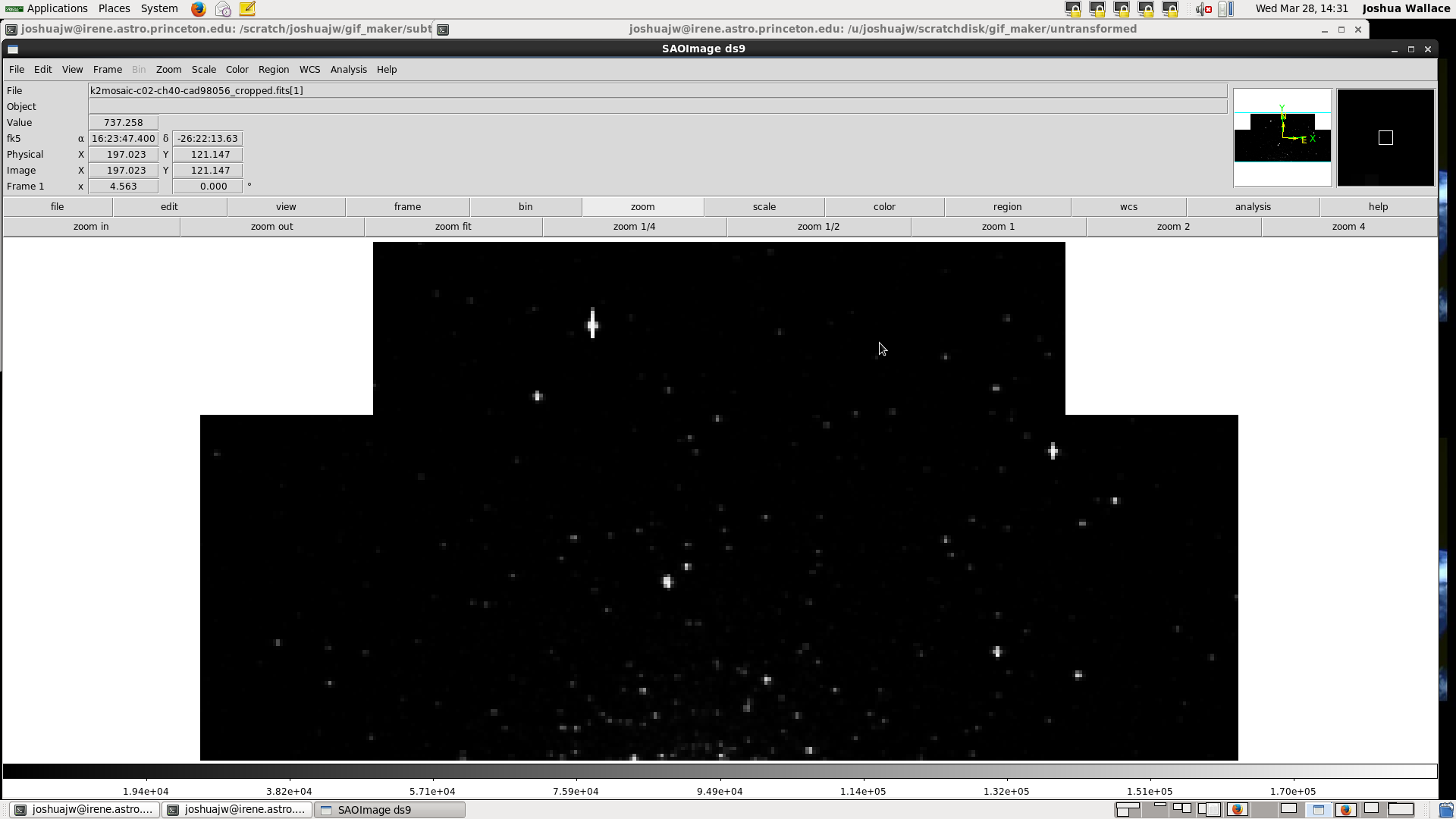 And here is the converted image (generated with
And here is the converted image (generated with convert .fits .gif):
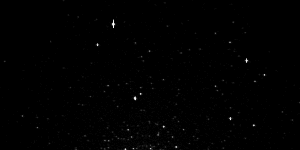
Asked by NeutronStar
(1721 rep)
Mar 28, 2018, 06:33 PM
Last activity: Mar 28, 2018, 07:10 PM
Last activity: Mar 28, 2018, 07:10 PM