I am trying to set up a vnc connection between 2 computers, but am having trouble so far.
In order to **understand the concept**, I am now simply trying to start a vnc server (using 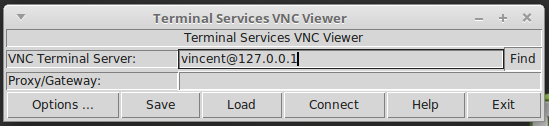 However when i press
However when i press 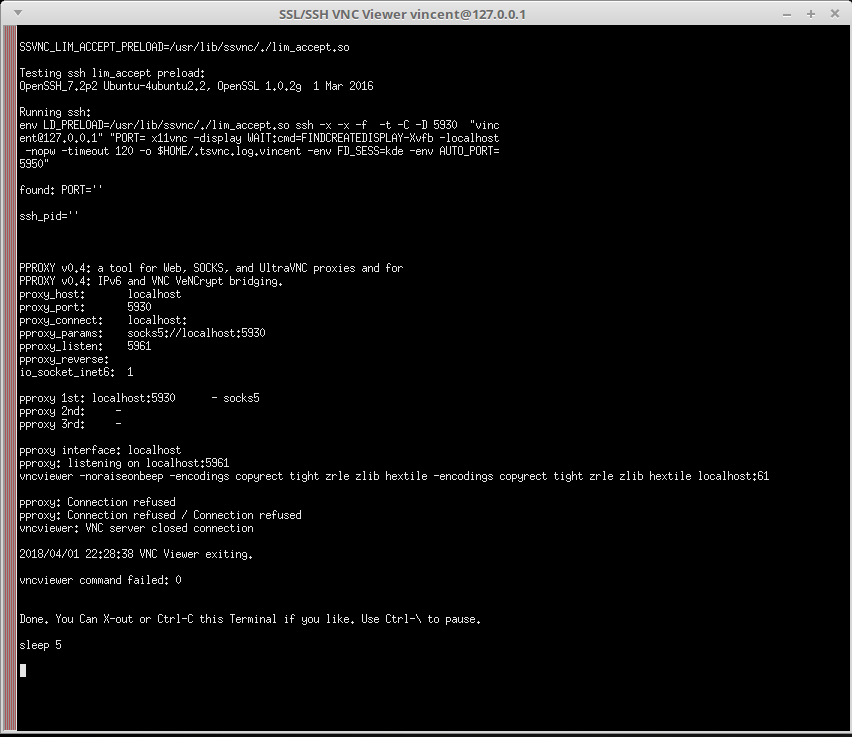 The x11vnc docs mentions that a common gotcha is to set the Xauth - I tried to do that by re-running the server with
x11vnc -display :0 -auth /home/user/.Xauthority
But I received the same error message.
Anyone can help me out here with that basic test / problem?
The x11vnc docs mentions that a common gotcha is to set the Xauth - I tried to do that by re-running the server with
x11vnc -display :0 -auth /home/user/.Xauthority
But I received the same error message.
Anyone can help me out here with that basic test / problem?
x11vnc) and connect to it using ssvnc **on the same computer**
This page supposedly explains how to do so.
Apparently, starting a vnc server should be as simple as downloading x11vnc and using the command x11vnc -display :0
The same page also contains a link to download ssvnc, that can be used as a vnc client (link here for your convenience )
It states that in order to connect using the vnc client, suffice to unpack the tar.gz directory, then run ./ssvnc/Unix/ssvnc.
Then, I start ssvnc and type in user@localhost such as follow:
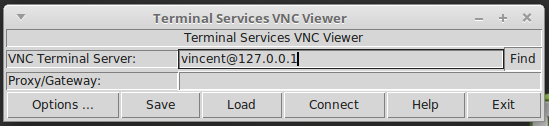 However when i press
However when i press connect, a xterm windows appears, with the following message:
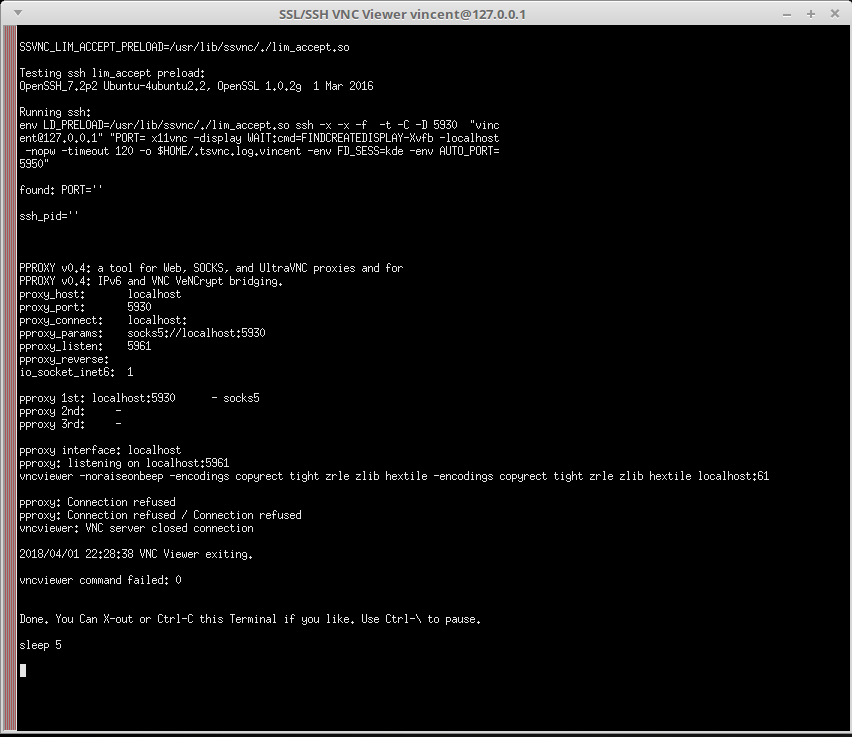 The x11vnc docs mentions that a common gotcha is to set the Xauth - I tried to do that by re-running the server with
x11vnc -display :0 -auth /home/user/.Xauthority
But I received the same error message.
Anyone can help me out here with that basic test / problem?
The x11vnc docs mentions that a common gotcha is to set the Xauth - I tried to do that by re-running the server with
x11vnc -display :0 -auth /home/user/.Xauthority
But I received the same error message.
Anyone can help me out here with that basic test / problem?
Asked by jim jarnac
(238 rep)
Apr 1, 2018, 09:39 PM
Last activity: Jun 11, 2025, 08:03 PM
Last activity: Jun 11, 2025, 08:03 PM