Second monitor not working after Xorg 1.20 update
0
votes
0
answers
328
views
I'm using an ultrabook (Dell XPS13 9350) connected to a Razer Core V2, (which works wonderfully!) inside of which is an AMD Vega Frontier Edition (air-cooled). This part of the setup has never given me problems, and is very capable despite the limited Thunderbolt bandwidth.
The outputs to many system info commands are in a separate pastebin:
https://pastebin.com/RmMH4RZN
The problem is my LG UltraWide 34in second monitor (3440x1440, plugged directly into the Vega with a displayport cable), which only worked for a short period after I got it, before my distro (Solus) updated Xorg from version 1.19 to 1.20. It was also necessary, at first, to use these commands to start the screen (which came from the Arch Wiki: https://wiki.archlinux.org/index.php/PRIME) :
xrandr --setprovideroffloadsink "Radeon Vega Frontier Edition @ pci:0000:08:00.0" Intel
xrandr --setprovideroutputsource "Radeon Vega Frontier Edition @ pci:0000:08:00.0" Intel
xrandr --output DisplayPort-1-2 --above eDP1
(eDP1 was, at one point, lvds1)
The display settings screens of Gnome, Mate, Budgie, and KDE have never shown the second monitor until the above commands were executed
After the update, the second monitor has never worked, and this is the state I'm in right now, using the above commands:
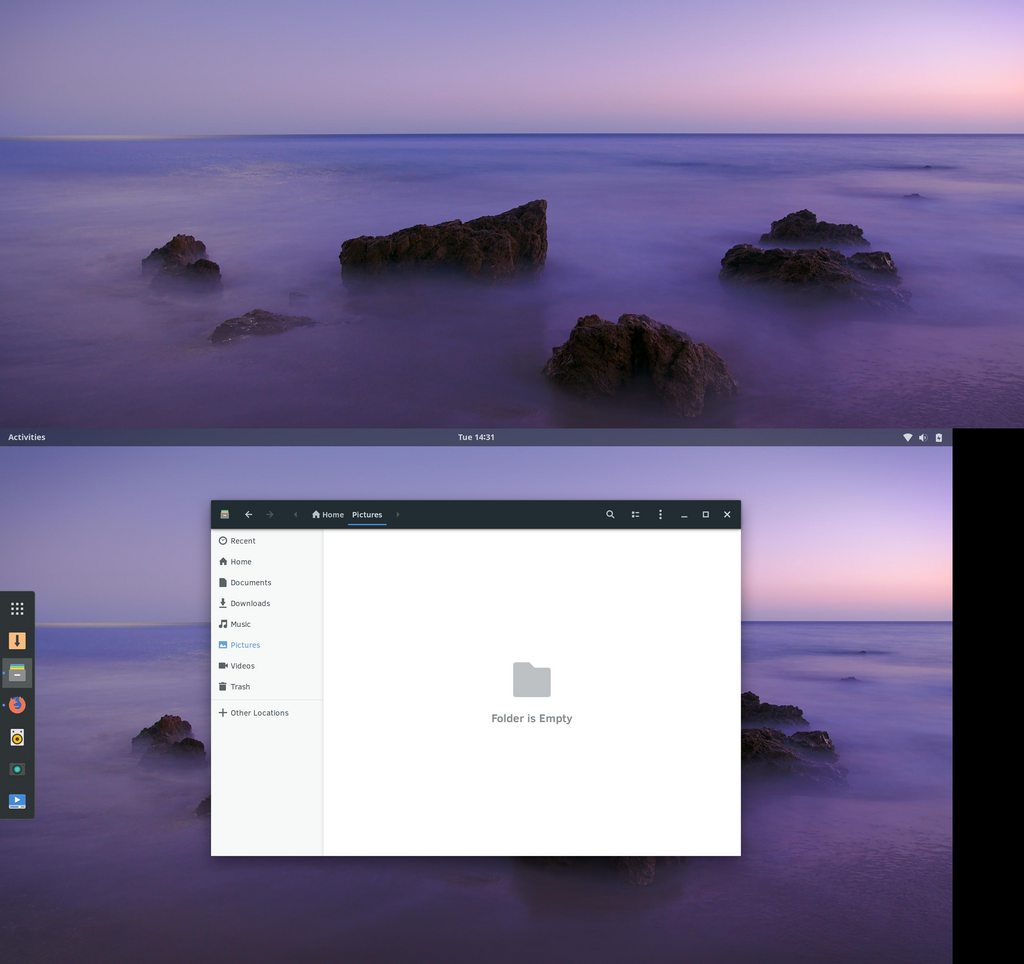 Also, I do realize that I could roll back the update and lock the version, but that would only be a band-aid, and something else will eventually break, so I would like to find a fix for the current version.
First I tried using Gnome with Wayland, which recognized that there was a second monitor right away, but also looked scrambled (only at 21:9 resolutions, 16:9 works fine in wayland), just like it does in the second picture above. Then I tried using Ubuntu, which had the second monitor working, but only on a reduced resolution. The native resolution still looked scrambled. While on Ubuntu, I installed the AMDGPU-PRO drivers, which never even recognized the second monitor, even after the commands above. I've also tried messing with the refresh rates, to no effect.
For a time, I dabbled in the xorg.conf.d folder, but I still haven't made much progress there, except for getting the external monitor's speakers to work at startup.
Also, I do realize that I could roll back the update and lock the version, but that would only be a band-aid, and something else will eventually break, so I would like to find a fix for the current version.
First I tried using Gnome with Wayland, which recognized that there was a second monitor right away, but also looked scrambled (only at 21:9 resolutions, 16:9 works fine in wayland), just like it does in the second picture above. Then I tried using Ubuntu, which had the second monitor working, but only on a reduced resolution. The native resolution still looked scrambled. While on Ubuntu, I installed the AMDGPU-PRO drivers, which never even recognized the second monitor, even after the commands above. I've also tried messing with the refresh rates, to no effect.
For a time, I dabbled in the xorg.conf.d folder, but I still haven't made much progress there, except for getting the external monitor's speakers to work at startup.
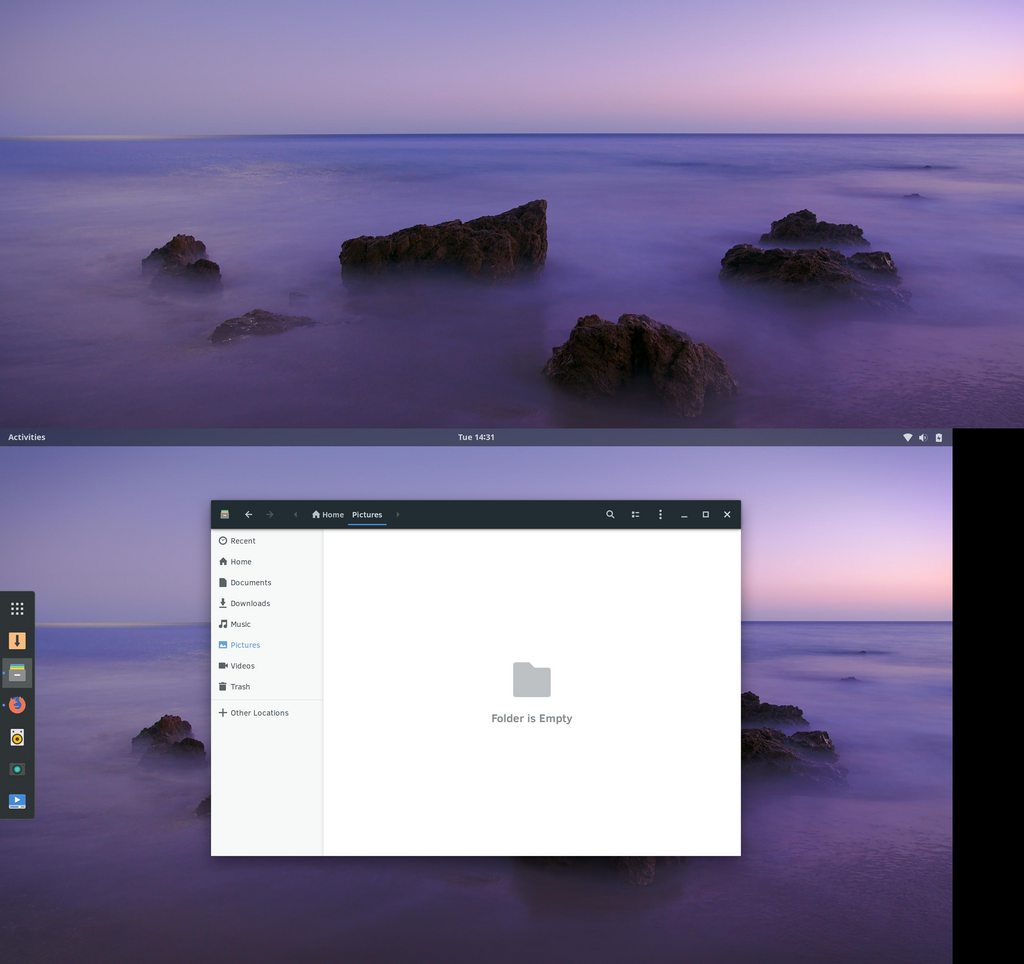 Also, I do realize that I could roll back the update and lock the version, but that would only be a band-aid, and something else will eventually break, so I would like to find a fix for the current version.
First I tried using Gnome with Wayland, which recognized that there was a second monitor right away, but also looked scrambled (only at 21:9 resolutions, 16:9 works fine in wayland), just like it does in the second picture above. Then I tried using Ubuntu, which had the second monitor working, but only on a reduced resolution. The native resolution still looked scrambled. While on Ubuntu, I installed the AMDGPU-PRO drivers, which never even recognized the second monitor, even after the commands above. I've also tried messing with the refresh rates, to no effect.
For a time, I dabbled in the xorg.conf.d folder, but I still haven't made much progress there, except for getting the external monitor's speakers to work at startup.
Also, I do realize that I could roll back the update and lock the version, but that would only be a band-aid, and something else will eventually break, so I would like to find a fix for the current version.
First I tried using Gnome with Wayland, which recognized that there was a second monitor right away, but also looked scrambled (only at 21:9 resolutions, 16:9 works fine in wayland), just like it does in the second picture above. Then I tried using Ubuntu, which had the second monitor working, but only on a reduced resolution. The native resolution still looked scrambled. While on Ubuntu, I installed the AMDGPU-PRO drivers, which never even recognized the second monitor, even after the commands above. I've also tried messing with the refresh rates, to no effect.
For a time, I dabbled in the xorg.conf.d folder, but I still haven't made much progress there, except for getting the external monitor's speakers to work at startup.
Asked by TheLuigus
(1 rep)
Jan 1, 2019, 09:47 PM
Last activity: Jan 16, 2019, 07:07 AM
Last activity: Jan 16, 2019, 07:07 AM