dhclient is not getting an lease / ip address from dhcp - but windows gets one
0
votes
1
answer
2843
views
How could it be that I get easily an ip address with Windows 10 network manager and not with simple Linux QNAP NAS System?
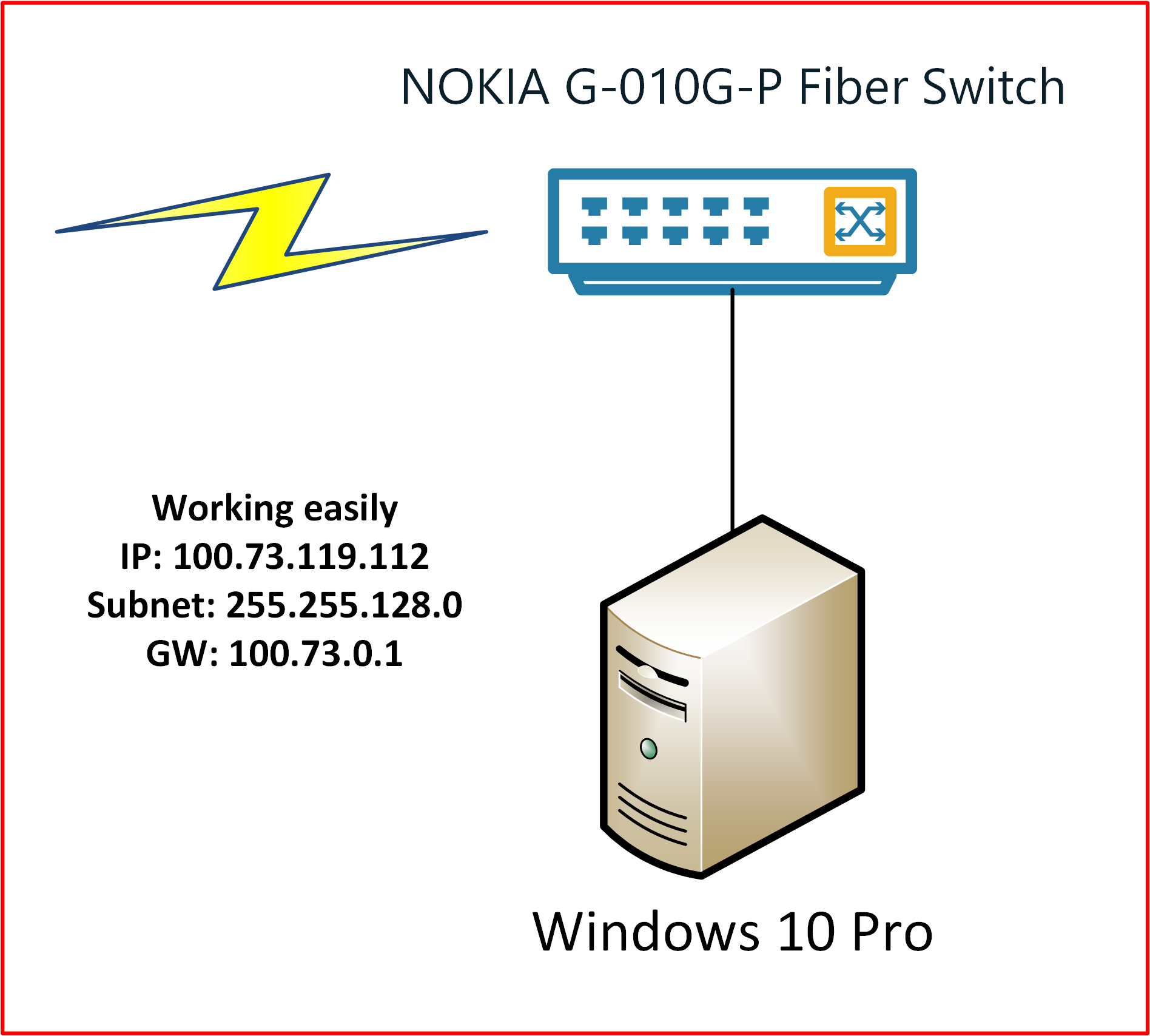 And not working situation.
And not working situation.
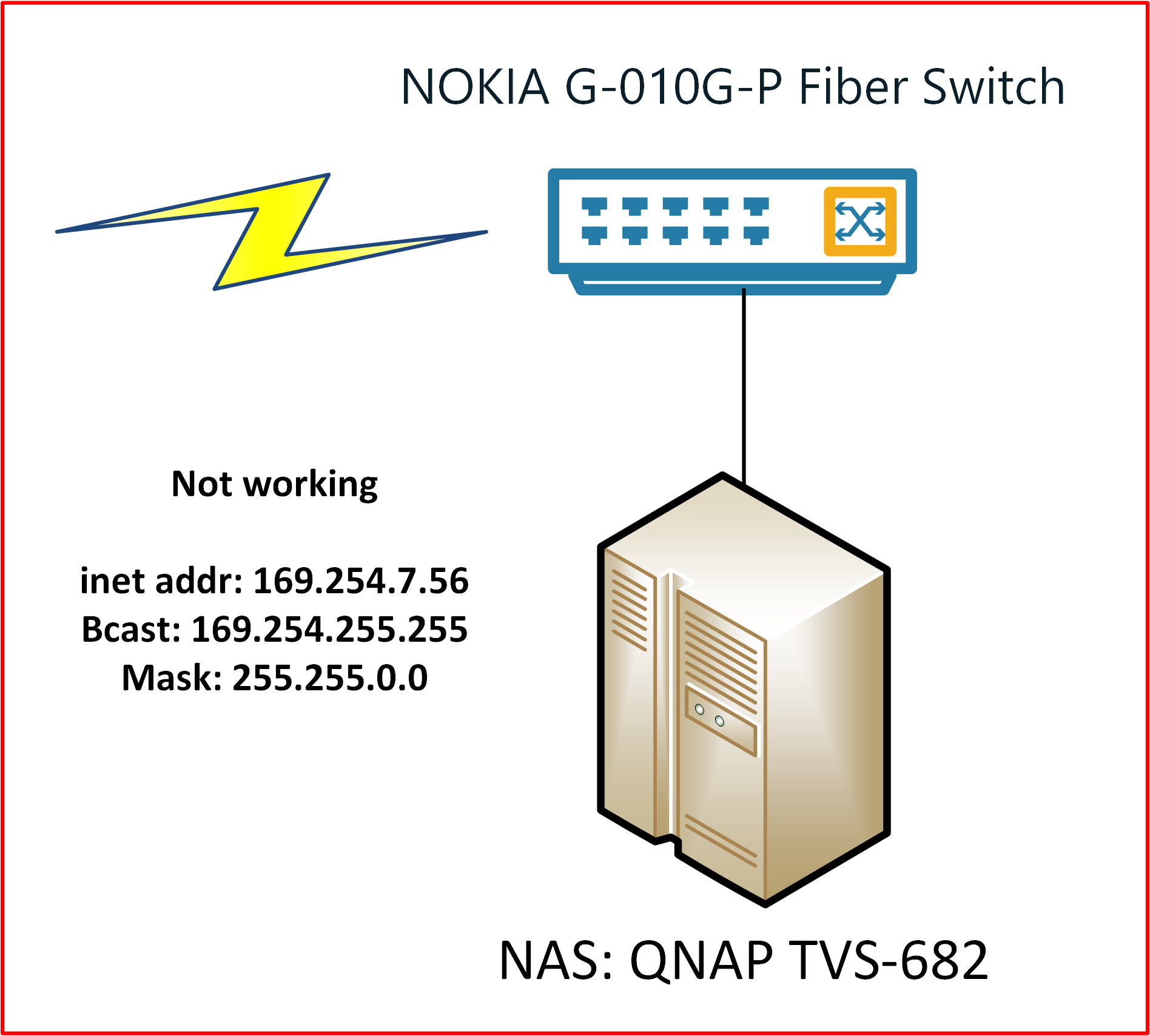 I tried to renew the ip address manually.
I tried to renew the ip address manually.
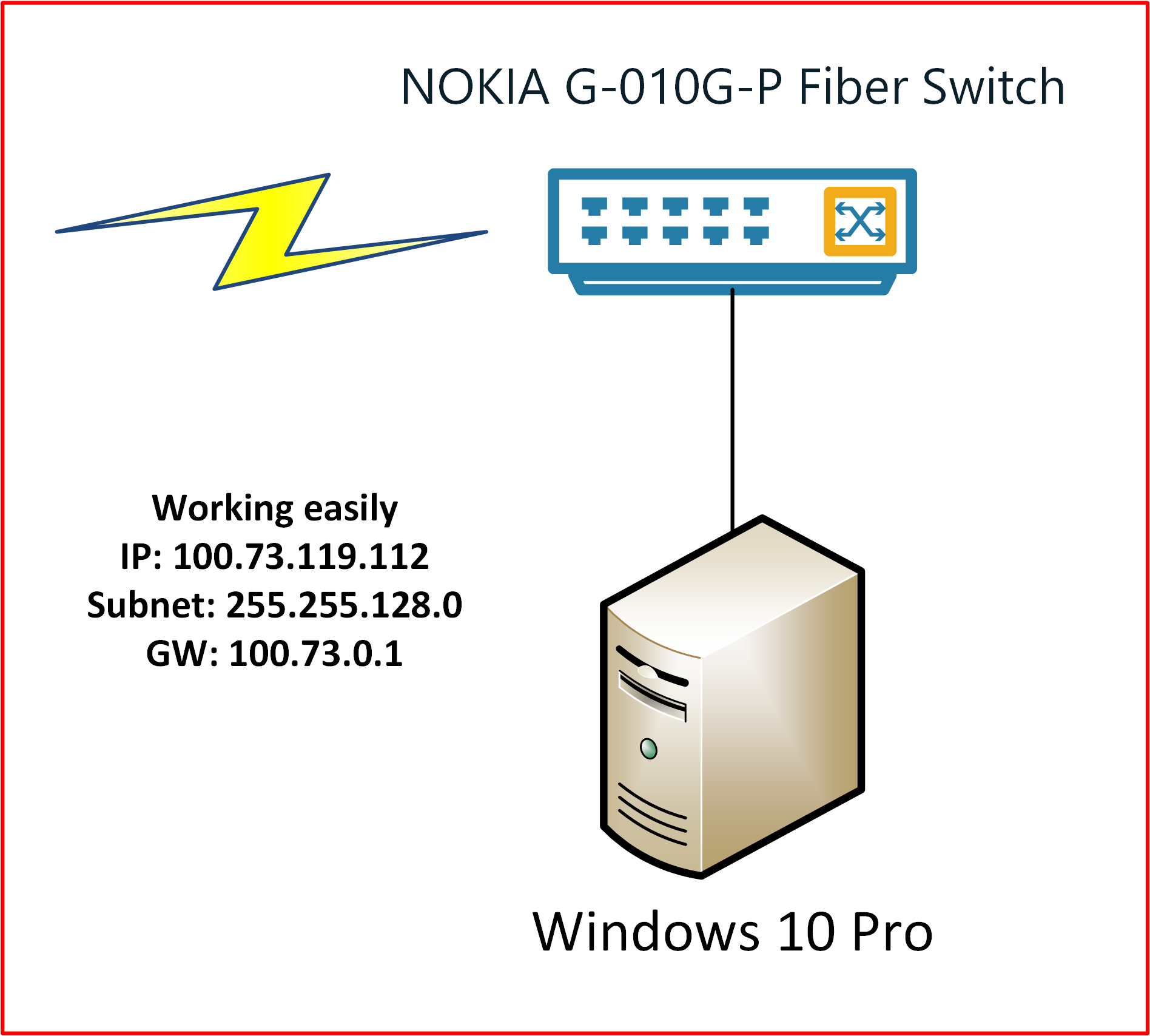 And not working situation.
And not working situation.
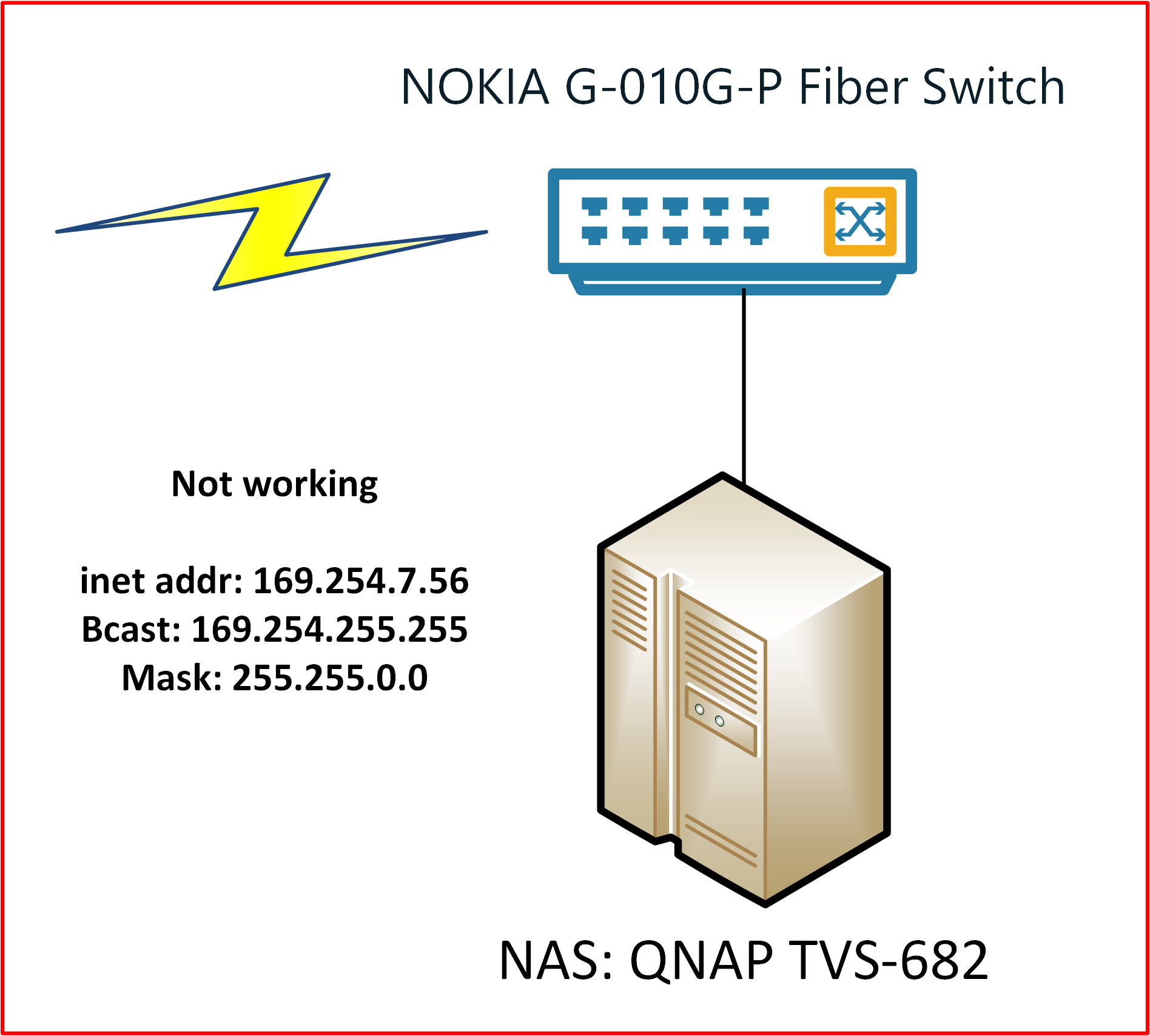 I tried to renew the ip address manually.
I tried to renew the ip address manually.
[admin@NAS ~]# dhclient -v eth3
Internet Systems Consortium DHCP Client 4.3.4
Copyright 2004-2016 Internet Systems Consortium.
All rights reserved.
For info, please visit https://www.isc.org/software/dhcp/
Listening on LPF/eth3/24:5e:be:35:c3:23
Sending on LPF/eth3/24:5e:be:35:c3:23
Sending on Socket/fallback
DHCPDISCOVER on eth3 to 255.255.255.255 port 67 interval 7
DHCPDISCOVER on eth3 to 255.255.255.255 port 67 interval 9
DHCPDISCOVER on eth3 to 255.255.255.255 port 67 interval 11
DHCPDISCOVER on eth3 to 255.255.255.255 port 67 interval 18
DHCPDISCOVER on eth3 to 255.255.255.255 port 67 interval 13
DHCPDISCOVER on eth3 to 255.255.255.255 port 67 interval 3
No DHCPOFFERS received.
No working leases in persistent database - sleeping.Settings for eth3:
Supported ports: [ TP ]
Supported link modes: 10baseT/Half 10baseT/Full
100baseT/Half 100baseT/Full
1000baseT/Full
Supported pause frame use: Symmetric
Supports auto-negotiation: Yes
Supported FEC modes: Not reported
Advertised link modes: 1000baseT/Full
Advertised pause frame use: Symmetric
Advertised auto-negotiation: Yes
Advertised FEC modes: Not reported
Speed: 1000Mb/s
Duplex: Full
Port: Twisted Pair
PHYAD: 1
Transceiver: internal
Auto-negotiation: on
MDI-X: on (auto)
Supports Wake-on: pumbg
Wake-on: g
Current message level: 0x00000007 (7)
drv probe link
Link detected: yesping -I eth3 8.8.8.8 which didn't worked, too.
I tried different ports, too - which results in different MAC addresses.
I dont know if the QNAP is to stupid to see the router or maybe the router ignores the QNAP. Or Linux dhclient is much different than Windows DHCP so that on windows it works and on linux not.
Maybe someone of you have few ideas :)
Thanks in Advance!
Asked by Patrick
(143 rep)
Jun 4, 2019, 10:54 PM
Last activity: Jun 5, 2019, 01:25 PM
Last activity: Jun 5, 2019, 01:25 PM