I can't seem to be able to transfer files from my laptop (which has Pop!_OS 19.10) to my iOS devices. Specifically, while copying the file to any of my apps on iPad/iPhone (inside Documents on iPad/iPhone), the progress indicator on the file manager seems stuck and doesn't move forward at all after pasting the file. (See below).
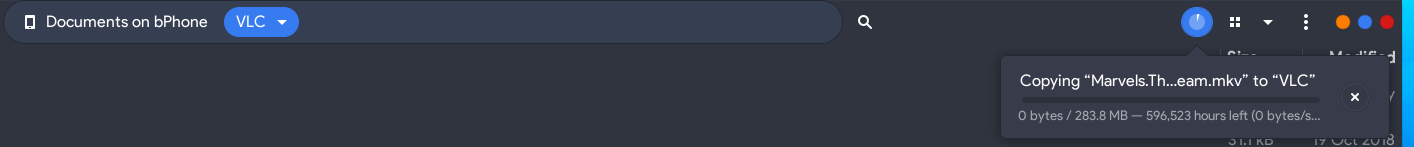 I can, however, do it the other way around - copy files from my iPad to my laptop.
Using the same cable and device, I can do transfers from a Windows machine so I'm guessing the problem is not with my iPad(I recently updated to iOS 13) or my cables. I have also tried it on multiple USB ports.
My device seems paired with my laptop since trying
idevicepair pair
gave me
SUCCESS: Paired with device XYZ
How can I go about fixing this?
I can, however, do it the other way around - copy files from my iPad to my laptop.
Using the same cable and device, I can do transfers from a Windows machine so I'm guessing the problem is not with my iPad(I recently updated to iOS 13) or my cables. I have also tried it on multiple USB ports.
My device seems paired with my laptop since trying
idevicepair pair
gave me
SUCCESS: Paired with device XYZ
How can I go about fixing this?
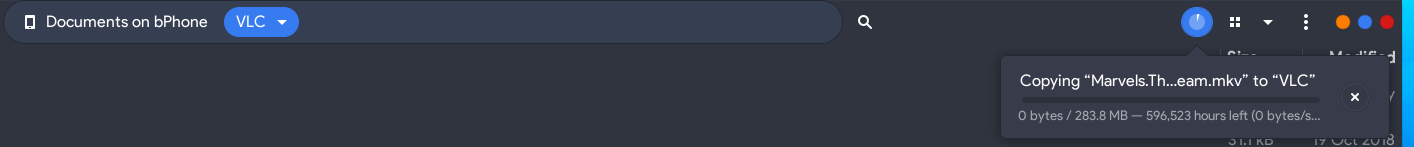 I can, however, do it the other way around - copy files from my iPad to my laptop.
Using the same cable and device, I can do transfers from a Windows machine so I'm guessing the problem is not with my iPad(I recently updated to iOS 13) or my cables. I have also tried it on multiple USB ports.
My device seems paired with my laptop since trying
idevicepair pair
gave me
SUCCESS: Paired with device XYZ
How can I go about fixing this?
I can, however, do it the other way around - copy files from my iPad to my laptop.
Using the same cable and device, I can do transfers from a Windows machine so I'm guessing the problem is not with my iPad(I recently updated to iOS 13) or my cables. I have also tried it on multiple USB ports.
My device seems paired with my laptop since trying
idevicepair pair
gave me
SUCCESS: Paired with device XYZ
How can I go about fixing this?
Asked by 3141bishwa
(1 rep)
Dec 18, 2019, 04:24 PM
Last activity: Sep 1, 2020, 07:30 AM
Last activity: Sep 1, 2020, 07:30 AM