I'm trying to boot mfsBSD ISO via PXE on a host with UEFI boot enabled.
It was a pretty simple task with BIOS boot, the ipxe config for this task looked like this:
kernel --name freebsd http://pxe.host/memdisk
initrd http://pxe.host/mfsbsd.img
imgargs freebsd harddisk raw
boot
Since memdisk way is not supported with UEFI boot method and it seems like there is no other way to boot mfsBSD directly, I switched to booting GRUB2 first:
kernel --name grub2 http://pxe.host/grub2.efi
boot
So now I'm trying to boot an mfsBSD ISO from there, here's how my 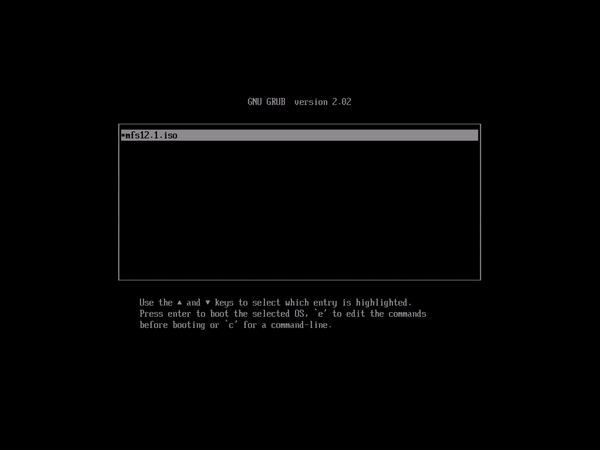 I've tried changing
I've tried changing
grub.cfg looks like:
insmod efinet
insmod tftp
insmod loopback
insmod iso9660
insmod ufs2
insmod part_msdos
insmod gfxterm
insmod vbe
menuentry "mfs12.1.iso" {
set isofile=(tftp)/mfs12.1.iso
loopback loop $isofile
echo "ISO mounted"
set root=(loop)
kfreebsd /boot/kernel/kernel.gz
echo "kernel loaded"
kfreebsd_loadenv /boot/device.hints
kfreebsd_module /boot/kernel/ahci.ko
echo "ahci.ko loaded"
kfreebsd_module /mfsroot.gz type=mfs_root
set kFreeBSD.vfs.root.mountfrom="ufs:/dev/md0"
echo "set kFreeBSD.vfs.root.mountfrom"
set kFreeBSD.mfs_type="mfs_root"
echo "set kFreeBSD.mfs_type"
set kFreeBSD.mfs_name="/mfsroot"
echo "set kFreeBSD.mfs_name"
set kFreeBSD.mfsbsd.autodhcp="YES"
echo "set kFreeBSD.mfsbsd.autodhcp"
}
Unfortunately, the boot hangs every time with no information on screen:
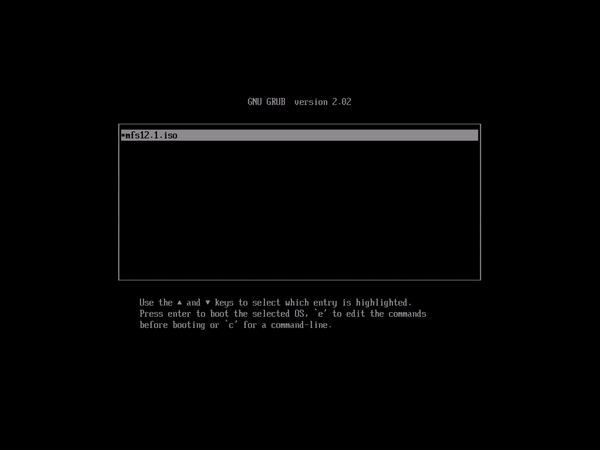 I've tried changing
I've tried changing kFreeBSD.vfs.root.mountfrom to "cd9660:/dev/md0" with no result, tried different mfsBSD versions and also built an EFI-enabled ISO using this solution: https://github.com/mmatuska/mfsbsd/pull/100
Is there anything I am missing in this setup? I would greatly appreciate any help.
Asked by Konstantin Kelemen
(31 rep)
Jan 20, 2020, 03:27 PM
Last activity: Jul 21, 2025, 08:06 PM
Last activity: Jul 21, 2025, 08:06 PM