How to install python3 with all it is tools on Redhat RHEL7 offline machine
0
votes
1
answer
5231
views
I have a Django project that is going to be installed in an RHEL 7 server with no internet access. I need to include everything locally, starting from python3 source, to pip and setup tools. with every package that the system may need to run python, I have added tons and tons of packages, but still, it gives me error all the time. I'm using this 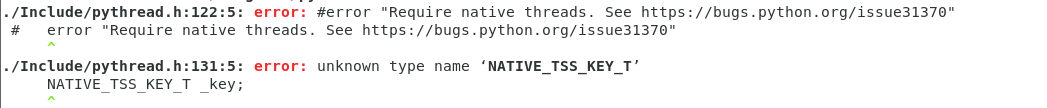
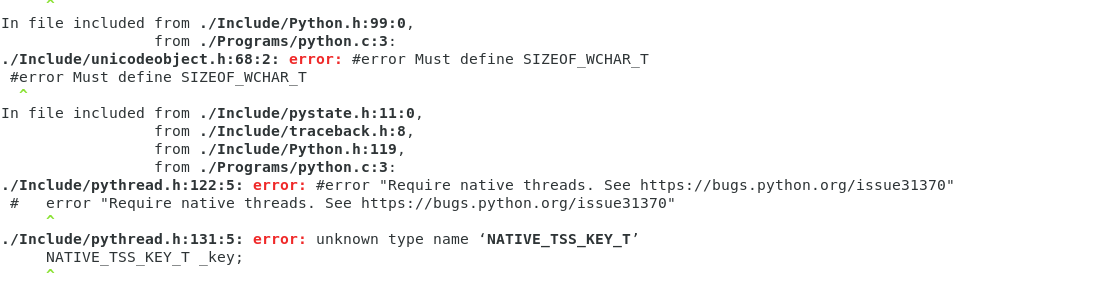 And it ends up with a failure in installing python:
And it ends up with a failure in installing python:
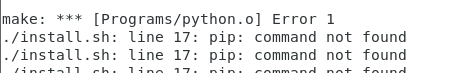
install.sh script to achieve that purpose
#!/bin/bash
cd ./needed_pkgs/
rpm -i build-essentials-2019-3pclos2019.noarch.rpm zlib-1.2.7-18.el7.x86_64.rpm gcc-c++-4.8.5-39.el7.x86_64.rpm gcc-4.8.5-39.el7.x86_64.rpm cpp-4.8.5-39.el7.x86_64.rpm glibc-devel-2.17-292.el7.x86_64.rpm glibc-headers-2.17-292.el7.x86_64.rpm kernel-headers-3.10.0-1062.el7.x86_64.rpm
command -v python3 >/dev/null 2>&1 || {
echo >&2 "I require python3 but it's not installed, installing it .";
cd Python-3.7.5
make clean
./configure
make
sudo make install
}
cd ../..
#virtualenv --never-download venv
#source venv/bin/activate
for entry in "./pkgs"/*; do
pip install "$entry"
done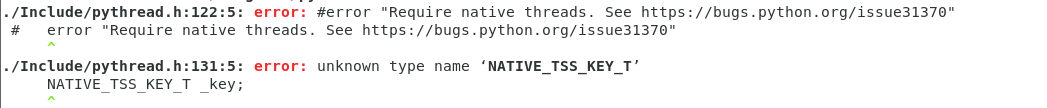
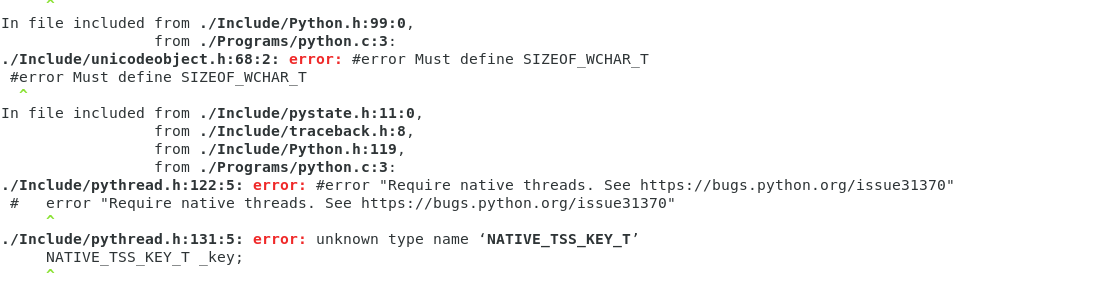 And it ends up with a failure in installing python:
And it ends up with a failure in installing python:
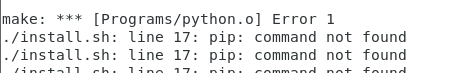
Asked by Ahmed Wagdi
(101 rep)
Feb 29, 2020, 03:09 PM
Last activity: Mar 8, 2025, 06:04 AM
Last activity: Mar 8, 2025, 06:04 AM