My OS is `[03/13/2020,14:35:06@~]$ uname -a
Linux debian 4.19.0-8-amd64 #1 SMP Debian 4.19.98-1 (2020-01-26) x86_64 GNU/Linux
`
That is, Debian 10 (Buster). When in Debian 9, I can make annotation in djvu file with Okular. But now I cannot. Below is a typical process of trial.
Start Okular. Open with Okular, a djvu file named 1.djvu. Now use Hilighter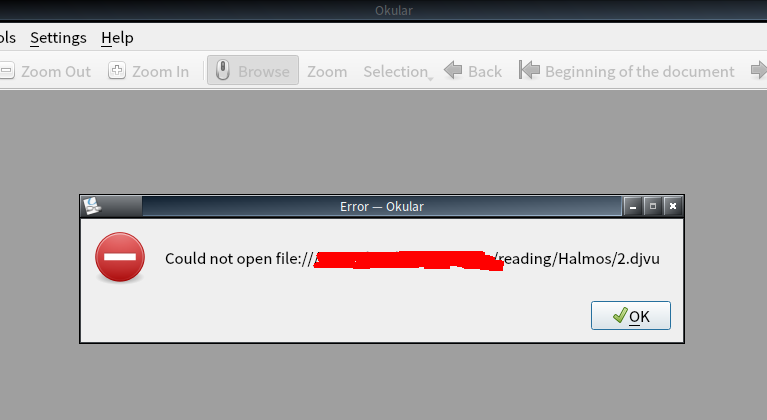 to make some annotation. Then close the file 1.djvu. Thus, a popup reads: Do you want to save your changes to "1.djvu" or discard them? (see screenshot
to make some annotation. Then close the file 1.djvu. Thus, a popup reads: Do you want to save your changes to "1.djvu" or discard them? (see screenshot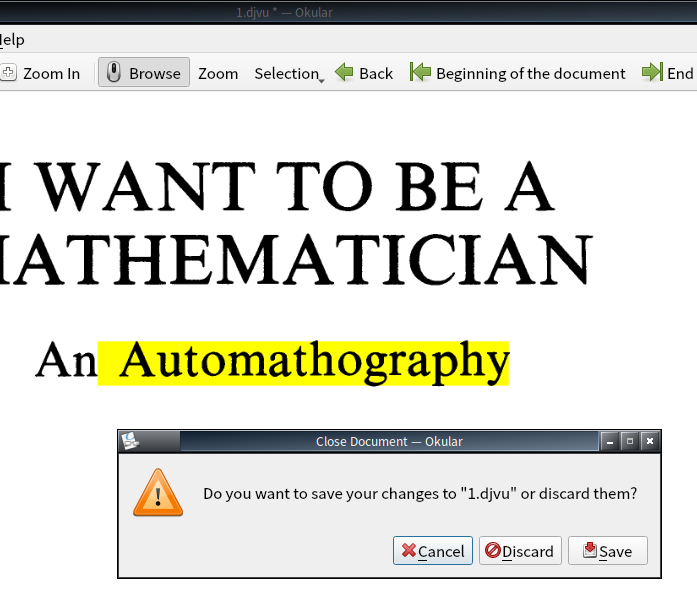 )
I choose "Save". Then another popup says:Warning-Okular You are about to save changes, but the current file format does not support saving the following elements. Please use the Okular document archive format to preserve them. So, I click "Use annotations", and then choose "Save as Okular document archive...". (See screenshot
)
I choose "Save". Then another popup says:Warning-Okular You are about to save changes, but the current file format does not support saving the following elements. Please use the Okular document archive format to preserve them. So, I click "Use annotations", and then choose "Save as Okular document archive...". (See screenshot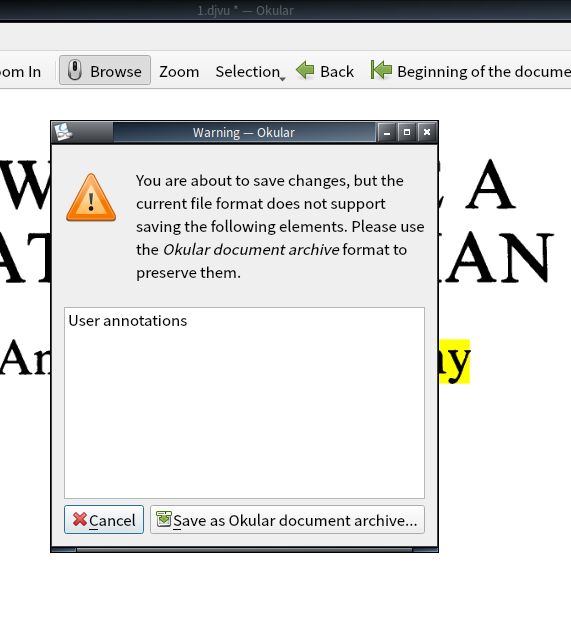 )
Now also a popup reads "After saving, the current document format requires the file to be reloaded. Your undo/redo history will be lost. Do you want to continue?" I choose "Yes". (See screenshot
)
Now also a popup reads "After saving, the current document format requires the file to be reloaded. Your undo/redo history will be lost. Do you want to continue?" I choose "Yes". (See screenshot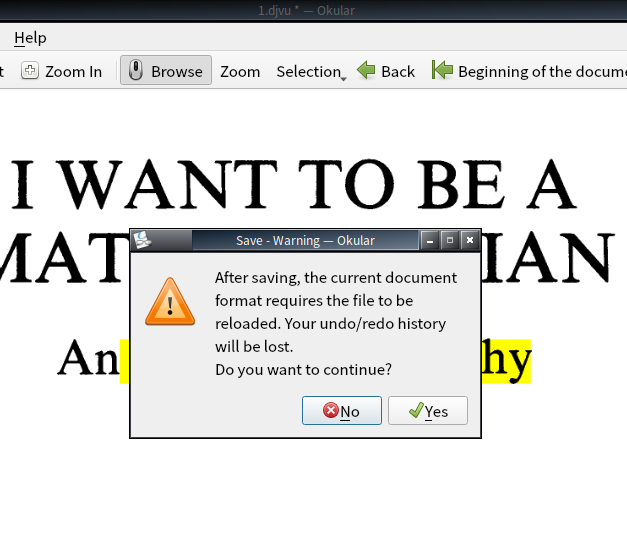 ) And the file 1.djvu is saved as 2.djvu. Now I open 2.djvu by Okular. But a popup reads "Could not open file:///.../2.djvu". See this
) And the file 1.djvu is saved as 2.djvu. Now I open 2.djvu by Okular. But a popup reads "Could not open file:///.../2.djvu". See this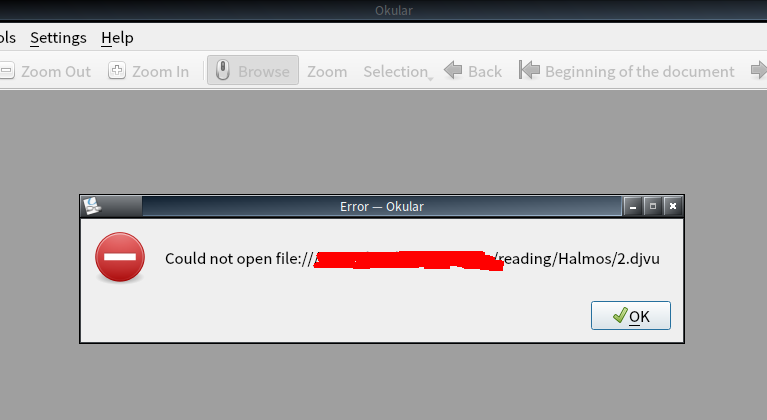 . How can I solve this problem?
. How can I solve this problem?
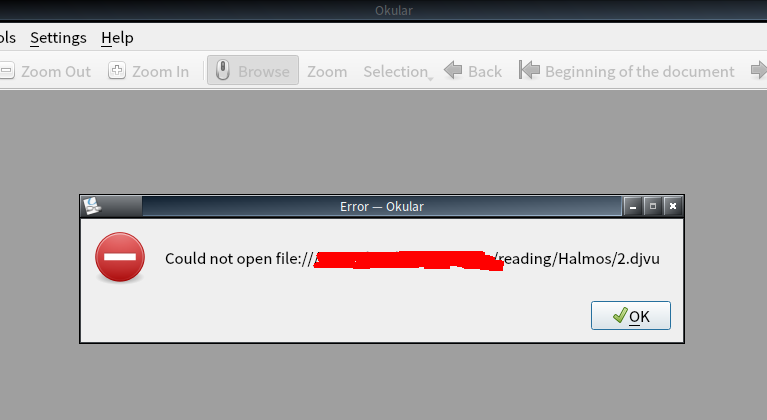 to make some annotation. Then close the file 1.djvu. Thus, a popup reads: Do you want to save your changes to "1.djvu" or discard them? (see screenshot
to make some annotation. Then close the file 1.djvu. Thus, a popup reads: Do you want to save your changes to "1.djvu" or discard them? (see screenshot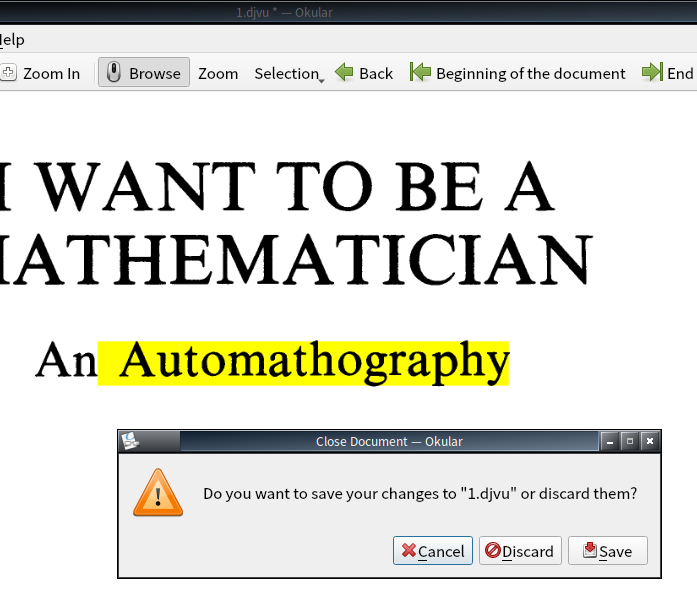 )
I choose "Save". Then another popup says:Warning-Okular You are about to save changes, but the current file format does not support saving the following elements. Please use the Okular document archive format to preserve them. So, I click "Use annotations", and then choose "Save as Okular document archive...". (See screenshot
)
I choose "Save". Then another popup says:Warning-Okular You are about to save changes, but the current file format does not support saving the following elements. Please use the Okular document archive format to preserve them. So, I click "Use annotations", and then choose "Save as Okular document archive...". (See screenshot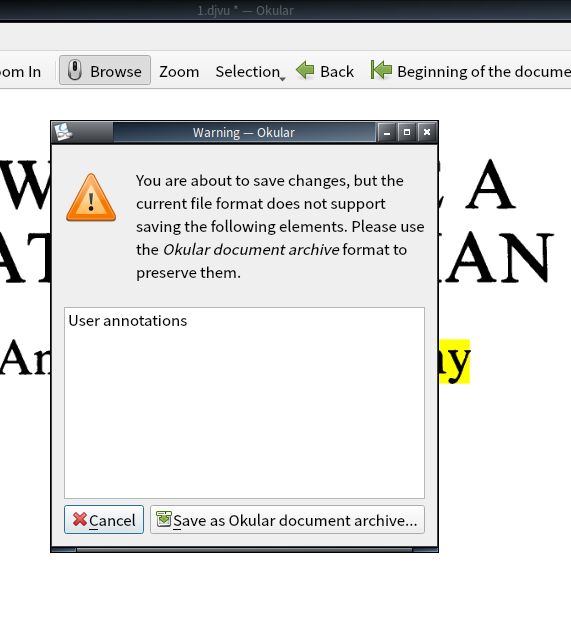 )
Now also a popup reads "After saving, the current document format requires the file to be reloaded. Your undo/redo history will be lost. Do you want to continue?" I choose "Yes". (See screenshot
)
Now also a popup reads "After saving, the current document format requires the file to be reloaded. Your undo/redo history will be lost. Do you want to continue?" I choose "Yes". (See screenshot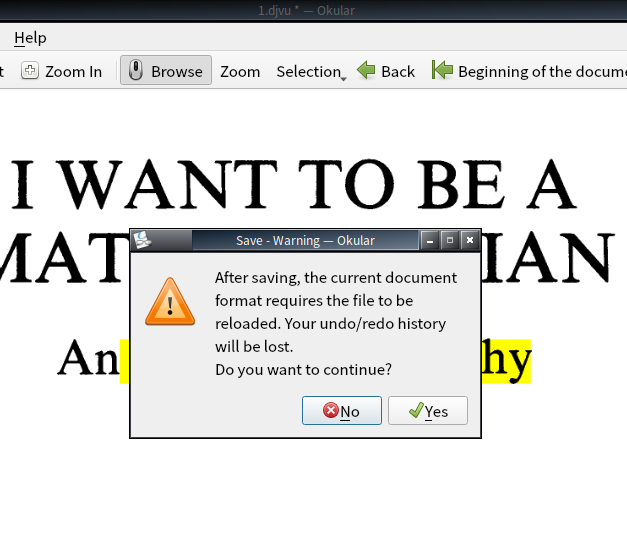 ) And the file 1.djvu is saved as 2.djvu. Now I open 2.djvu by Okular. But a popup reads "Could not open file:///.../2.djvu". See this
) And the file 1.djvu is saved as 2.djvu. Now I open 2.djvu by Okular. But a popup reads "Could not open file:///.../2.djvu". See this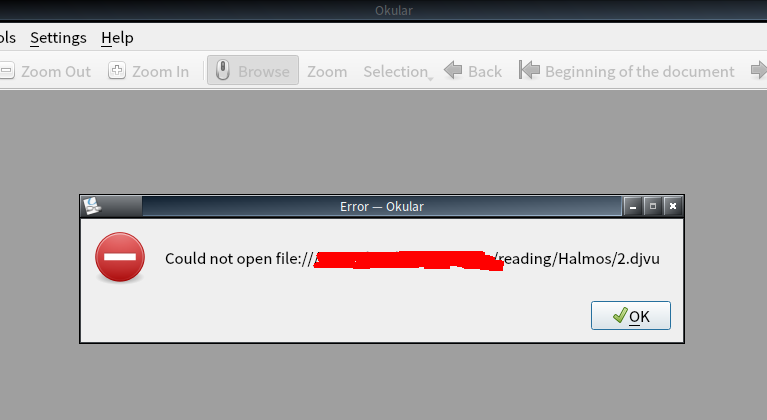 . How can I solve this problem?
. How can I solve this problem?
Asked by azc
(131 rep)
Mar 13, 2020, 06:58 AM
Last activity: Nov 23, 2020, 10:17 AM
Last activity: Nov 23, 2020, 10:17 AM