I'm using Ubuntu 20.04 on an HP laptop and having trouble getting Audacity to record a track from line-in input. This may or may not be an issue with Audacity, it just acts like there's no line-in signal from my guitar amplifier and records the input from the built-in microphone instead.
I tried following the advice here which suggested adding lines to /etc/pulse/default.pa based on the output of 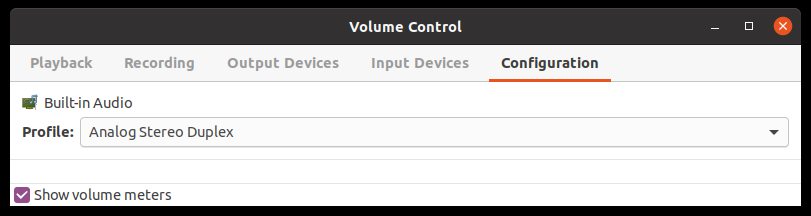 Edit: Somehow I've completely disabled my computer's internal microphone as well as line-in input - I was completely blocked from being able to talk on a video call yesterday.
Edit: Somehow I've completely disabled my computer's internal microphone as well as line-in input - I was completely blocked from being able to talk on a video call yesterday.
arecord -l. This had no effect than somehow disabling my built-in speakers, so I had to remove those lines and go back to the default.
One more thing I tried was changing the "Profile" in the pavucontrol "Configuration" tab (see images linked at bottom of post) from "Analog Stereo Duplex" to "Analog Stereo Input", but that didn't work (and it wouldn't be great even if it did work, because I need to hear the click track through my headphones while playing the guitar and this option completely disables audio output from my computer.)
I'm not great with ALSA and PulseAudio, but I think there might be an issue at the PulseAudio level because pavucontrol shows the microphone as "unplugged" (see images linked at bottom of post) even when my amplifier is plugged in. This isn't even an amplifier problem - it continues to say "unplugged" even when I connect my phone's output to my computer with a 3.5mm aux cable, and when I speak into the mic in my headphones. One more thing I tried was an "HDAJackRetask" tool which is supposed to fix faulty BIOS signals making the microphone appear unplugged (see images linked at bottom of post), but the interface doesn't really indicate to me what I should be changing to make the input signal go the right route.
Any ideas?
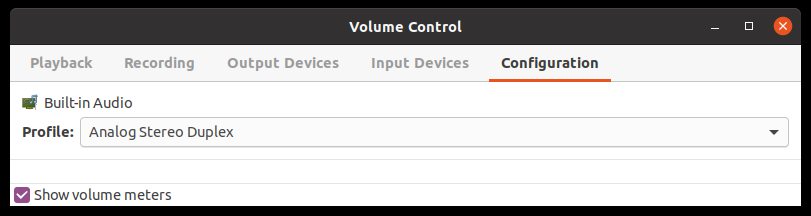 Edit: Somehow I've completely disabled my computer's internal microphone as well as line-in input - I was completely blocked from being able to talk on a video call yesterday.
Edit: Somehow I've completely disabled my computer's internal microphone as well as line-in input - I was completely blocked from being able to talk on a video call yesterday.
Asked by airbornemihir
(15 rep)
Aug 4, 2020, 01:46 PM
Last activity: Aug 6, 2020, 06:02 PM
Last activity: Aug 6, 2020, 06:02 PM