To enable traditional scrollbars with scroll buttons in GTK3 applications I have added the file 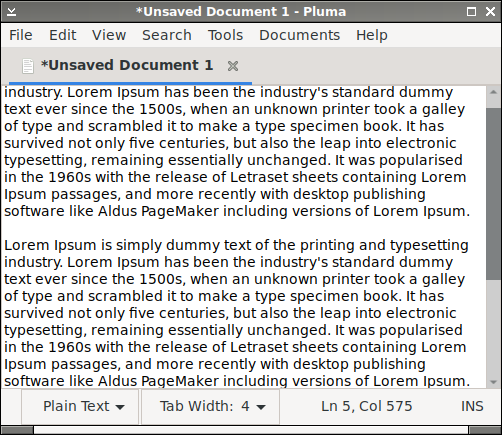
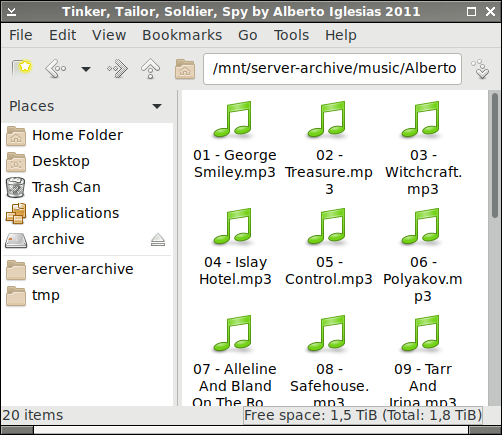
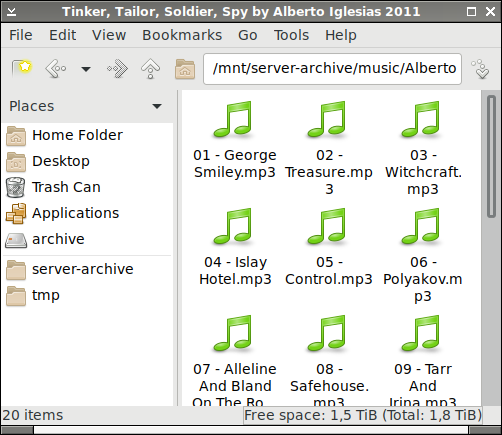 **Edit 2023-07-19**: After installing Debian 12 I have been digging a bit deeper into the problem. Correct stepper arrows can be achieved by commenting out the following lines in
**Edit 2023-07-19**: After installing Debian 12 I have been digging a bit deeper into the problem. Correct stepper arrows can be achieved by commenting out the following lines in 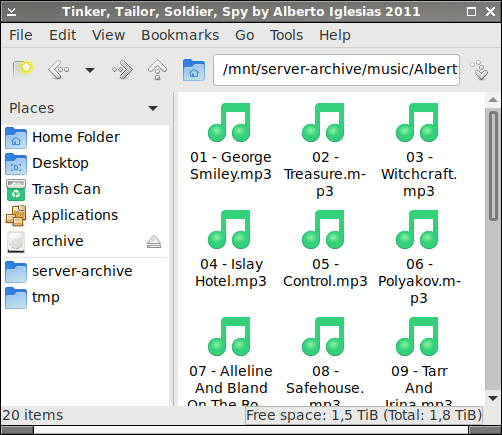 The remaining questions are how to
1. make the scrollbar solid (not hollow)
2. make the scrollbar fill out the trough and
3. make the scrollbar have sharp edges (not rounded).
The remaining questions are how to
1. make the scrollbar solid (not hollow)
2. make the scrollbar fill out the trough and
3. make the scrollbar have sharp edges (not rounded).
~/.config/gtk-3.0/gtk.css with the content
scrollbar {
-GtkScrollbar-has-backward-stepper: true;
-GtkScrollbar-has-forward-stepper: true;
}
scrollbar slider {
border: 0;
border-radius: 0;
min-width: 15px;
min-height: 15px;
}
The first screenshot below shows the result in the GTK3 application Pluma. How do I get the same kind of scrollbar in GTK2 applications like PCManFM in the second screenshot below?
**Edit 2020-08-13**: I have tried the suggestion in How do I get a bigger static scrollbar... but it makes no difference to the file browser PCManFM which still has the narrow scrollbar as shown in the second screenshot below.
**Edit 2020-08-18**: Following Miloš Pavlović's suggestion below changes the scrollbar in GTK2 applications but the scrollbar has no steppers and the slider looks really strange, see the third screenshot below.
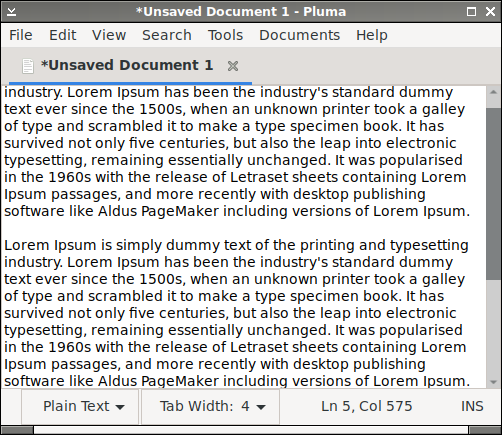
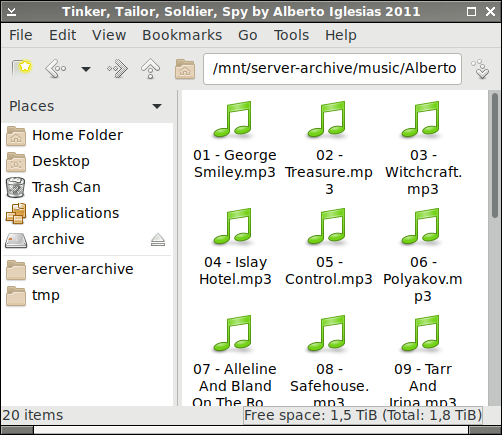
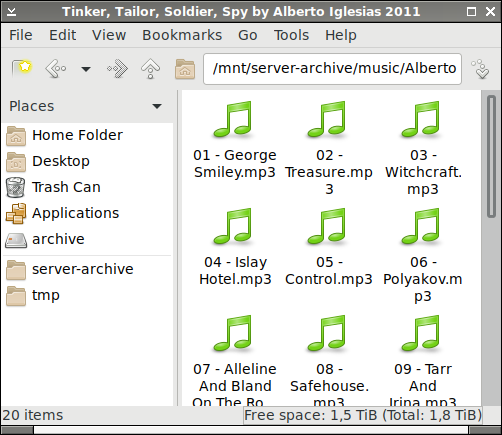 **Edit 2023-07-19**: After installing Debian 12 I have been digging a bit deeper into the problem. Correct stepper arrows can be achieved by commenting out the following lines in
**Edit 2023-07-19**: After installing Debian 12 I have been digging a bit deeper into the problem. Correct stepper arrows can be achieved by commenting out the following lines in /usr/share/themes/Adwaita/gtk-2.0/main.rc:
image {
function = ARROW
detail = "vscrollbar"
}
image {
function = ARROW
detail = "hscrollbar"
}
Here is a screenshot with the following settings in ~/.gtkrc-2.0:
gtk-theme-name = "Adwaita"
gtk-icon-theme-name = "Adwaita"
style "TraditionalScrollbar" {
GtkScrollbar::has-backward-stepper = 1
GtkScrollbar::has-forward-stepper = 1
GtkScrollbar::slider-width = 16
GtkScrollbar::stepper-size = 16
}
class "GtkScrollbar" style "TraditionalScrollbar"
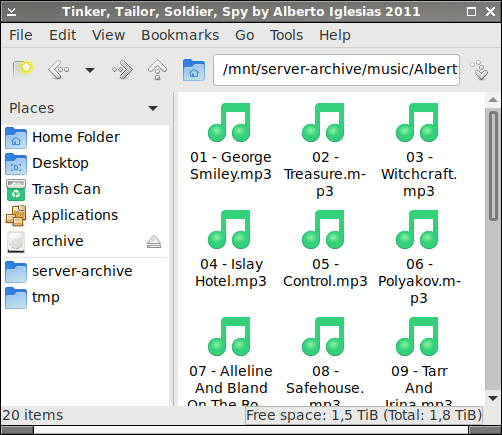 The remaining questions are how to
1. make the scrollbar solid (not hollow)
2. make the scrollbar fill out the trough and
3. make the scrollbar have sharp edges (not rounded).
The remaining questions are how to
1. make the scrollbar solid (not hollow)
2. make the scrollbar fill out the trough and
3. make the scrollbar have sharp edges (not rounded).
Asked by August Karlstrom
(1986 rep)
Aug 9, 2020, 07:33 PM
Last activity: Aug 8, 2023, 08:56 AM
Last activity: Aug 8, 2023, 08:56 AM