UPDATE 1: I am not using SSH. I am using a local machine.
UPDATE 2: I restarted the X and notice that the Xauthority file that I am exporting to is actually being updated:
$ sudo systemctl restart display-manager
$ ls /run/user/1000/gdm/Xauthority*
-rwx------ 1 mona mona 96 Jan 25 16:07 /run/user/1000/gdm/Xauthority
Also, after I restarted the X, the other two Xauthority files, namely 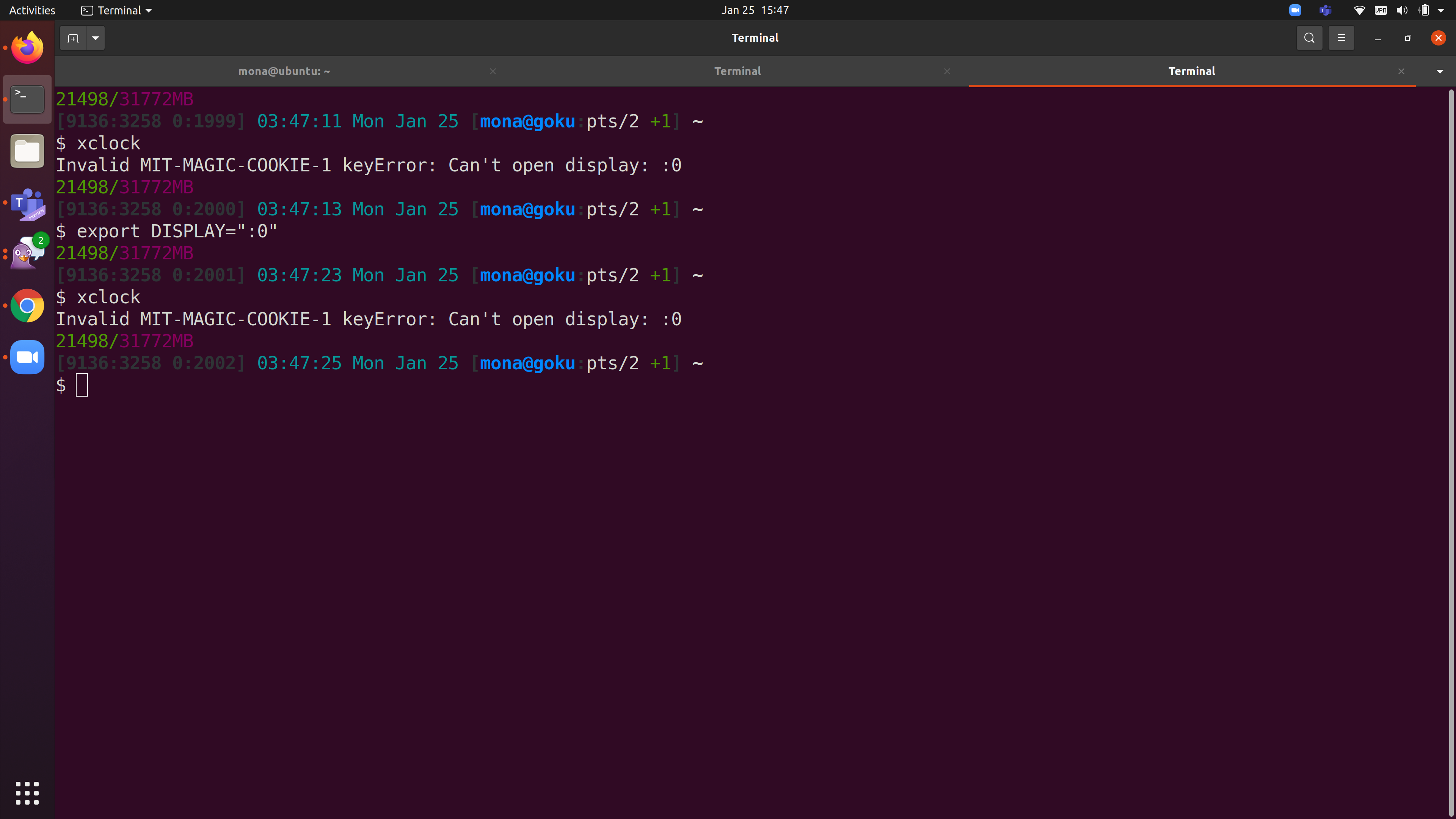
/run/user/1000/gdm/Xauthority-c and /run/user/1000/gdm/Xauthority-l, are gone as can be seen below:
$ fd Xauthority /
/run/user/1000/gdm/Xauthority
and I can call xauth after reboot:
$ xauth
Using authority file /run/user/1000/gdm/Xauthority
xauth>
Following https://unix.stackexchange.com/questions/199891/invalid-mit-magic-cookie-1-key-when-trying-to-run-program-remotely I tried:
[9080:9072 0:2035] 02:14:50 Mon Jan 25 [mona@goku:pts/0 +1] ~/research/code/vision/integration
$ export DISPLAY=desktop:0
18838/31772MB(vision)
and then:
$ xhost +local:
xhost: unable to open display "desktop:0"
how could I fix this problem?
$ lsb_release -a
LSB Version: core-11.1.0ubuntu2-noarch:security-11.1.0ubuntu2-noarch
Distributor ID: Ubuntu
Description: Ubuntu 20.04.1 LTS
Release: 20.04
Codename: focal
Another similar example:
$ xclock
Error: Can't open display: desktop:0
More details:
$ xclock
Error: Can't open display: desktop:0
27296/31772MB
[3266:3258 3:2008] 02:54:16 Mon Jan 25 [mona@goku:pts/0 +1] ~
$ export DISPLAY=":0.0"
26016/31772MB
[3266:3258 3:2009] 02:57:24 Mon Jan 25 [mona@goku:pts/0 +1] ~
$ xclock
Invalid MIT-MAGIC-COOKIE-1 keyError: Can't open display: :0.0
$ export DISPLAY=":0"
26238/31772MB
[3266:3258 3:2011] 02:57:40 Mon Jan 25 [mona@goku:pts/0 +1] ~
$ xclock
Invalid MIT-MAGIC-COOKIE-1 keyError: Can't open display: :0
$ xhost +mona
Invalid MIT-MAGIC-COOKIE-1 keyxhost: unable to open display ":0"
$ firefox
Invalid MIT-MAGIC-COOKIE-1 keyUnable to init server: Could not connect: Connection refused
Error: cannot open display: :0
$ xclock
Invalid MIT-MAGIC-COOKIE-1 keyError: Can't open display: :0
25694/31772MB
[3266:3258 3:2026] 03:04:35 Mon Jan 25 [mona@goku:pts/0 +1] ~
$ export DISPLAY=desktop:0
25694/31772MB
[3266:3258 3:2027] 03:04:49 Mon Jan 25 [mona@goku:pts/0 +1] ~
$ xclock
Error: Can't open display: desktop:0
Also, I am having weird characters in Xauthority file:
$ xrandr | nc termbin.com 9999
Invalid MIT-MAGIC-COOKIE-1 keyCan't open display :0
21618/31772MB
[9136:3258 0:2002] 03:49:16 Mon Jan 25 [mona@goku:pts/2 +1] ~
$ fd Xauthority /
/run/user/1000/gdm/Xauthority
/run/user/1000/gdm/Xauthority-c
/run/user/1000/gdm/Xauthority-l
22048/31772MB
[9136:3258 0:2003] 03:51:26 Mon Jan 25 [mona@goku:pts/2 +1] ~
$ cat /run/user/1000/gdm/Xauthority-c
22048/31772MB
[9136:3258 0:2004] 03:51:49 Mon Jan 25 [mona@goku:pts/2 +1] ~
$ cat /run/user/1000/gdm/Xauthority-l
22081/31772MB
[9136:3258 0:2005] 03:51:58 Mon Jan 25 [mona@goku:pts/2 +1] ~
$ cat /run/user/1000/gdm/Xauthority
gokuMIT-MAGIC-COOKIE-1R��9��s{�H��H�l��gokuMIT-MAGIC-COOKIE-1R��9��s{�H��H�l22081/31772MB
[9136:3258 0:2006] 03:52:03 Mon Jan 25 [mona@goku:pts/2 +1] ~
Also, setting it to the found Xauthority file didn't solve the problem:
$ export XAUTHORITY=/run/user/1000/gdm/Xauthority
22022/31772MB
[9136:3258 0:2010] 03:54:31 Mon Jan 25 [mona@goku:pts/2 +1] ~
$ xclock
Invalid MIT-MAGIC-COOKIE-1 keyError: Can't open display: :0
I am uid 1000:
uid=1000(mona) gid=1000(mona) groups=1000(mona),4(adm),24(cdrom),27(sudo),30(dip),46(plugdev),120(lpadmin),131(lxd),132(sambashare)
I also have these about xauth:
$ xauth info
Authority file: /run/user/1000/gdm/Xauthority
File new: no
File locked: no
Number of entries: 2
Changes honored: yes
Changes made: no
Current input: (argv):1
21740/31772MB
[11979:11971 0:2016] 05:26:34 Mon Jan 25 [mona@goku:pts/0 +1] ~
$ xauth list
goku/unix: MIT-MAGIC-COOKIE-1 SECRET_KEY
#ffff#676f6b75#: MIT-MAGIC-COOKIE-1 SECRET_KEY
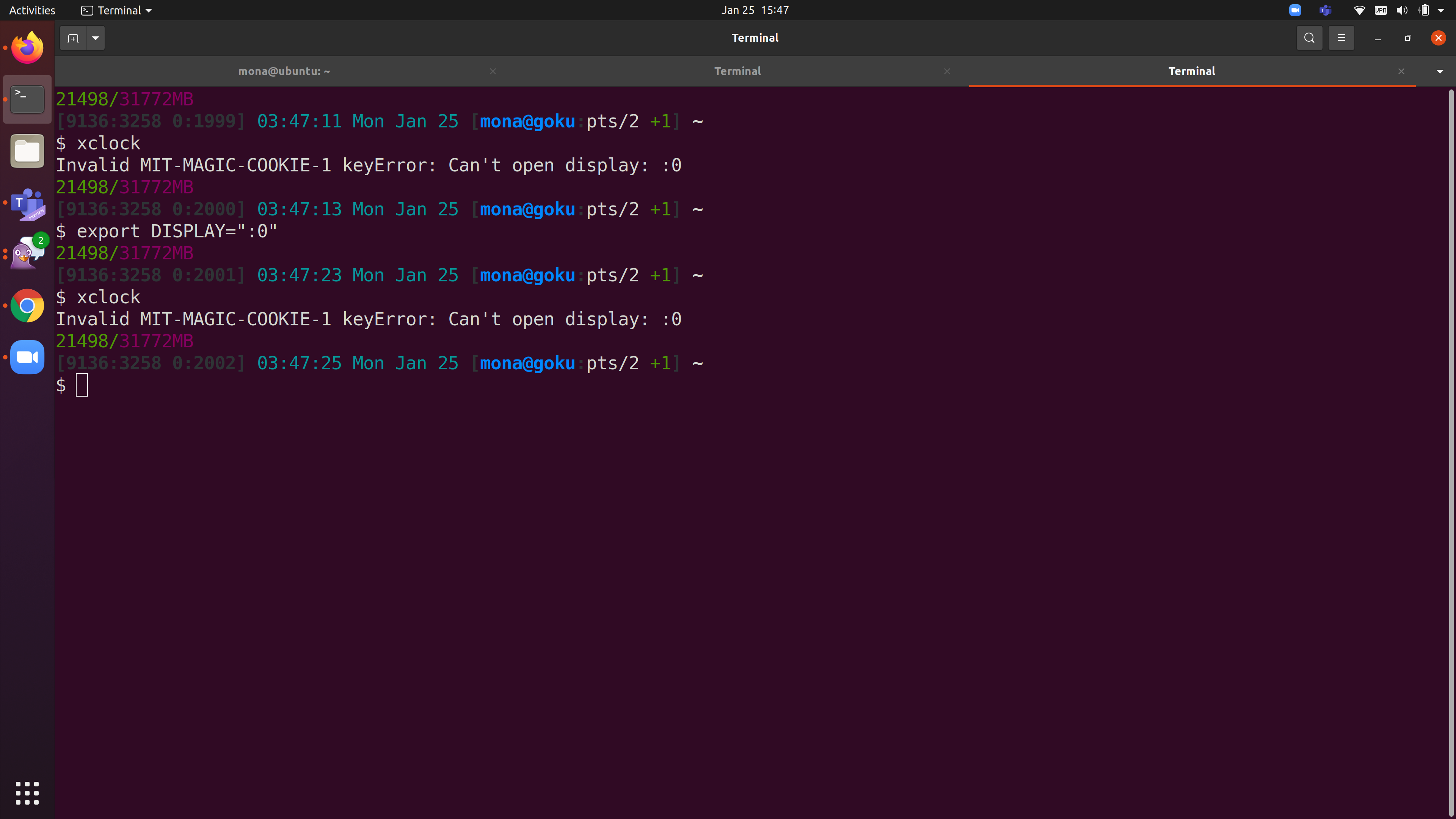
Asked by Mona Jalal
(119 rep)
Jan 25, 2021, 07:18 PM
Last activity: Apr 4, 2025, 06:02 AM
Last activity: Apr 4, 2025, 06:02 AM