The RAM load is constantly increasing. Is it possible to reduce it?
0
votes
1
answer
83
views
RAM load rises to 85% from 32G
I have varnish and nginx installed on my server. Recently I noticed that the load on RAM is very high.
I am afraid that it will continue to grow and the site will stop working.
My varnish has duplicated 200 treads in htop. it does not seem that if you reduce them, then the load will be less.
I changed this in the daemon's natsryok but the threads are still 200 after rebooting the server
In htop, I have from large loads Redis.
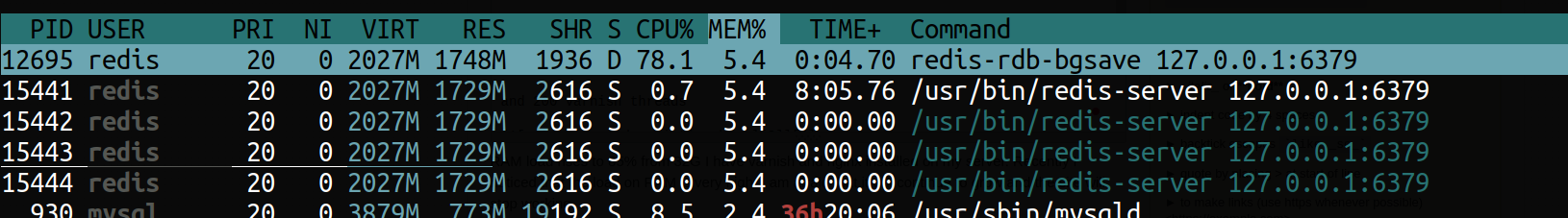 mysqld
mysqld
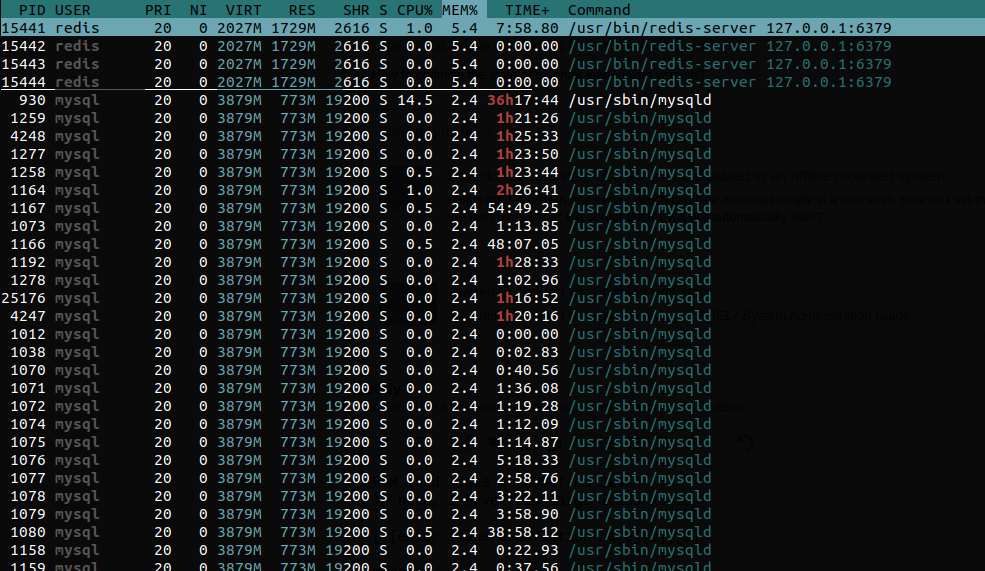 and 200 varnish threads
and 200 varnish threads
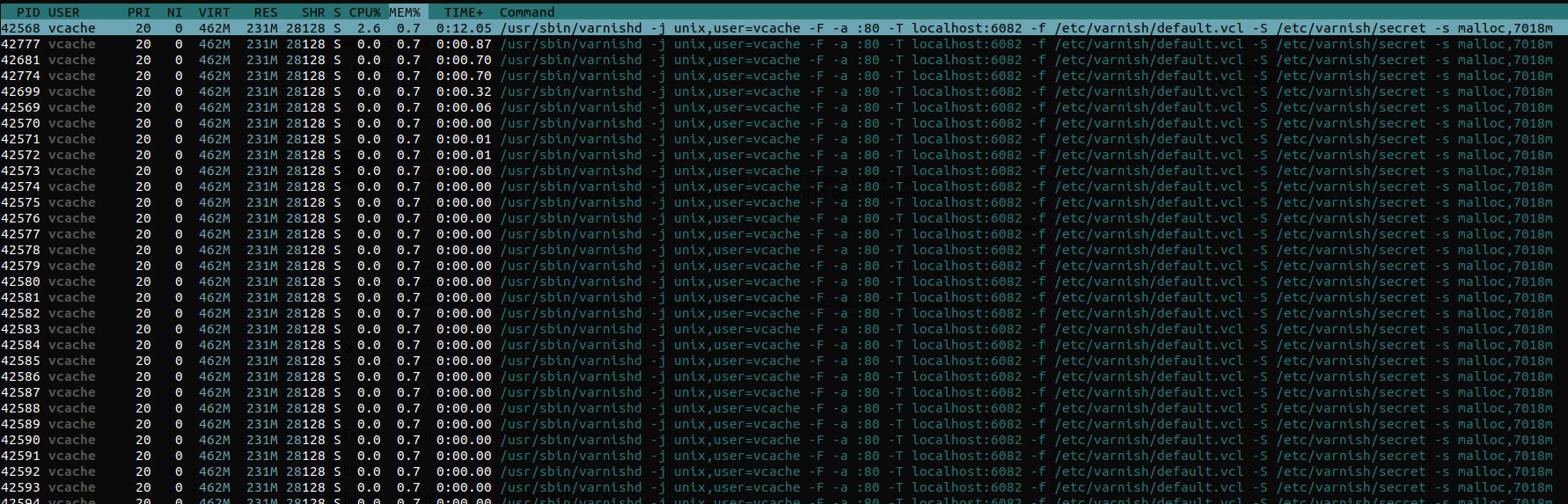
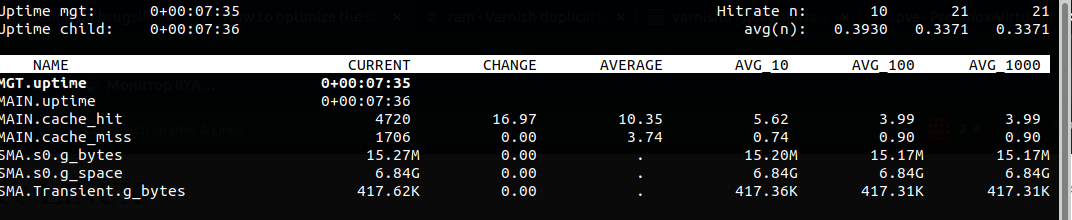
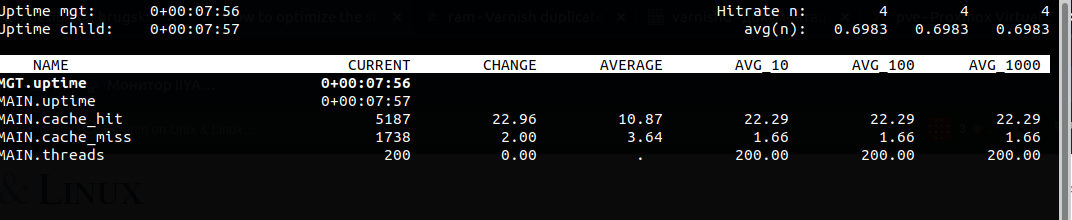
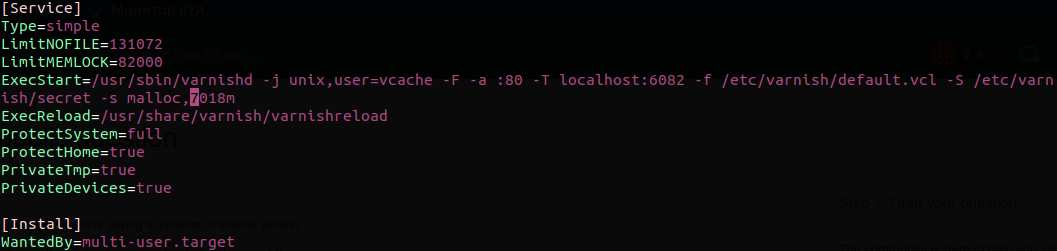
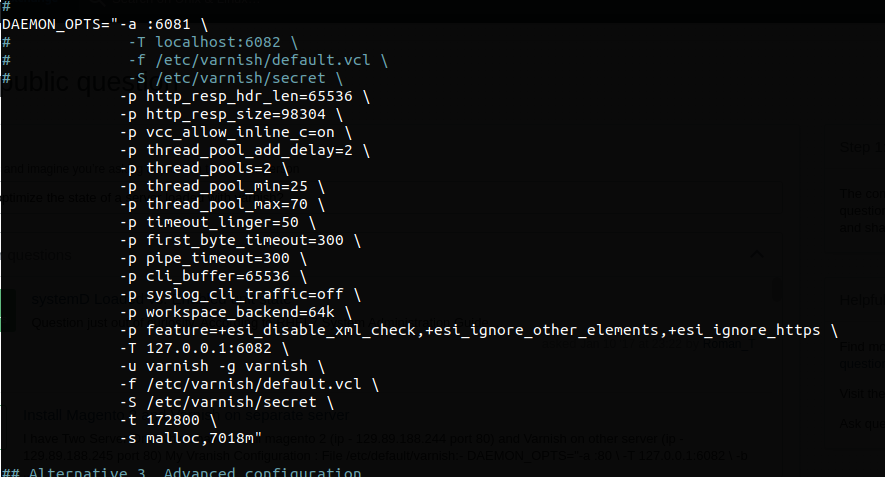
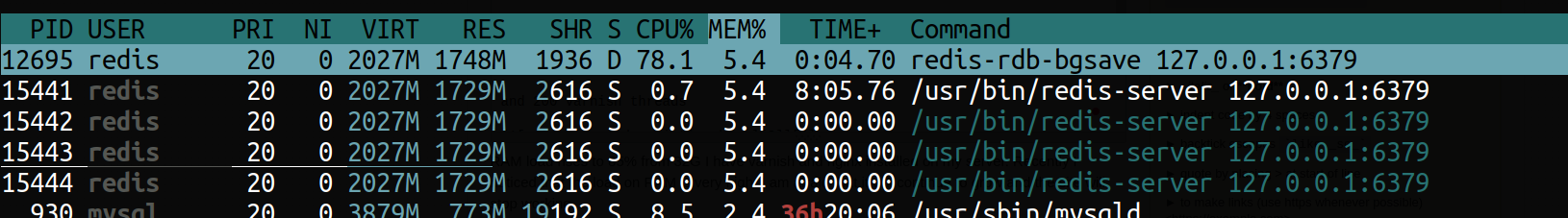 mysqld
mysqld
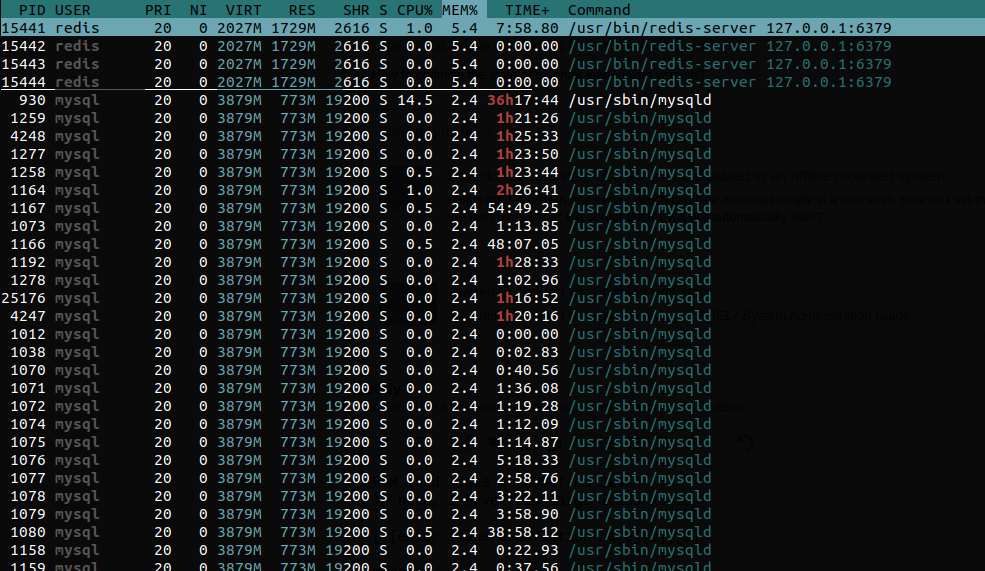 and 200 varnish threads
and 200 varnish threads
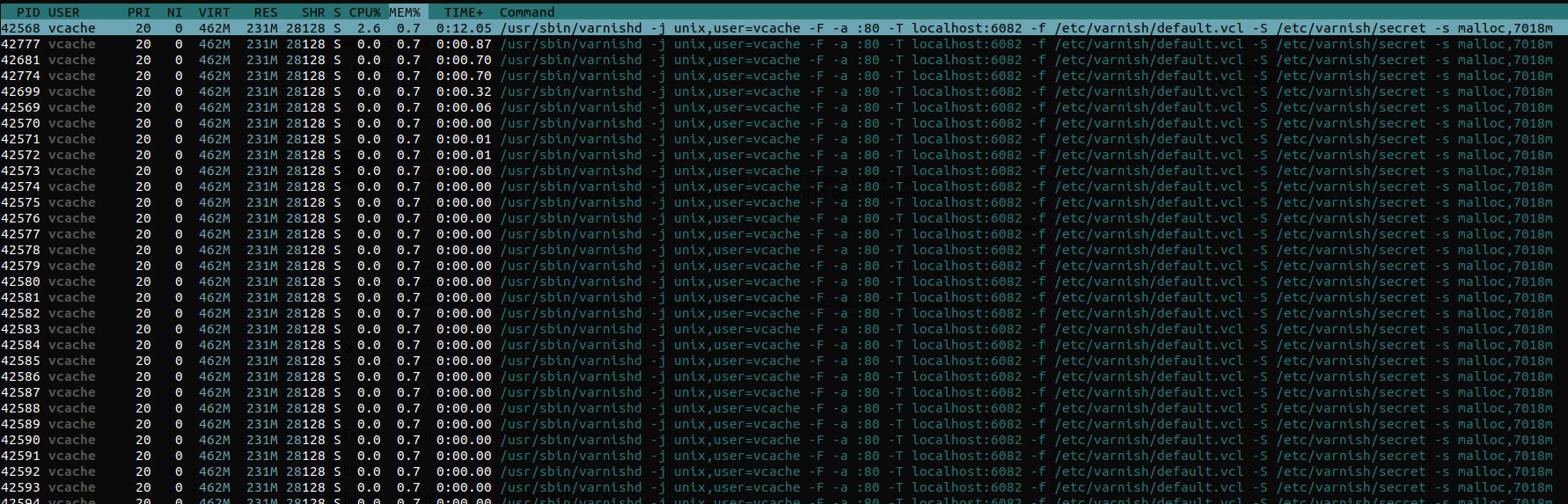
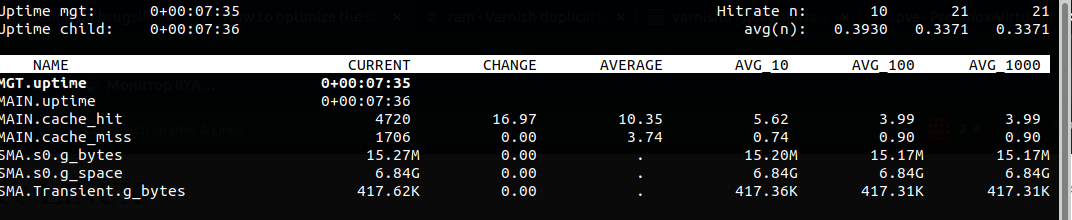
SMA.s0.g_bytes 44.33M 0.00 . 44.31M 44.31M 44.31M
SMA.s0.g_space 6.81G 0.00 . 6.81G 6.81G 6.81G
SMA.Transient.g_bytes 602.84K 0.00 . 601.85K 601.85K 601.85K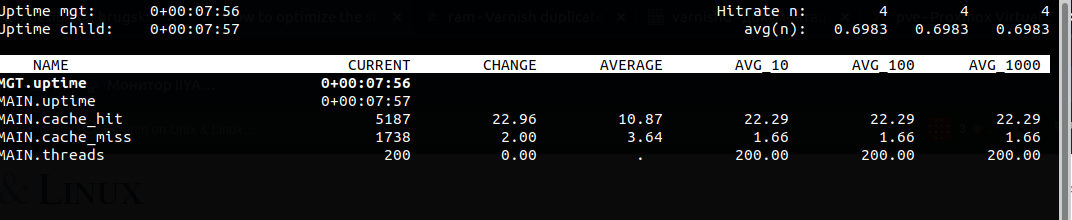
MAIN.cache_hit 24576 0.00 12.21 0.39 0.43 0.43
MAIN.cache_miss 3730 0.00 1.85 1.92 2.07 2.07
MAIN.threads 200 0.00 . 200.00 200.00 200.00/lib/systemd/system/varnish.service
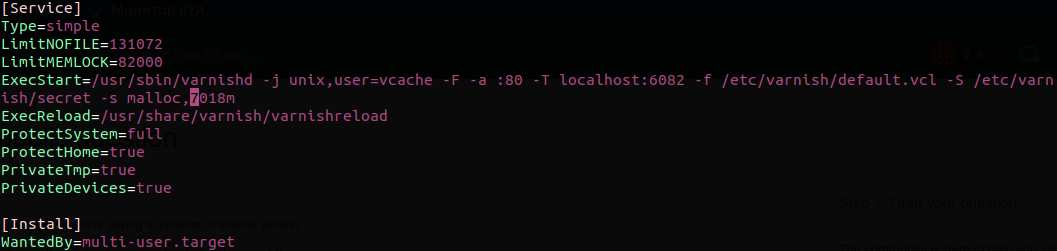
[Service]
Type=simple
LimitNOFILE=131072
LimitMEMLOCK=82000
ExecStart=/usr/sbin/varnishd -j unix,user=vcache -F -a :80 -T localhost:6082 -f /etc/varnish/default.vcl -S /etc/varnish/secret -s malloc,7018m
ExecReload=/usr/share/varnish/varnishreload
ProtectSystem=full
ProtectHome=true
PrivateTmp=true
PrivateDevices=true
[Install]
WantedBy=multi-user.target/etc/default/varnish
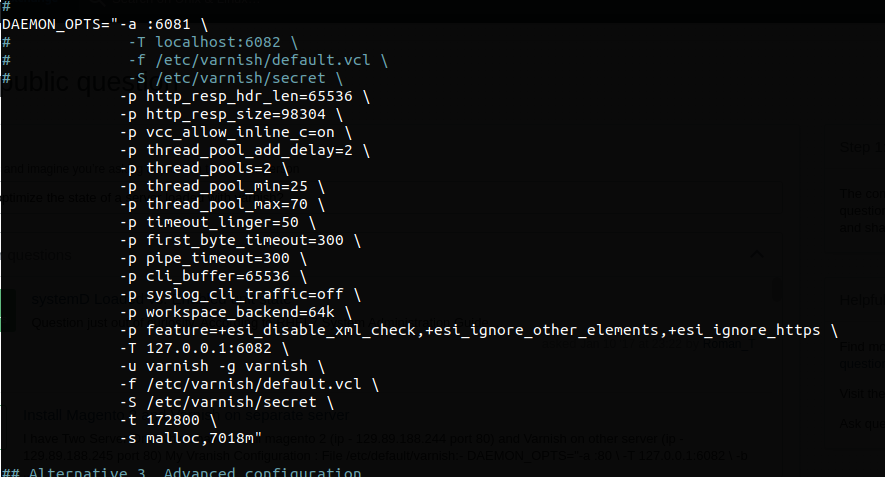
DAEMON_OPTS="-a :6081 \
# -T localhost:6082 \
# -f /etc/varnish/default.vcl \
# -S /etc/varnish/secret \
-p http_resp_hdr_len=65536 \
-p http_resp_size=98304 \
-p vcc_allow_inline_c=on \
-p thread_pool_add_delay=2 \
-p thread_pools=2 \
-p thread_pool_min=25 \
-p thread_pool_max=70 \
-p timeout_linger=50 \
-p first_byte_timeout=300 \
-p pipe_timeout=300 \
-p cli_buffer=65536 \
-p syslog_cli_traffic=off \
-p workspace_backend=64k \
-p feature=+esi_disable_xml_check,+esi_ignore_other_elements,+esi_ignore_https \
-T 127.0.0.1:6082 \
-u varnish -g varnish \
-f /etc/varnish/default.vcl \
-S /etc/varnish/secret \
-t 172800 \
-s malloc,7018m"
Asked by Alice
(3 rep)
Feb 5, 2021, 04:03 PM
Last activity: Feb 5, 2021, 04:26 PM
Last activity: Feb 5, 2021, 04:26 PM