Xrdp session has wrong display screen size and aspect ratio
0
votes
1
answer
2967
views
I am using remote desktop on a windows machine to connect to a CentOS 7 machine running a Xrdp server. Recently I had a problem with an application, where the avaialable openGL version (2.1) was not enough and it suggested either updating it, or using VNC.
While trying to make a VNC connection to work I made several updates inlcuding a Kernel update. I could not get the turboVNC to work at the same time than Xrdp, and damaged the settings somehow.
Now, when I connect to the Xrdp session the Gnome shell window is very small and has a weird aspect ratio, making it unusable (see picture below, the black area is the the size of my screen). Even if logged out of the gnome session, where I am able to select other shell (KDE, for example) I still have the same window size.
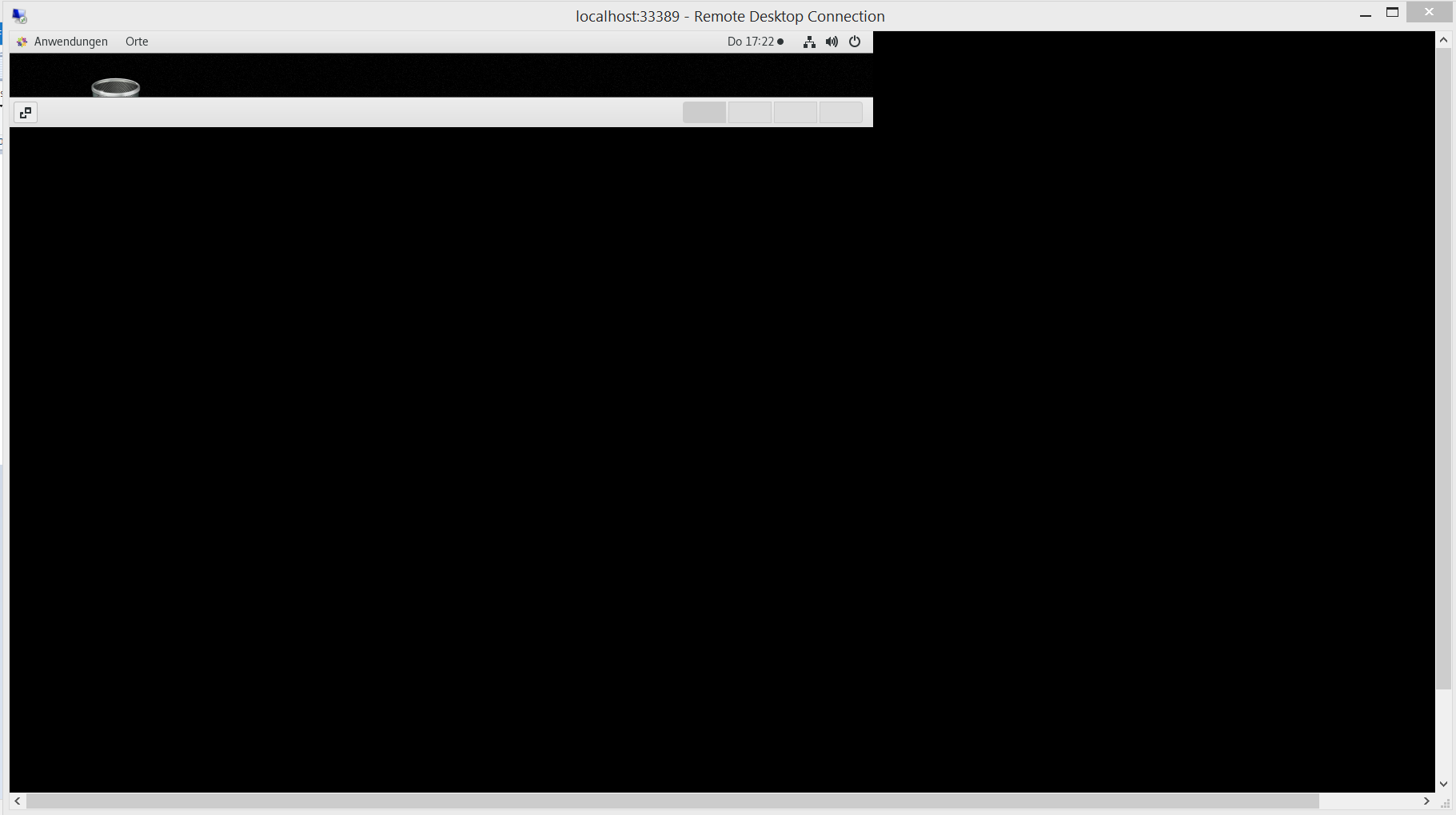 Since I could not find a similar problem, I am not sure what is causing the problem.
How could I return the size of the window to its original shape and size?
Since I could not find a similar problem, I am not sure what is causing the problem.
How could I return the size of the window to its original shape and size?
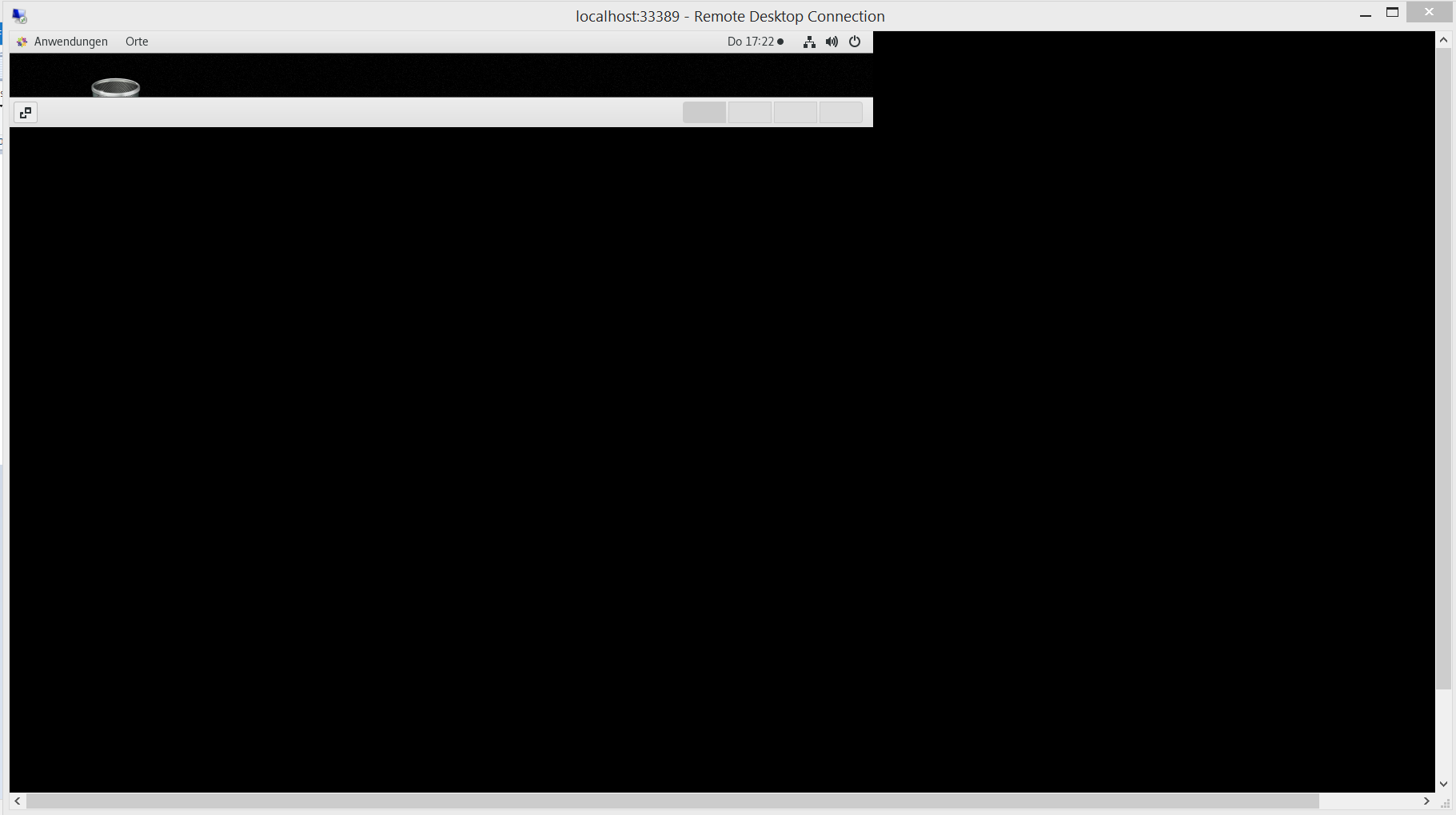 Since I could not find a similar problem, I am not sure what is causing the problem.
How could I return the size of the window to its original shape and size?
Since I could not find a similar problem, I am not sure what is causing the problem.
How could I return the size of the window to its original shape and size?
Asked by thomaseh
(1 rep)
Jun 3, 2021, 03:50 PM
Last activity: Jul 13, 2025, 09:05 PM
Last activity: Jul 13, 2025, 09:05 PM