rEFInd loads with blank screen (logo only, no options to boot from)
5
votes
1
answer
2798
views
Upon booting and choosing rEFInd, I get a blank screen as shown in [this post](https://sourceforge.net/p/refind/discussion/general/thread/bcf53133ab/) .
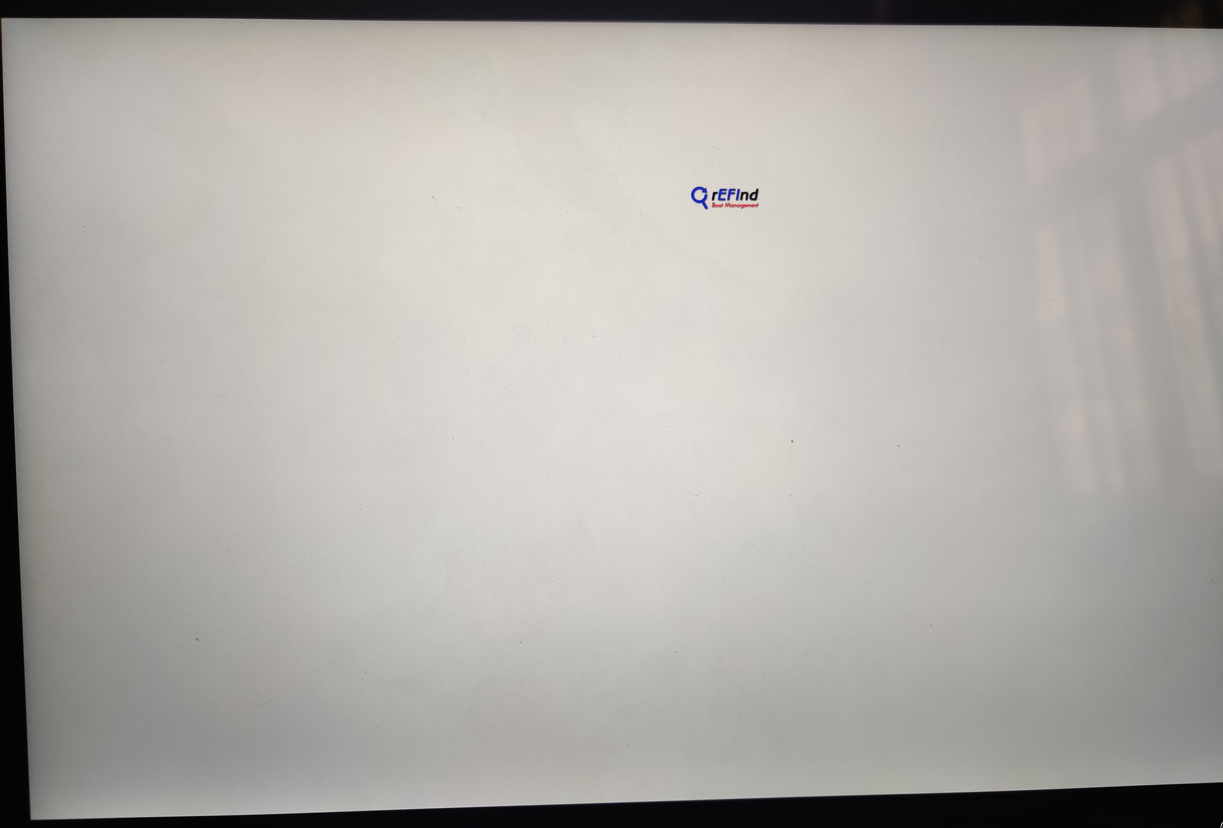 My filesystem is like so:
$ mount
/dev/mapper/luks-71740d10-cf57-4b82-9311-aa584acaa81e on / type btrfs (rw,relatime,compress=lzo,ssd,space_cache,subvolid=256,subvol=/arch)
/dev/nvme1n1p2 on /boot type ext4 (rw,relatime)
/dev/nvme1n1p1 on /boot/efi type vfat (rw,relatime,fmask=0022,dmask=0022,codepage=437,iocharset=ascii,shortname=mixed,utf8,errors=remount-ro)
The contents of my boot partition is (omitting refind icons directory for brevity):
$ ls -lR /boot/
/boot/:
total 159116
drwxr-xr-x 3 root root 4096 Dec 31 1969 efi
-rw-r--r-- 1 root root 85725131 Nov 7 13:32 initramfs-linux-fallback.img
-rw-r--r-- 1 root root 62696900 Nov 7 13:32 initramfs-linux.img
-rw-r--r-- 1 root root 4769792 Jun 8 13:31 intel-ucode.img
-rw-r--r-- 1 root root 9735104 Nov 5 13:39 vmlinuz-linux
/boot/efi:
total 4
drwxr-xr-x 4 root root 4096 Nov 7 14:38 EFI
/boot/efi/EFI:
total 8
drwxr-xr-x 6 root root 4096 Nov 7 14:38 refind
drwxr-xr-x 2 root root 4096 Apr 19 2021 tools
/boot/efi/EFI/refind:
total 412
drwxr-xr-x 2 root root 4096 Apr 19 2021 drivers_x64
drwxr-xr-x 3 root root 8192 Nov 7 13:25 icons
drwxr-xr-x 2 root root 4096 Apr 19 2021 keys
drwxr-xr-x 2 root root 4096 Nov 7 14:38 vars
-rwxr-xr-x 1 root root 140 Nov 7 13:25 BOOT.CSV
-rwxr-xr-x 1 root root 37839 Nov 7 14:39 refind.conf
-rwxr-xr-x 1 root root 34513 Nov 7 13:25 refind.conf-sample
-rwxr-xr-x 1 root root 317712 Nov 7 13:25 refind_x64.efi
/boot/efi/EFI/refind/drivers_x64:
total 72
-rwxr-xr-x 1 root root 69776 Nov 7 13:27 ext4_x64.efi
My configuration is as follows:
menuentry "arch" {
icon /EFI/refind/icons/os_arch.png
volume 3c3b698a-8212-324b-9b63-4dc3a7a98aee
loader /vmlinuz-linux
initrd /initramfs-linux.img
options "luks.uuid=71740d10-cf57-4b82-9311-aa584acaa81e root=UUID=15773c68-a4e5-49b5-8071-f390750b7162 rootflags=compress=lzo,ssd,subvol=arch ipv6.disable_ipv6=1 add_efi_memmap rw"
}
menuentry "windows" {
icon /EFI/refind/icons/os_win.png
volume 13aa9955-4538-40ac-b674-006c334b5088
loader \EFI\Microsoft\Boot\bootmgfw.efi
}
My devices are as follow:
$ sudo blkid
/dev/nvme0n1p5: LABEL="Windows RE Tools" BLOCK_SIZE="512" UUID="08C4E6C5C4E6B45A" TYPE="ntfs" PARTLABEL="Basic data partition" PARTUUID="4eced110-9723-4dde-955c-b0ab8576869b"
/dev/nvme0n1p3: TYPE="BitLocker" PARTLABEL="Basic data partition" PARTUUID="a358833d-f07c-45f8-9119-3592577bfd23"
/dev/nvme0n1p1: LABEL="SYSTEM" UUID="4CE7-C215" BLOCK_SIZE="512" TYPE="vfat" PARTLABEL="EFI system partition" PARTUUID="13aa9955-4538-40ac-b674-006c334b5088"
/dev/nvme0n1p4: BLOCK_SIZE="512" UUID="D2063641063626BF" TYPE="ntfs" PARTUUID="32a62eef-7764-4de9-b230-e582a2fba9ef"
/dev/mapper/luks-71740d10-cf57-4b82-9311-aa584acaa81e: UUID="15773c68-a4e5-49b5-8071-f390750b7162" UUID_SUB="b79765d9-5a84-4327-b8e0-b4a7c27107a8" BLOCK_SIZE="4096" TYPE="btrfs"
/dev/nvme1n1p2: UUID="db6871f3-f5d5-4d46-965e-7bbd9d335d34" BLOCK_SIZE="4096" TYPE="ext4" PARTUUID="3c3b698a-8212-324b-9b63-4dc3a7a98aee"
/dev/nvme1n1p3: UUID="71740d10-cf57-4b82-9311-aa584acaa81e" TYPE="crypto_LUKS" PARTUUID="004162c0-d9e6-5043-8427-630a0efce107"
/dev/nvme1n1p1: UUID="0298-8CEA" BLOCK_SIZE="512" TYPE="vfat" PARTUUID="82f72318-1bba-2d4b-936d-41142e979d9f"
/dev/nvme0n1p2: PARTLABEL="Microsoft reserved partition" PARTUUID="2d6499be-a167-4920-93d6-7a15a8a82ee6"
There are no actual errors reported, rEFInd just boots to this blanks screen and stays there indefinitely. Pressing enter (in case this is a graphical problem and behind the scenes everything is as it should be) does nothing. Using
My filesystem is like so:
$ mount
/dev/mapper/luks-71740d10-cf57-4b82-9311-aa584acaa81e on / type btrfs (rw,relatime,compress=lzo,ssd,space_cache,subvolid=256,subvol=/arch)
/dev/nvme1n1p2 on /boot type ext4 (rw,relatime)
/dev/nvme1n1p1 on /boot/efi type vfat (rw,relatime,fmask=0022,dmask=0022,codepage=437,iocharset=ascii,shortname=mixed,utf8,errors=remount-ro)
The contents of my boot partition is (omitting refind icons directory for brevity):
$ ls -lR /boot/
/boot/:
total 159116
drwxr-xr-x 3 root root 4096 Dec 31 1969 efi
-rw-r--r-- 1 root root 85725131 Nov 7 13:32 initramfs-linux-fallback.img
-rw-r--r-- 1 root root 62696900 Nov 7 13:32 initramfs-linux.img
-rw-r--r-- 1 root root 4769792 Jun 8 13:31 intel-ucode.img
-rw-r--r-- 1 root root 9735104 Nov 5 13:39 vmlinuz-linux
/boot/efi:
total 4
drwxr-xr-x 4 root root 4096 Nov 7 14:38 EFI
/boot/efi/EFI:
total 8
drwxr-xr-x 6 root root 4096 Nov 7 14:38 refind
drwxr-xr-x 2 root root 4096 Apr 19 2021 tools
/boot/efi/EFI/refind:
total 412
drwxr-xr-x 2 root root 4096 Apr 19 2021 drivers_x64
drwxr-xr-x 3 root root 8192 Nov 7 13:25 icons
drwxr-xr-x 2 root root 4096 Apr 19 2021 keys
drwxr-xr-x 2 root root 4096 Nov 7 14:38 vars
-rwxr-xr-x 1 root root 140 Nov 7 13:25 BOOT.CSV
-rwxr-xr-x 1 root root 37839 Nov 7 14:39 refind.conf
-rwxr-xr-x 1 root root 34513 Nov 7 13:25 refind.conf-sample
-rwxr-xr-x 1 root root 317712 Nov 7 13:25 refind_x64.efi
/boot/efi/EFI/refind/drivers_x64:
total 72
-rwxr-xr-x 1 root root 69776 Nov 7 13:27 ext4_x64.efi
My configuration is as follows:
menuentry "arch" {
icon /EFI/refind/icons/os_arch.png
volume 3c3b698a-8212-324b-9b63-4dc3a7a98aee
loader /vmlinuz-linux
initrd /initramfs-linux.img
options "luks.uuid=71740d10-cf57-4b82-9311-aa584acaa81e root=UUID=15773c68-a4e5-49b5-8071-f390750b7162 rootflags=compress=lzo,ssd,subvol=arch ipv6.disable_ipv6=1 add_efi_memmap rw"
}
menuentry "windows" {
icon /EFI/refind/icons/os_win.png
volume 13aa9955-4538-40ac-b674-006c334b5088
loader \EFI\Microsoft\Boot\bootmgfw.efi
}
My devices are as follow:
$ sudo blkid
/dev/nvme0n1p5: LABEL="Windows RE Tools" BLOCK_SIZE="512" UUID="08C4E6C5C4E6B45A" TYPE="ntfs" PARTLABEL="Basic data partition" PARTUUID="4eced110-9723-4dde-955c-b0ab8576869b"
/dev/nvme0n1p3: TYPE="BitLocker" PARTLABEL="Basic data partition" PARTUUID="a358833d-f07c-45f8-9119-3592577bfd23"
/dev/nvme0n1p1: LABEL="SYSTEM" UUID="4CE7-C215" BLOCK_SIZE="512" TYPE="vfat" PARTLABEL="EFI system partition" PARTUUID="13aa9955-4538-40ac-b674-006c334b5088"
/dev/nvme0n1p4: BLOCK_SIZE="512" UUID="D2063641063626BF" TYPE="ntfs" PARTUUID="32a62eef-7764-4de9-b230-e582a2fba9ef"
/dev/mapper/luks-71740d10-cf57-4b82-9311-aa584acaa81e: UUID="15773c68-a4e5-49b5-8071-f390750b7162" UUID_SUB="b79765d9-5a84-4327-b8e0-b4a7c27107a8" BLOCK_SIZE="4096" TYPE="btrfs"
/dev/nvme1n1p2: UUID="db6871f3-f5d5-4d46-965e-7bbd9d335d34" BLOCK_SIZE="4096" TYPE="ext4" PARTUUID="3c3b698a-8212-324b-9b63-4dc3a7a98aee"
/dev/nvme1n1p3: UUID="71740d10-cf57-4b82-9311-aa584acaa81e" TYPE="crypto_LUKS" PARTUUID="004162c0-d9e6-5043-8427-630a0efce107"
/dev/nvme1n1p1: UUID="0298-8CEA" BLOCK_SIZE="512" TYPE="vfat" PARTUUID="82f72318-1bba-2d4b-936d-41142e979d9f"
/dev/nvme0n1p2: PARTLABEL="Microsoft reserved partition" PARTUUID="2d6499be-a167-4920-93d6-7a15a8a82ee6"
There are no actual errors reported, rEFInd just boots to this blanks screen and stays there indefinitely. Pressing enter (in case this is a graphical problem and behind the scenes everything is as it should be) does nothing. Using
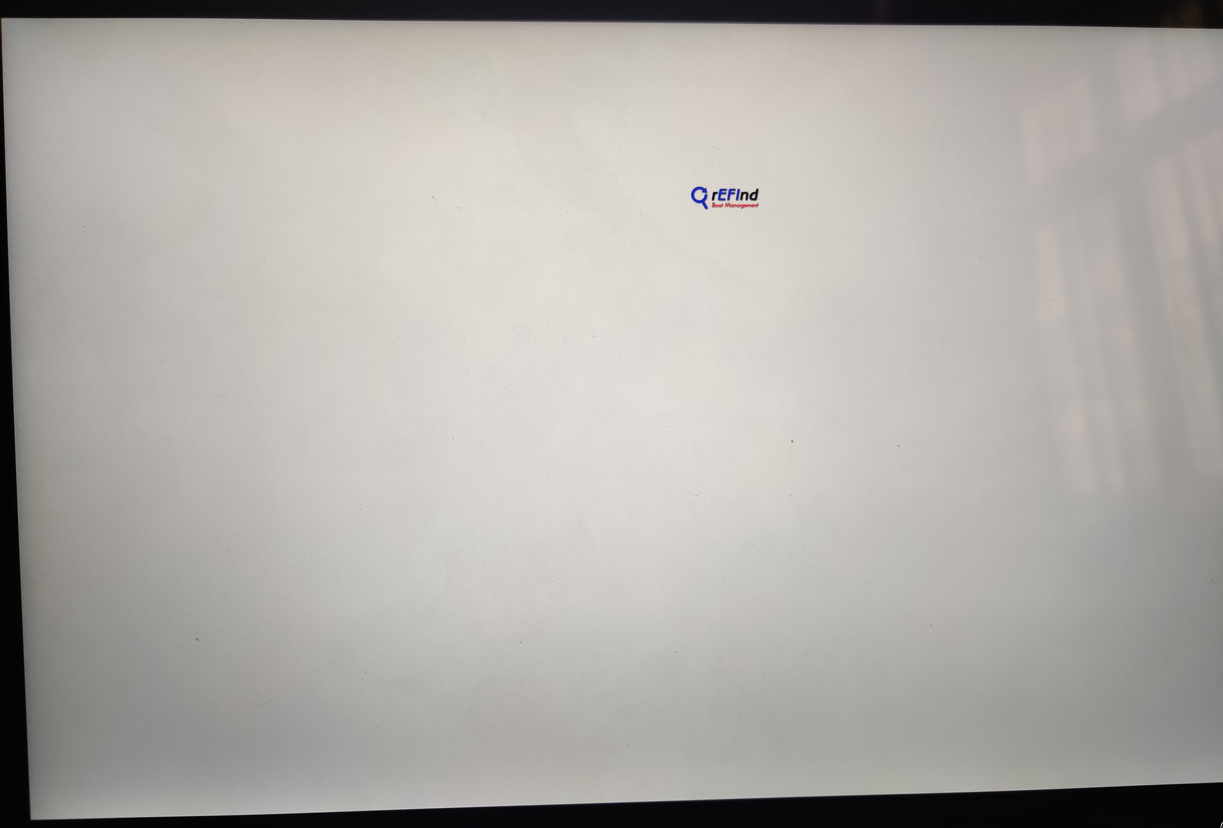 My filesystem is like so:
$ mount
/dev/mapper/luks-71740d10-cf57-4b82-9311-aa584acaa81e on / type btrfs (rw,relatime,compress=lzo,ssd,space_cache,subvolid=256,subvol=/arch)
/dev/nvme1n1p2 on /boot type ext4 (rw,relatime)
/dev/nvme1n1p1 on /boot/efi type vfat (rw,relatime,fmask=0022,dmask=0022,codepage=437,iocharset=ascii,shortname=mixed,utf8,errors=remount-ro)
The contents of my boot partition is (omitting refind icons directory for brevity):
$ ls -lR /boot/
/boot/:
total 159116
drwxr-xr-x 3 root root 4096 Dec 31 1969 efi
-rw-r--r-- 1 root root 85725131 Nov 7 13:32 initramfs-linux-fallback.img
-rw-r--r-- 1 root root 62696900 Nov 7 13:32 initramfs-linux.img
-rw-r--r-- 1 root root 4769792 Jun 8 13:31 intel-ucode.img
-rw-r--r-- 1 root root 9735104 Nov 5 13:39 vmlinuz-linux
/boot/efi:
total 4
drwxr-xr-x 4 root root 4096 Nov 7 14:38 EFI
/boot/efi/EFI:
total 8
drwxr-xr-x 6 root root 4096 Nov 7 14:38 refind
drwxr-xr-x 2 root root 4096 Apr 19 2021 tools
/boot/efi/EFI/refind:
total 412
drwxr-xr-x 2 root root 4096 Apr 19 2021 drivers_x64
drwxr-xr-x 3 root root 8192 Nov 7 13:25 icons
drwxr-xr-x 2 root root 4096 Apr 19 2021 keys
drwxr-xr-x 2 root root 4096 Nov 7 14:38 vars
-rwxr-xr-x 1 root root 140 Nov 7 13:25 BOOT.CSV
-rwxr-xr-x 1 root root 37839 Nov 7 14:39 refind.conf
-rwxr-xr-x 1 root root 34513 Nov 7 13:25 refind.conf-sample
-rwxr-xr-x 1 root root 317712 Nov 7 13:25 refind_x64.efi
/boot/efi/EFI/refind/drivers_x64:
total 72
-rwxr-xr-x 1 root root 69776 Nov 7 13:27 ext4_x64.efi
My configuration is as follows:
menuentry "arch" {
icon /EFI/refind/icons/os_arch.png
volume 3c3b698a-8212-324b-9b63-4dc3a7a98aee
loader /vmlinuz-linux
initrd /initramfs-linux.img
options "luks.uuid=71740d10-cf57-4b82-9311-aa584acaa81e root=UUID=15773c68-a4e5-49b5-8071-f390750b7162 rootflags=compress=lzo,ssd,subvol=arch ipv6.disable_ipv6=1 add_efi_memmap rw"
}
menuentry "windows" {
icon /EFI/refind/icons/os_win.png
volume 13aa9955-4538-40ac-b674-006c334b5088
loader \EFI\Microsoft\Boot\bootmgfw.efi
}
My devices are as follow:
$ sudo blkid
/dev/nvme0n1p5: LABEL="Windows RE Tools" BLOCK_SIZE="512" UUID="08C4E6C5C4E6B45A" TYPE="ntfs" PARTLABEL="Basic data partition" PARTUUID="4eced110-9723-4dde-955c-b0ab8576869b"
/dev/nvme0n1p3: TYPE="BitLocker" PARTLABEL="Basic data partition" PARTUUID="a358833d-f07c-45f8-9119-3592577bfd23"
/dev/nvme0n1p1: LABEL="SYSTEM" UUID="4CE7-C215" BLOCK_SIZE="512" TYPE="vfat" PARTLABEL="EFI system partition" PARTUUID="13aa9955-4538-40ac-b674-006c334b5088"
/dev/nvme0n1p4: BLOCK_SIZE="512" UUID="D2063641063626BF" TYPE="ntfs" PARTUUID="32a62eef-7764-4de9-b230-e582a2fba9ef"
/dev/mapper/luks-71740d10-cf57-4b82-9311-aa584acaa81e: UUID="15773c68-a4e5-49b5-8071-f390750b7162" UUID_SUB="b79765d9-5a84-4327-b8e0-b4a7c27107a8" BLOCK_SIZE="4096" TYPE="btrfs"
/dev/nvme1n1p2: UUID="db6871f3-f5d5-4d46-965e-7bbd9d335d34" BLOCK_SIZE="4096" TYPE="ext4" PARTUUID="3c3b698a-8212-324b-9b63-4dc3a7a98aee"
/dev/nvme1n1p3: UUID="71740d10-cf57-4b82-9311-aa584acaa81e" TYPE="crypto_LUKS" PARTUUID="004162c0-d9e6-5043-8427-630a0efce107"
/dev/nvme1n1p1: UUID="0298-8CEA" BLOCK_SIZE="512" TYPE="vfat" PARTUUID="82f72318-1bba-2d4b-936d-41142e979d9f"
/dev/nvme0n1p2: PARTLABEL="Microsoft reserved partition" PARTUUID="2d6499be-a167-4920-93d6-7a15a8a82ee6"
There are no actual errors reported, rEFInd just boots to this blanks screen and stays there indefinitely. Pressing enter (in case this is a graphical problem and behind the scenes everything is as it should be) does nothing. Using
My filesystem is like so:
$ mount
/dev/mapper/luks-71740d10-cf57-4b82-9311-aa584acaa81e on / type btrfs (rw,relatime,compress=lzo,ssd,space_cache,subvolid=256,subvol=/arch)
/dev/nvme1n1p2 on /boot type ext4 (rw,relatime)
/dev/nvme1n1p1 on /boot/efi type vfat (rw,relatime,fmask=0022,dmask=0022,codepage=437,iocharset=ascii,shortname=mixed,utf8,errors=remount-ro)
The contents of my boot partition is (omitting refind icons directory for brevity):
$ ls -lR /boot/
/boot/:
total 159116
drwxr-xr-x 3 root root 4096 Dec 31 1969 efi
-rw-r--r-- 1 root root 85725131 Nov 7 13:32 initramfs-linux-fallback.img
-rw-r--r-- 1 root root 62696900 Nov 7 13:32 initramfs-linux.img
-rw-r--r-- 1 root root 4769792 Jun 8 13:31 intel-ucode.img
-rw-r--r-- 1 root root 9735104 Nov 5 13:39 vmlinuz-linux
/boot/efi:
total 4
drwxr-xr-x 4 root root 4096 Nov 7 14:38 EFI
/boot/efi/EFI:
total 8
drwxr-xr-x 6 root root 4096 Nov 7 14:38 refind
drwxr-xr-x 2 root root 4096 Apr 19 2021 tools
/boot/efi/EFI/refind:
total 412
drwxr-xr-x 2 root root 4096 Apr 19 2021 drivers_x64
drwxr-xr-x 3 root root 8192 Nov 7 13:25 icons
drwxr-xr-x 2 root root 4096 Apr 19 2021 keys
drwxr-xr-x 2 root root 4096 Nov 7 14:38 vars
-rwxr-xr-x 1 root root 140 Nov 7 13:25 BOOT.CSV
-rwxr-xr-x 1 root root 37839 Nov 7 14:39 refind.conf
-rwxr-xr-x 1 root root 34513 Nov 7 13:25 refind.conf-sample
-rwxr-xr-x 1 root root 317712 Nov 7 13:25 refind_x64.efi
/boot/efi/EFI/refind/drivers_x64:
total 72
-rwxr-xr-x 1 root root 69776 Nov 7 13:27 ext4_x64.efi
My configuration is as follows:
menuentry "arch" {
icon /EFI/refind/icons/os_arch.png
volume 3c3b698a-8212-324b-9b63-4dc3a7a98aee
loader /vmlinuz-linux
initrd /initramfs-linux.img
options "luks.uuid=71740d10-cf57-4b82-9311-aa584acaa81e root=UUID=15773c68-a4e5-49b5-8071-f390750b7162 rootflags=compress=lzo,ssd,subvol=arch ipv6.disable_ipv6=1 add_efi_memmap rw"
}
menuentry "windows" {
icon /EFI/refind/icons/os_win.png
volume 13aa9955-4538-40ac-b674-006c334b5088
loader \EFI\Microsoft\Boot\bootmgfw.efi
}
My devices are as follow:
$ sudo blkid
/dev/nvme0n1p5: LABEL="Windows RE Tools" BLOCK_SIZE="512" UUID="08C4E6C5C4E6B45A" TYPE="ntfs" PARTLABEL="Basic data partition" PARTUUID="4eced110-9723-4dde-955c-b0ab8576869b"
/dev/nvme0n1p3: TYPE="BitLocker" PARTLABEL="Basic data partition" PARTUUID="a358833d-f07c-45f8-9119-3592577bfd23"
/dev/nvme0n1p1: LABEL="SYSTEM" UUID="4CE7-C215" BLOCK_SIZE="512" TYPE="vfat" PARTLABEL="EFI system partition" PARTUUID="13aa9955-4538-40ac-b674-006c334b5088"
/dev/nvme0n1p4: BLOCK_SIZE="512" UUID="D2063641063626BF" TYPE="ntfs" PARTUUID="32a62eef-7764-4de9-b230-e582a2fba9ef"
/dev/mapper/luks-71740d10-cf57-4b82-9311-aa584acaa81e: UUID="15773c68-a4e5-49b5-8071-f390750b7162" UUID_SUB="b79765d9-5a84-4327-b8e0-b4a7c27107a8" BLOCK_SIZE="4096" TYPE="btrfs"
/dev/nvme1n1p2: UUID="db6871f3-f5d5-4d46-965e-7bbd9d335d34" BLOCK_SIZE="4096" TYPE="ext4" PARTUUID="3c3b698a-8212-324b-9b63-4dc3a7a98aee"
/dev/nvme1n1p3: UUID="71740d10-cf57-4b82-9311-aa584acaa81e" TYPE="crypto_LUKS" PARTUUID="004162c0-d9e6-5043-8427-630a0efce107"
/dev/nvme1n1p1: UUID="0298-8CEA" BLOCK_SIZE="512" TYPE="vfat" PARTUUID="82f72318-1bba-2d4b-936d-41142e979d9f"
/dev/nvme0n1p2: PARTLABEL="Microsoft reserved partition" PARTUUID="2d6499be-a167-4920-93d6-7a15a8a82ee6"
There are no actual errors reported, rEFInd just boots to this blanks screen and stays there indefinitely. Pressing enter (in case this is a graphical problem and behind the scenes everything is as it should be) does nothing. Using refind-install from a live Arch USB disc also does not fix this, creating an improper refind_linux.conf. I know my refind.conf to be correct as it has previously worked.
Asked by Hendy
(361 rep)
Nov 7, 2021, 09:34 PM
Last activity: Aug 5, 2024, 10:50 PM
Last activity: Aug 5, 2024, 10:50 PM