I have a Sipeed RV 86 device, which is a RISCV 64bit. On this,I run a minimal Debian OS, that let's me log in via the USB interface, as the device shows up as 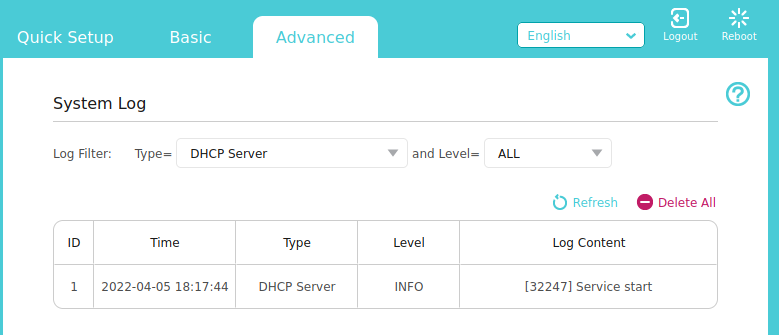
ttyUSB0 on the host Linux PC.
When I then try to bring up networking, I stumble on this error:
# ifconfig
lo: flags=73 mtu 65536
inet 127.0.0.1 netmask 255.0.0.0
inet6 ::1 prefixlen 128 scopeid 0x10
loop txqueuelen 1000 (Local Loopback)
RX packets 1630 bytes 89377 (87.2 KiB)
RX errors 0 dropped 0 overruns 0 frame 0
TX packets 1630 bytes 89377 (87.2 KiB)
TX errors 0 dropped 0 overruns 0 carrier 0 collisions 0
usb0: flags=4099 mtu 1500
ether e2:95:8c:23:89:85 txqueuelen 1000 (Ethernet)
RX packets 0 bytes 0 (0.0 B)
RX errors 0 dropped 0 overruns 0 frame 0
TX packets 0 bytes 0 (0.0 B)
TX errors 0 dropped 0 overruns 0 carrier 0 collisions 0
# ifup usb0
ifup: unknown interface usb0/etc/network/interfaces.d/usb0 using:
auto usb0
iface usb0 inet dhcp# ifup usb0
Internet Systems Consortium DHCP Client 4.4.1
Copyright 2004-2018 Internet Systems Consortium.
All rights reserved.
For info, please visit https://www.isc.org/software/dhcp/
Listening on LPF/usb0/e2:95:8c:23:89:85
Sending on LPF/usb0/e2:95:8c:23:89:85
Sending on Socket/fallback
DHCPDISCOVER on usb0 to 255.255.255.255 port 67 interval 5
DHCPDISCOVER on usb0 to 255.255.255.255 port 67 interval 14
DHCPDISCOVER on usb0 to 255.255.255.255 port 67 interval 9
DHCPDISCOVER on usb0 to 255.255.255.255 port 67 interval 8
DHCPDISCOVER on usb0 to 255.255.255.255 port 67 interval 14
DHCPDISCOVER on usb0 to 255.255.255.255 port 67 interval 11
No DHCPOFFERS received.
No working leases in persistent database - sleeping.
root@licheerv:/etc/network/interfaces.d#[ **] A start job is running for Raise network interfaces (27s / 5min 15s)
[ 33.761420] ldob: disabling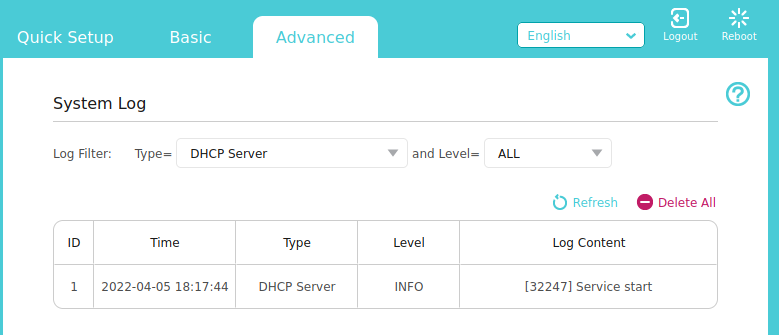
Asked by Bram
(989 rep)
Apr 13, 2022, 06:27 PM
Last activity: Apr 13, 2022, 06:43 PM
Last activity: Apr 13, 2022, 06:43 PM