Make iso as "bootable (dos/MBR sector)" in mkisofs
1
vote
2
answers
3137
views
I have extracted the iso file "archlinux-2022.06.01-x86_64.iso". And I have made changes in the "airootfs.sfs" file
And now I am going to create a "bootable (dos/MBR sector)" iso image again
Like the original iso file that I have extracted
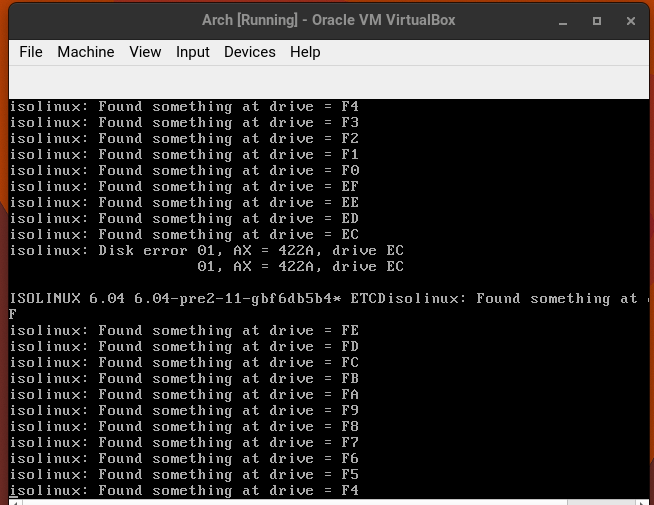 I am a beginner and don't know much about this
That's why I tried to find the right way to make the image from the original iso output, but I didn't succeed
I am a beginner and don't know much about this
That's why I tried to find the right way to make the image from the original iso output, but I didn't succeed
sudo xorriso -as mkisofs -d -l -r -no-emul-boot
-o archlinux.iso .
-append_partition 2 0xef ../compile-linux/efi_part.img -e "--interval:appended_partition_2:all::" -no-emul-boot ../compile-linux/bios_boot.img
-G ../compile-linux/mbr_code.img
-b syslinux/isolinux.bin
-c syslinux/boot.catarchlinux.isoarchlinux.iso: ISO 9660 CD-ROM filesystem data (DOS/MBR boot sector) 'ISOIMAGE' (bootable)-indev archlinux.iso -report-el-torito plain -report-system-area plainxorriso 1.5.4 : RockRidge filesystem manipulator, libburnia project.
xorriso : NOTE : Loading ISO image tree from LBA 0
xorriso : UPDATE : 114 nodes read in 1 seconds
xorriso : NOTE : Detected El-Torito boot information which currently is set to be discarded
Drive current: -indev 'archlinux.iso'
Media current: stdio file, overwriteable
Media status : is written , is appendable
Boot record : El Torito , MBR cyl-align-off
Media summary: 1 session, 445804 data blocks, 871m data, 178g free
Volume id : 'ISOIMAGE'
El Torito catalog : 42 1
El Torito cat path : /syslinux/boot.cat
El Torito images : N Pltf B Emul Ld_seg Hdpt Ldsiz LBA
El Torito boot img : 1 BIOS y none 0x0000 0x00 76 43
El Torito img path : 1 /syslinux/isolinux.bin
System area options: 0x00000a00
System area summary: MBR cyl-align-off
ISO image size/512 : 1783216
Partition offset : 0
MBR heads per cyl : 64
MBR secs per head : 32
MBR partition table: N Status Type Start Blocks
MBR partition : 1 0x00 0x83 0 1783216
MBR partition : 2 0x00 0xef 1783216 1600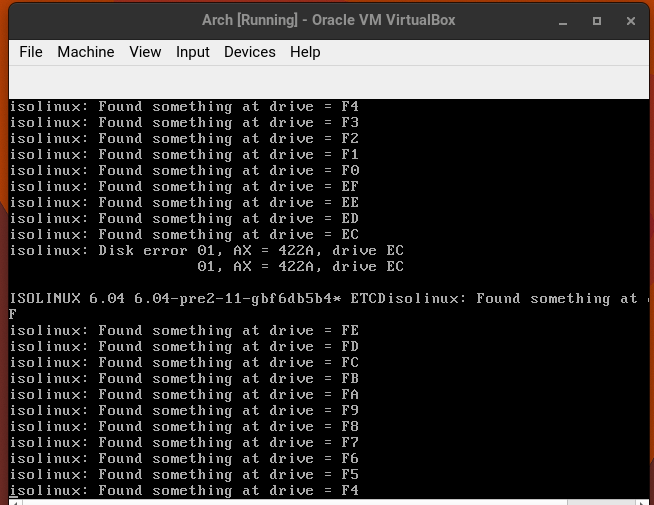 I am a beginner and don't know much about this
That's why I tried to find the right way to make the image from the original iso output, but I didn't succeed
I am a beginner and don't know much about this
That's why I tried to find the right way to make the image from the original iso output, but I didn't succeed
xorriso 1.5.4 : RockRidge filesystem manipulator, libburnia project.
xorriso : NOTE : ISO image bears MBR with -boot_image any partition_offset=16
xorriso : NOTE : Loading ISO image tree from LBA 0
xorriso : UPDATE : 113 nodes read in 1 seconds
libisofs: NOTE : Found hidden El-Torito image for EFI.
libisofs: NOTE : EFI image start and size: 396800 * 2048 , 0 * 512
xorriso : NOTE : Detected El-Torito boot information which currently is set to be discarded
Drive current: -indev '../archlinux-2022.06.01-x86_64.iso'
Media current: stdio file, overwriteable
Media status : is written , is appendable
Boot record : El Torito , MBR isohybrid cyl-align-all GPT
Media summary: 1 session, 440998 data blocks, 861m data, 178g free
Volume id : 'ARCH_202206'
El Torito catalog : 118 1
El Torito cat path : /syslinux/boot.cat
El Torito images : N Pltf B Emul Ld_seg Hdpt Ldsiz LBA
El Torito boot img : 1 BIOS y none 0x0000 0x00 4 119
El Torito boot img : 2 UEFI y none 0x0000 0x00 0 396800
El Torito img path : 1 /syslinux/isolinux.bin
El Torito img opts : 1 boot-info-table isohybrid-suitable
El Torito img blks : 2 44032
System area options: 0x00000302
System area summary: MBR isohybrid cyl-align-all GPT
ISO image size/512 : 1763992
Partition offset : 16
MBR heads per cyl : 64
MBR secs per head : 32
MBR partition table: N Status Type Start Blocks
MBR partition : 1 0x80 0x00 64 1587136
MBR partition : 2 0x00 0xef 1587200 176128
GPT : N Info
GPT disk GUID : 3230323230363041b130303533353232
GPT entry array : 2 248 separated
GPT lba range : 64 1763928 1763991
GPT partition name : 1 490053004f00480079006200720069006400
GPT partname local : 1 ISOHybrid
GPT partition GUID : 1 3230323230363041b131303533353232
GPT type GUID : 1 a2a0d0ebe5b9334487c068b6b72699c7
GPT partition flags: 1 0x1000000000000001
GPT start and size : 1 64 1587136
GPT partition name : 2 490053004f004800790062007200690064003100
GPT partname local : 2 ISOHybrid1
GPT partition GUID : 2 3230323230363041b132303533353232
GPT type GUID : 2 a2a0d0ebe5b9334487c068b6b72699c7
GPT partition flags: 2 0x1000000000000001
GPT start and size : 2 1587200 176128
Asked by ahmadreza1383
(149 rep)
Jul 5, 2022, 12:38 PM
Last activity: Jul 6, 2022, 08:26 AM
Last activity: Jul 6, 2022, 08:26 AM