How to remove Firefox supplementary English spellchecking dictionaries?
1
vote
1
answer
169
views
Normally I have the US English spell-checking dictionary as default then I add others that I need (French, Romanian, etc). But in Fedora 36 Firefox came with a lot of different English dictionaries that fill the menu.
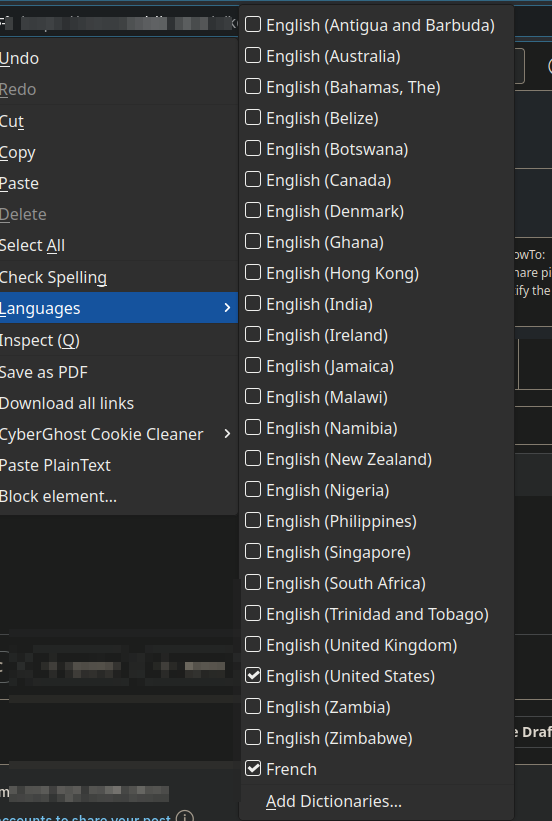
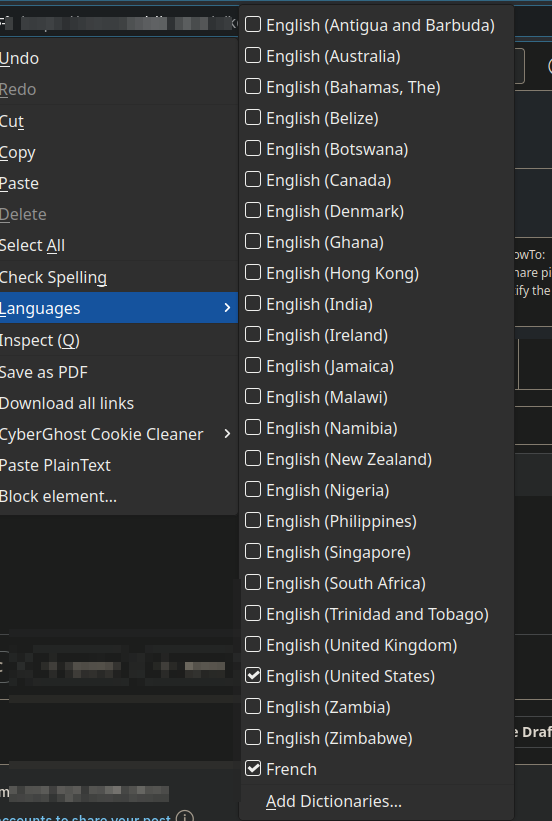
resource://gre/dictionaries/ shows only en-US, and about:addons only what I have added (French).
---
Edit after comment:
rpm -qa | grep spell | sort
hunspell-1.7.0-19.fc36.x86_64
hunspell-en-0.20140811.1-22.fc36.noarch
hunspell-en-GB-0.20140811.1-22.fc36.noarch
hunspell-en-US-0.20140811.1-22.fc36.noarch
hunspell-filesystem-1.7.0-19.fc36.x86_64
Asked by cipricus
(1779 rep)
Jul 18, 2022, 10:36 AM
Last activity: Jul 19, 2022, 07:21 AM
Last activity: Jul 19, 2022, 07:21 AM