I downloaded an application "sendanywhere_latest_amd64.deb" and installed it with dpkg:
sudo dpkg -i sendanywhere_latest_amd64.deb
Selecting previously unselected package sendanywhere.
(Reading database ... 450701 files and directories currently installed.)
Preparing to unpack sendanywhere_latest_amd64.deb ...
Unpacking sendanywhere (22.6.13-1237) ...
Setting up sendanywhere (22.6.13-1237) ...
Processing triggers for desktop-file-utils (0.26-1) ...
Processing triggers for mailcap (3.69) ...
Processing triggers for hicolor-icon-theme (0.17-2) ...
Processing triggers for menu (2.1.48) ...
There are so many menu in my desktop:
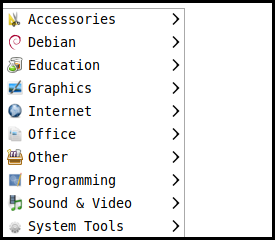 It take me time to search one by one in "Accessories Debian Education Graphics Internet Office Other Programming Sound&Video 'System Tools' ",how can know quickly which menu does the app be installed in ?
It take me time to search one by one in "Accessories Debian Education Graphics Internet Office Other Programming Sound&Video 'System Tools' ",how can know quickly which menu does the app be installed in ?
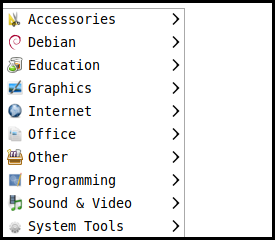 It take me time to search one by one in "Accessories Debian Education Graphics Internet Office Other Programming Sound&Video 'System Tools' ",how can know quickly which menu does the app be installed in ?
It take me time to search one by one in "Accessories Debian Education Graphics Internet Office Other Programming Sound&Video 'System Tools' ",how can know quickly which menu does the app be installed in ?
Asked by showkey
(499 rep)
Aug 1, 2022, 05:28 AM
Last activity: Oct 25, 2023, 08:21 PM
Last activity: Oct 25, 2023, 08:21 PM