Today, when I was watching a video in Firefox, suddenly the following window pupped up:
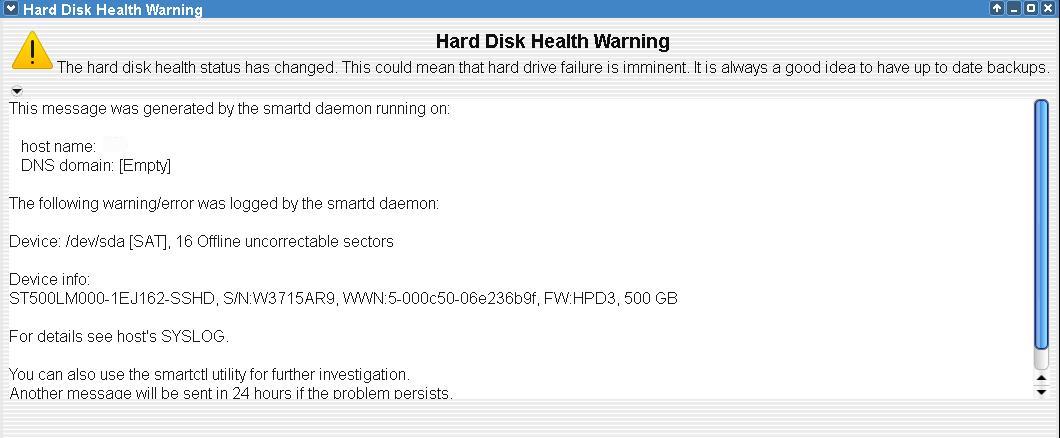 Or the Output from GSmartContol:
smartctl 7.1 2019-12-30 r5022 [x86_64-linux-4.19.0-22-amd64] (local build)
Copyright (C) 2002-19, Bruce Allen, Christian Franke, www.smartmontools.org
=== START OF INFORMATION SECTION ===
Model Family: Seagate Laptop SSHD
Device Model: ST500LM000-1EJ162-SSHD
Serial Number: W3715AR9
LU WWN Device Id: 5 000c50 06e236b9f
Firmware Version: HPD3
User Capacity: 500,107,862,016 bytes [500 GB]
Sector Sizes: 512 bytes logical, 4096 bytes physical
Rotation Rate: 5400 rpm
Form Factor: 2.5 inches
Device is: In smartctl database [for details use: -P show]
ATA Version is: ACS-2, ACS-3 T13/2161-D revision 3b
SATA Version is: SATA 3.1, 6.0 Gb/s (current: 6.0 Gb/s)
Local Time is: Sun Oct 23 14:41:09 2022 CEST
SMART support is: Available - device has SMART capability.
SMART support is: Enabled
AAM feature is: Unavailable
APM level is: 254 (maximum performance)
Rd look-ahead is: Enabled
Write cache is: Enabled
DSN feature is: Unavailable
ATA Security is: Disabled, frozen [SEC2]
=== START OF READ SMART DATA SECTION ===
SMART overall-health self-assessment test result: PASSED
General SMART Values:
Offline data collection status: (0x82) Offline data collection activity
was completed without error.
Auto Offline Data Collection: Enabled.
Self-test execution status: ( 0) The previous self-test routine completed
without error or no self-test has ever
been run.
Total time to complete Offline
data collection: ( 634) seconds.
Offline data collection
capabilities: (0x5b) SMART execute Offline immediate.
Auto Offline data collection on/off support.
Suspend Offline collection upon new
command.
Offline surface scan supported.
Self-test supported.
No Conveyance Self-test supported.
Selective Self-test supported.
SMART capabilities: (0x0003) Saves SMART data before entering
power-saving mode.
Supports SMART auto save timer.
Error logging capability: (0x01) Error logging supported.
General Purpose Logging supported.
Short self-test routine
recommended polling time: ( 2) minutes.
Extended self-test routine
recommended polling time: ( 99) minutes.
SCT capabilities: (0x1081) SCT Status supported.
SMART Attributes Data Structure revision number: 10
Vendor Specific SMART Attributes with Thresholds:
ID# ATTRIBUTE_NAME FLAGS VALUE WORST THRESH FAIL RAW_VALUE
1 Raw_Read_Error_Rate POSR-K 118 099 006 - 195697992
3 Spin_Up_Time PO---K 099 099 000 - 0
4 Start_Stop_Count -O--CK 093 093 020 - 7676
5 Reallocated_Sector_Ct PO--CK 100 100 036 - 0
7 Seek_Error_Rate POSR-K 082 060 030 - 4473742513
9 Power_On_Hours -O--CK 087 087 000 - 11853
10 Spin_Retry_Count PO--CK 100 100 097 - 0
12 Power_Cycle_Count -O--CK 093 093 020 - 7668
180 Unknown_HDD_Attribute -O-R-K 100 100 000 - 64025461
183 Runtime_Bad_Block -O--CK 100 100 000 - 0
184 End-to-End_Error PO--CK 100 100 097 - 0
187 Reported_Uncorrect -O--CK 100 100 000 - 0
188 Command_Timeout -O--CK 100 099 000 - 2
189 High_Fly_Writes -O-RCK 063 063 000 - 37
190 Airflow_Temperature_Cel -O---K 069 055 045 - 31 (Min/Max 28/32)
191 G-Sense_Error_Rate -O--CK 100 100 000 - 0
192 Power-Off_Retract_Count -O--CK 100 100 000 - 228
193 Load_Cycle_Count -O--CK 097 097 000 - 7777
194 Temperature_Celsius -O---K 031 045 000 - 31 (0 14 0 0 0)
196 Reallocated_Event_Count -O--CK 100 100 000 - 0
197 Current_Pending_Sector -O--CK 100 100 000 - 16
198 Offline_Uncorrectable ----CK 100 100 000 - 16
199 UDMA_CRC_Error_Count -O--CK 200 200 000 - 0
254 Free_Fall_Sensor -O--CK 100 100 000 - 0
||||||_ K auto-keep
|||||__ C event count
||||___ R error rate
|||____ S speed/performance
||_____ O updated online
|______ P prefailure warning
General Purpose Log Directory Version 1
SMART Log Directory Version 1 [multi-sector log support]
Address Access R/W Size Description
0x00 GPL,SL R/O 1 Log Directory
0x01 SL R/O 1 Summary SMART error log
0x02 SL R/O 5 Comprehensive SMART error log
0x03 GPL R/O 5 Ext. Comprehensive SMART error log
0x06 SL R/O 1 SMART self-test log
0x07 GPL R/O 1 Extended self-test log
0x09 SL R/W 1 Selective self-test log
0x10 GPL R/O 1 NCQ Command Error log
0x11 GPL R/O 1 SATA Phy Event Counters log
0x21 GPL R/O 1 Write stream error log
0x22 GPL R/O 1 Read stream error log
0x24 GPL R/O 1223 Current Device Internal Status Data log
0x25 GPL R/O 1223 Saved Device Internal Status Data log
0x30 GPL,SL R/O 9 IDENTIFY DEVICE data log
0x80-0x9f GPL,SL R/W 16 Host vendor specific log
0xa1 GPL,SL VS 20 Device vendor specific log
0xa2 GPL VS 3900 Device vendor specific log
0xa8 GPL,SL VS 129 Device vendor specific log
0xa9 GPL,SL VS 1 Device vendor specific log
0xab GPL VS 1 Device vendor specific log
0xae GPL VS 1 Device vendor specific log
0xb0 GPL VS 4580 Device vendor specific log
0xb6 GPL VS 1918 Device vendor specific log
0xbe-0xbf GPL VS 65535 Device vendor specific log
0xc1 GPL,SL VS 10 Device vendor specific log
0xc2 GPL,SL VS 50 Device vendor specific log
0xc4 GPL,SL VS 5 Device vendor specific log
0xe0 GPL,SL R/W 1 SCT Command/Status
0xe1 GPL,SL R/W 1 SCT Data Transfer
SMART Extended Comprehensive Error Log Version: 1 (5 sectors)
Device Error Count: 1
CR = Command Register
FEATR = Features Register
COUNT = Count (was: Sector Count) Register
LBA_48 = Upper bytes of LBA High/Mid/Low Registers ] ATA-8
LH = LBA High (was: Cylinder High) Register ] LBA
LM = LBA Mid (was: Cylinder Low) Register ] Register
LL = LBA Low (was: Sector Number) Register ]
DV = Device (was: Device/Head) Register
DC = Device Control Register
ER = Error register
ST = Status register
Powered_Up_Time is measured from power on, and printed as
DDd+hh:mm:SS.sss where DD=days, hh=hours, mm=minutes,
SS=sec, and sss=millisec. It "wraps" after 49.710 days.
Error 1 occurred at disk power-on lifetime: 8134 hours (338 days + 22 hours)
When the command that caused the error occurred, the device was active or idle.
After command completion occurred, registers were:
ER -- ST COUNT LBA_48 LH LM LL DV DC
-- -- -- == -- == == == -- -- -- -- --
40 -- 51 00 00 00 00 00 a0 3a 40 00 00 Error: UNC at LBA = 0x00a03a40 = 10500672
Commands leading to the command that caused the error were:
CR FEATR COUNT LBA_48 LH LM LL DV DC Powered_Up_Time Command/Feature_Name
-- == -- == -- == == == -- -- -- -- -- --------------- --------------------
25 00 00 00 2a 00 00 00 a0 3a 40 e0 00 01:31:49.827 READ DMA EXT
25 00 00 00 35 00 00 00 a0 42 0b e0 00 01:31:49.348 READ DMA EXT
25 00 00 00 0b 00 00 00 a0 42 00 e0 00 01:31:49.345 READ DMA EXT
25 00 00 00 15 00 00 03 93 ac 6b e0 00 01:31:49.342 READ DMA EXT
25 00 00 00 2b 00 00 03 93 ac 40 e0 00 01:31:49.339 READ DMA EXT
SMART Extended Self-test Log Version: 1 (1 sectors)
Num Test_Description Status Remaining LifeTime(hours) LBA_of_first_error
# 1 Short offline Completed without error 00% 11852 -
# 2 Short offline Completed without error 00% 11847 -
# 3 Short offline Completed without error 00% 11844 -
# 4 Short offline Completed without error 00% 11835 -
# 5 Short offline Completed without error 00% 11830 -
# 6 Short offline Completed without error 00% 11823 -
# 7 Short offline Completed without error 00% 11818 -
# 8 Short offline Completed without error 00% 11814 -
# 9 Short offline Completed without error 00% 11806 -
#10 Short offline Completed without error 00% 11801 -
#11 Short offline Completed without error 00% 11792 -
#12 Short offline Completed without error 00% 11790 -
#13 Short offline Completed without error 00% 11780 -
#14 Short offline Completed without error 00% 11772 -
#15 Short offline Completed without error 00% 11765 -
#16 Short offline Completed without error 00% 11756 -
#17 Short offline Completed without error 00% 11751 -
#18 Short offline Completed without error 00% 11747 -
#19 Short offline Completed without error 00% 11740 -
SMART Selective self-test log data structure revision number 1
SPAN MIN_LBA MAX_LBA CURRENT_TEST_STATUS
1 0 0 Not_testing
2 0 0 Not_testing
3 0 0 Not_testing
4 0 0 Not_testing
5 0 0 Not_testing
Selective self-test flags (0x0):
After scanning selected spans, do NOT read-scan remainder of disk.
If Selective self-test is pending on power-up, resume after 0 minute delay.
SCT Status Version: 3
SCT Version (vendor specific): 522 (0x020a)
Device State: Active (0)
Current Temperature: 31 Celsius
Power Cycle Min/Max Temperature: 25/32 Celsius
Lifetime Min/Max Temperature: 16/44 Celsius
Under/Over Temperature Limit Count: 0/2
SCT Data Table command not supported
SCT Error Recovery Control command not supported
Device Statistics (GP/SMART Log 0x04) not supported
SATA Phy Event Counters (GP Log 0x11)
ID Size Value Description
0x000a 2 3 Device-to-host register FISes sent due to a COMRESET
0x0001 2 0 Command failed due to ICRC error
0x0003 2 0 R_ERR response for device-to-host data FIS
0x0004 2 0 R_ERR response for host-to-device data FIS
0x0006 2 0 R_ERR response for device-to-host non-data FIS
0x0007 2 0 R_ERR response for host-to-device non-data FIS
Also today, when I was booting Linux it was not booting. So I have restarted the boot and it worked without problem. This was before this error popped up. No idea if this boot issue has something to do with the smartmontools error. The booting issue was before I had this error warning.
**Confusing:**
In the reoprt there is a line "Error 1 occurred at disk power-on lifetime: 8134 hours (338 days + 22 hours)".
But there is no date. My expectation was, that there would be a date at which this error occured, so that I can show what todays date is and can definitely assign the error to the date of today.
As I did not found a date in the whole output of the txt file, I was looking for the actual lifetime of my sshd, because it was said, that the error occurred at 8134h. So my expectation was, that I can somewhere find the amount of hours my sshd has run until the current time. But I also did not found this.
Which host's syslog is meant?
Maybe this one:
/var/log/syslog ?
If yes: Here it is:
https://workupload.com/file/NVD2gpdrvHp
But my main question is: Is there a high risk, that my sshd soon will die?
It is said, that the hard disk health status has changed. But where can I now find the current health status?
Thank you.
Or the Output from GSmartContol:
smartctl 7.1 2019-12-30 r5022 [x86_64-linux-4.19.0-22-amd64] (local build)
Copyright (C) 2002-19, Bruce Allen, Christian Franke, www.smartmontools.org
=== START OF INFORMATION SECTION ===
Model Family: Seagate Laptop SSHD
Device Model: ST500LM000-1EJ162-SSHD
Serial Number: W3715AR9
LU WWN Device Id: 5 000c50 06e236b9f
Firmware Version: HPD3
User Capacity: 500,107,862,016 bytes [500 GB]
Sector Sizes: 512 bytes logical, 4096 bytes physical
Rotation Rate: 5400 rpm
Form Factor: 2.5 inches
Device is: In smartctl database [for details use: -P show]
ATA Version is: ACS-2, ACS-3 T13/2161-D revision 3b
SATA Version is: SATA 3.1, 6.0 Gb/s (current: 6.0 Gb/s)
Local Time is: Sun Oct 23 14:41:09 2022 CEST
SMART support is: Available - device has SMART capability.
SMART support is: Enabled
AAM feature is: Unavailable
APM level is: 254 (maximum performance)
Rd look-ahead is: Enabled
Write cache is: Enabled
DSN feature is: Unavailable
ATA Security is: Disabled, frozen [SEC2]
=== START OF READ SMART DATA SECTION ===
SMART overall-health self-assessment test result: PASSED
General SMART Values:
Offline data collection status: (0x82) Offline data collection activity
was completed without error.
Auto Offline Data Collection: Enabled.
Self-test execution status: ( 0) The previous self-test routine completed
without error or no self-test has ever
been run.
Total time to complete Offline
data collection: ( 634) seconds.
Offline data collection
capabilities: (0x5b) SMART execute Offline immediate.
Auto Offline data collection on/off support.
Suspend Offline collection upon new
command.
Offline surface scan supported.
Self-test supported.
No Conveyance Self-test supported.
Selective Self-test supported.
SMART capabilities: (0x0003) Saves SMART data before entering
power-saving mode.
Supports SMART auto save timer.
Error logging capability: (0x01) Error logging supported.
General Purpose Logging supported.
Short self-test routine
recommended polling time: ( 2) minutes.
Extended self-test routine
recommended polling time: ( 99) minutes.
SCT capabilities: (0x1081) SCT Status supported.
SMART Attributes Data Structure revision number: 10
Vendor Specific SMART Attributes with Thresholds:
ID# ATTRIBUTE_NAME FLAGS VALUE WORST THRESH FAIL RAW_VALUE
1 Raw_Read_Error_Rate POSR-K 118 099 006 - 195697992
3 Spin_Up_Time PO---K 099 099 000 - 0
4 Start_Stop_Count -O--CK 093 093 020 - 7676
5 Reallocated_Sector_Ct PO--CK 100 100 036 - 0
7 Seek_Error_Rate POSR-K 082 060 030 - 4473742513
9 Power_On_Hours -O--CK 087 087 000 - 11853
10 Spin_Retry_Count PO--CK 100 100 097 - 0
12 Power_Cycle_Count -O--CK 093 093 020 - 7668
180 Unknown_HDD_Attribute -O-R-K 100 100 000 - 64025461
183 Runtime_Bad_Block -O--CK 100 100 000 - 0
184 End-to-End_Error PO--CK 100 100 097 - 0
187 Reported_Uncorrect -O--CK 100 100 000 - 0
188 Command_Timeout -O--CK 100 099 000 - 2
189 High_Fly_Writes -O-RCK 063 063 000 - 37
190 Airflow_Temperature_Cel -O---K 069 055 045 - 31 (Min/Max 28/32)
191 G-Sense_Error_Rate -O--CK 100 100 000 - 0
192 Power-Off_Retract_Count -O--CK 100 100 000 - 228
193 Load_Cycle_Count -O--CK 097 097 000 - 7777
194 Temperature_Celsius -O---K 031 045 000 - 31 (0 14 0 0 0)
196 Reallocated_Event_Count -O--CK 100 100 000 - 0
197 Current_Pending_Sector -O--CK 100 100 000 - 16
198 Offline_Uncorrectable ----CK 100 100 000 - 16
199 UDMA_CRC_Error_Count -O--CK 200 200 000 - 0
254 Free_Fall_Sensor -O--CK 100 100 000 - 0
||||||_ K auto-keep
|||||__ C event count
||||___ R error rate
|||____ S speed/performance
||_____ O updated online
|______ P prefailure warning
General Purpose Log Directory Version 1
SMART Log Directory Version 1 [multi-sector log support]
Address Access R/W Size Description
0x00 GPL,SL R/O 1 Log Directory
0x01 SL R/O 1 Summary SMART error log
0x02 SL R/O 5 Comprehensive SMART error log
0x03 GPL R/O 5 Ext. Comprehensive SMART error log
0x06 SL R/O 1 SMART self-test log
0x07 GPL R/O 1 Extended self-test log
0x09 SL R/W 1 Selective self-test log
0x10 GPL R/O 1 NCQ Command Error log
0x11 GPL R/O 1 SATA Phy Event Counters log
0x21 GPL R/O 1 Write stream error log
0x22 GPL R/O 1 Read stream error log
0x24 GPL R/O 1223 Current Device Internal Status Data log
0x25 GPL R/O 1223 Saved Device Internal Status Data log
0x30 GPL,SL R/O 9 IDENTIFY DEVICE data log
0x80-0x9f GPL,SL R/W 16 Host vendor specific log
0xa1 GPL,SL VS 20 Device vendor specific log
0xa2 GPL VS 3900 Device vendor specific log
0xa8 GPL,SL VS 129 Device vendor specific log
0xa9 GPL,SL VS 1 Device vendor specific log
0xab GPL VS 1 Device vendor specific log
0xae GPL VS 1 Device vendor specific log
0xb0 GPL VS 4580 Device vendor specific log
0xb6 GPL VS 1918 Device vendor specific log
0xbe-0xbf GPL VS 65535 Device vendor specific log
0xc1 GPL,SL VS 10 Device vendor specific log
0xc2 GPL,SL VS 50 Device vendor specific log
0xc4 GPL,SL VS 5 Device vendor specific log
0xe0 GPL,SL R/W 1 SCT Command/Status
0xe1 GPL,SL R/W 1 SCT Data Transfer
SMART Extended Comprehensive Error Log Version: 1 (5 sectors)
Device Error Count: 1
CR = Command Register
FEATR = Features Register
COUNT = Count (was: Sector Count) Register
LBA_48 = Upper bytes of LBA High/Mid/Low Registers ] ATA-8
LH = LBA High (was: Cylinder High) Register ] LBA
LM = LBA Mid (was: Cylinder Low) Register ] Register
LL = LBA Low (was: Sector Number) Register ]
DV = Device (was: Device/Head) Register
DC = Device Control Register
ER = Error register
ST = Status register
Powered_Up_Time is measured from power on, and printed as
DDd+hh:mm:SS.sss where DD=days, hh=hours, mm=minutes,
SS=sec, and sss=millisec. It "wraps" after 49.710 days.
Error 1 occurred at disk power-on lifetime: 8134 hours (338 days + 22 hours)
When the command that caused the error occurred, the device was active or idle.
After command completion occurred, registers were:
ER -- ST COUNT LBA_48 LH LM LL DV DC
-- -- -- == -- == == == -- -- -- -- --
40 -- 51 00 00 00 00 00 a0 3a 40 00 00 Error: UNC at LBA = 0x00a03a40 = 10500672
Commands leading to the command that caused the error were:
CR FEATR COUNT LBA_48 LH LM LL DV DC Powered_Up_Time Command/Feature_Name
-- == -- == -- == == == -- -- -- -- -- --------------- --------------------
25 00 00 00 2a 00 00 00 a0 3a 40 e0 00 01:31:49.827 READ DMA EXT
25 00 00 00 35 00 00 00 a0 42 0b e0 00 01:31:49.348 READ DMA EXT
25 00 00 00 0b 00 00 00 a0 42 00 e0 00 01:31:49.345 READ DMA EXT
25 00 00 00 15 00 00 03 93 ac 6b e0 00 01:31:49.342 READ DMA EXT
25 00 00 00 2b 00 00 03 93 ac 40 e0 00 01:31:49.339 READ DMA EXT
SMART Extended Self-test Log Version: 1 (1 sectors)
Num Test_Description Status Remaining LifeTime(hours) LBA_of_first_error
# 1 Short offline Completed without error 00% 11852 -
# 2 Short offline Completed without error 00% 11847 -
# 3 Short offline Completed without error 00% 11844 -
# 4 Short offline Completed without error 00% 11835 -
# 5 Short offline Completed without error 00% 11830 -
# 6 Short offline Completed without error 00% 11823 -
# 7 Short offline Completed without error 00% 11818 -
# 8 Short offline Completed without error 00% 11814 -
# 9 Short offline Completed without error 00% 11806 -
#10 Short offline Completed without error 00% 11801 -
#11 Short offline Completed without error 00% 11792 -
#12 Short offline Completed without error 00% 11790 -
#13 Short offline Completed without error 00% 11780 -
#14 Short offline Completed without error 00% 11772 -
#15 Short offline Completed without error 00% 11765 -
#16 Short offline Completed without error 00% 11756 -
#17 Short offline Completed without error 00% 11751 -
#18 Short offline Completed without error 00% 11747 -
#19 Short offline Completed without error 00% 11740 -
SMART Selective self-test log data structure revision number 1
SPAN MIN_LBA MAX_LBA CURRENT_TEST_STATUS
1 0 0 Not_testing
2 0 0 Not_testing
3 0 0 Not_testing
4 0 0 Not_testing
5 0 0 Not_testing
Selective self-test flags (0x0):
After scanning selected spans, do NOT read-scan remainder of disk.
If Selective self-test is pending on power-up, resume after 0 minute delay.
SCT Status Version: 3
SCT Version (vendor specific): 522 (0x020a)
Device State: Active (0)
Current Temperature: 31 Celsius
Power Cycle Min/Max Temperature: 25/32 Celsius
Lifetime Min/Max Temperature: 16/44 Celsius
Under/Over Temperature Limit Count: 0/2
SCT Data Table command not supported
SCT Error Recovery Control command not supported
Device Statistics (GP/SMART Log 0x04) not supported
SATA Phy Event Counters (GP Log 0x11)
ID Size Value Description
0x000a 2 3 Device-to-host register FISes sent due to a COMRESET
0x0001 2 0 Command failed due to ICRC error
0x0003 2 0 R_ERR response for device-to-host data FIS
0x0004 2 0 R_ERR response for host-to-device data FIS
0x0006 2 0 R_ERR response for device-to-host non-data FIS
0x0007 2 0 R_ERR response for host-to-device non-data FIS
Also today, when I was booting Linux it was not booting. So I have restarted the boot and it worked without problem. This was before this error popped up. No idea if this boot issue has something to do with the smartmontools error. The booting issue was before I had this error warning.
**Confusing:**
In the reoprt there is a line "Error 1 occurred at disk power-on lifetime: 8134 hours (338 days + 22 hours)".
But there is no date. My expectation was, that there would be a date at which this error occured, so that I can show what todays date is and can definitely assign the error to the date of today.
As I did not found a date in the whole output of the txt file, I was looking for the actual lifetime of my sshd, because it was said, that the error occurred at 8134h. So my expectation was, that I can somewhere find the amount of hours my sshd has run until the current time. But I also did not found this.
Which host's syslog is meant?
Maybe this one:
/var/log/syslog ?
If yes: Here it is:
https://workupload.com/file/NVD2gpdrvHp
But my main question is: Is there a high risk, that my sshd soon will die?
It is said, that the hard disk health status has changed. But where can I now find the current health status?
Thank you.
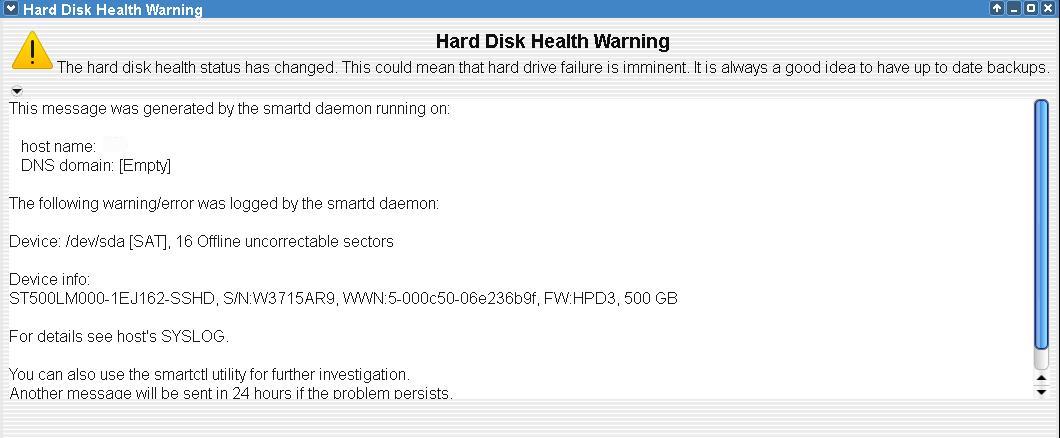 Or the Output from GSmartContol:
smartctl 7.1 2019-12-30 r5022 [x86_64-linux-4.19.0-22-amd64] (local build)
Copyright (C) 2002-19, Bruce Allen, Christian Franke, www.smartmontools.org
=== START OF INFORMATION SECTION ===
Model Family: Seagate Laptop SSHD
Device Model: ST500LM000-1EJ162-SSHD
Serial Number: W3715AR9
LU WWN Device Id: 5 000c50 06e236b9f
Firmware Version: HPD3
User Capacity: 500,107,862,016 bytes [500 GB]
Sector Sizes: 512 bytes logical, 4096 bytes physical
Rotation Rate: 5400 rpm
Form Factor: 2.5 inches
Device is: In smartctl database [for details use: -P show]
ATA Version is: ACS-2, ACS-3 T13/2161-D revision 3b
SATA Version is: SATA 3.1, 6.0 Gb/s (current: 6.0 Gb/s)
Local Time is: Sun Oct 23 14:41:09 2022 CEST
SMART support is: Available - device has SMART capability.
SMART support is: Enabled
AAM feature is: Unavailable
APM level is: 254 (maximum performance)
Rd look-ahead is: Enabled
Write cache is: Enabled
DSN feature is: Unavailable
ATA Security is: Disabled, frozen [SEC2]
=== START OF READ SMART DATA SECTION ===
SMART overall-health self-assessment test result: PASSED
General SMART Values:
Offline data collection status: (0x82) Offline data collection activity
was completed without error.
Auto Offline Data Collection: Enabled.
Self-test execution status: ( 0) The previous self-test routine completed
without error or no self-test has ever
been run.
Total time to complete Offline
data collection: ( 634) seconds.
Offline data collection
capabilities: (0x5b) SMART execute Offline immediate.
Auto Offline data collection on/off support.
Suspend Offline collection upon new
command.
Offline surface scan supported.
Self-test supported.
No Conveyance Self-test supported.
Selective Self-test supported.
SMART capabilities: (0x0003) Saves SMART data before entering
power-saving mode.
Supports SMART auto save timer.
Error logging capability: (0x01) Error logging supported.
General Purpose Logging supported.
Short self-test routine
recommended polling time: ( 2) minutes.
Extended self-test routine
recommended polling time: ( 99) minutes.
SCT capabilities: (0x1081) SCT Status supported.
SMART Attributes Data Structure revision number: 10
Vendor Specific SMART Attributes with Thresholds:
ID# ATTRIBUTE_NAME FLAGS VALUE WORST THRESH FAIL RAW_VALUE
1 Raw_Read_Error_Rate POSR-K 118 099 006 - 195697992
3 Spin_Up_Time PO---K 099 099 000 - 0
4 Start_Stop_Count -O--CK 093 093 020 - 7676
5 Reallocated_Sector_Ct PO--CK 100 100 036 - 0
7 Seek_Error_Rate POSR-K 082 060 030 - 4473742513
9 Power_On_Hours -O--CK 087 087 000 - 11853
10 Spin_Retry_Count PO--CK 100 100 097 - 0
12 Power_Cycle_Count -O--CK 093 093 020 - 7668
180 Unknown_HDD_Attribute -O-R-K 100 100 000 - 64025461
183 Runtime_Bad_Block -O--CK 100 100 000 - 0
184 End-to-End_Error PO--CK 100 100 097 - 0
187 Reported_Uncorrect -O--CK 100 100 000 - 0
188 Command_Timeout -O--CK 100 099 000 - 2
189 High_Fly_Writes -O-RCK 063 063 000 - 37
190 Airflow_Temperature_Cel -O---K 069 055 045 - 31 (Min/Max 28/32)
191 G-Sense_Error_Rate -O--CK 100 100 000 - 0
192 Power-Off_Retract_Count -O--CK 100 100 000 - 228
193 Load_Cycle_Count -O--CK 097 097 000 - 7777
194 Temperature_Celsius -O---K 031 045 000 - 31 (0 14 0 0 0)
196 Reallocated_Event_Count -O--CK 100 100 000 - 0
197 Current_Pending_Sector -O--CK 100 100 000 - 16
198 Offline_Uncorrectable ----CK 100 100 000 - 16
199 UDMA_CRC_Error_Count -O--CK 200 200 000 - 0
254 Free_Fall_Sensor -O--CK 100 100 000 - 0
||||||_ K auto-keep
|||||__ C event count
||||___ R error rate
|||____ S speed/performance
||_____ O updated online
|______ P prefailure warning
General Purpose Log Directory Version 1
SMART Log Directory Version 1 [multi-sector log support]
Address Access R/W Size Description
0x00 GPL,SL R/O 1 Log Directory
0x01 SL R/O 1 Summary SMART error log
0x02 SL R/O 5 Comprehensive SMART error log
0x03 GPL R/O 5 Ext. Comprehensive SMART error log
0x06 SL R/O 1 SMART self-test log
0x07 GPL R/O 1 Extended self-test log
0x09 SL R/W 1 Selective self-test log
0x10 GPL R/O 1 NCQ Command Error log
0x11 GPL R/O 1 SATA Phy Event Counters log
0x21 GPL R/O 1 Write stream error log
0x22 GPL R/O 1 Read stream error log
0x24 GPL R/O 1223 Current Device Internal Status Data log
0x25 GPL R/O 1223 Saved Device Internal Status Data log
0x30 GPL,SL R/O 9 IDENTIFY DEVICE data log
0x80-0x9f GPL,SL R/W 16 Host vendor specific log
0xa1 GPL,SL VS 20 Device vendor specific log
0xa2 GPL VS 3900 Device vendor specific log
0xa8 GPL,SL VS 129 Device vendor specific log
0xa9 GPL,SL VS 1 Device vendor specific log
0xab GPL VS 1 Device vendor specific log
0xae GPL VS 1 Device vendor specific log
0xb0 GPL VS 4580 Device vendor specific log
0xb6 GPL VS 1918 Device vendor specific log
0xbe-0xbf GPL VS 65535 Device vendor specific log
0xc1 GPL,SL VS 10 Device vendor specific log
0xc2 GPL,SL VS 50 Device vendor specific log
0xc4 GPL,SL VS 5 Device vendor specific log
0xe0 GPL,SL R/W 1 SCT Command/Status
0xe1 GPL,SL R/W 1 SCT Data Transfer
SMART Extended Comprehensive Error Log Version: 1 (5 sectors)
Device Error Count: 1
CR = Command Register
FEATR = Features Register
COUNT = Count (was: Sector Count) Register
LBA_48 = Upper bytes of LBA High/Mid/Low Registers ] ATA-8
LH = LBA High (was: Cylinder High) Register ] LBA
LM = LBA Mid (was: Cylinder Low) Register ] Register
LL = LBA Low (was: Sector Number) Register ]
DV = Device (was: Device/Head) Register
DC = Device Control Register
ER = Error register
ST = Status register
Powered_Up_Time is measured from power on, and printed as
DDd+hh:mm:SS.sss where DD=days, hh=hours, mm=minutes,
SS=sec, and sss=millisec. It "wraps" after 49.710 days.
Error 1 occurred at disk power-on lifetime: 8134 hours (338 days + 22 hours)
When the command that caused the error occurred, the device was active or idle.
After command completion occurred, registers were:
ER -- ST COUNT LBA_48 LH LM LL DV DC
-- -- -- == -- == == == -- -- -- -- --
40 -- 51 00 00 00 00 00 a0 3a 40 00 00 Error: UNC at LBA = 0x00a03a40 = 10500672
Commands leading to the command that caused the error were:
CR FEATR COUNT LBA_48 LH LM LL DV DC Powered_Up_Time Command/Feature_Name
-- == -- == -- == == == -- -- -- -- -- --------------- --------------------
25 00 00 00 2a 00 00 00 a0 3a 40 e0 00 01:31:49.827 READ DMA EXT
25 00 00 00 35 00 00 00 a0 42 0b e0 00 01:31:49.348 READ DMA EXT
25 00 00 00 0b 00 00 00 a0 42 00 e0 00 01:31:49.345 READ DMA EXT
25 00 00 00 15 00 00 03 93 ac 6b e0 00 01:31:49.342 READ DMA EXT
25 00 00 00 2b 00 00 03 93 ac 40 e0 00 01:31:49.339 READ DMA EXT
SMART Extended Self-test Log Version: 1 (1 sectors)
Num Test_Description Status Remaining LifeTime(hours) LBA_of_first_error
# 1 Short offline Completed without error 00% 11852 -
# 2 Short offline Completed without error 00% 11847 -
# 3 Short offline Completed without error 00% 11844 -
# 4 Short offline Completed without error 00% 11835 -
# 5 Short offline Completed without error 00% 11830 -
# 6 Short offline Completed without error 00% 11823 -
# 7 Short offline Completed without error 00% 11818 -
# 8 Short offline Completed without error 00% 11814 -
# 9 Short offline Completed without error 00% 11806 -
#10 Short offline Completed without error 00% 11801 -
#11 Short offline Completed without error 00% 11792 -
#12 Short offline Completed without error 00% 11790 -
#13 Short offline Completed without error 00% 11780 -
#14 Short offline Completed without error 00% 11772 -
#15 Short offline Completed without error 00% 11765 -
#16 Short offline Completed without error 00% 11756 -
#17 Short offline Completed without error 00% 11751 -
#18 Short offline Completed without error 00% 11747 -
#19 Short offline Completed without error 00% 11740 -
SMART Selective self-test log data structure revision number 1
SPAN MIN_LBA MAX_LBA CURRENT_TEST_STATUS
1 0 0 Not_testing
2 0 0 Not_testing
3 0 0 Not_testing
4 0 0 Not_testing
5 0 0 Not_testing
Selective self-test flags (0x0):
After scanning selected spans, do NOT read-scan remainder of disk.
If Selective self-test is pending on power-up, resume after 0 minute delay.
SCT Status Version: 3
SCT Version (vendor specific): 522 (0x020a)
Device State: Active (0)
Current Temperature: 31 Celsius
Power Cycle Min/Max Temperature: 25/32 Celsius
Lifetime Min/Max Temperature: 16/44 Celsius
Under/Over Temperature Limit Count: 0/2
SCT Data Table command not supported
SCT Error Recovery Control command not supported
Device Statistics (GP/SMART Log 0x04) not supported
SATA Phy Event Counters (GP Log 0x11)
ID Size Value Description
0x000a 2 3 Device-to-host register FISes sent due to a COMRESET
0x0001 2 0 Command failed due to ICRC error
0x0003 2 0 R_ERR response for device-to-host data FIS
0x0004 2 0 R_ERR response for host-to-device data FIS
0x0006 2 0 R_ERR response for device-to-host non-data FIS
0x0007 2 0 R_ERR response for host-to-device non-data FIS
Also today, when I was booting Linux it was not booting. So I have restarted the boot and it worked without problem. This was before this error popped up. No idea if this boot issue has something to do with the smartmontools error. The booting issue was before I had this error warning.
**Confusing:**
In the reoprt there is a line "Error 1 occurred at disk power-on lifetime: 8134 hours (338 days + 22 hours)".
But there is no date. My expectation was, that there would be a date at which this error occured, so that I can show what todays date is and can definitely assign the error to the date of today.
As I did not found a date in the whole output of the txt file, I was looking for the actual lifetime of my sshd, because it was said, that the error occurred at 8134h. So my expectation was, that I can somewhere find the amount of hours my sshd has run until the current time. But I also did not found this.
Which host's syslog is meant?
Maybe this one:
/var/log/syslog ?
If yes: Here it is:
https://workupload.com/file/NVD2gpdrvHp
But my main question is: Is there a high risk, that my sshd soon will die?
It is said, that the hard disk health status has changed. But where can I now find the current health status?
Thank you.
Or the Output from GSmartContol:
smartctl 7.1 2019-12-30 r5022 [x86_64-linux-4.19.0-22-amd64] (local build)
Copyright (C) 2002-19, Bruce Allen, Christian Franke, www.smartmontools.org
=== START OF INFORMATION SECTION ===
Model Family: Seagate Laptop SSHD
Device Model: ST500LM000-1EJ162-SSHD
Serial Number: W3715AR9
LU WWN Device Id: 5 000c50 06e236b9f
Firmware Version: HPD3
User Capacity: 500,107,862,016 bytes [500 GB]
Sector Sizes: 512 bytes logical, 4096 bytes physical
Rotation Rate: 5400 rpm
Form Factor: 2.5 inches
Device is: In smartctl database [for details use: -P show]
ATA Version is: ACS-2, ACS-3 T13/2161-D revision 3b
SATA Version is: SATA 3.1, 6.0 Gb/s (current: 6.0 Gb/s)
Local Time is: Sun Oct 23 14:41:09 2022 CEST
SMART support is: Available - device has SMART capability.
SMART support is: Enabled
AAM feature is: Unavailable
APM level is: 254 (maximum performance)
Rd look-ahead is: Enabled
Write cache is: Enabled
DSN feature is: Unavailable
ATA Security is: Disabled, frozen [SEC2]
=== START OF READ SMART DATA SECTION ===
SMART overall-health self-assessment test result: PASSED
General SMART Values:
Offline data collection status: (0x82) Offline data collection activity
was completed without error.
Auto Offline Data Collection: Enabled.
Self-test execution status: ( 0) The previous self-test routine completed
without error or no self-test has ever
been run.
Total time to complete Offline
data collection: ( 634) seconds.
Offline data collection
capabilities: (0x5b) SMART execute Offline immediate.
Auto Offline data collection on/off support.
Suspend Offline collection upon new
command.
Offline surface scan supported.
Self-test supported.
No Conveyance Self-test supported.
Selective Self-test supported.
SMART capabilities: (0x0003) Saves SMART data before entering
power-saving mode.
Supports SMART auto save timer.
Error logging capability: (0x01) Error logging supported.
General Purpose Logging supported.
Short self-test routine
recommended polling time: ( 2) minutes.
Extended self-test routine
recommended polling time: ( 99) minutes.
SCT capabilities: (0x1081) SCT Status supported.
SMART Attributes Data Structure revision number: 10
Vendor Specific SMART Attributes with Thresholds:
ID# ATTRIBUTE_NAME FLAGS VALUE WORST THRESH FAIL RAW_VALUE
1 Raw_Read_Error_Rate POSR-K 118 099 006 - 195697992
3 Spin_Up_Time PO---K 099 099 000 - 0
4 Start_Stop_Count -O--CK 093 093 020 - 7676
5 Reallocated_Sector_Ct PO--CK 100 100 036 - 0
7 Seek_Error_Rate POSR-K 082 060 030 - 4473742513
9 Power_On_Hours -O--CK 087 087 000 - 11853
10 Spin_Retry_Count PO--CK 100 100 097 - 0
12 Power_Cycle_Count -O--CK 093 093 020 - 7668
180 Unknown_HDD_Attribute -O-R-K 100 100 000 - 64025461
183 Runtime_Bad_Block -O--CK 100 100 000 - 0
184 End-to-End_Error PO--CK 100 100 097 - 0
187 Reported_Uncorrect -O--CK 100 100 000 - 0
188 Command_Timeout -O--CK 100 099 000 - 2
189 High_Fly_Writes -O-RCK 063 063 000 - 37
190 Airflow_Temperature_Cel -O---K 069 055 045 - 31 (Min/Max 28/32)
191 G-Sense_Error_Rate -O--CK 100 100 000 - 0
192 Power-Off_Retract_Count -O--CK 100 100 000 - 228
193 Load_Cycle_Count -O--CK 097 097 000 - 7777
194 Temperature_Celsius -O---K 031 045 000 - 31 (0 14 0 0 0)
196 Reallocated_Event_Count -O--CK 100 100 000 - 0
197 Current_Pending_Sector -O--CK 100 100 000 - 16
198 Offline_Uncorrectable ----CK 100 100 000 - 16
199 UDMA_CRC_Error_Count -O--CK 200 200 000 - 0
254 Free_Fall_Sensor -O--CK 100 100 000 - 0
||||||_ K auto-keep
|||||__ C event count
||||___ R error rate
|||____ S speed/performance
||_____ O updated online
|______ P prefailure warning
General Purpose Log Directory Version 1
SMART Log Directory Version 1 [multi-sector log support]
Address Access R/W Size Description
0x00 GPL,SL R/O 1 Log Directory
0x01 SL R/O 1 Summary SMART error log
0x02 SL R/O 5 Comprehensive SMART error log
0x03 GPL R/O 5 Ext. Comprehensive SMART error log
0x06 SL R/O 1 SMART self-test log
0x07 GPL R/O 1 Extended self-test log
0x09 SL R/W 1 Selective self-test log
0x10 GPL R/O 1 NCQ Command Error log
0x11 GPL R/O 1 SATA Phy Event Counters log
0x21 GPL R/O 1 Write stream error log
0x22 GPL R/O 1 Read stream error log
0x24 GPL R/O 1223 Current Device Internal Status Data log
0x25 GPL R/O 1223 Saved Device Internal Status Data log
0x30 GPL,SL R/O 9 IDENTIFY DEVICE data log
0x80-0x9f GPL,SL R/W 16 Host vendor specific log
0xa1 GPL,SL VS 20 Device vendor specific log
0xa2 GPL VS 3900 Device vendor specific log
0xa8 GPL,SL VS 129 Device vendor specific log
0xa9 GPL,SL VS 1 Device vendor specific log
0xab GPL VS 1 Device vendor specific log
0xae GPL VS 1 Device vendor specific log
0xb0 GPL VS 4580 Device vendor specific log
0xb6 GPL VS 1918 Device vendor specific log
0xbe-0xbf GPL VS 65535 Device vendor specific log
0xc1 GPL,SL VS 10 Device vendor specific log
0xc2 GPL,SL VS 50 Device vendor specific log
0xc4 GPL,SL VS 5 Device vendor specific log
0xe0 GPL,SL R/W 1 SCT Command/Status
0xe1 GPL,SL R/W 1 SCT Data Transfer
SMART Extended Comprehensive Error Log Version: 1 (5 sectors)
Device Error Count: 1
CR = Command Register
FEATR = Features Register
COUNT = Count (was: Sector Count) Register
LBA_48 = Upper bytes of LBA High/Mid/Low Registers ] ATA-8
LH = LBA High (was: Cylinder High) Register ] LBA
LM = LBA Mid (was: Cylinder Low) Register ] Register
LL = LBA Low (was: Sector Number) Register ]
DV = Device (was: Device/Head) Register
DC = Device Control Register
ER = Error register
ST = Status register
Powered_Up_Time is measured from power on, and printed as
DDd+hh:mm:SS.sss where DD=days, hh=hours, mm=minutes,
SS=sec, and sss=millisec. It "wraps" after 49.710 days.
Error 1 occurred at disk power-on lifetime: 8134 hours (338 days + 22 hours)
When the command that caused the error occurred, the device was active or idle.
After command completion occurred, registers were:
ER -- ST COUNT LBA_48 LH LM LL DV DC
-- -- -- == -- == == == -- -- -- -- --
40 -- 51 00 00 00 00 00 a0 3a 40 00 00 Error: UNC at LBA = 0x00a03a40 = 10500672
Commands leading to the command that caused the error were:
CR FEATR COUNT LBA_48 LH LM LL DV DC Powered_Up_Time Command/Feature_Name
-- == -- == -- == == == -- -- -- -- -- --------------- --------------------
25 00 00 00 2a 00 00 00 a0 3a 40 e0 00 01:31:49.827 READ DMA EXT
25 00 00 00 35 00 00 00 a0 42 0b e0 00 01:31:49.348 READ DMA EXT
25 00 00 00 0b 00 00 00 a0 42 00 e0 00 01:31:49.345 READ DMA EXT
25 00 00 00 15 00 00 03 93 ac 6b e0 00 01:31:49.342 READ DMA EXT
25 00 00 00 2b 00 00 03 93 ac 40 e0 00 01:31:49.339 READ DMA EXT
SMART Extended Self-test Log Version: 1 (1 sectors)
Num Test_Description Status Remaining LifeTime(hours) LBA_of_first_error
# 1 Short offline Completed without error 00% 11852 -
# 2 Short offline Completed without error 00% 11847 -
# 3 Short offline Completed without error 00% 11844 -
# 4 Short offline Completed without error 00% 11835 -
# 5 Short offline Completed without error 00% 11830 -
# 6 Short offline Completed without error 00% 11823 -
# 7 Short offline Completed without error 00% 11818 -
# 8 Short offline Completed without error 00% 11814 -
# 9 Short offline Completed without error 00% 11806 -
#10 Short offline Completed without error 00% 11801 -
#11 Short offline Completed without error 00% 11792 -
#12 Short offline Completed without error 00% 11790 -
#13 Short offline Completed without error 00% 11780 -
#14 Short offline Completed without error 00% 11772 -
#15 Short offline Completed without error 00% 11765 -
#16 Short offline Completed without error 00% 11756 -
#17 Short offline Completed without error 00% 11751 -
#18 Short offline Completed without error 00% 11747 -
#19 Short offline Completed without error 00% 11740 -
SMART Selective self-test log data structure revision number 1
SPAN MIN_LBA MAX_LBA CURRENT_TEST_STATUS
1 0 0 Not_testing
2 0 0 Not_testing
3 0 0 Not_testing
4 0 0 Not_testing
5 0 0 Not_testing
Selective self-test flags (0x0):
After scanning selected spans, do NOT read-scan remainder of disk.
If Selective self-test is pending on power-up, resume after 0 minute delay.
SCT Status Version: 3
SCT Version (vendor specific): 522 (0x020a)
Device State: Active (0)
Current Temperature: 31 Celsius
Power Cycle Min/Max Temperature: 25/32 Celsius
Lifetime Min/Max Temperature: 16/44 Celsius
Under/Over Temperature Limit Count: 0/2
SCT Data Table command not supported
SCT Error Recovery Control command not supported
Device Statistics (GP/SMART Log 0x04) not supported
SATA Phy Event Counters (GP Log 0x11)
ID Size Value Description
0x000a 2 3 Device-to-host register FISes sent due to a COMRESET
0x0001 2 0 Command failed due to ICRC error
0x0003 2 0 R_ERR response for device-to-host data FIS
0x0004 2 0 R_ERR response for host-to-device data FIS
0x0006 2 0 R_ERR response for device-to-host non-data FIS
0x0007 2 0 R_ERR response for host-to-device non-data FIS
Also today, when I was booting Linux it was not booting. So I have restarted the boot and it worked without problem. This was before this error popped up. No idea if this boot issue has something to do with the smartmontools error. The booting issue was before I had this error warning.
**Confusing:**
In the reoprt there is a line "Error 1 occurred at disk power-on lifetime: 8134 hours (338 days + 22 hours)".
But there is no date. My expectation was, that there would be a date at which this error occured, so that I can show what todays date is and can definitely assign the error to the date of today.
As I did not found a date in the whole output of the txt file, I was looking for the actual lifetime of my sshd, because it was said, that the error occurred at 8134h. So my expectation was, that I can somewhere find the amount of hours my sshd has run until the current time. But I also did not found this.
Which host's syslog is meant?
Maybe this one:
/var/log/syslog ?
If yes: Here it is:
https://workupload.com/file/NVD2gpdrvHp
But my main question is: Is there a high risk, that my sshd soon will die?
It is said, that the hard disk health status has changed. But where can I now find the current health status?
Thank you.
Asked by Wogehu
(123 rep)
Oct 23, 2022, 01:51 PM
Last activity: Oct 25, 2022, 07:09 AM
Last activity: Oct 25, 2022, 07:09 AM