Unable to play "mp4" video downloaded from security camera NVR
0
votes
1
answer
545
views
I have a HeimVision security system and I tried downloading videos into my debian system for analysis.
Edit: I uploaded the [file](https://paste.c-net.org/AwardsWhips) online:
I tried playing this with VLC, but no video is displayed, only the VLC logo: 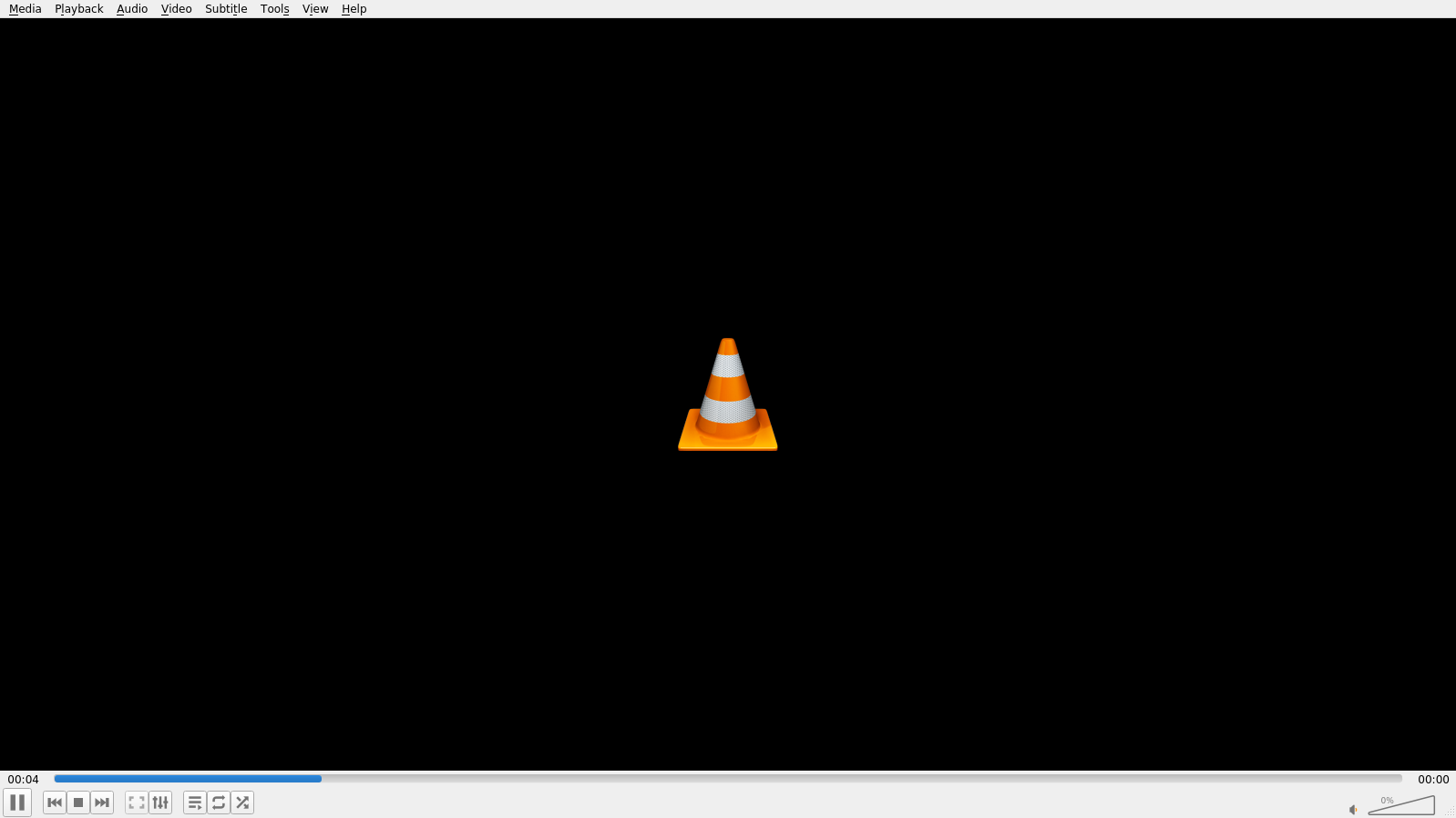 Looking at the logs, I see the following warnings/errors:
█[debianx1e][crime]$ vlc download\ \(9\).mp4
VLC media player 3.0.11 Vetinari (revision 3.0.11-0-gdc0c5ced72)
[000055d31a8c4570] main libvlc: Running vlc with the default interface. Use 'cvlc' to use vlc without interface.
[00007fedc4c1a710] main decoder error: buffer deadlock prevented
[00007fedc4c04f60] ts demux error: libdvbpsi error (PSI decoder): TS discontinuity (received 11, expected 1) for PID 0
[hevc @ 0x7fedbc008000] Invalid NAL unit 4, skipping.
[00007fedd4015e30] main video output error: video output creation failed
[00007fedc4c1a710] main decoder error: failed to create video output
[00007fedd4170610] main video output error: video output creation failed
[00007fedc4c1a710] main decoder error: failed to create video output
[00007fedd4170610] main video output error: video output creation failed
[00007fedc4c1a710] main decoder error: failed to create video output
[hevc @ 0x7fedbc008000] get_buffer() failed
[hevc @ 0x7fedbc008000] thread_get_buffer() failed
[hevc @ 0x7fedbc0221c0] Invalid NAL unit 4, skipping.
[00007fede0c02560] main video output error: video output creation failed
[00007fedc4c1a710] main decoder error: failed to create video output
[hevc @ 0x7fedbc0221c0] get_buffer() failed
[hevc @ 0x7fedbc0221c0] thread_get_buffer() failed
[hevc @ 0x7fedbc03dd00] Invalid NAL unit 4, skipping.
[00007fedec0038d0] main video output error: video output creation failed
[00007fedc4c1a710] main decoder error: failed to create video output
[hevc @ 0x7fedbc03dd00] get_buffer() failed
[hevc @ 0x7fedbc03dd00] thread_get_buffer() failed
[hevc @ 0x7fedbc04e000] Invalid NAL unit 4, skipping.
[00007fedb8002bc0] main video output error: video output creation failed
[00007fedc4c1a710] main decoder error: failed to create video output
[hevc @ 0x7fedbc04e000] get_buffer() failed
[hevc @ 0x7fedbc04e000] thread_get_buffer() failed
[00007fedc4c1a710] avcodec decoder error: avcodec_send_packet critical error
[hevc @ 0x7fedbc05e4c0] Invalid NAL unit 4, skipping.
[00007fedac003110] main video output error: video output creation failed
[00007fedc4c1a710] main decoder error: failed to create video output
[hevc @ 0x7fedbc05e4c0] get_buffer() failed
[hevc @ 0x7fedbc05e4c0] thread_get_buffer() failed
I tried opening the file with chromium browser but the play button does not appear to be enabled
:
Looking at the logs, I see the following warnings/errors:
█[debianx1e][crime]$ vlc download\ \(9\).mp4
VLC media player 3.0.11 Vetinari (revision 3.0.11-0-gdc0c5ced72)
[000055d31a8c4570] main libvlc: Running vlc with the default interface. Use 'cvlc' to use vlc without interface.
[00007fedc4c1a710] main decoder error: buffer deadlock prevented
[00007fedc4c04f60] ts demux error: libdvbpsi error (PSI decoder): TS discontinuity (received 11, expected 1) for PID 0
[hevc @ 0x7fedbc008000] Invalid NAL unit 4, skipping.
[00007fedd4015e30] main video output error: video output creation failed
[00007fedc4c1a710] main decoder error: failed to create video output
[00007fedd4170610] main video output error: video output creation failed
[00007fedc4c1a710] main decoder error: failed to create video output
[00007fedd4170610] main video output error: video output creation failed
[00007fedc4c1a710] main decoder error: failed to create video output
[hevc @ 0x7fedbc008000] get_buffer() failed
[hevc @ 0x7fedbc008000] thread_get_buffer() failed
[hevc @ 0x7fedbc0221c0] Invalid NAL unit 4, skipping.
[00007fede0c02560] main video output error: video output creation failed
[00007fedc4c1a710] main decoder error: failed to create video output
[hevc @ 0x7fedbc0221c0] get_buffer() failed
[hevc @ 0x7fedbc0221c0] thread_get_buffer() failed
[hevc @ 0x7fedbc03dd00] Invalid NAL unit 4, skipping.
[00007fedec0038d0] main video output error: video output creation failed
[00007fedc4c1a710] main decoder error: failed to create video output
[hevc @ 0x7fedbc03dd00] get_buffer() failed
[hevc @ 0x7fedbc03dd00] thread_get_buffer() failed
[hevc @ 0x7fedbc04e000] Invalid NAL unit 4, skipping.
[00007fedb8002bc0] main video output error: video output creation failed
[00007fedc4c1a710] main decoder error: failed to create video output
[hevc @ 0x7fedbc04e000] get_buffer() failed
[hevc @ 0x7fedbc04e000] thread_get_buffer() failed
[00007fedc4c1a710] avcodec decoder error: avcodec_send_packet critical error
[hevc @ 0x7fedbc05e4c0] Invalid NAL unit 4, skipping.
[00007fedac003110] main video output error: video output creation failed
[00007fedc4c1a710] main decoder error: failed to create video output
[hevc @ 0x7fedbc05e4c0] get_buffer() failed
[hevc @ 0x7fedbc05e4c0] thread_get_buffer() failed
I tried opening the file with chromium browser but the play button does not appear to be enabled
: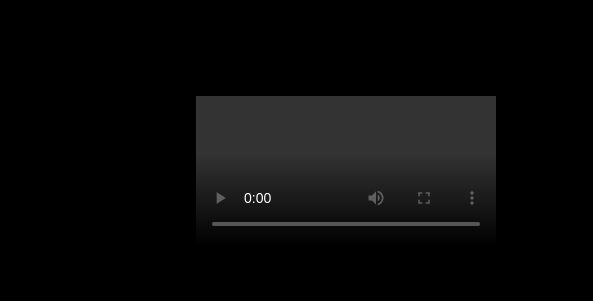 Going back to the VLC logs, I tried googling some of the errors like "Invalid NAL unit 4, skipping.", "libdvbpsi error (PSI decoder): TS discontinuity (received 11, expected 1) for PID 0", tried several pointers:
1. VLC.org forum [post](https://forum.videolan.org/viewtopic.php?t=141970) recommends installing libdvdcss2, but on my system:
Going back to the VLC logs, I tried googling some of the errors like "Invalid NAL unit 4, skipping.", "libdvbpsi error (PSI decoder): TS discontinuity (received 11, expected 1) for PID 0", tried several pointers:
1. VLC.org forum [post](https://forum.videolan.org/viewtopic.php?t=141970) recommends installing libdvdcss2, but on my system: 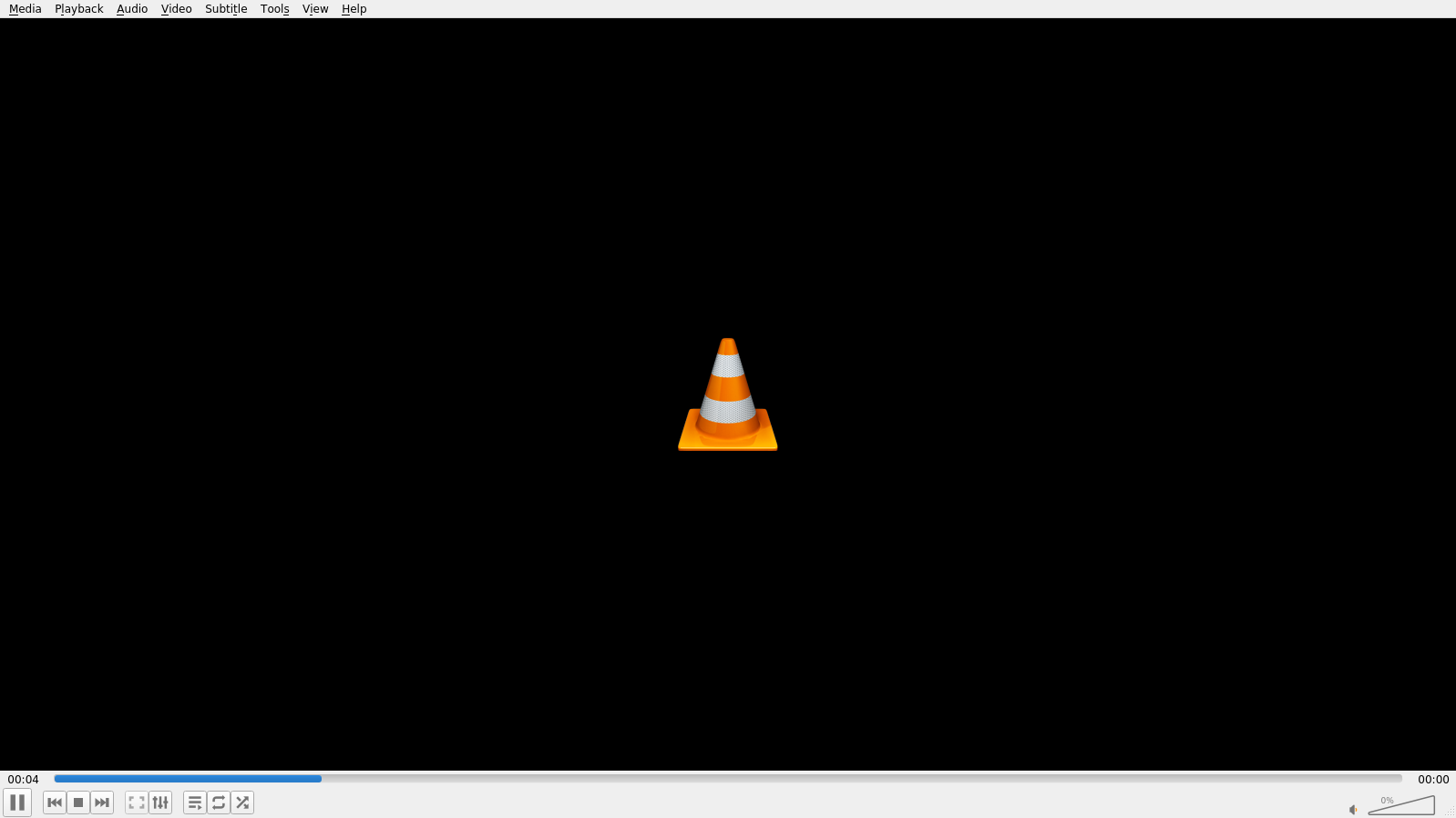 $ mediainfo "/home/USER/Downloads/crime/download (10).mp4"
General
ID : 1 (0x1)
Complete name : /home/USER/Downloads/crime/download (10).mp4
Format : MPEG-TS
File size : 547 KiB
Duration : 5 min 5 s
Overall bit rate : 9 428 b/s
FileExtension_Invalid : ts m2t m2s m4t m4s tmf ts tp trp ty
Video
ID : 256 (0x100)
Menu ID : 1 (0x1)
Format : HEVC
Format/Info : High Efficiency Video Coding
Format profile : Main@L4@Main
Codec ID : 36
Duration : 5 min 11 s
Width : 1 920 pixels
Height : 1 080 pixels
Display aspect ratio : 16:9
Frame rate : 10.000 FPS
Standard : PAL
Color space : YUV
Chroma subsampling : 4:2:0 (Type 0)
Bit depth : 8 bits
Color range : Limited
Color primaries : BT.601 PAL
Transfer characteristics : BT.470 System B/G
Matrix coefficients : BT.470 System B/G
I tried renaming the file extension to
$ mediainfo "/home/USER/Downloads/crime/download (10).mp4"
General
ID : 1 (0x1)
Complete name : /home/USER/Downloads/crime/download (10).mp4
Format : MPEG-TS
File size : 547 KiB
Duration : 5 min 5 s
Overall bit rate : 9 428 b/s
FileExtension_Invalid : ts m2t m2s m4t m4s tmf ts tp trp ty
Video
ID : 256 (0x100)
Menu ID : 1 (0x1)
Format : HEVC
Format/Info : High Efficiency Video Coding
Format profile : Main@L4@Main
Codec ID : 36
Duration : 5 min 11 s
Width : 1 920 pixels
Height : 1 080 pixels
Display aspect ratio : 16:9
Frame rate : 10.000 FPS
Standard : PAL
Color space : YUV
Chroma subsampling : 4:2:0 (Type 0)
Bit depth : 8 bits
Color range : Limited
Color primaries : BT.601 PAL
Transfer characteristics : BT.470 System B/G
Matrix coefficients : BT.470 System B/G
I tried renaming the file extension to
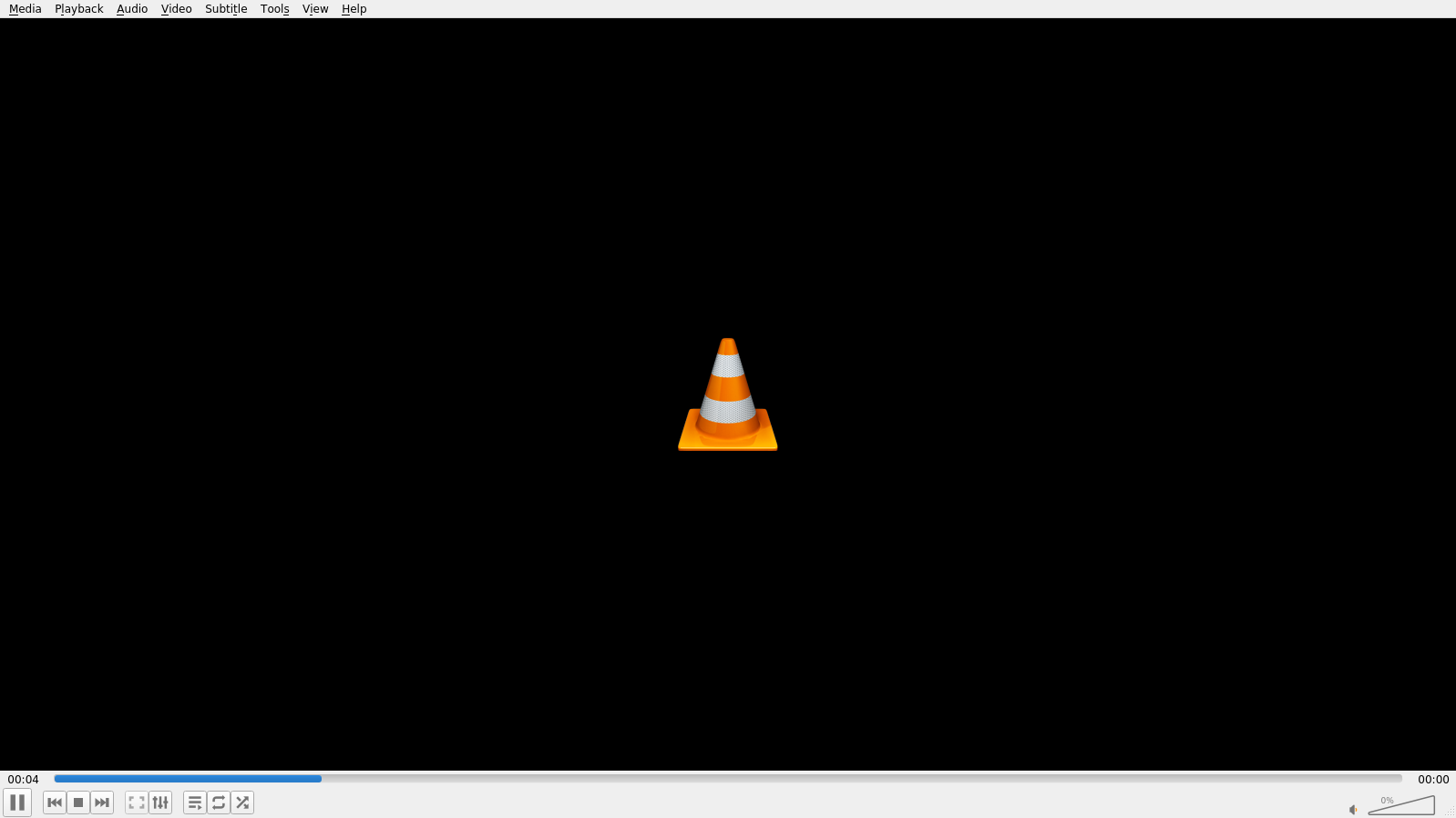 Looking at the logs, I see the following warnings/errors:
█[debianx1e][crime]$ vlc download\ \(9\).mp4
VLC media player 3.0.11 Vetinari (revision 3.0.11-0-gdc0c5ced72)
[000055d31a8c4570] main libvlc: Running vlc with the default interface. Use 'cvlc' to use vlc without interface.
[00007fedc4c1a710] main decoder error: buffer deadlock prevented
[00007fedc4c04f60] ts demux error: libdvbpsi error (PSI decoder): TS discontinuity (received 11, expected 1) for PID 0
[hevc @ 0x7fedbc008000] Invalid NAL unit 4, skipping.
[00007fedd4015e30] main video output error: video output creation failed
[00007fedc4c1a710] main decoder error: failed to create video output
[00007fedd4170610] main video output error: video output creation failed
[00007fedc4c1a710] main decoder error: failed to create video output
[00007fedd4170610] main video output error: video output creation failed
[00007fedc4c1a710] main decoder error: failed to create video output
[hevc @ 0x7fedbc008000] get_buffer() failed
[hevc @ 0x7fedbc008000] thread_get_buffer() failed
[hevc @ 0x7fedbc0221c0] Invalid NAL unit 4, skipping.
[00007fede0c02560] main video output error: video output creation failed
[00007fedc4c1a710] main decoder error: failed to create video output
[hevc @ 0x7fedbc0221c0] get_buffer() failed
[hevc @ 0x7fedbc0221c0] thread_get_buffer() failed
[hevc @ 0x7fedbc03dd00] Invalid NAL unit 4, skipping.
[00007fedec0038d0] main video output error: video output creation failed
[00007fedc4c1a710] main decoder error: failed to create video output
[hevc @ 0x7fedbc03dd00] get_buffer() failed
[hevc @ 0x7fedbc03dd00] thread_get_buffer() failed
[hevc @ 0x7fedbc04e000] Invalid NAL unit 4, skipping.
[00007fedb8002bc0] main video output error: video output creation failed
[00007fedc4c1a710] main decoder error: failed to create video output
[hevc @ 0x7fedbc04e000] get_buffer() failed
[hevc @ 0x7fedbc04e000] thread_get_buffer() failed
[00007fedc4c1a710] avcodec decoder error: avcodec_send_packet critical error
[hevc @ 0x7fedbc05e4c0] Invalid NAL unit 4, skipping.
[00007fedac003110] main video output error: video output creation failed
[00007fedc4c1a710] main decoder error: failed to create video output
[hevc @ 0x7fedbc05e4c0] get_buffer() failed
[hevc @ 0x7fedbc05e4c0] thread_get_buffer() failed
I tried opening the file with chromium browser but the play button does not appear to be enabled
:
Looking at the logs, I see the following warnings/errors:
█[debianx1e][crime]$ vlc download\ \(9\).mp4
VLC media player 3.0.11 Vetinari (revision 3.0.11-0-gdc0c5ced72)
[000055d31a8c4570] main libvlc: Running vlc with the default interface. Use 'cvlc' to use vlc without interface.
[00007fedc4c1a710] main decoder error: buffer deadlock prevented
[00007fedc4c04f60] ts demux error: libdvbpsi error (PSI decoder): TS discontinuity (received 11, expected 1) for PID 0
[hevc @ 0x7fedbc008000] Invalid NAL unit 4, skipping.
[00007fedd4015e30] main video output error: video output creation failed
[00007fedc4c1a710] main decoder error: failed to create video output
[00007fedd4170610] main video output error: video output creation failed
[00007fedc4c1a710] main decoder error: failed to create video output
[00007fedd4170610] main video output error: video output creation failed
[00007fedc4c1a710] main decoder error: failed to create video output
[hevc @ 0x7fedbc008000] get_buffer() failed
[hevc @ 0x7fedbc008000] thread_get_buffer() failed
[hevc @ 0x7fedbc0221c0] Invalid NAL unit 4, skipping.
[00007fede0c02560] main video output error: video output creation failed
[00007fedc4c1a710] main decoder error: failed to create video output
[hevc @ 0x7fedbc0221c0] get_buffer() failed
[hevc @ 0x7fedbc0221c0] thread_get_buffer() failed
[hevc @ 0x7fedbc03dd00] Invalid NAL unit 4, skipping.
[00007fedec0038d0] main video output error: video output creation failed
[00007fedc4c1a710] main decoder error: failed to create video output
[hevc @ 0x7fedbc03dd00] get_buffer() failed
[hevc @ 0x7fedbc03dd00] thread_get_buffer() failed
[hevc @ 0x7fedbc04e000] Invalid NAL unit 4, skipping.
[00007fedb8002bc0] main video output error: video output creation failed
[00007fedc4c1a710] main decoder error: failed to create video output
[hevc @ 0x7fedbc04e000] get_buffer() failed
[hevc @ 0x7fedbc04e000] thread_get_buffer() failed
[00007fedc4c1a710] avcodec decoder error: avcodec_send_packet critical error
[hevc @ 0x7fedbc05e4c0] Invalid NAL unit 4, skipping.
[00007fedac003110] main video output error: video output creation failed
[00007fedc4c1a710] main decoder error: failed to create video output
[hevc @ 0x7fedbc05e4c0] get_buffer() failed
[hevc @ 0x7fedbc05e4c0] thread_get_buffer() failed
I tried opening the file with chromium browser but the play button does not appear to be enabled
: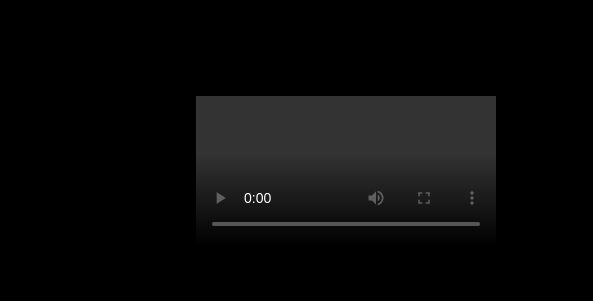 Going back to the VLC logs, I tried googling some of the errors like "Invalid NAL unit 4, skipping.", "libdvbpsi error (PSI decoder): TS discontinuity (received 11, expected 1) for PID 0", tried several pointers:
1. VLC.org forum [post](https://forum.videolan.org/viewtopic.php?t=141970) recommends installing libdvdcss2, but on my system:
Going back to the VLC logs, I tried googling some of the errors like "Invalid NAL unit 4, skipping.", "libdvbpsi error (PSI decoder): TS discontinuity (received 11, expected 1) for PID 0", tried several pointers:
1. VLC.org forum [post](https://forum.videolan.org/viewtopic.php?t=141970) recommends installing libdvdcss2, but on my system: E: Package 'libdvdcss2' has no installation candidate.
2. Tried converting the video to a different format using ffmpeg, although this command appears to succeed, the resulting mpeg file is still unplayable. The command generates many of the same warnings as when reproducing with VLC:
█[my-hostname][crime]$ ffmpeg -i 'download (9).mp4' -c copy -an 'copy-9.mpeg'
ffmpeg version 4.1.9-0+deb10u1 Copyright (c) 2000-2022 the FFmpeg developers
built with gcc 8 (Debian 8.3.0-6)
configuration: --prefix=/usr --extra-version=0+deb10u1 --toolchain=hardened --libdir=/usr/lib/x86_64-linux-gnu --incdir=/usr/include/x86_64-linux-gnu --arch=amd64 --enable-gpl --disable-stripping --enable-avresample --disable-filter=resample --enable-avisynth --enable-gnutls --enable-ladspa --enable-libaom --enable-libass --enable-libbluray --enable-libbs2b --enable-libcaca --enable-libcdio --enable-libcodec2 --enable-libflite --enable-libfontconfig --enable-libfreetype --enable-libfribidi --enable-libgme --enable-libgsm --enable-libjack --enable-libmp3lame --enable-libmysofa --enable-libopenjpeg --enable-libopenmpt --enable-libopus --enable-libpulse --enable-librsvg --enable-librubberband --enable-libshine --enable-libsnappy --enable-libsoxr --enable-libspeex --enable-libssh --enable-libtheora --enable-libtwolame --enable-libvidstab --enable-libvorbis --enable-libvpx --enable-libwavpack --enable-libwebp --enable-libx265 --enable-libxml2 --enable-libxvid --enable-libzmq --enable-libzvbi --enable-lv2 --enable-omx --enable-openal --enable-opengl --enable-sdl2 --enable-libdc1394 --enable-libdrm --enable-libiec61883 --enable-chromaprint --enable-frei0r --enable-libx264 --enable-shared
libavutil 56. 22.100 / 56. 22.100
libavcodec 58. 35.100 / 58. 35.100
libavformat 58. 20.100 / 58. 20.100
libavdevice 58. 5.100 / 58. 5.100
libavfilter 7. 40.101 / 7. 40.101
libavresample 4. 0. 0 / 4. 0. 0
libswscale 5. 3.100 / 5. 3.100
libswresample 3. 3.100 / 3. 3.100
libpostproc 55. 3.100 / 55. 3.100
[hevc @ 0x55bae12878c0] Invalid NAL unit 4, skipping.
Last message repeated 1 times
[AVBSFContext @ 0x55bae128a740] Invalid NAL unit 4, skipping.
Last message repeated 1 times
[hevc @ 0x55bae12878c0] Invalid NAL unit 4, skipping.
Last message repeated 73 times
[mpegts @ 0x55bae1282840] start time for stream 1 is not set in estimate_timings_from_pts
[mpegts @ 0x55bae1282840] Could not find codec parameters for stream 1 (Audio: aac ( / 0x000F), 0 channels): unspecified sample format
Consider increasing the value for the 'analyzeduration' and 'probesize' options
Input #0, mpegts, from '/home/USER/Downloads/crime/download (9).mp4':
Duration: 00:00:50.72, start: 0.000000, bitrate: 44 kb/s
Program 1
Stream #0:0[0x100]: Video: hevc (Main) ( / 0x0024), yuv420p(tv, bt470bg), 1920x1080 [SAR 1:1 DAR 16:9], 10 fps, 100 tbr, 90k tbn, 10 tbc
Stream #0:1[0x101]: Audio: aac ( / 0x000F), 0 channels
File '/home/USER/Downloads/crime/copy-9.mpeg' already exists. Overwrite ? [y/N] y
[mpeg @ 0x55bae12bcac0] VBV buffer size not set, using default size of 230KB
If you want the mpeg file to be compliant to some specification
Like DVD, VCD or others, make sure you set the correct buffer size
Output #0, mpeg, to '/home/USER/Downloads/crime/copy-9.mpeg':
Metadata:
encoder : Lavf58.20.100
Stream #0:0: Video: hevc (Main) ( / 0x0024), yuv420p(tv, bt470bg), 1920x1080 [SAR 1:1 DAR 16:9], q=2-31, 10 fps, 100 tbr, 90k tbn, 10 tbc
Stream mapping:
Stream #0:0 -> #0:0 (copy)
Press [q] to stop, [?] for help
[NULL @ 0x55bae12878c0] Invalid NAL unit 4, skipping.
Last message repeated 512 times
[NULL @ 0x55bae12878c0] Invalid NAL unit 5, skipping.
frame= 512 fps=0.0 q=-1.0 Lsize= 216kB time=00:00:50.61 bitrate= 35.0kbits/s speed=3.56e+03x
video:214kB audio:0kB subtitle:0kB other streams:0kB global headers:0kB muxing overhead: 0.990804%
[my-hostname][crime]$mediainfo, the file appears to be a MPEG-TS file:
█[my-hostname][crime]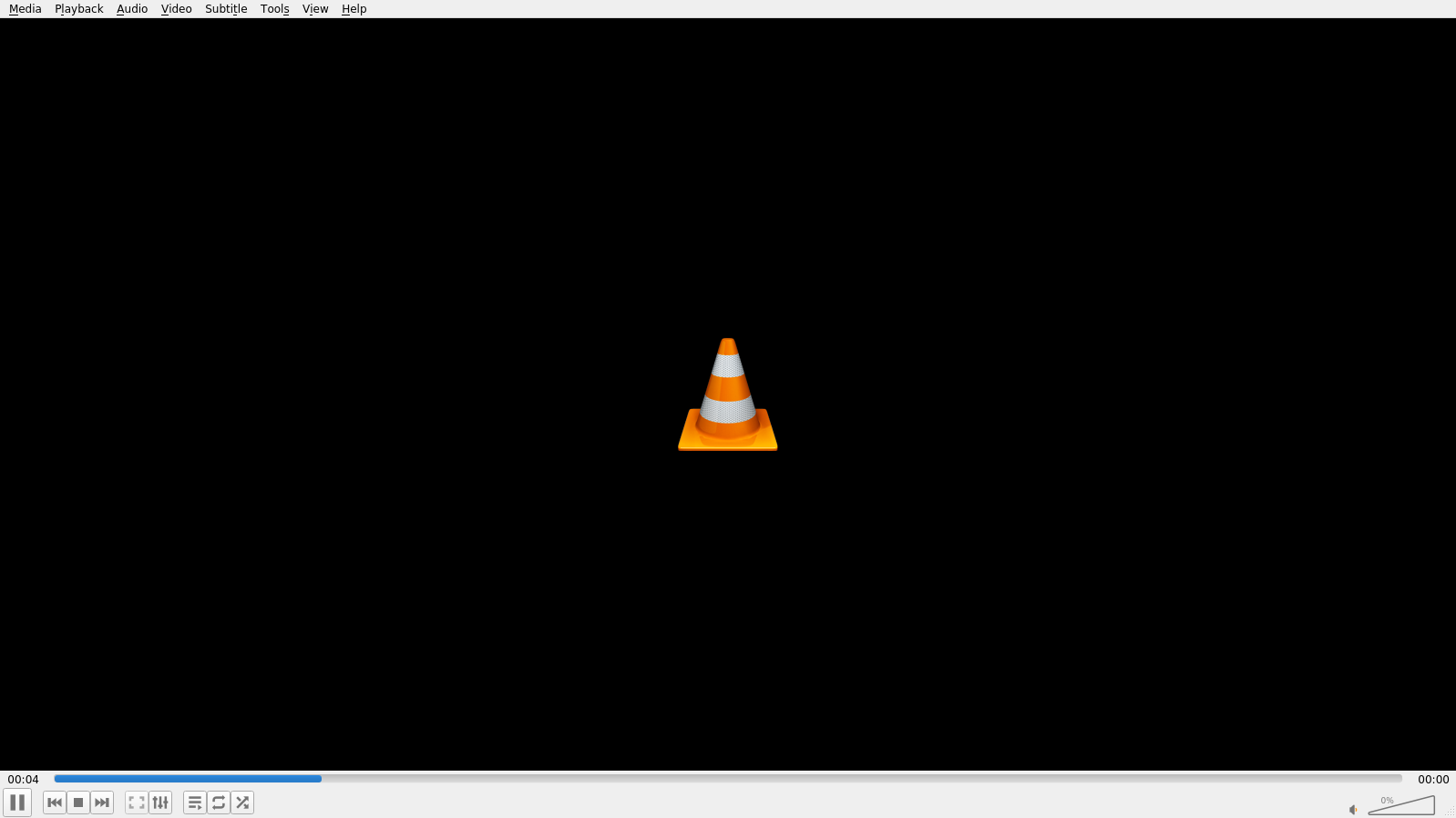 $ mediainfo "/home/USER/Downloads/crime/download (10).mp4"
General
ID : 1 (0x1)
Complete name : /home/USER/Downloads/crime/download (10).mp4
Format : MPEG-TS
File size : 547 KiB
Duration : 5 min 5 s
Overall bit rate : 9 428 b/s
FileExtension_Invalid : ts m2t m2s m4t m4s tmf ts tp trp ty
Video
ID : 256 (0x100)
Menu ID : 1 (0x1)
Format : HEVC
Format/Info : High Efficiency Video Coding
Format profile : Main@L4@Main
Codec ID : 36
Duration : 5 min 11 s
Width : 1 920 pixels
Height : 1 080 pixels
Display aspect ratio : 16:9
Frame rate : 10.000 FPS
Standard : PAL
Color space : YUV
Chroma subsampling : 4:2:0 (Type 0)
Bit depth : 8 bits
Color range : Limited
Color primaries : BT.601 PAL
Transfer characteristics : BT.470 System B/G
Matrix coefficients : BT.470 System B/G
I tried renaming the file extension to
$ mediainfo "/home/USER/Downloads/crime/download (10).mp4"
General
ID : 1 (0x1)
Complete name : /home/USER/Downloads/crime/download (10).mp4
Format : MPEG-TS
File size : 547 KiB
Duration : 5 min 5 s
Overall bit rate : 9 428 b/s
FileExtension_Invalid : ts m2t m2s m4t m4s tmf ts tp trp ty
Video
ID : 256 (0x100)
Menu ID : 1 (0x1)
Format : HEVC
Format/Info : High Efficiency Video Coding
Format profile : Main@L4@Main
Codec ID : 36
Duration : 5 min 11 s
Width : 1 920 pixels
Height : 1 080 pixels
Display aspect ratio : 16:9
Frame rate : 10.000 FPS
Standard : PAL
Color space : YUV
Chroma subsampling : 4:2:0 (Type 0)
Bit depth : 8 bits
Color range : Limited
Color primaries : BT.601 PAL
Transfer characteristics : BT.470 System B/G
Matrix coefficients : BT.470 System B/G
I tried renaming the file extension to ts or mp4 without any luck.
How can I play this mp4 file on linux?
Asked by ealfonso
(993 rep)
Oct 23, 2022, 10:20 PM
Last activity: Oct 24, 2022, 07:43 AM
Last activity: Oct 24, 2022, 07:43 AM