strange issue, worst network speed and worst ping latency on linux
2
votes
1
answer
561
views
I cannot explain this, I will start by listing these speed test results
this one is the linux host running mxlinux latest version
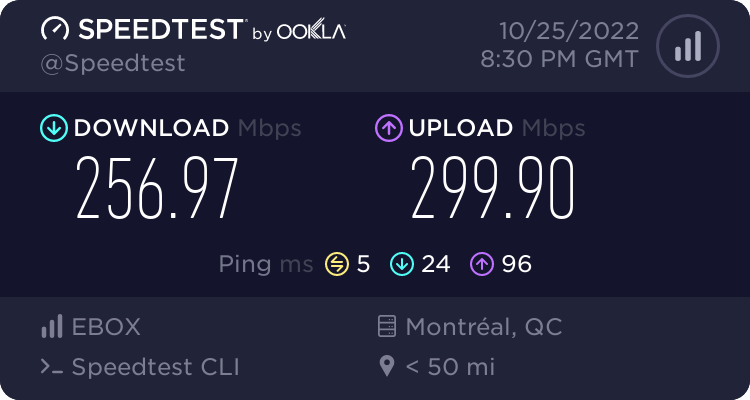 this one is the windows 10 running inside vmware **on the same computer**
this one is the windows 10 running inside vmware **on the same computer**
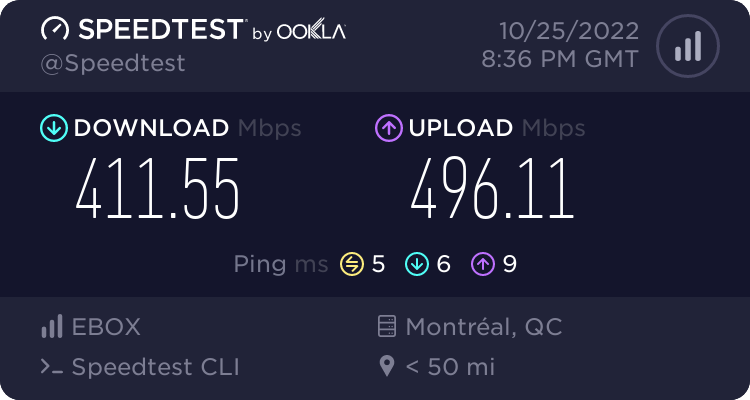 I'm trying to figure out why it's THAT bad on linux
I have tried the web interface, I'm getting the same kind of result every single time
I have tried different distribution (live usb) same thing
I have tried different browser, again same thing
I don't think it should matter but just in case; I have a gigabyte x570 aorus pro with amd 3900x, 32 gig ram and linux is installed on an nvme
I wonder if it's something on my side or speedtest is that bad with linux or auto tunning of sysctl with tcp is the cause or some weird/obscure setting with the kernel.
I don't know if it matter too, my router is a mikrotik hap ac2, the same cable is used on the linux host and the windows 10 vm
I'm open to any suggestion, tweak, etc. it's really bad for no reason.
**edit 1**
I forgot to add that from my router with what is called btest, I was able to get the same speed and even faster than on windows 10 with a public server
I have a NAS connected to the same router, I ran iperf and I'm getting my full 1gb speed between linux and my NAS
**Edit 2**
I'm trying to figure out why it's THAT bad on linux
I have tried the web interface, I'm getting the same kind of result every single time
I have tried different distribution (live usb) same thing
I have tried different browser, again same thing
I don't think it should matter but just in case; I have a gigabyte x570 aorus pro with amd 3900x, 32 gig ram and linux is installed on an nvme
I wonder if it's something on my side or speedtest is that bad with linux or auto tunning of sysctl with tcp is the cause or some weird/obscure setting with the kernel.
I don't know if it matter too, my router is a mikrotik hap ac2, the same cable is used on the linux host and the windows 10 vm
I'm open to any suggestion, tweak, etc. it's really bad for no reason.
**edit 1**
I forgot to add that from my router with what is called btest, I was able to get the same speed and even faster than on windows 10 with a public server
I have a NAS connected to the same router, I ran iperf and I'm getting my full 1gb speed between linux and my NAS
**Edit 2**
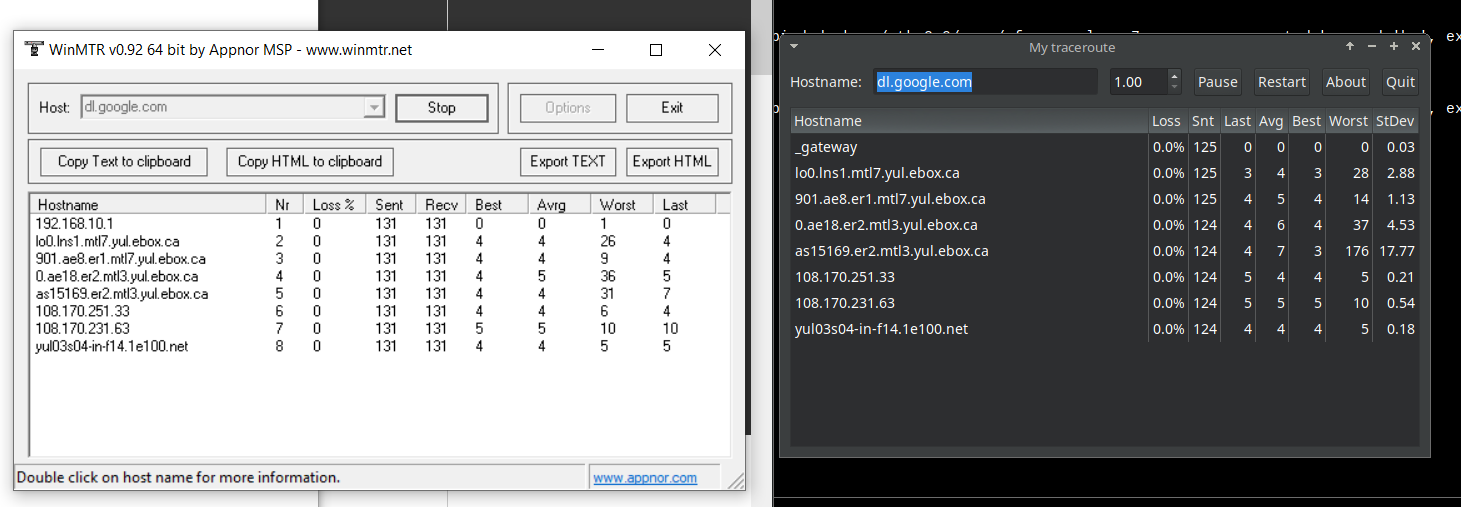 **Edit 3**
I think I found the culprit.
with mikrotik router, there is a packet sniffer that show a lot of information and one of them is which cpu is used.
the mikrotik that I have got 4 cpu
under windows, it use multiple cpu while under linux it use only one cpu during the speedtest
something under linux is making it use only one cpu
**Edit 4**
look like I need to upgrade the firmware of my router to the latest version 7.x
I am using latest version of 6.x and they added a feature in 7.x where I can lower cpu usage while using vlan.
I quickly tested and it look like it solve my issue, getting same speed under linux as windows screenshot and more, I will look at this more this weekend because I tested with a bare bone configuration, not my real one.
**Edit 5**
so it look like I had to upgrade to latest version 7.x to be able to get the maximum speed under linux...
**Edit 6**
I had to use the new feature fast track that work with vlan-filtering since 7.2
**Edit 3**
I think I found the culprit.
with mikrotik router, there is a packet sniffer that show a lot of information and one of them is which cpu is used.
the mikrotik that I have got 4 cpu
under windows, it use multiple cpu while under linux it use only one cpu during the speedtest
something under linux is making it use only one cpu
**Edit 4**
look like I need to upgrade the firmware of my router to the latest version 7.x
I am using latest version of 6.x and they added a feature in 7.x where I can lower cpu usage while using vlan.
I quickly tested and it look like it solve my issue, getting same speed under linux as windows screenshot and more, I will look at this more this weekend because I tested with a bare bone configuration, not my real one.
**Edit 5**
so it look like I had to upgrade to latest version 7.x to be able to get the maximum speed under linux...
**Edit 6**
I had to use the new feature fast track that work with vlan-filtering since 7.2
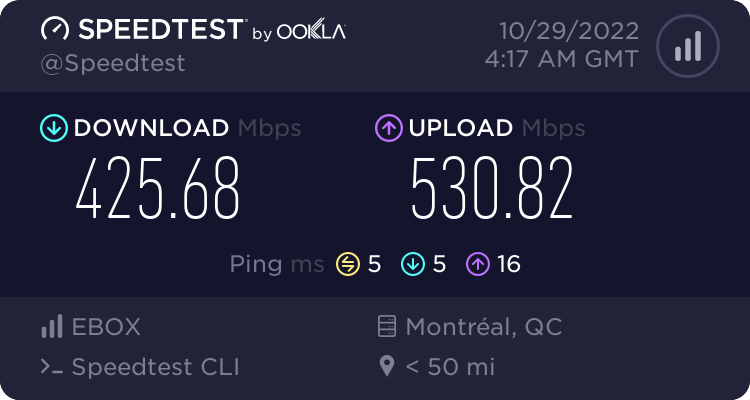
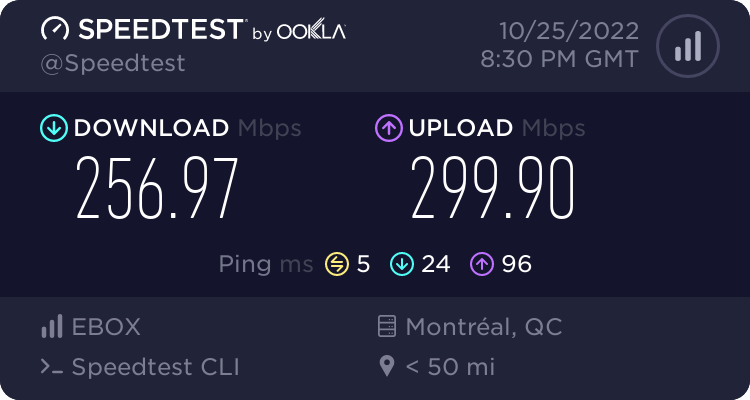 this one is the windows 10 running inside vmware **on the same computer**
this one is the windows 10 running inside vmware **on the same computer**
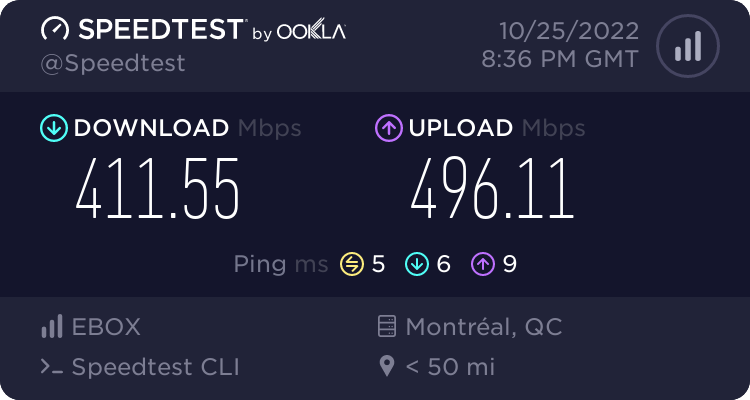 I'm trying to figure out why it's THAT bad on linux
I have tried the web interface, I'm getting the same kind of result every single time
I have tried different distribution (live usb) same thing
I have tried different browser, again same thing
I don't think it should matter but just in case; I have a gigabyte x570 aorus pro with amd 3900x, 32 gig ram and linux is installed on an nvme
I wonder if it's something on my side or speedtest is that bad with linux or auto tunning of sysctl with tcp is the cause or some weird/obscure setting with the kernel.
I don't know if it matter too, my router is a mikrotik hap ac2, the same cable is used on the linux host and the windows 10 vm
I'm open to any suggestion, tweak, etc. it's really bad for no reason.
**edit 1**
I forgot to add that from my router with what is called btest, I was able to get the same speed and even faster than on windows 10 with a public server
I have a NAS connected to the same router, I ran iperf and I'm getting my full 1gb speed between linux and my NAS
**Edit 2**
I'm trying to figure out why it's THAT bad on linux
I have tried the web interface, I'm getting the same kind of result every single time
I have tried different distribution (live usb) same thing
I have tried different browser, again same thing
I don't think it should matter but just in case; I have a gigabyte x570 aorus pro with amd 3900x, 32 gig ram and linux is installed on an nvme
I wonder if it's something on my side or speedtest is that bad with linux or auto tunning of sysctl with tcp is the cause or some weird/obscure setting with the kernel.
I don't know if it matter too, my router is a mikrotik hap ac2, the same cable is used on the linux host and the windows 10 vm
I'm open to any suggestion, tweak, etc. it's really bad for no reason.
**edit 1**
I forgot to add that from my router with what is called btest, I was able to get the same speed and even faster than on windows 10 with a public server
I have a NAS connected to the same router, I ran iperf and I'm getting my full 1gb speed between linux and my NAS
**Edit 2**
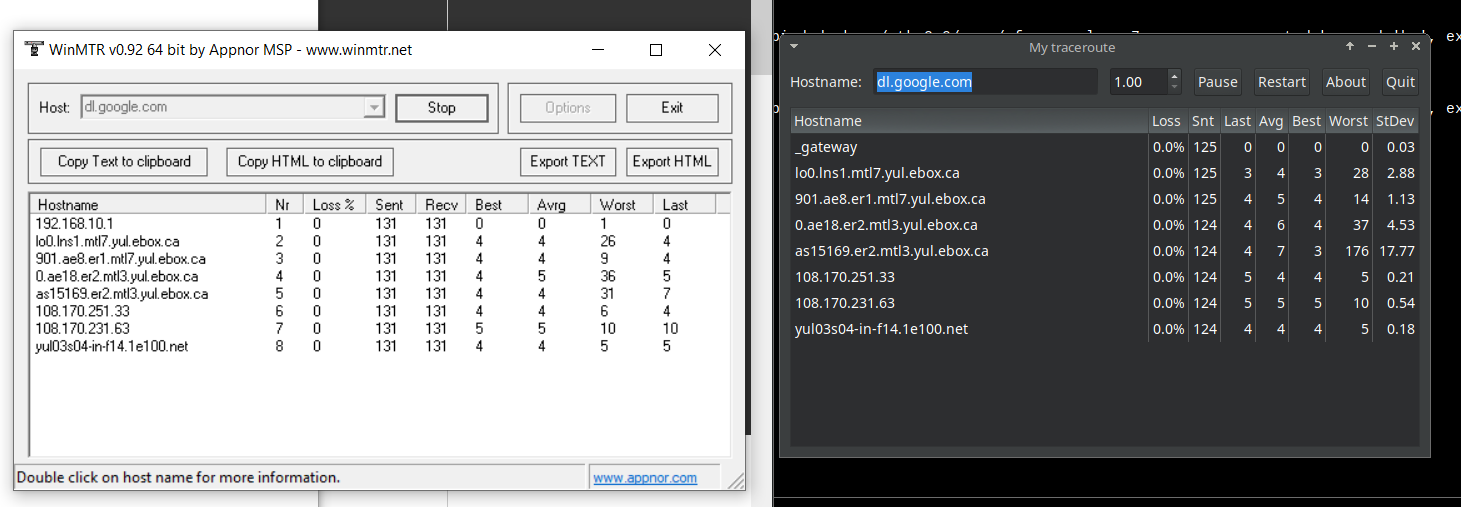 **Edit 3**
I think I found the culprit.
with mikrotik router, there is a packet sniffer that show a lot of information and one of them is which cpu is used.
the mikrotik that I have got 4 cpu
under windows, it use multiple cpu while under linux it use only one cpu during the speedtest
something under linux is making it use only one cpu
**Edit 4**
look like I need to upgrade the firmware of my router to the latest version 7.x
I am using latest version of 6.x and they added a feature in 7.x where I can lower cpu usage while using vlan.
I quickly tested and it look like it solve my issue, getting same speed under linux as windows screenshot and more, I will look at this more this weekend because I tested with a bare bone configuration, not my real one.
**Edit 5**
so it look like I had to upgrade to latest version 7.x to be able to get the maximum speed under linux...
**Edit 6**
I had to use the new feature fast track that work with vlan-filtering since 7.2
**Edit 3**
I think I found the culprit.
with mikrotik router, there is a packet sniffer that show a lot of information and one of them is which cpu is used.
the mikrotik that I have got 4 cpu
under windows, it use multiple cpu while under linux it use only one cpu during the speedtest
something under linux is making it use only one cpu
**Edit 4**
look like I need to upgrade the firmware of my router to the latest version 7.x
I am using latest version of 6.x and they added a feature in 7.x where I can lower cpu usage while using vlan.
I quickly tested and it look like it solve my issue, getting same speed under linux as windows screenshot and more, I will look at this more this weekend because I tested with a bare bone configuration, not my real one.
**Edit 5**
so it look like I had to upgrade to latest version 7.x to be able to get the maximum speed under linux...
**Edit 6**
I had to use the new feature fast track that work with vlan-filtering since 7.2
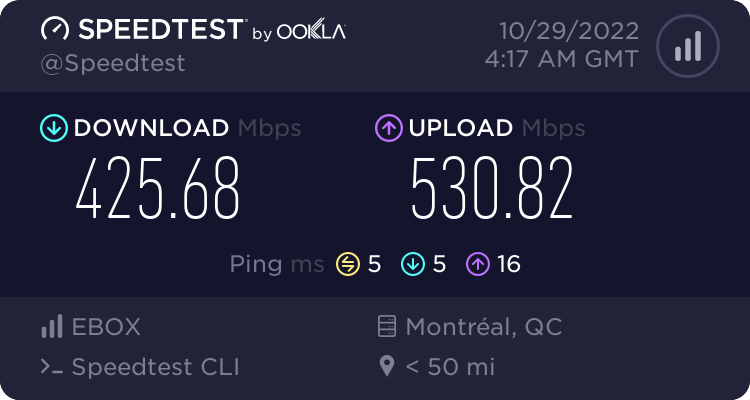
Asked by Fredou
(131 rep)
Oct 26, 2022, 12:26 AM
Last activity: Nov 2, 2022, 11:43 AM
Last activity: Nov 2, 2022, 11:43 AM