font madness on linux desktop
0
votes
0
answers
229
views
I am using Debian 10. 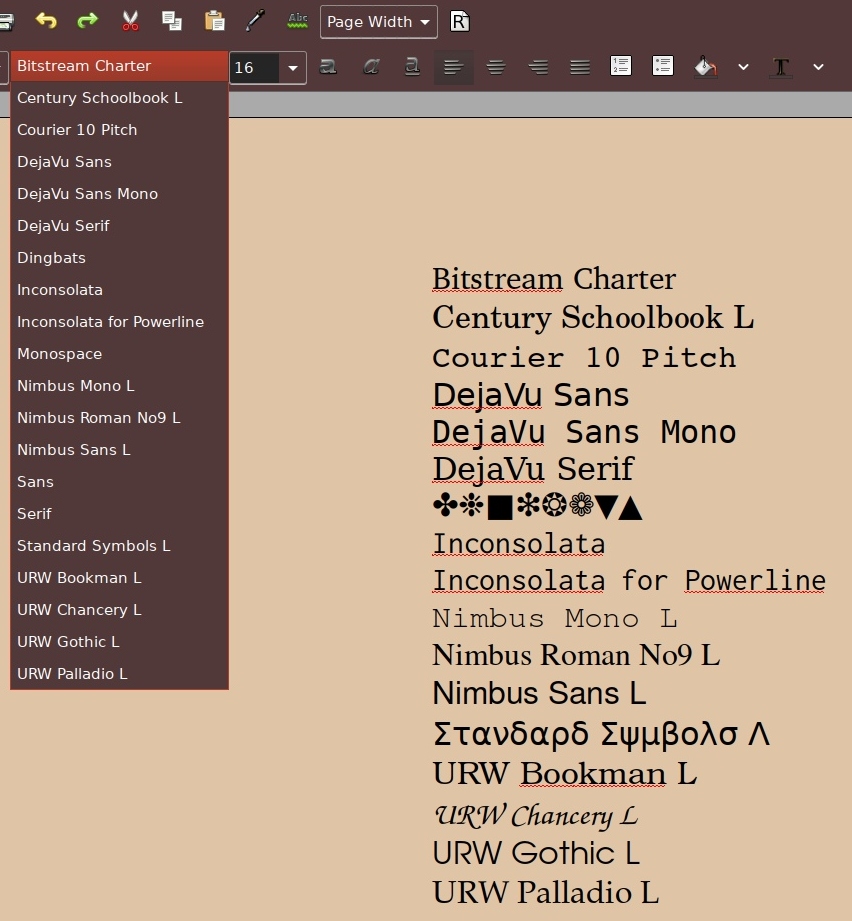 Most of the idiotic fonts displayed seem to have been installed via package
Most of the idiotic fonts displayed seem to have been installed via package
fc-list shows following fonts installed on my system:
$ fc-list | cut -d':' -f2 | sort -u
Bitstream Charter
Century Schoolbook L
Courier 10 Pitch
DejaVu Sans
DejaVu Sans Mono
DejaVu Serif
Dingbats
Inconsolata
Inconsolata for Powerline
Nimbus Mono L
Nimbus Roman No9 L
Nimbus Sans L
Standard Symbols L
URW Bookman L
URW Chancery L
URW Gothic L
URW Palladio L
and here is the selection of fonts I see available in my document editor Abiword:
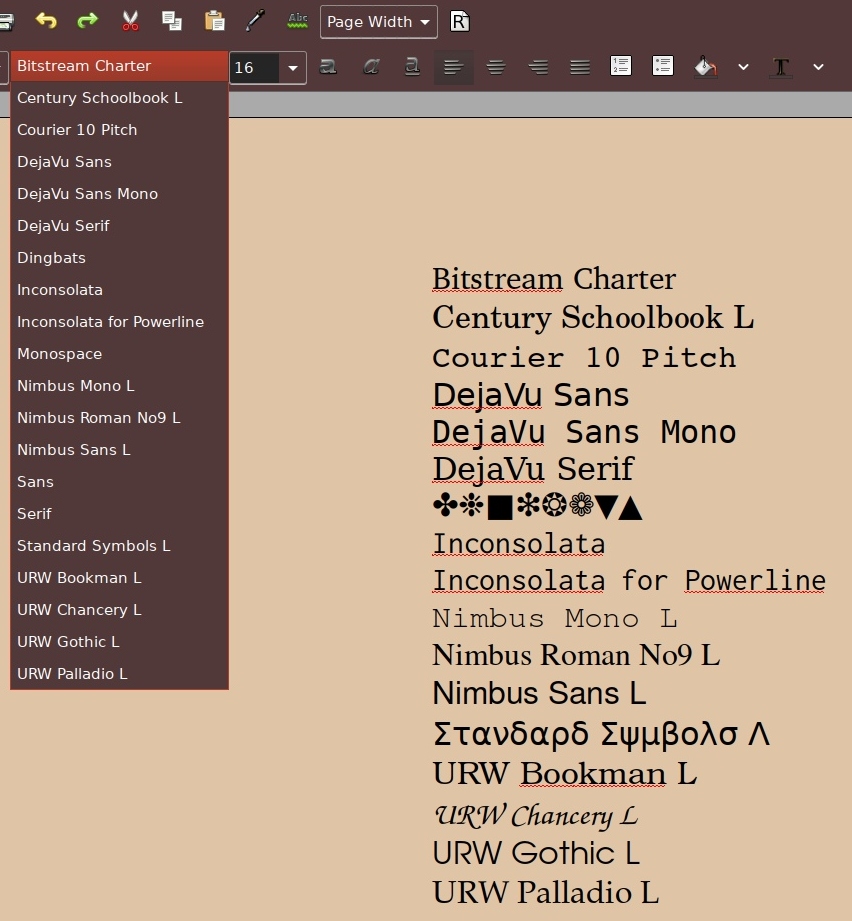 Most of the idiotic fonts displayed seem to have been installed via package
Most of the idiotic fonts displayed seem to have been installed via package gsfonts:
# fc-list | grep gsfonts | cut -d':' -f2 | sort -u
Century Schoolbook L
Dingbats
Nimbus Mono L
Nimbus Roman No9 L
Nimbus Sans L
Standard Symbols L
URW Bookman L
URW Chancery L
URW Gothic L
URW Palladio L
gsfonts was installed as a dependency for several packages (abiword, gnumeric, libmagickcore-6.q16-6) so I cannot remove this package.
**Is there a way to hide these useless fonts from the font selection in my editor? (or globally for all applications)**
I am sure I will never need Dingbats or URW Chancery L fonts when writing letters in my editor. The long list of available fonts only confuses me, every time I have to look for the 2 or 3 fonts that are actually useful. It steals few seconds of my life each time I have to sort through the list.
Also, a side-question, the drop-down list shown in the screenshot of Abiword shows 3 generic fonts that are not listed by fc-list: Monospace, Sans, Serif. Where do these come from? Are these hardcoded in Abiword ? Or are these just aliases pointing to the specific fonts?
Lastly, does anybody really need Dingbats font (perhaps for displaying pdfs ?)
Or is it installed by gsfonts only to increase the bloat?
Asked by Martin Vegter
(586 rep)
Oct 30, 2022, 06:23 AM
Last activity: Oct 30, 2022, 09:14 AM
Last activity: Oct 30, 2022, 09:14 AM