"Could not access KVM kernel module" on Ubuntu Virtual Machine
1
vote
1
answer
6207
views
I am trying to run a program that uses QEMU on an Ubuntu VM in VirtualBox hosted on a Windows 10 computer with an AMD CPU. When I try to run the program it gives me this error:
Could not access KVM kernel module: No such file or directory
qemu-system-x86_64: failed to initialize kvm: No such file or directory
I've tried a lot of solutions posted online. This one appeared the most promising. However, when I run
sudo modprobe kvm_amd
it gives me this error:
modprobe: ERROR: could not insert 'kvm_amd': Operation not supported
Tried to fix that with no luck. I ran virt-host-validate and got:
QEMU: Checking for hardware virtualization : FAIL (Only emulated CPUs are available, performance will be significantly limited)
QEMU: Checking if device /dev/vhost-net exists : PASS
QEMU: Checking if device /dev/net/tun exists : PASS
QEMU: Checking for cgroup 'cpu' controller support : PASS
QEMU: Checking for cgroup 'cpuacct' controller support : PASS
QEMU: Checking for cgroup 'cpuset' controller support : PASS
QEMU: Checking for cgroup 'memory' controller support : PASS
QEMU: Checking for cgroup 'devices' controller support : WARN (Enable 'devices' in kernel Kconfig file or mount/enable cgroup controller in your system)
QEMU: Checking for cgroup 'blkio' controller support : PASS
QEMU: Checking for device assignment IOMMU support : WARN (Unknown if this platform has IOMMU support)
QEMU: Checking for secure guest support : WARN (Unknown if this platform has Secure Guest support)
Other solutions have suggested messing around with VirtualBox settings, this is what I got from trying those:
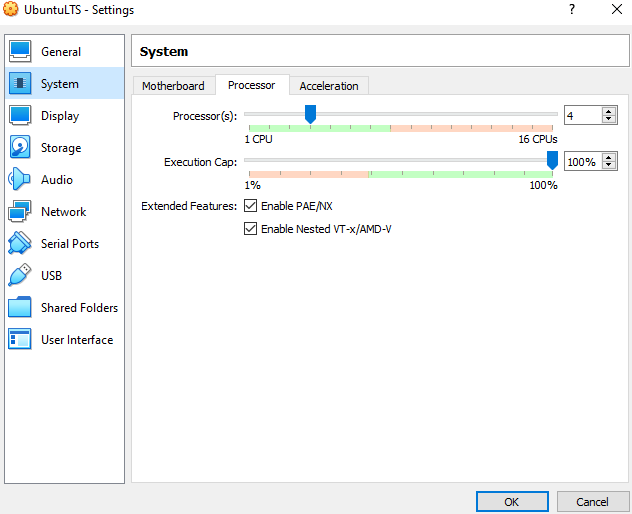
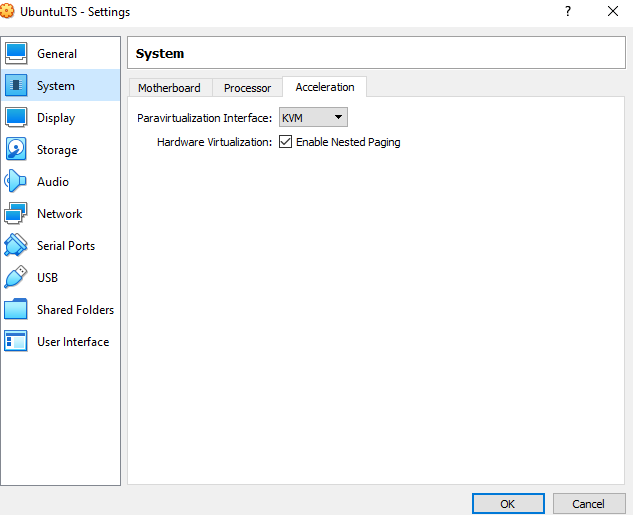 This hasn't helped fix it. Other solutions mention going to the BIOS to fix it, but since this is a VM there doesn't seem to be a way to do that in VirtualBox.
This hasn't helped fix it. Other solutions mention going to the BIOS to fix it, but since this is a VM there doesn't seem to be a way to do that in VirtualBox.
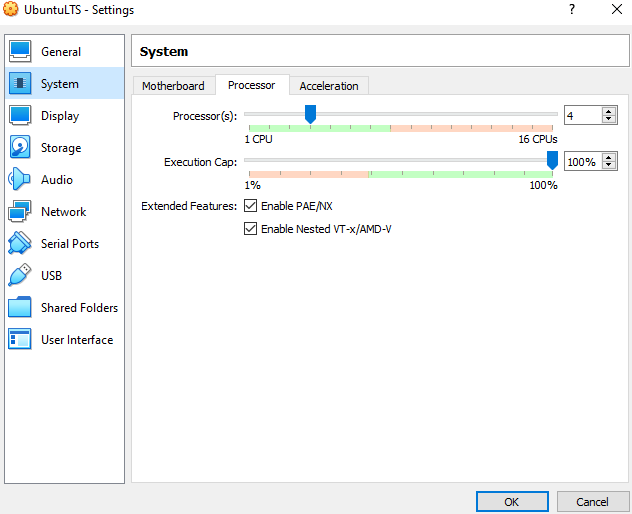
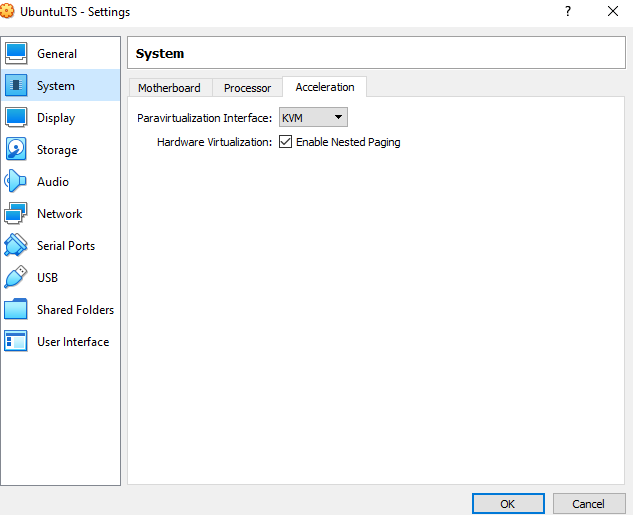 This hasn't helped fix it. Other solutions mention going to the BIOS to fix it, but since this is a VM there doesn't seem to be a way to do that in VirtualBox.
This hasn't helped fix it. Other solutions mention going to the BIOS to fix it, but since this is a VM there doesn't seem to be a way to do that in VirtualBox.
Asked by Abel Philips
(11 rep)
Nov 9, 2022, 04:57 PM
Last activity: Jun 9, 2025, 01:04 AM
Last activity: Jun 9, 2025, 01:04 AM