GRUB2 - Windows 10 installer error, multiboot USB
0
votes
0
answers
244
views
I am trying to install a USB memory stick as a (grub2) multiboot and am having trouble booting the Windows installer. Arch Linux doesn't work either, only with KDE neon everything works.
I would prefer the Windows as an "iso" file.
Is there a way to run grub-mkconfig on the USB stick? **USB-Stick:** fdisk -l /dev/sdb && lsblk -pf /dev/sdb Disk /dev/sdb: 7.48 GiB, 8021606400 bytes, 15667200 sectors Disk model: USB storage device Units: sectors of 1 * 512 = 512 bytes Sector size (logical/physical): 512 bytes / 512 bytes I/O size (minimum/optimal): 512 bytes / 512 bytes Disklabel type: gpt Disk identifier: 0000-UUID-0000 Device Start End Sectors Size Type /dev/sdb1 2048 206847 204800 100M EFI System /dev/sdb2 206848 15667166 15460319 7.4G Microsoft basic data NAME FSTYPE LABEL UUID FSAVAIL FSUSE% MOUNTPOINT /dev/sdb ├─/dev/sdb1 vfat EFI 1111-UUID-1111 └─/dev/sdb2 ntfs BOOT 2222-UUID-2222 I installed the USB stick as described in the GNU GRUB manual grub-install --efi-directory=/mnt/EFI --boot-directory=/mnt/BOOT --removable I have unzipped the Windows10.iso and copied it on the USB stick.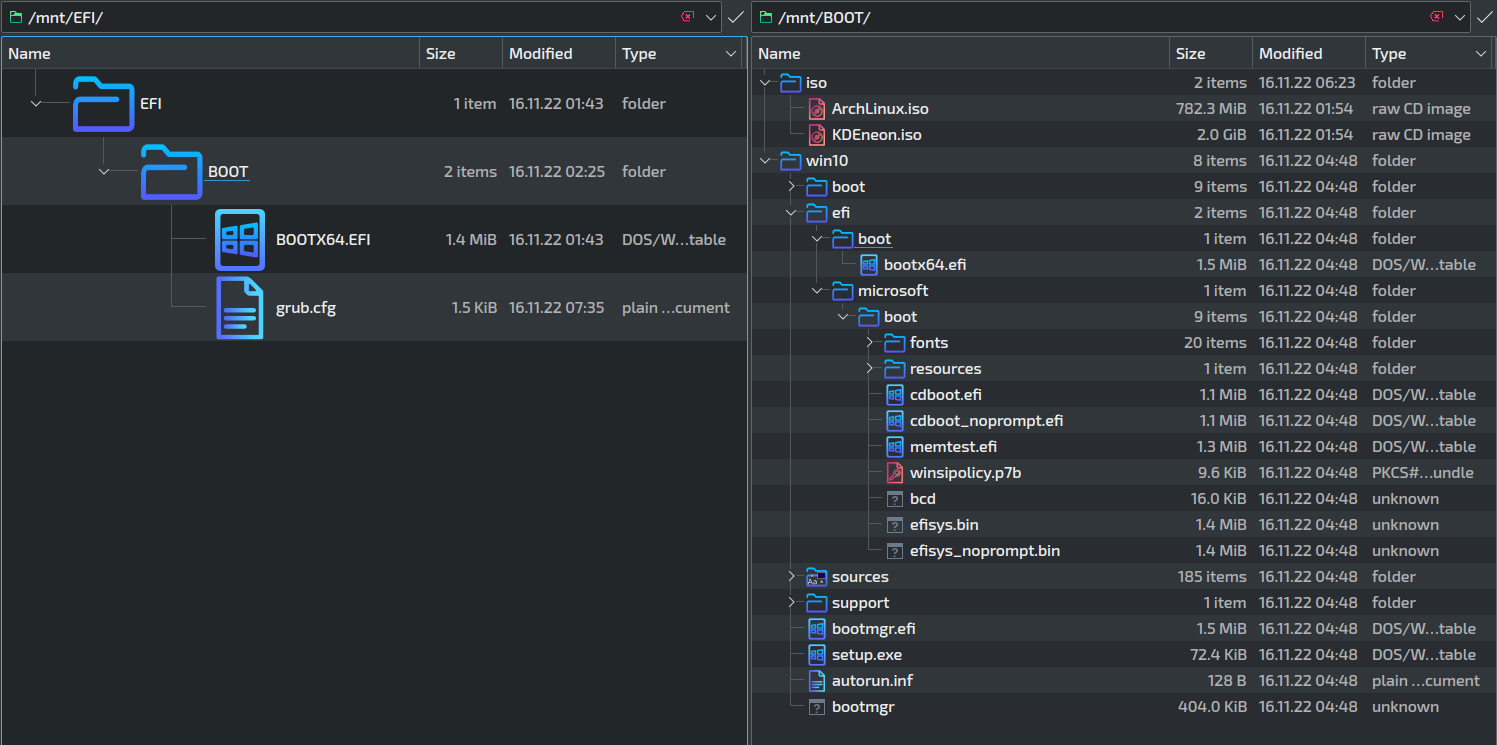 **grub.cfg:**
search.fs_uuid 2222-UUID-2222 root hd0,gpt1
set prefix=($root)'/grub'
configfile $prefix/grub.cfg
menuentry 'Windows 10' --class win10 {
search --fs-uuid --no-floppy --set=root 2222-UUID-2222
chainloader (${root})/win10/bootmgr.efi
}
menuentry "KDE neon GNU/Linux" ---calss neon {
set isofile="/iso/KDEneon.iso"
loopback loop (${root})$isofile
linux (loop)/casper/vmlinuz boot=casper iso-scan/filename=$isofile noprompt noeject
initrd (loop)/casper/initrd
}
**grub.cfg:**
search.fs_uuid 2222-UUID-2222 root hd0,gpt1
set prefix=($root)'/grub'
configfile $prefix/grub.cfg
menuentry 'Windows 10' --class win10 {
search --fs-uuid --no-floppy --set=root 2222-UUID-2222
chainloader (${root})/win10/bootmgr.efi
}
menuentry "KDE neon GNU/Linux" ---calss neon {
set isofile="/iso/KDEneon.iso"
loopback loop (${root})$isofile
linux (loop)/casper/vmlinuz boot=casper iso-scan/filename=$isofile noprompt noeject
initrd (loop)/casper/initrd
}
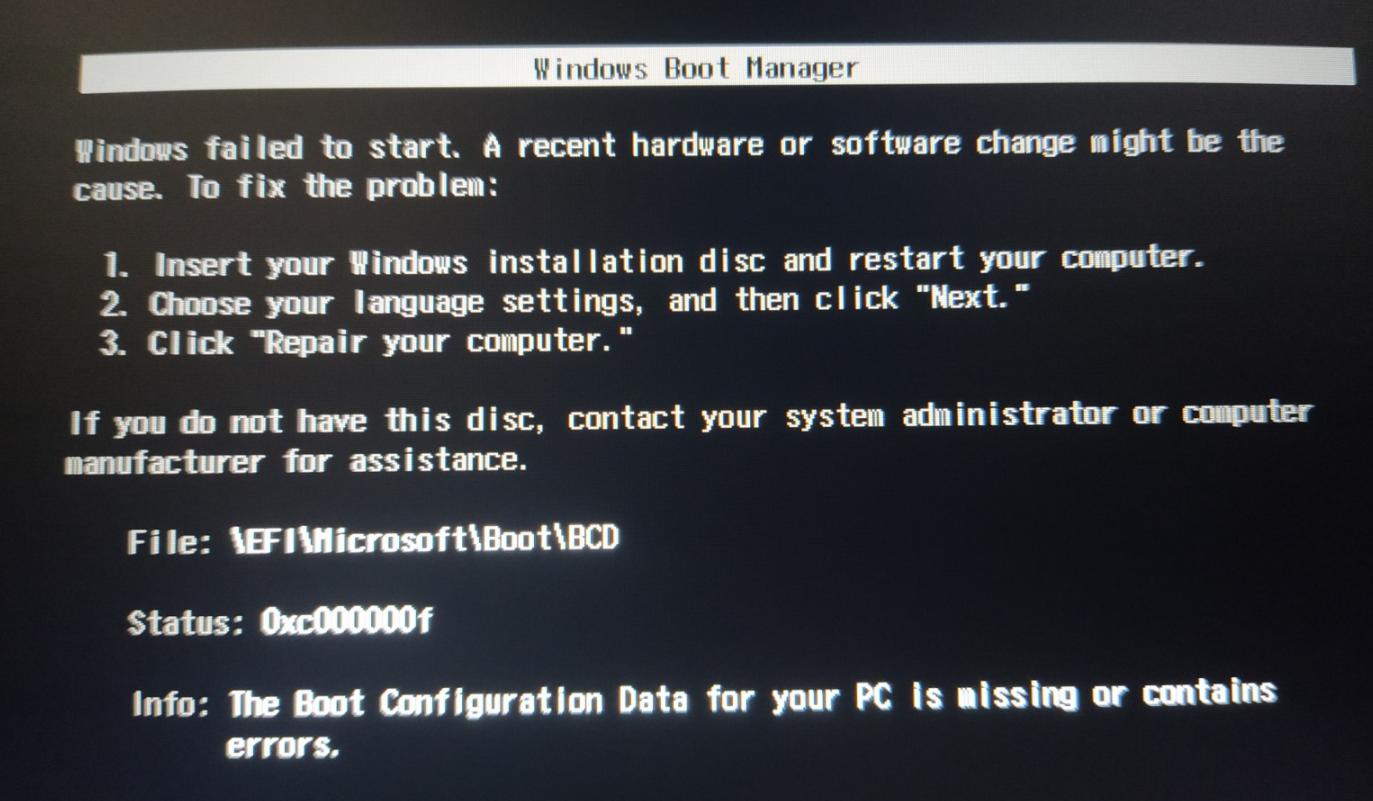 --- EDIT ---
I moved the contents of the "win10" folder to "/" and now the Windows installer boots with this strings:
search.fs_uuid 2222-UUID-2222 root hd0,gpt1
set prefix=($root)'/grub'
configfile $prefix/grub.cfg
menuentry 'Windows 10' {
chainloader (${root})/efi/boot/bootx64.efi
}
--- EDIT ---
I moved the contents of the "win10" folder to "/" and now the Windows installer boots with this strings:
search.fs_uuid 2222-UUID-2222 root hd0,gpt1
set prefix=($root)'/grub'
configfile $prefix/grub.cfg
menuentry 'Windows 10' {
chainloader (${root})/efi/boot/bootx64.efi
}
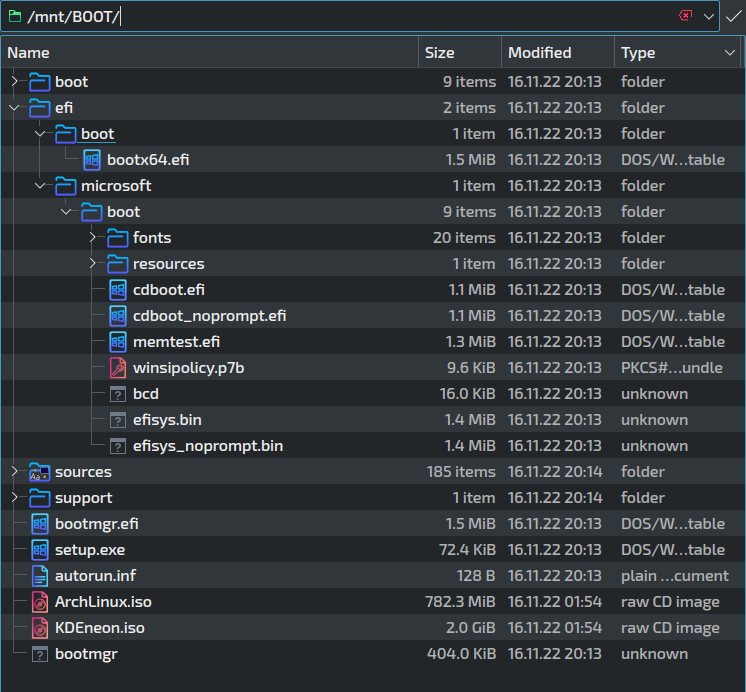
Is there a way to run grub-mkconfig on the USB stick? **USB-Stick:** fdisk -l /dev/sdb && lsblk -pf /dev/sdb Disk /dev/sdb: 7.48 GiB, 8021606400 bytes, 15667200 sectors Disk model: USB storage device Units: sectors of 1 * 512 = 512 bytes Sector size (logical/physical): 512 bytes / 512 bytes I/O size (minimum/optimal): 512 bytes / 512 bytes Disklabel type: gpt Disk identifier: 0000-UUID-0000 Device Start End Sectors Size Type /dev/sdb1 2048 206847 204800 100M EFI System /dev/sdb2 206848 15667166 15460319 7.4G Microsoft basic data NAME FSTYPE LABEL UUID FSAVAIL FSUSE% MOUNTPOINT /dev/sdb ├─/dev/sdb1 vfat EFI 1111-UUID-1111 └─/dev/sdb2 ntfs BOOT 2222-UUID-2222 I installed the USB stick as described in the GNU GRUB manual grub-install --efi-directory=/mnt/EFI --boot-directory=/mnt/BOOT --removable I have unzipped the Windows10.iso and copied it on the USB stick.
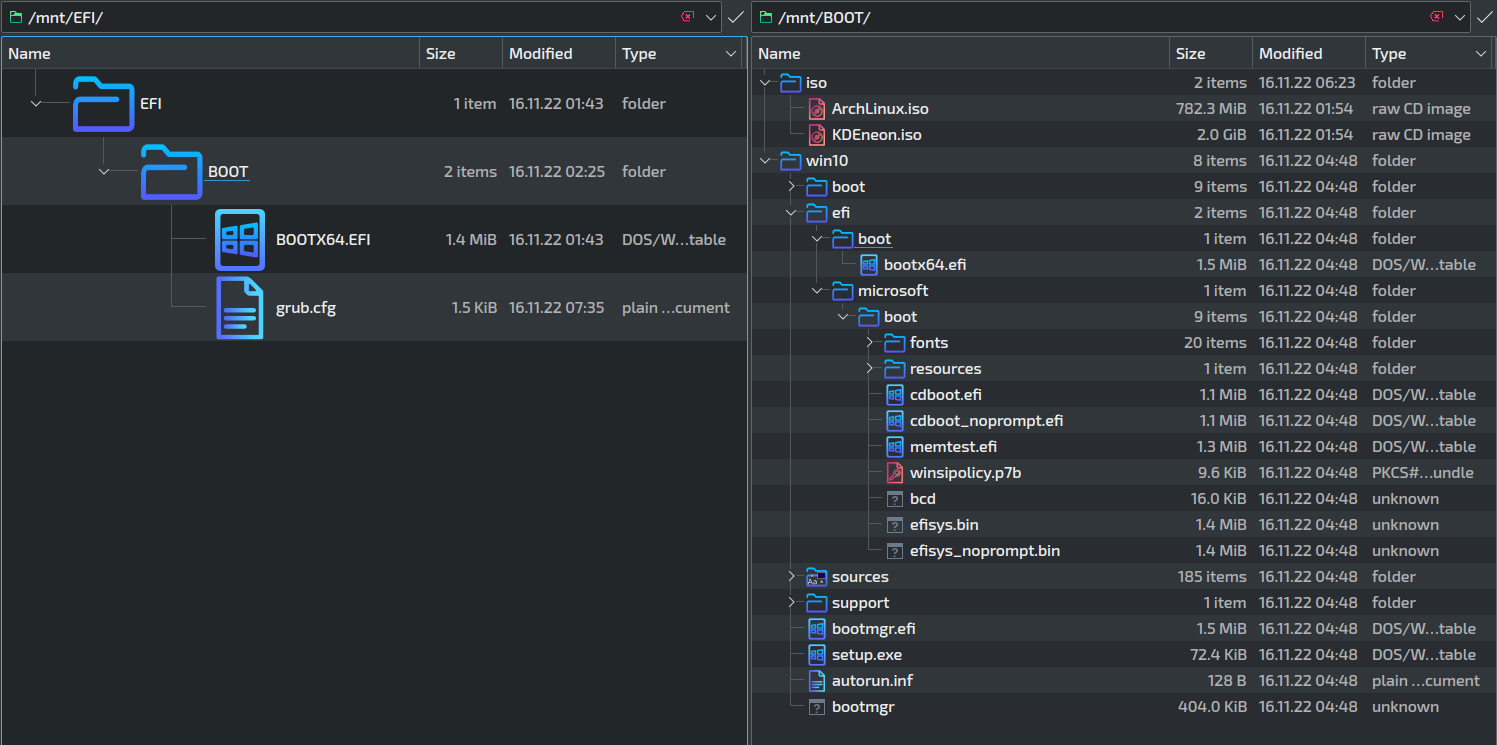 **grub.cfg:**
search.fs_uuid 2222-UUID-2222 root hd0,gpt1
set prefix=($root)'/grub'
configfile $prefix/grub.cfg
menuentry 'Windows 10' --class win10 {
search --fs-uuid --no-floppy --set=root 2222-UUID-2222
chainloader (${root})/win10/bootmgr.efi
}
menuentry "KDE neon GNU/Linux" ---calss neon {
set isofile="/iso/KDEneon.iso"
loopback loop (${root})$isofile
linux (loop)/casper/vmlinuz boot=casper iso-scan/filename=$isofile noprompt noeject
initrd (loop)/casper/initrd
}
**grub.cfg:**
search.fs_uuid 2222-UUID-2222 root hd0,gpt1
set prefix=($root)'/grub'
configfile $prefix/grub.cfg
menuentry 'Windows 10' --class win10 {
search --fs-uuid --no-floppy --set=root 2222-UUID-2222
chainloader (${root})/win10/bootmgr.efi
}
menuentry "KDE neon GNU/Linux" ---calss neon {
set isofile="/iso/KDEneon.iso"
loopback loop (${root})$isofile
linux (loop)/casper/vmlinuz boot=casper iso-scan/filename=$isofile noprompt noeject
initrd (loop)/casper/initrd
}
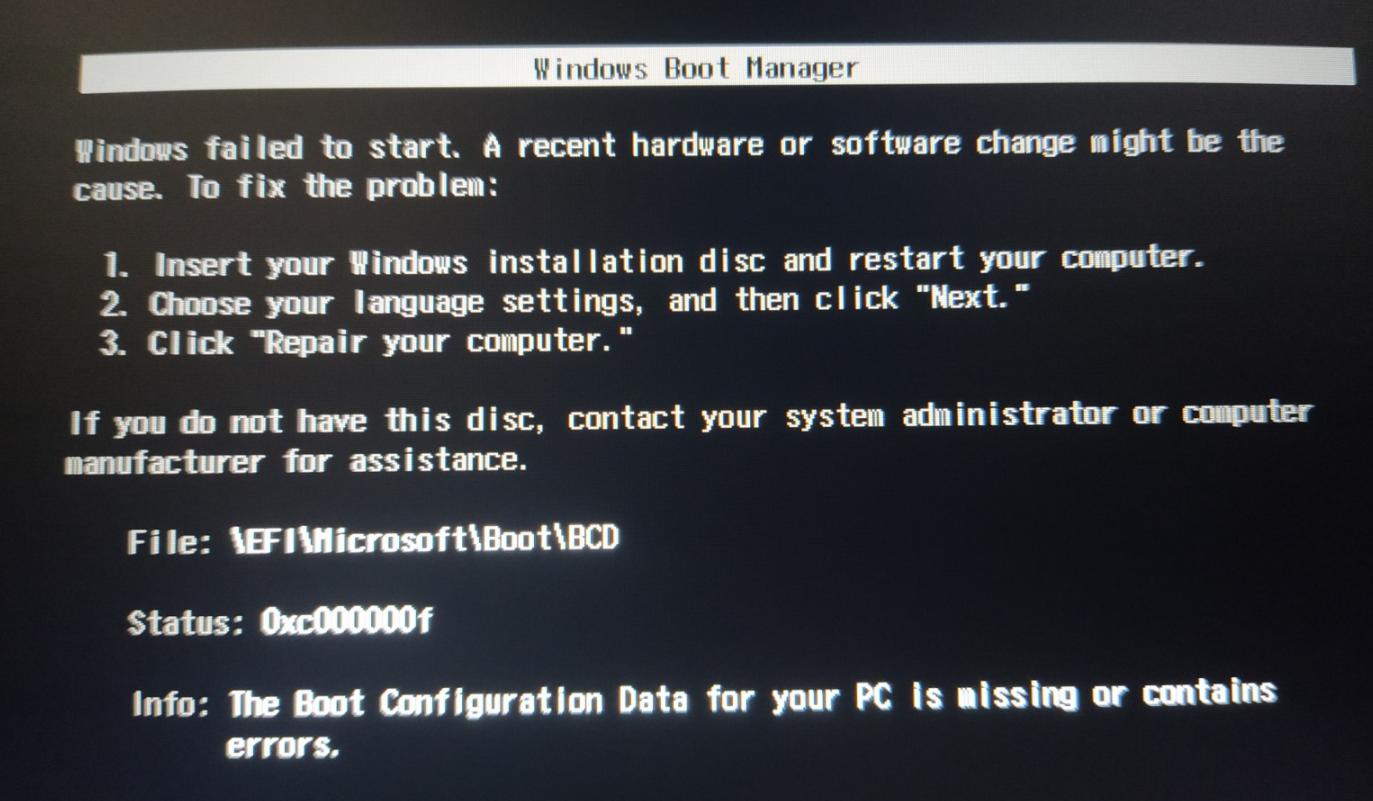 --- EDIT ---
I moved the contents of the "win10" folder to "/" and now the Windows installer boots with this strings:
search.fs_uuid 2222-UUID-2222 root hd0,gpt1
set prefix=($root)'/grub'
configfile $prefix/grub.cfg
menuentry 'Windows 10' {
chainloader (${root})/efi/boot/bootx64.efi
}
--- EDIT ---
I moved the contents of the "win10" folder to "/" and now the Windows installer boots with this strings:
search.fs_uuid 2222-UUID-2222 root hd0,gpt1
set prefix=($root)'/grub'
configfile $prefix/grub.cfg
menuentry 'Windows 10' {
chainloader (${root})/efi/boot/bootx64.efi
}
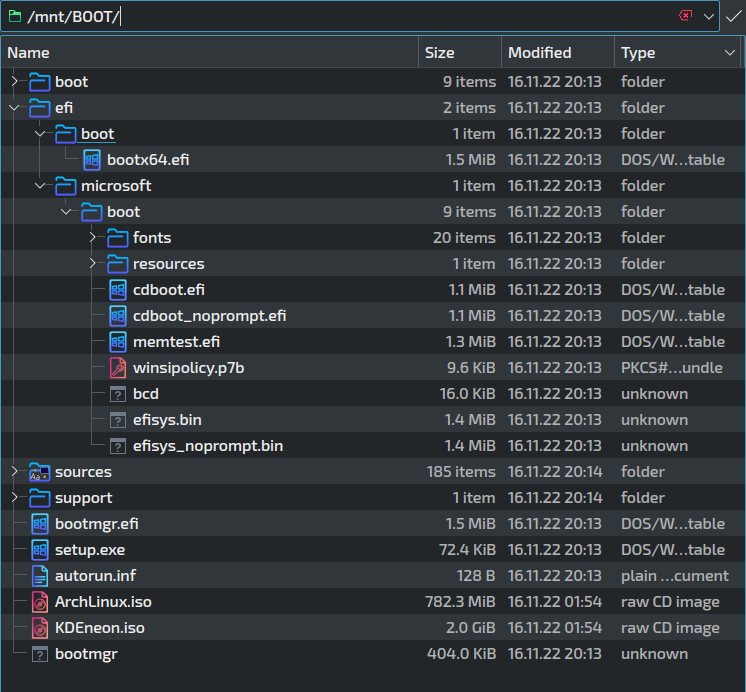
Asked by Teso
(145 rep)
Nov 15, 2022, 10:25 PM
Last activity: Nov 16, 2022, 06:35 PM
Last activity: Nov 16, 2022, 06:35 PM