Spurious display of frame-time statistics on some applications
0
votes
1
answer
37
views
Since I cannot precisely tell what upgrade (possibly
I (not systematically though) can see, superposed on the upper left corner of the window of applications such as *vlc* or *chromium*, some report very similar to the one I would get running *glxgears* as one can see below on some screen capture of vlc upper-left window corner :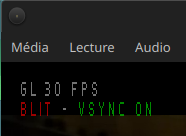 Is this a bug ? a misconfiguration problem ? a feature ? Whatever : How can I just get rid of this ?
----------
**EDIT 1 :** Would that be the *Graphics API Visual Indicator * ?
Is this a bug ? a misconfiguration problem ? a feature ? Whatever : How can I just get rid of this ?
----------
**EDIT 1 :** Would that be the *Graphics API Visual Indicator * ?
I'd be surprised since its display is not systematic and I made sure the
nvidia-drivers from 340 to 470 or mesa 20 to 22 or even xorg-server 1.20 to 21) or following the first time I ran glxgears after upgrading ? :I (not systematically though) can see, superposed on the upper left corner of the window of applications such as *vlc* or *chromium*, some report very similar to the one I would get running *glxgears* as one can see below on some screen capture of vlc upper-left window corner :
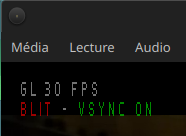 Is this a bug ? a misconfiguration problem ? a feature ? Whatever : How can I just get rid of this ?
----------
**EDIT 1 :** Would that be the *Graphics API Visual Indicator * ?
Is this a bug ? a misconfiguration problem ? a feature ? Whatever : How can I just get rid of this ?
----------
**EDIT 1 :** Would that be the *Graphics API Visual Indicator * ?I'd be surprised since its display is not systematic and I made sure the
__GL_SHOW_GRAPHICS_OSD environment variable is not set.
----------
BTW : Running a KDE-Plasma desktop, I know it offers the possibility to display informations regarding the frame rate but I do not think this very question related since this option is not set and the display of this information is radically different.
Asked by MC68020
(8557 rep)
Dec 14, 2022, 04:53 PM
Last activity: Dec 15, 2022, 06:05 PM
Last activity: Dec 15, 2022, 06:05 PM