Components of Linux Desktop Environment
-1
votes
1
answer
1209
views
I'm fairly new to Linux and finding the whole concept of desktop environments very distorted and full of noise and confusion with no real clarity...
I'm trying to fully understand how every aspect of a desktop environment works, in order to build the perfect desktop environment for me out of everything.
After a lot of research I think I'm finally beginning to understand things a bit better but I'd appreciate it if someone could let me know whether I'm on the right track with this diagram I've created.
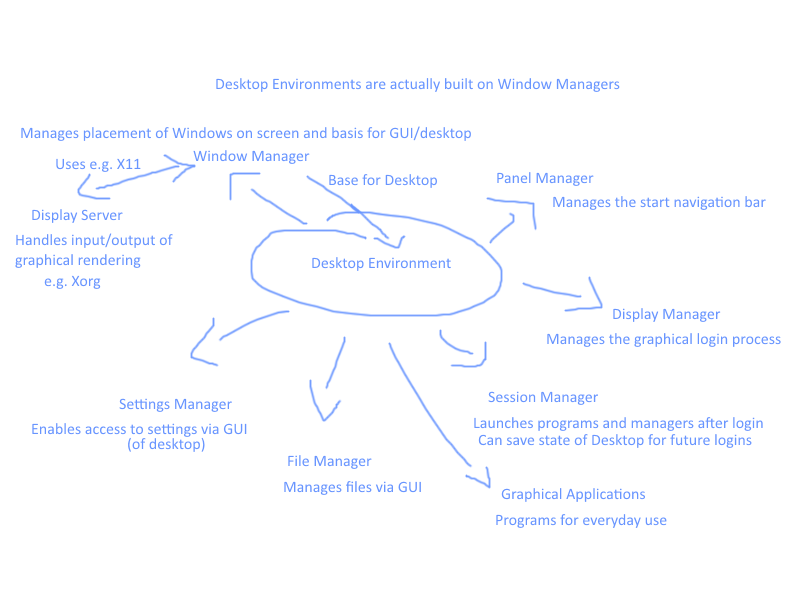 My understanding is that a desktop environment is built upon a window manager, which communicates directly with the display server (e.g. xorg) via (e.g. x11). So a Window Manager allows you have have various Windows placed n the screen via a GUI, but a full desktop environment comes with a lot more features. In other words a Window Manager is a very simple and much more basic version of a "Desktop" - in that it basically draws application windows, you have the right-click context menu and a couple of other things.
From here the desktop environment builds on this with things such as panel manager, for the start bar (containing notifications, system tray icons, start menu etc), along with file managers (such as File Explorer in Windows), Settings Manager (Control Panel styled software) and other GUI applications.
When you boot the PC, the first thing to happen (in terms of GUI and assuming something like Plymouth isn't installed) would be for the Display Manager to kick in, such as LightDM, which is actually more of a Login Manager, but is termed Display Manager. Once you login this starts the specified Session Manager, and the Session Manager is what is responsible for starting all these other components off.
Technically there's nothing to stop me from mixing and matching various components, such as e.g. KDE Session Manager with XFCE Desktop, but I would need the extra KDE Dependencies to do this. Is all of this correct? If this is correct, then what does the
My understanding is that a desktop environment is built upon a window manager, which communicates directly with the display server (e.g. xorg) via (e.g. x11). So a Window Manager allows you have have various Windows placed n the screen via a GUI, but a full desktop environment comes with a lot more features. In other words a Window Manager is a very simple and much more basic version of a "Desktop" - in that it basically draws application windows, you have the right-click context menu and a couple of other things.
From here the desktop environment builds on this with things such as panel manager, for the start bar (containing notifications, system tray icons, start menu etc), along with file managers (such as File Explorer in Windows), Settings Manager (Control Panel styled software) and other GUI applications.
When you boot the PC, the first thing to happen (in terms of GUI and assuming something like Plymouth isn't installed) would be for the Display Manager to kick in, such as LightDM, which is actually more of a Login Manager, but is termed Display Manager. Once you login this starts the specified Session Manager, and the Session Manager is what is responsible for starting all these other components off.
Technically there's nothing to stop me from mixing and matching various components, such as e.g. KDE Session Manager with XFCE Desktop, but I would need the extra KDE Dependencies to do this. Is all of this correct? If this is correct, then what does the
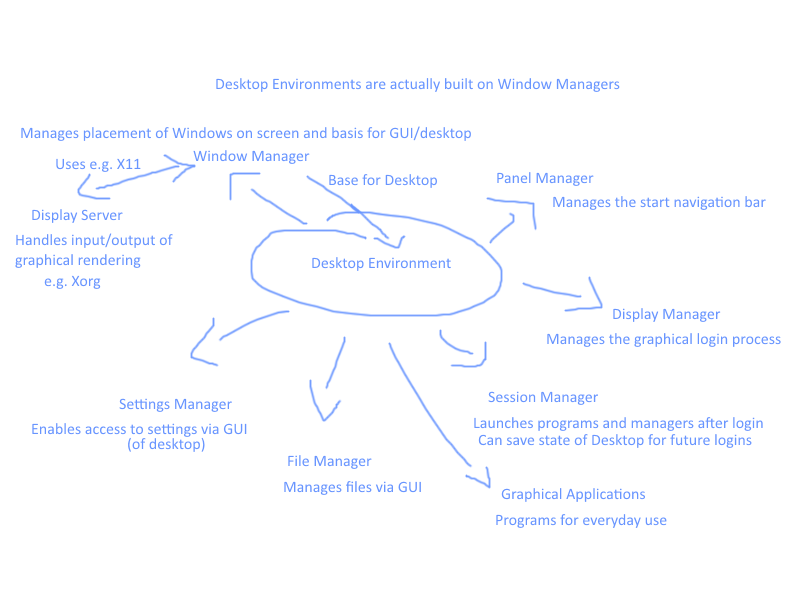 My understanding is that a desktop environment is built upon a window manager, which communicates directly with the display server (e.g. xorg) via (e.g. x11). So a Window Manager allows you have have various Windows placed n the screen via a GUI, but a full desktop environment comes with a lot more features. In other words a Window Manager is a very simple and much more basic version of a "Desktop" - in that it basically draws application windows, you have the right-click context menu and a couple of other things.
From here the desktop environment builds on this with things such as panel manager, for the start bar (containing notifications, system tray icons, start menu etc), along with file managers (such as File Explorer in Windows), Settings Manager (Control Panel styled software) and other GUI applications.
When you boot the PC, the first thing to happen (in terms of GUI and assuming something like Plymouth isn't installed) would be for the Display Manager to kick in, such as LightDM, which is actually more of a Login Manager, but is termed Display Manager. Once you login this starts the specified Session Manager, and the Session Manager is what is responsible for starting all these other components off.
Technically there's nothing to stop me from mixing and matching various components, such as e.g. KDE Session Manager with XFCE Desktop, but I would need the extra KDE Dependencies to do this. Is all of this correct? If this is correct, then what does the
My understanding is that a desktop environment is built upon a window manager, which communicates directly with the display server (e.g. xorg) via (e.g. x11). So a Window Manager allows you have have various Windows placed n the screen via a GUI, but a full desktop environment comes with a lot more features. In other words a Window Manager is a very simple and much more basic version of a "Desktop" - in that it basically draws application windows, you have the right-click context menu and a couple of other things.
From here the desktop environment builds on this with things such as panel manager, for the start bar (containing notifications, system tray icons, start menu etc), along with file managers (such as File Explorer in Windows), Settings Manager (Control Panel styled software) and other GUI applications.
When you boot the PC, the first thing to happen (in terms of GUI and assuming something like Plymouth isn't installed) would be for the Display Manager to kick in, such as LightDM, which is actually more of a Login Manager, but is termed Display Manager. Once you login this starts the specified Session Manager, and the Session Manager is what is responsible for starting all these other components off.
Technically there's nothing to stop me from mixing and matching various components, such as e.g. KDE Session Manager with XFCE Desktop, but I would need the extra KDE Dependencies to do this. Is all of this correct? If this is correct, then what does the xfdesktop package do for instance? Is this somehow pulling everything together in the DE, or is that the job of the Window Manager?
Is there anything I'm missing from this list? It feels like there is something missing from my understanding or there is some other component I'm not yet aware of. Would really appreciate any responses.
Thank you in advance.
Asked by anon
Dec 22, 2022, 04:54 PM
Last activity: Dec 22, 2022, 05:10 PM
Last activity: Dec 22, 2022, 05:10 PM