Can't cat, gedit, vim, nano etc. /usr/bin/proxychains (just get jibberish)
1
vote
0
answers
147
views
I am using Ubuntu 5.15.0-57-generic and I see many people have a problem with proxychains where they get this error:
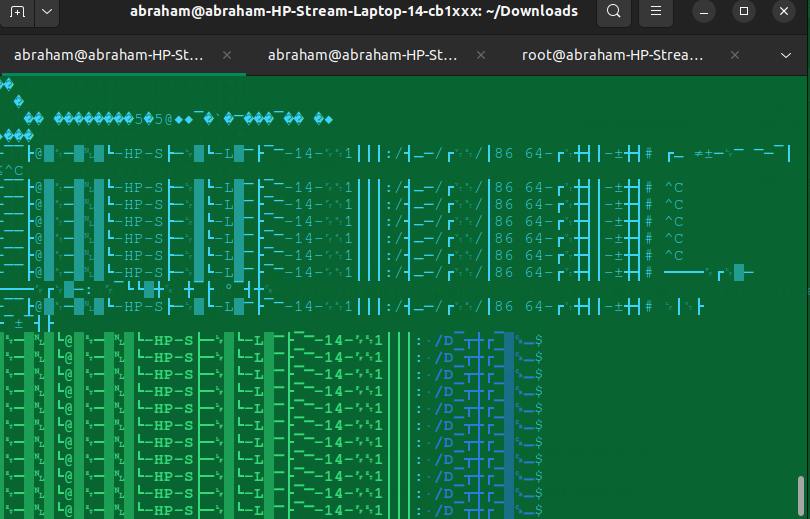
"ERROR: ld.so: object 'libproxychains.so.3' from LD_PRELOAD cannot be preloaded (cannot open shared object file): ignored."/usr/bin/proxychains to an absolute path. It seems like everyone else has no trouble with this, but no matter what I do the file looks the way most bin files look when you cat them:
@@@#%^$@%^&@#@@@@@@export LD_PRELOAD=/usr/lib/x86_64-linux-gnu/libproxychains.so.3 to /usr/bin/proxyresolv but that did nothing.
I have tried to change the files in /usr/lib/x86_64-linux-gnu that might be relevant: libproxy is a directory that goes deeper than I want to mess with so I left it alone;
libproxychains.so.3, libproxychains.so.3.0.0, libproxychains.so.4, libproxy.so.1, and libproxy.so.1.0.0 all give me gibberish, and p11-kit-proxy.so gave me the crazy screen pic I attached just for fun because I have never seen it and can't get out of it no matter what I do. (Also, as you can tell from the above, I tried to just use proxychains4 when I saw someone say that it did not have this same issue with the relative path name, but no dice).
Anyway, I would love to get proxychains working, but I would love just as much to know why other people can cat /usr/bin/proxychains and get a nice and clear and editable #!/bin/bash file while I get nonsense.
Here is the main post that I was trying to follow: https://stackoverflow.com/questions/63081456/error-ld-so-object-libproxychains-so-3-from-ld-preload-cannot-be-preloaded
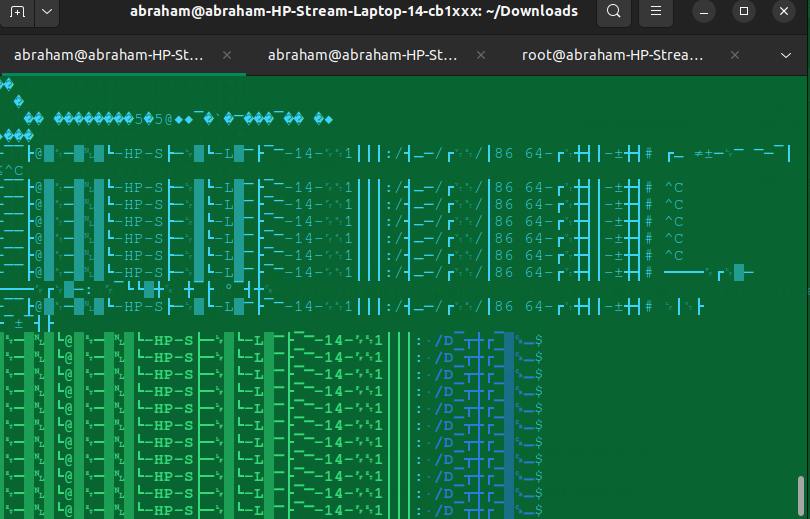
Asked by E 6M
(11 rep)
Jan 19, 2023, 04:08 PM
Last activity: Jan 19, 2023, 04:17 PM
Last activity: Jan 19, 2023, 04:17 PM