Motherboard info:
sudo dmidecode -t baseboard | grep -B 1 Product
Manufacturer: Colorful Technology And Development Co.,LTD
Product Name: BATTLE-AX B450M-HD
CPU info:
sudo dmidecode -t processor | grep Version
Version: AMD Athlon 3000G with Radeon Vega Graphics
OS info:
uname -a
Linux debian 5.10.0-22-amd64 #1 SMP Debian 5.10.178-3 (2023-04-22) x86_64 GNU/Linux
I have enabled SVM in the bios setting,and set GRUB_CMDLINE_LINUX according to:
https://unix.stackexchange.com/questions/263901/kfd-error-getting-iommu-info
grep 'GRUB_CMDLINE_LINUX' /etc/default/grub
GRUB_CMDLINE_LINUX="quiet amd_iommu=on iommu=pt"
Reboot,check booting info on iommu:
sudo dmesg | grep "error"
[ 4.056168] kfd kfd: error getting iommu info. is the iommu enabled?
[ 4.056221] kfd kfd: device 1002:15d8 NOT added due to errors
Maybe we can't enable it on AMD CPU because it is not a bug?
sudo dmesg | grep -e DMAR -e IOMMU
[ 1.191400] AMD-Vi: AMD IOMMUv2 functionality not available on this system - This is not a bug.
I have enabled the SVM mode in my motherboard's BIOS,and 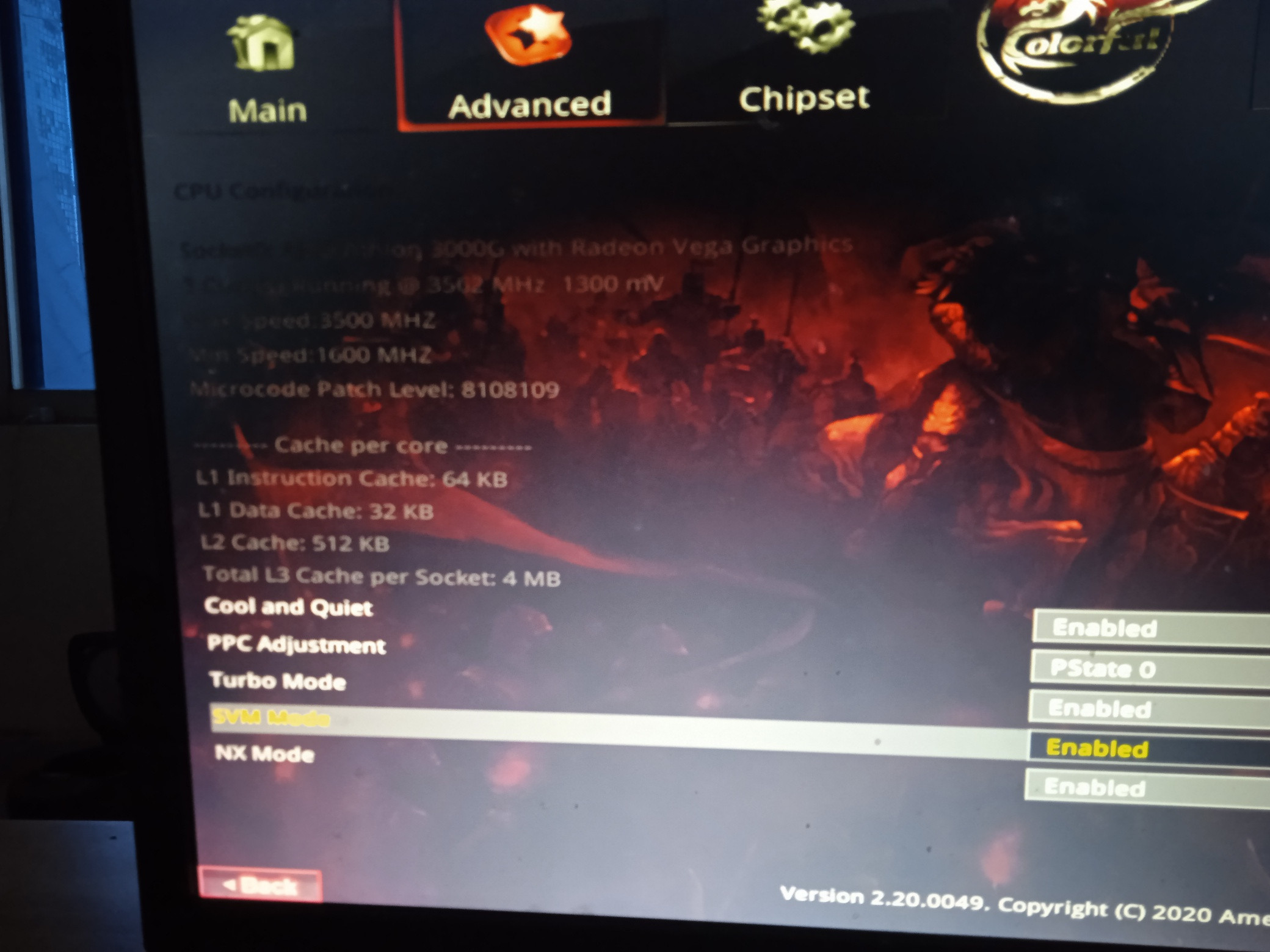
sudo update-grub,the iommu issue remains after reboot.
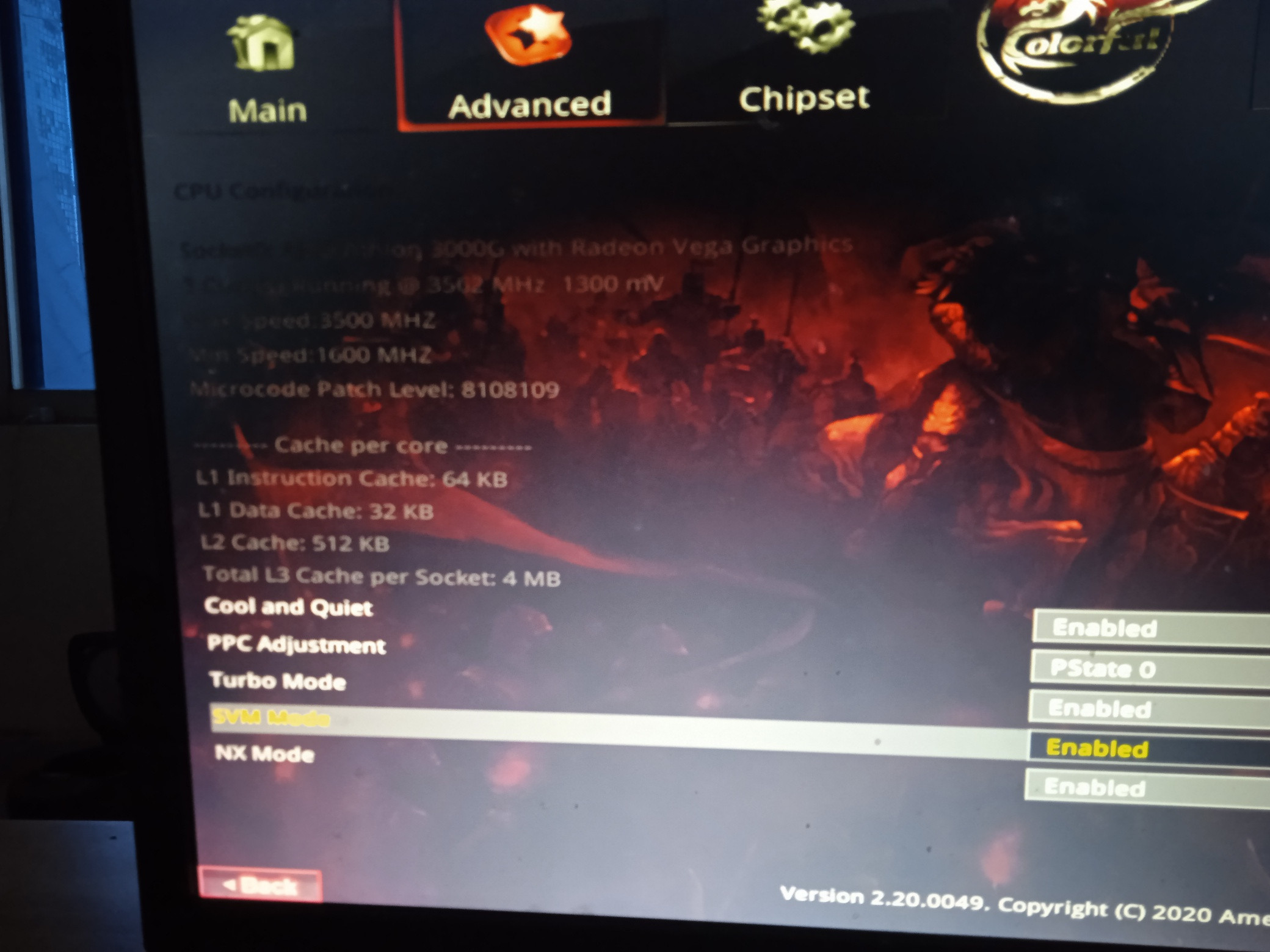
Asked by showkey
(499 rep)
Jul 17, 2023, 01:15 AM
Last activity: Jul 24, 2025, 05:05 PM
Last activity: Jul 24, 2025, 05:05 PM