chrome remote desktop appears offline even when the computer has internet
0
votes
1
answer
1298
views
I have two computers one with Windows 11 and another with Ubuntu 20.04. I need to access the Ubuntu computer from the Windows 11 and I need help doing it.
I installed Chrome remote desktop on the Ubuntu machine using these instructions (steps 1-6): https://www.helpwire.app/blog/chrome-remote-desktop-linux/
When I try to connect, I click on the Ubuntu machine Remote Access>Turn On> I write a name and enter a PIN. Then the computer asks me for authorization so I type my Ubuntu password. Then it happens one of the following things:
a) The remote access is not set so I have to start over from Turn On
b) It creates the connection but it says that the Ubuntu computer is offline, which is not true because I have access to the Internet. Meanwhile, I can see from the Windows machine that the Ubuntu machine WAS online but shows the real-time (e.g., in the screenshot)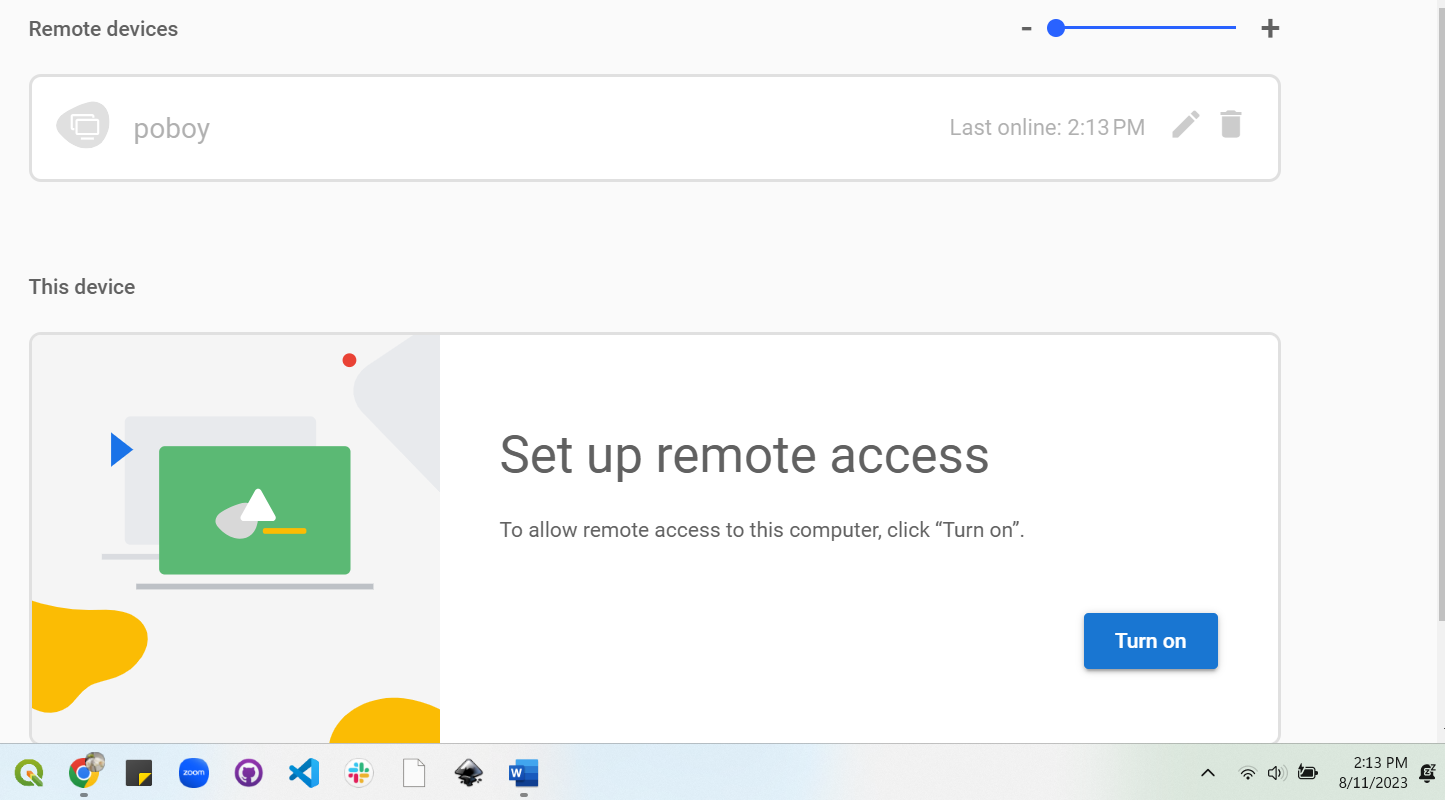 I also removed the connection and tried to set the connection multiple times but did not work. I can, however, remotely access my Windows computer from my Ubuntu computer without any problem.
I have seen that some people had this problem too but the questions are mostly addressed to Windows machines and I cannot find much information about using this tool in Linux (or Windows - Linux in my case)(https://support.google.com/chrome/thread/87740221/chrome-remote-desktop-is-showing-our-workstations-as-offline-but-they-aren-t-please-help?hl=en) .
I also removed the connection and tried to set the connection multiple times but did not work. I can, however, remotely access my Windows computer from my Ubuntu computer without any problem.
I have seen that some people had this problem too but the questions are mostly addressed to Windows machines and I cannot find much information about using this tool in Linux (or Windows - Linux in my case)(https://support.google.com/chrome/thread/87740221/chrome-remote-desktop-is-showing-our-workstations-as-offline-but-they-aren-t-please-help?hl=en) .
b) It creates the connection but it says that the Ubuntu computer is offline, which is not true because I have access to the Internet. Meanwhile, I can see from the Windows machine that the Ubuntu machine WAS online but shows the real-time (e.g., in the screenshot)
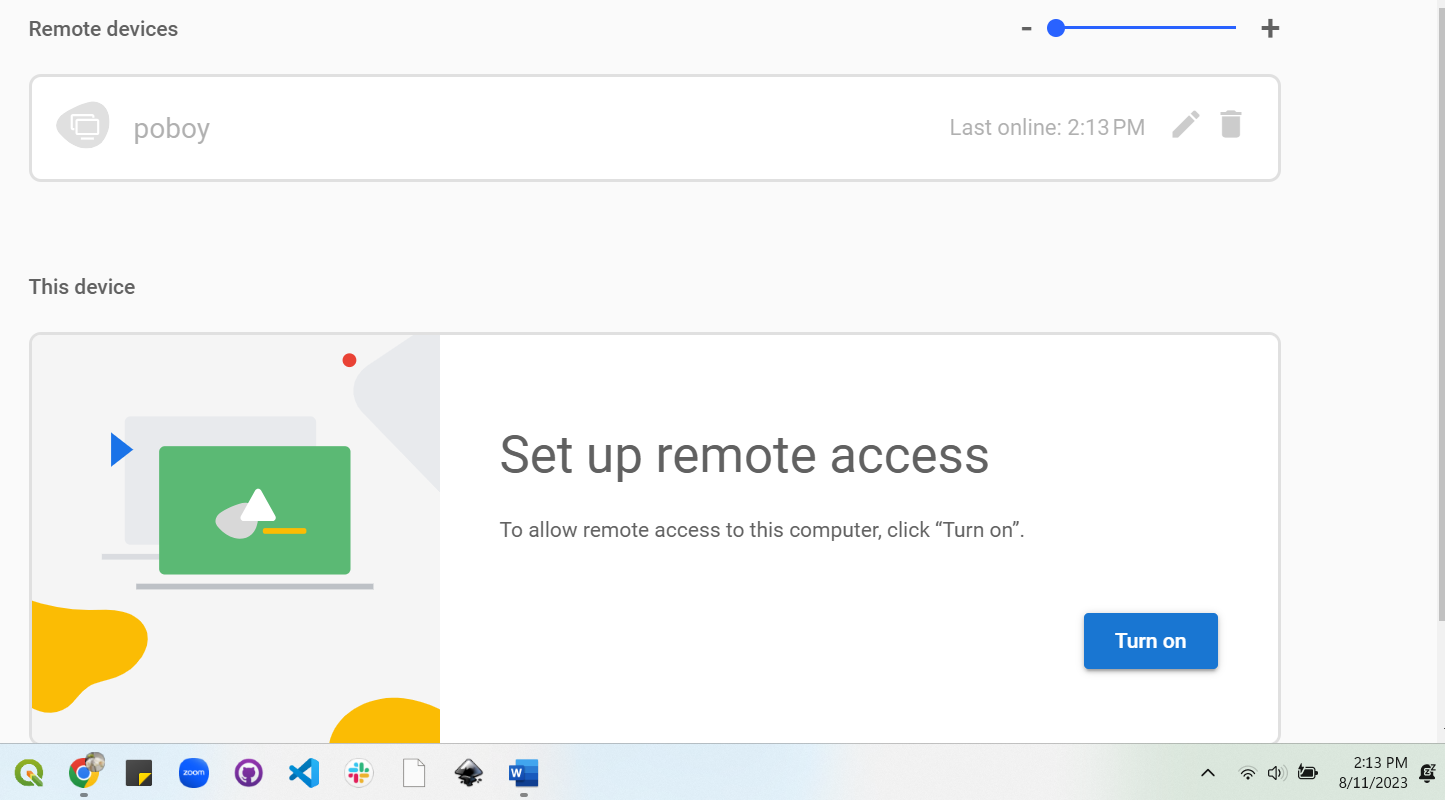 I also removed the connection and tried to set the connection multiple times but did not work. I can, however, remotely access my Windows computer from my Ubuntu computer without any problem.
I have seen that some people had this problem too but the questions are mostly addressed to Windows machines and I cannot find much information about using this tool in Linux (or Windows - Linux in my case)(https://support.google.com/chrome/thread/87740221/chrome-remote-desktop-is-showing-our-workstations-as-offline-but-they-aren-t-please-help?hl=en) .
I also removed the connection and tried to set the connection multiple times but did not work. I can, however, remotely access my Windows computer from my Ubuntu computer without any problem.
I have seen that some people had this problem too but the questions are mostly addressed to Windows machines and I cannot find much information about using this tool in Linux (or Windows - Linux in my case)(https://support.google.com/chrome/thread/87740221/chrome-remote-desktop-is-showing-our-workstations-as-offline-but-they-aren-t-please-help?hl=en) .
Asked by Na_Na_Na
(1 rep)
Aug 11, 2023, 07:22 PM
Last activity: Aug 12, 2023, 02:44 PM
Last activity: Aug 12, 2023, 02:44 PM