Unable to fully install `initramfs-tools` on debian 12 with additional harddisk errors
0
votes
1
answer
2526
views
I am receiving errors/warnings every time the linux kernel is being updated, which has been concerning. It says that 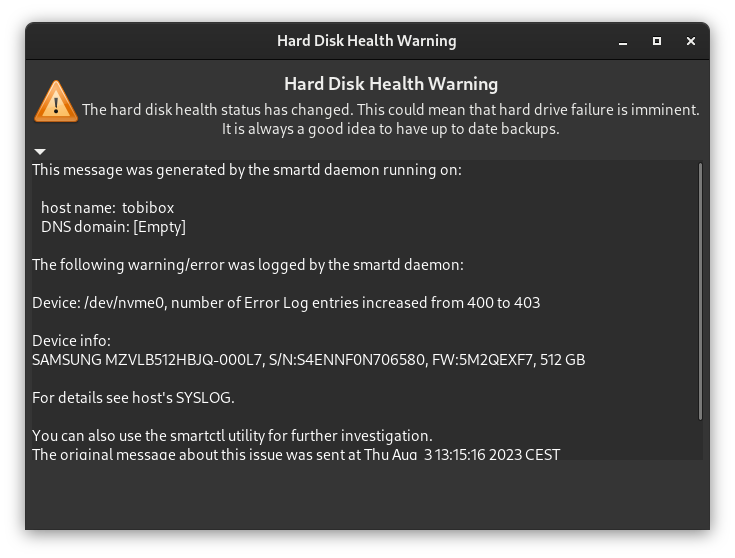 * I have ran
* I have ran
initramfs-tools is only partially downloaded and that I don't have any space left.
1 not fully installed or removed.
After this operation, 0 B of additional disk space will be used.
Setting up initramfs-tools (0.142) ...
update-initramfs: deferring update (trigger activated)
Processing triggers for libc-bin (2.36-9+deb12u3) ...
Processing triggers for initramfs-tools (0.142) ...
update-initramfs: Generating /boot/initrd.img-6.1.0-13-amd64
zstd: error 70 : Write error : cannot write block : No space left on device
E: mkinitramfs failure zstd -q -9 -T0 70
update-initramfs: failed for /boot/initrd.img-6.1.0-13-amd64 with 1.
dpkg: error processing package initramfs-tools (--configure):
installed initramfs-tools package post-installation script subprocess returned error exit status 1
Errors were encountered while processing:
initramfs-tools
E: Sub-process /usr/bin/dpkg returned an error code (1)
Setting up initramfs-tools (0.142) ...
update-initramfs: deferring update (trigger activated)
Processing triggers for initramfs-tools (0.142) ...
update-initramfs: Generating /boot/initrd.img-6.1.0-13-amd64
zstd: error 70 : Write error : cannot write block : No space left on device
E: mkinitramfs failure zstd -q -9 -T0 70
update-initramfs: failed for /boot/initrd.img-6.1.0-13-amd64 with 1.
dpkg: error processing package initramfs-tools (--configure):
installed initramfs-tools package post-installation script subprocess returned error exit status 1
Errors were encountered while processing:
initramfs-tools6.1.0-13-amd64 #1 SMP PREEMPT_DYNAMIC Debian 6.1.55-1 (2023-09-29) x86_64 GNU/Linux. Ever since the update I have been also getting "Hard disk Health Warnings" as one can see from the image below popping up now and then, which I don't know whether it has a relation to this issue or not.
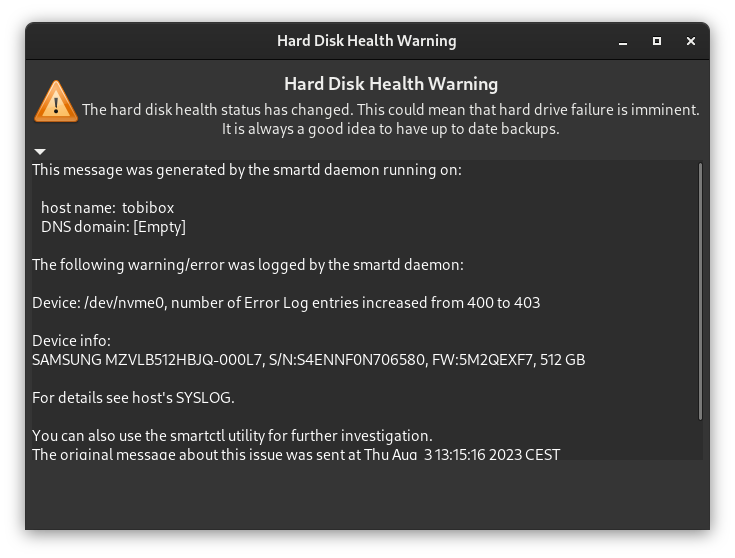 * I have ran
* I have ran smartctl tests on the relevant partitions, but they all pass the test and I haven't had any issues so far...
Another thing I should probably mention, is that every since the upgrade to bookworm, whenever there was a kernel update, I needed to remove the second oldest kernels manually, which I never needed to do before in Buster. For this I run (as root) the commands
-shell
apt-get autoremove
apt-get autoclean-shell
update-initramfs
update-grubinitramfs-tools after running update-grub I get the following error.
Generating grub configuration file ...
Found background image: .background_cache.png
Found linux image: /boot/vmlinuz-6.1.0-13-amd64
Found initrd image: /boot/initrd.img-6.1.0-13-amd64
Found linux image: /boot/vmlinuz-6.1.0-12-amd64
Found initrd image: /boot/initrd.img-6.1.0-12-amd64
Warning: os-prober will not be executed to detect other bootable partitions.
Systems on them will not be added to the GRUB boot configuration.
Check GRUB_DISABLE_OS_PROBER documentation entry.
Adding boot menu entry for UEFI Firmware Settings ...
done
Asked by tobibox
(1 rep)
Oct 12, 2023, 03:34 PM
Last activity: Jun 5, 2025, 12:09 PM
Last activity: Jun 5, 2025, 12:09 PM