Problems with join on sorted key column but linux says "not in expected order"
1
vote
0
answers
35
views
File 1. Column1=old_id; Column2=snp_info (50 000 integers, so too large to show, containts 0,1,2,5 -> i.e., 020112202010511)
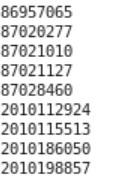 File 2, column1=old_id, column2=new_id
File 2, column1=old_id, column2=new_id
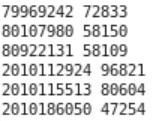 Result1 where it continuous:
Result1 where it continuous:
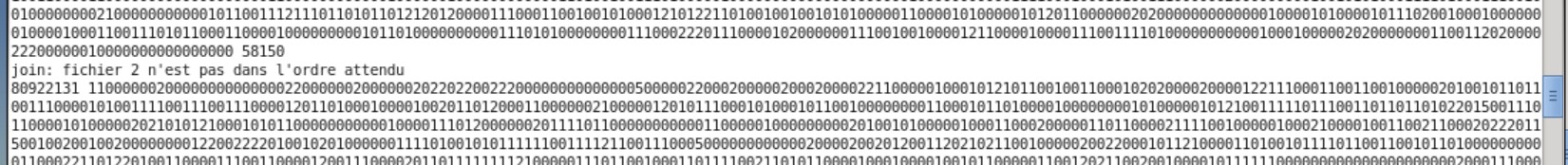 Result2 where it stops.
Result2 where it stops.
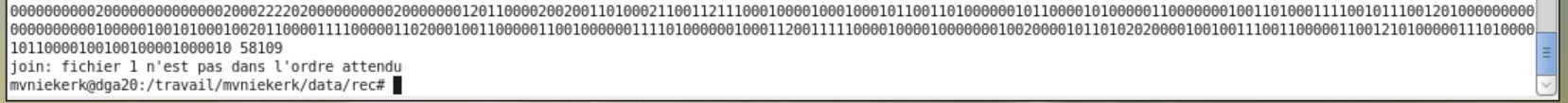 Any help will be immensely appreciated. Kind regards, Michiel.
Any help will be immensely appreciated. Kind regards, Michiel.
80024979
80024987
80025141
80107980
80922131
81666414
81667586
87021127
87028460
2010112924
2010115513
201018605079931168 58155
79944336 58190
79969242 72833
80107980 58150
80922131 58109
2010112924 96821
2010115513 80604
2010186050 47254
2010198857 90190
2010229173 96927
2010229330 67548join: file 2 is not in expected order
join: file 1 is not in expected order.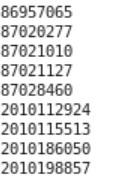 File 2, column1=old_id, column2=new_id
File 2, column1=old_id, column2=new_id
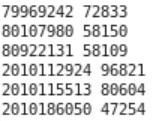 Result1 where it continuous:
Result1 where it continuous:
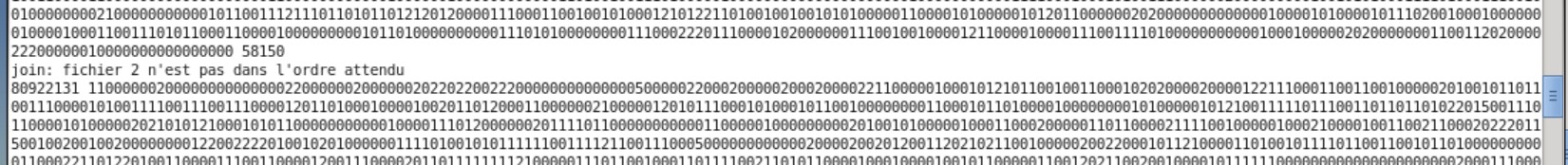 Result2 where it stops.
Result2 where it stops.
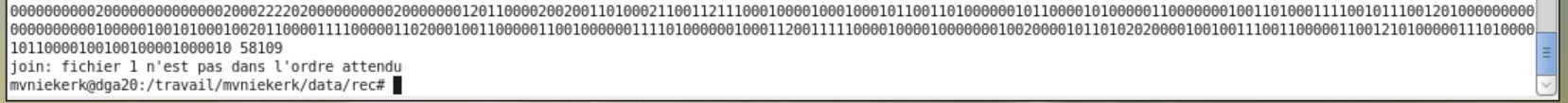 Any help will be immensely appreciated. Kind regards, Michiel.
Any help will be immensely appreciated. Kind regards, Michiel.
Asked by Michiel Van Niekerk
(41 rep)
Jan 7, 2024, 04:29 PM
Last activity: Jan 7, 2024, 04:39 PM
Last activity: Jan 7, 2024, 04:39 PM