How can I find and replace cells containing #N/A in LibreOffice Calc?
0
votes
1
answer
579
views
I used a 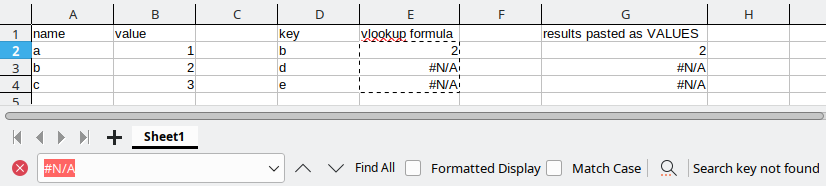 How can I just quickly find and replace these values? I don't want to modify the formulas I use; other spreadsheet editors do allow searching for such values without issues.
How can I just quickly find and replace these values? I don't want to modify the formulas I use; other spreadsheet editors do allow searching for such values without issues.
VLOOKUP function on some cells, and got lots of #N/A among some results. I then later copy/pasted them *as values* to another sheet. So now I have a column with a few numbers and several #N/As.
I simply want to textually replace all #N/As with zero. But if I use the *Edit -> Find and Replace...* menu, and then put #N/A in the "Find:" field, it doesn't find anything. The same happens if I search #N/A in the Find bar (via Ctrl+F).
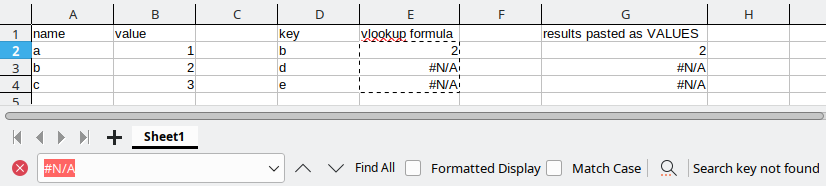 How can I just quickly find and replace these values? I don't want to modify the formulas I use; other spreadsheet editors do allow searching for such values without issues.
How can I just quickly find and replace these values? I don't want to modify the formulas I use; other spreadsheet editors do allow searching for such values without issues.
Asked by anol
(835 rep)
Jan 19, 2024, 10:07 AM