My end goal is to use a UVC webcam with esp32 or Raspberry PI. I was hoping to learn while doing some fun projects.
I have an old UVC webcam (Creative model ct6840) but I can't seem to get it to work with 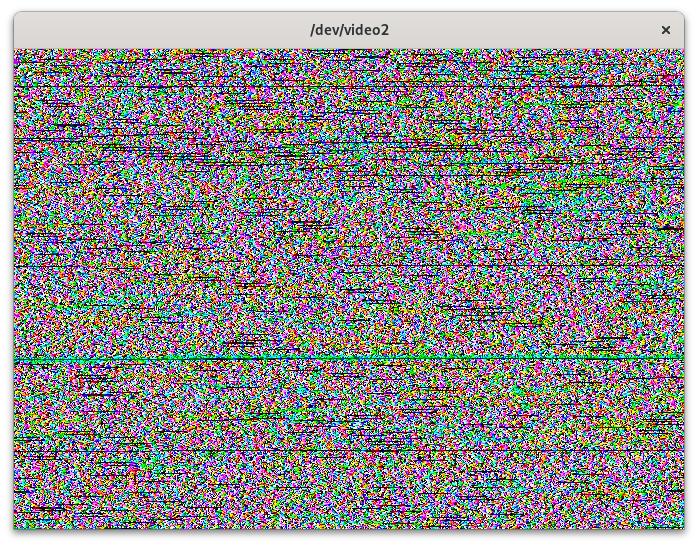 Can someone help me understand how to make the camera work with
Can someone help me understand how to make the camera work with
ffplay. I have tried looking through the documentation and other questions here but I can't seem to get it to work. So far I have only been able to achieve a noisy-jittery output.
Running
-shell
ffplay -f rawvideo -video_size 640x480 /dev/video2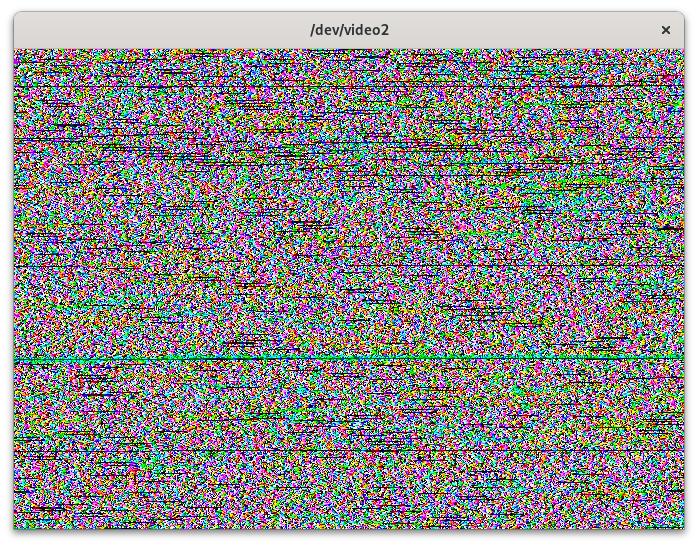 Can someone help me understand how to make the camera work with
Can someone help me understand how to make the camera work with ffplay or ffmpeg?
The following is the information of my webcam:
-shellsession
$ ffmpeg -f v4l2 -list_formats all -i /dev/video2
[video4linux2,v4l2 @ 0x17eb3c0] Compressed: Unsupported : GSPCA OV511 : 320x240 640x480
$ v4l-info /dev/video2
### v4l2 device info [/dev/video2] ###
general info
VIDIOC_QUERYCAP
driver : "ov519"
card : "USB Camera (05a9:0511)"
bus_info : "usb-0000:00:14.0-8.2"
version : 6.1.79
capabilities : 0x85200001 [VIDEO_CAPTURE,?,READWRITE,STREAMING,(null)]
standards
inputs
VIDIOC_ENUMINPUT(0)
index : 0
name : "ov519"
type : CAMERA
audioset : 0
tuner : 0
std : 0x0 []
status : 0x0 []
video capture
VIDIOC_ENUM_FMT(0,VIDEO_CAPTURE)
index : 0
type : VIDEO_CAPTURE
flags : 1
description : "GSPCA OV511"
pixelformat : 0x3131354f [O511]
VIDIOC_G_FMT(VIDEO_CAPTURE)
type : VIDEO_CAPTURE
fmt.pix.width : 640
fmt.pix.height : 480
fmt.pix.pixelformat : 0x3131354f [O511]
fmt.pix.field : NONE
fmt.pix.bytesperline : 640
fmt.pix.sizeimage : 614400
fmt.pix.colorspace : JPEG
fmt.pix.priv : 4276996862
controls
VIDIOC_QUERYCTRL(BASE+0)
id : 9963776
type : INTEGER
name : "Brightness"
minimum : 0
maximum : 255
step : 1
default_value : 127
flags : 48
VIDIOC_QUERYCTRL(BASE+1)
id : 9963777
type : INTEGER
name : "Contrast"
minimum : 0
maximum : 255
step : 1
default_value : 127
flags : 32
VIDIOC_QUERYCTRL(BASE+2)
id : 9963778
type : INTEGER
name : "Saturation"
minimum : 0
maximum : 255
step : 1
default_value : 127
flags : 32
VIDIOC_QUERYCTRL(BASE+24)
id : 9963800
type : MENU
name : "Power Line Frequency"
minimum : 0
maximum : 2
step : 1
default_value : 0
flags : 0
VIDIOC_QUERYCTRL(BASE+32)
id : 9963808
type : BOOLEAN
name : "Brightness, Automatic"
minimum : 0
maximum : 1
step : 1
default_value : 1
flags : 8guvcview and xawtv... so it can work with ffmpeg, right?)
Asked by Abdulla Masud
(15 rep)
Mar 1, 2024, 09:46 PM
Last activity: Mar 5, 2024, 02:27 PM
Last activity: Mar 5, 2024, 02:27 PM