reconstructing ext4 inode structure after folder deletion
0
votes
1
answer
499
views
My 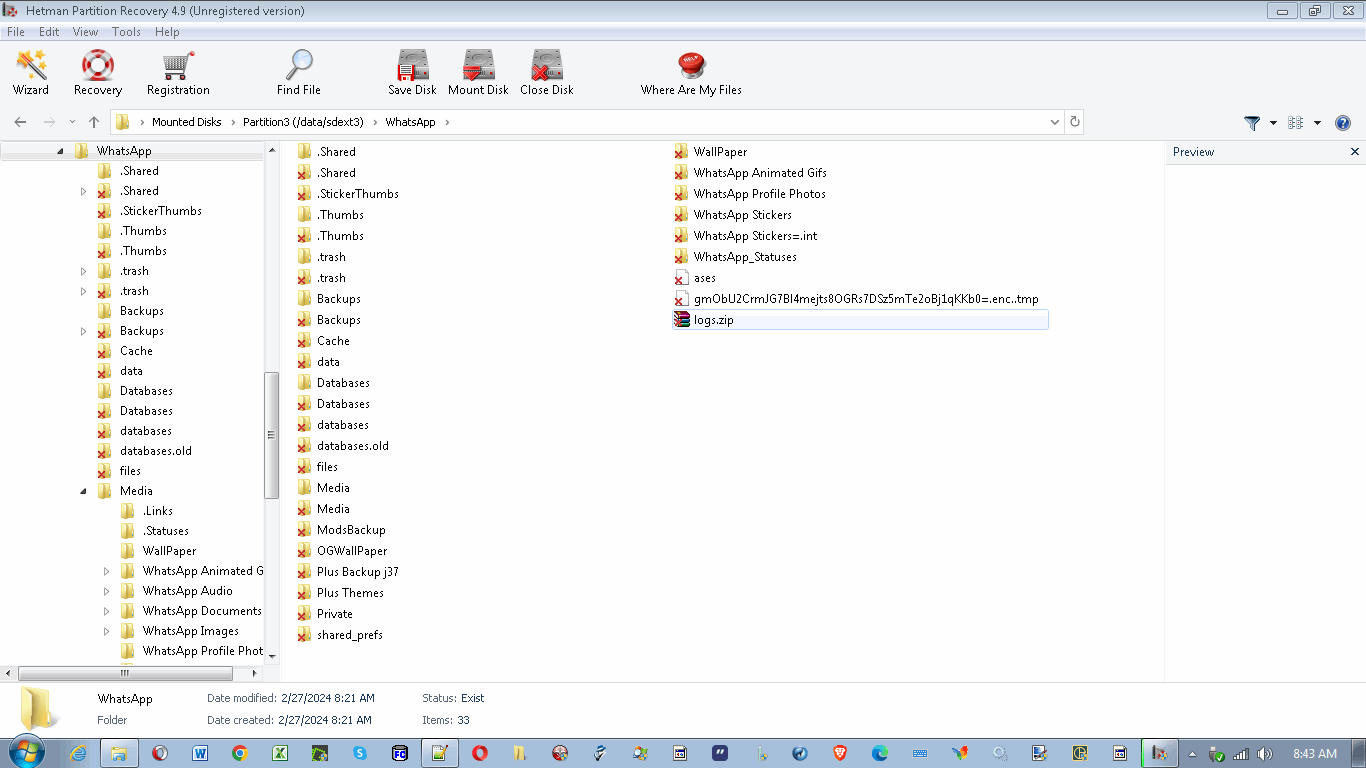 approach to do it.
approach to do it.
ext4 partition that had my whatsapp data had its entire folder deleted ( that is file / folder delete - no partition ).
As I understand inodes have the metadata tree for files including their names location etc. The problem I face is the raw files ( without original filenames and paths ) can be recovered b*ut original original file names with paths are missing* . It was the app that deleted folder. This folder was mounted to ext4 partition on android phone. Partition image is already copied & to backup
**What I did**
& I tried following Testdisk -- No valid partition Extundelete and ext4Magic : No luck . Inode data came out empty and foremost got some data but metadata missing ( explained further down ) 3rd Party tools : *Easus data recovery / Hetmann / r-studio* : Please see screenshot . The folder and files I am looking for are 0 byte Running entire deep scan takes some 8 hrs and I get RAW files without original file names ( e.g. filexxx.jpg ) and that is of NO USE . I need file names with metadata e,g. original filenames and their paths i.e. somehow the raw files recovered should be mapped to the 0 byte file names or any other way the original file names can be recovered
See the attached picture.
Is there any utility that can reconstruct the deleted inodes ? or any methodology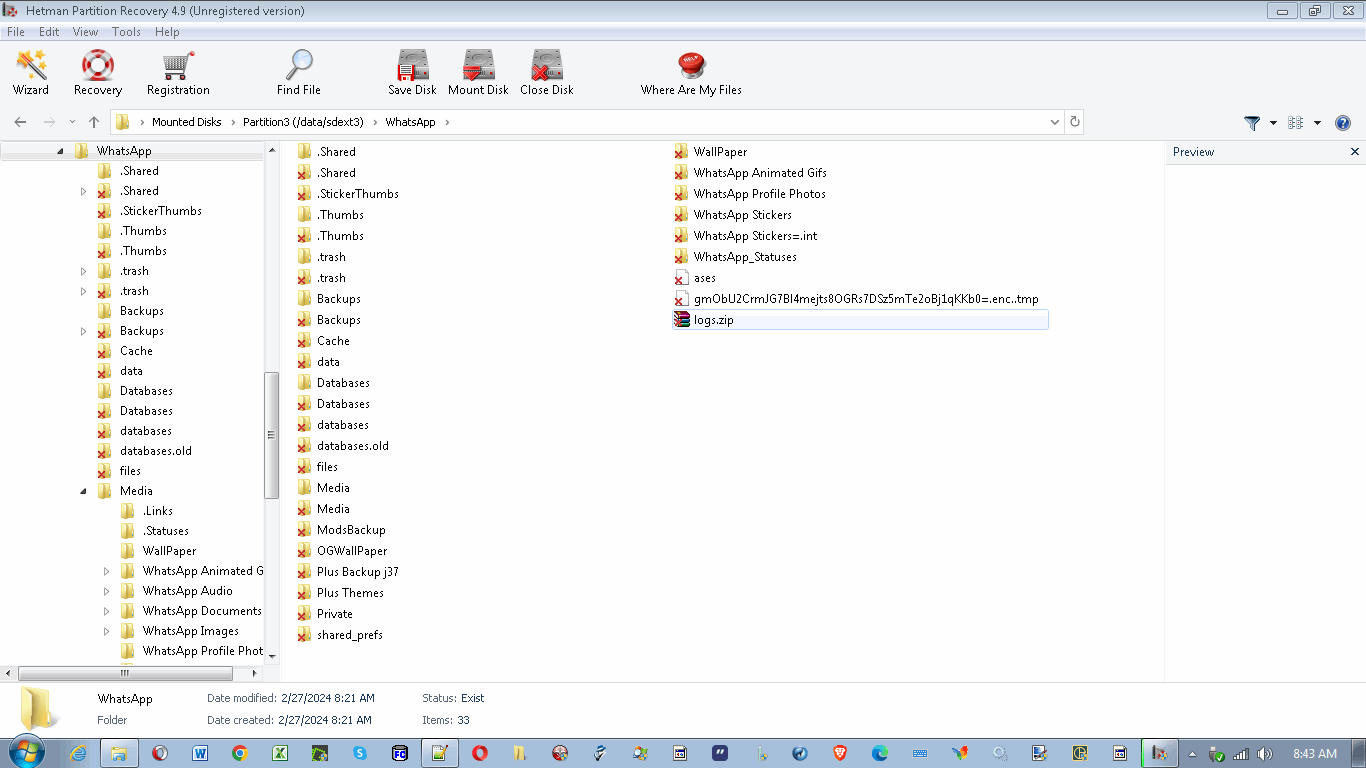 approach to do it.
approach to do it.
Asked by user1874594
(133 rep)
Mar 13, 2024, 11:44 AM
Last activity: Jul 18, 2024, 04:10 PM
Last activity: Jul 18, 2024, 04:10 PM