Can't mount extended logical partitions in RAID 0 Fake Array created by dmaid and device mapper
2
votes
0
answers
59
views
First of all, I would like to let you know I come here cause I'm looking for a solution or a way to be able to mount the HOME partition and to read the inside data.
I've been running Funtoo GNU/Linux on a **RAID 0 Fake Array** since I bought this computer in 2010, aprox.
Yesterday booted into **SystemRescue** and tried to format every partition **except HOME** part. and I think something went wrong while formatting cause suddenly I started suffering the following issue.
dmraid -ay
RAID set "isw_bggjiidefd_240GB_BX100v2_5" was activated
device "isw_bggjiidefd_240GB_BX100v2_5" is now registered with dmeventd for monitoring
RAID set "isw_cfccfdiidi_640GB_RAID0" was activated
device "isw_cfccfdiidi_640GB_RAID0" is now registered with dmeventd for monitoring
**ERROR: dos: partition address past end of RAID device**
RAID set "isw_bggjiidefd_240GB_BX100v2_5p1" was activated
RAID set "isw_bggjiidefd_240GB_BX100v2_5p2" was activated
RAID set "isw_bggjiidefd_240GB_BX100v2_5p3" was activated
ls /dev/mapper/
control isw_bggjiidefd_240GB_BX100v2_5p1 isw_bggjiidefd_240GB_BX100v2_5p3
isw_bggjiidefd_240GB_BX100v2_5 isw_bggjiidefd_240GB_BX100v2_5p2 isw_cfccfdiidi_640GB_RAID0
In the previous scheme and directory, **logical partitions inside the extended partition are missing**.
Disk /dev/mapper/isw_bggjiidefd_240GB_BX100v2_5p1: 300 MiB, 314572800 bytes, 614400 sectors
Units: sectors of 1 * 512 = 512 bytes
Sector size (logical/physical): 512 bytes / 512 bytes
I/O size (minimum/optimal): 16384 bytes / 32768 bytes
Disk /dev/mapper/isw_bggjiidefd_240GB_BX100v2_5p2: 99.56 GiB, 106902323200 bytes, 208793600 sectors
Units: sectors of 1 * 512 = 512 bytes
Sector size (logical/physical): 512 bytes / 512 bytes
I/O size (minimum/optimal): 16384 bytes / 32768 bytes
Disklabel type: dos
Disk identifier: 0x73736572
Device Boot Start End Sectors Size Id Type
/dev/mapper/isw_bggjiidefd_240GB_BX100v2_5p2-part1 1920221984 3736432267 1816210284 866G 72 unknown
/dev/mapper/isw_bggjiidefd_240GB_BX100v2_5p2-part2 1936028192 3889681299 1953653108 931.6G 6c unknown
/dev/mapper/isw_bggjiidefd_240GB_BX100v2_5p2-part3 0 0 0 0B 0 Empty
/dev/mapper/isw_bggjiidefd_240GB_BX100v2_5p2-part4 27722122 27722568 447 223.5K 0 Empty
Partition 4 does not start on physical sector boundary.
Partition table entries are not in disk order.
Disk /dev/mapper/isw_bggjiidefd_240GB_BX100v2_5p3: 450 MiB, 471859200 bytes, 921600 sectors
Units: sectors of 1 * 512 = 512 bytes
Sector size (logical/physical): 512 bytes / 512 bytes
I/O size (minimum/optimal): 16384 bytes / 32768 bytes
Disklabel type: dos
Disk identifier: 0x6c727443
Device Boot Start End Sectors Size Id Type
/dev/mapper/isw_bggjiidefd_240GB_BX100v2_5p3-part1 1634886000 3403142031 1768256032 843.2G 75 PC/IX
/dev/mapper/isw_bggjiidefd_240GB_BX100v2_5p3-part2 1936028160 3889681267 1953653108 931.6G 61 SpeedStor
/dev/mapper/isw_bggjiidefd_240GB_BX100v2_5p3-part3 0 0 0 0B 0 Empty
/dev/mapper/isw_bggjiidefd_240GB_BX100v2_5p3-part4 26935690 26936121 432 216K 0 Empty
Partition 1 does not start on physical sector boundary.
Partition 4 does not start on physical sector boundary.
Partition table entries are not in disk order.
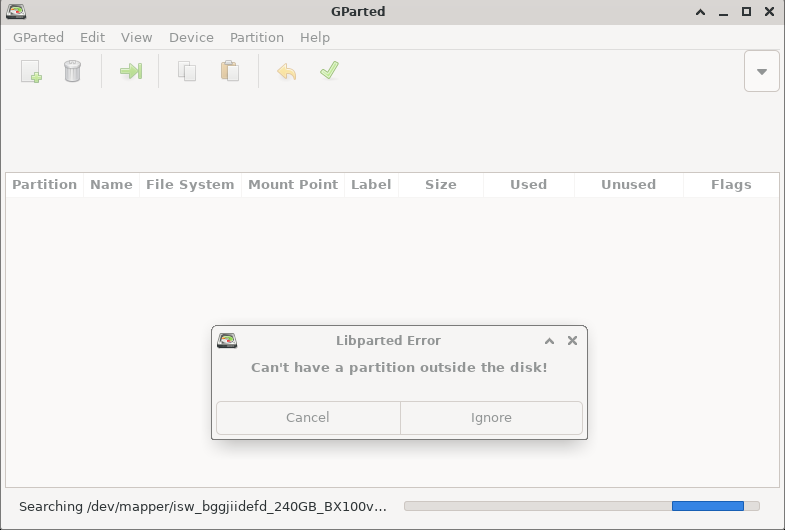
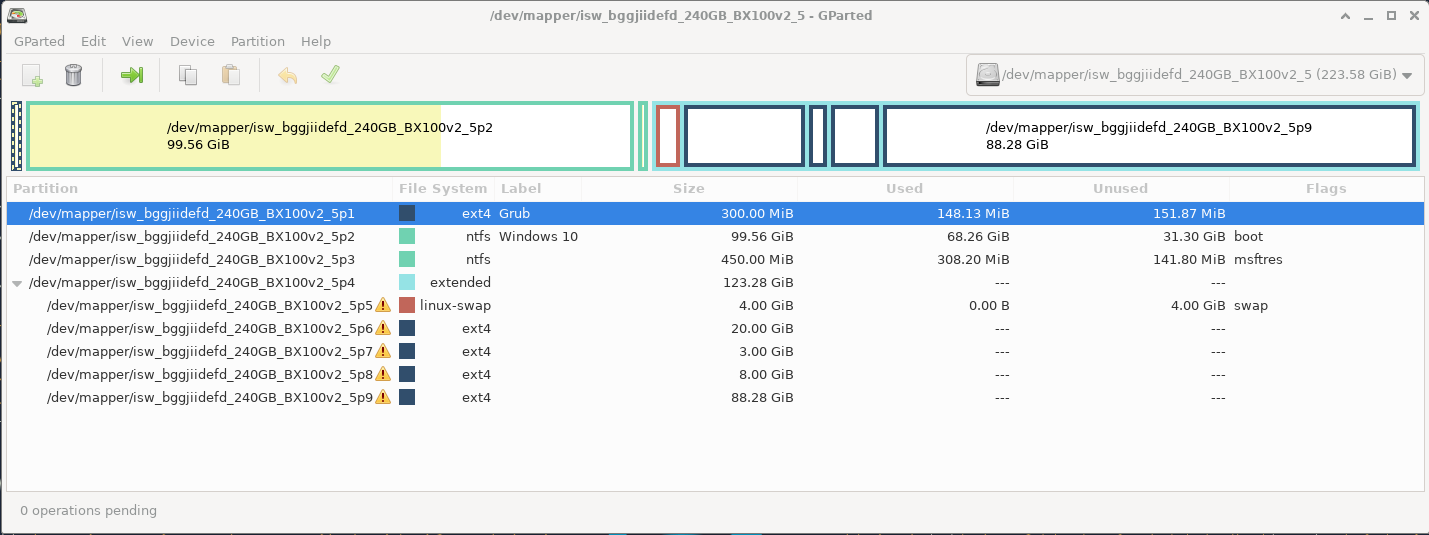
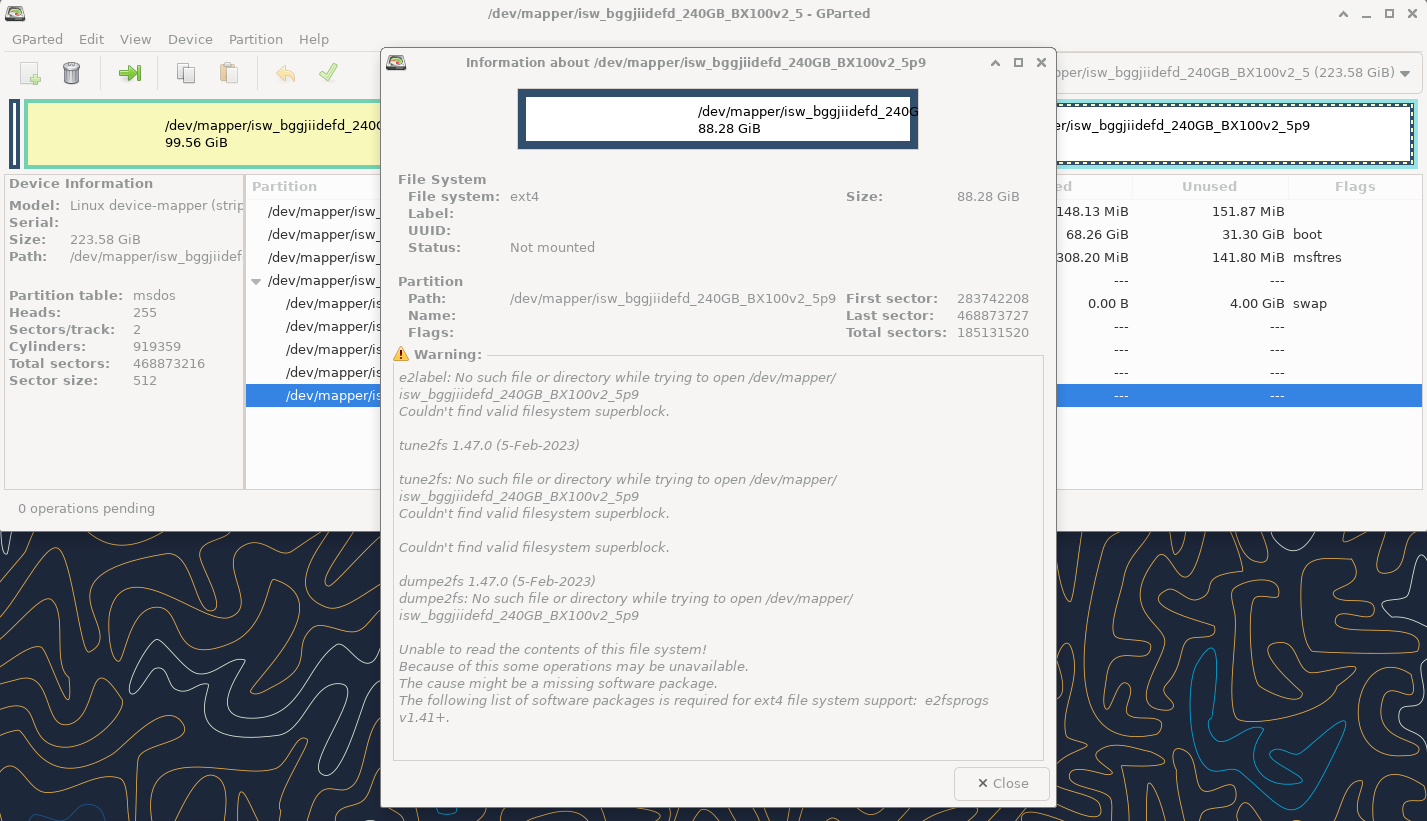 Now, **using mdadm** instead of dmraid Fake RAID Tool.
Assembling the array through *mdadm* I can see every block device, but I can't mount HOME partition */dev/md/240GB_BX100v2.5_0p9*.
I can mount the other partitions under the extended partition because I formatted them when assembled by mdadm.
mdadm --examine --scan
ARRAY metadata=imsm UUID=4f6eb512:955e67f6:5a22279e:f181f40d
ARRAY /dev/md/640GB_RAID0 container=4f6eb512:955e67f6:5a22279e:f181f40d member=0 UUID=1f9b13e6:b6dc2975:9c367bbb:88fa3d2b
ARRAY metadata=imsm UUID=c842ced3:6e254355:fed743f8:a4e8b8b8
ARRAY /dev/md/240GB_BX100v2.5 container=c842ced3:6e254355:fed743f8:a4e8b8b8 member=0 UUID=a2e2268c:17e0d658:17b6f16d:b090f250
ls /dev/md/
240GB_BX100v2.5_0 240GB_BX100v2.5_0p3 240GB_BX100v2.5_0p6 240GB_BX100v2.5_0p9 640GB_RAID0_0p2
240GB_BX100v2.5_0p1 240GB_BX100v2.5_0p4 240GB_BX100v2.5_0p7 640GB_RAID0_0 imsm0
240GB_BX100v2.5_0p2 240GB_BX100v2.5_0p5 240GB_BX100v2.5_0p8 640GB_RAID0_0p1 imsm1
mount /dev/md/240GB_BX100v2.5_0p9 /mnt/
mount: /mnt: wrong fs type, bad option, bad superblock on /dev/md126p9, missing codepage or helper program, or other error.
dmesg(1) may have more information after failed mount system call.
dmesg
[ 179.400010] EXT4-fs (md126p9): bad geometry: block count 92565760 exceeds size of device (92565504 blocks)
But I can list every file using debugfs:
debugfs -c /dev/md126p9
debugfs 1.47.0 (5-Feb-2023)
debugfs: ls
2 (12) . 2 (12) .. 11 (56) lost+found 1712129 (16) joan
3670017 (12) tmp 4653057 (916) sys
Now, **using mdadm** instead of dmraid Fake RAID Tool.
Assembling the array through *mdadm* I can see every block device, but I can't mount HOME partition */dev/md/240GB_BX100v2.5_0p9*.
I can mount the other partitions under the extended partition because I formatted them when assembled by mdadm.
mdadm --examine --scan
ARRAY metadata=imsm UUID=4f6eb512:955e67f6:5a22279e:f181f40d
ARRAY /dev/md/640GB_RAID0 container=4f6eb512:955e67f6:5a22279e:f181f40d member=0 UUID=1f9b13e6:b6dc2975:9c367bbb:88fa3d2b
ARRAY metadata=imsm UUID=c842ced3:6e254355:fed743f8:a4e8b8b8
ARRAY /dev/md/240GB_BX100v2.5 container=c842ced3:6e254355:fed743f8:a4e8b8b8 member=0 UUID=a2e2268c:17e0d658:17b6f16d:b090f250
ls /dev/md/
240GB_BX100v2.5_0 240GB_BX100v2.5_0p3 240GB_BX100v2.5_0p6 240GB_BX100v2.5_0p9 640GB_RAID0_0p2
240GB_BX100v2.5_0p1 240GB_BX100v2.5_0p4 240GB_BX100v2.5_0p7 640GB_RAID0_0 imsm0
240GB_BX100v2.5_0p2 240GB_BX100v2.5_0p5 240GB_BX100v2.5_0p8 640GB_RAID0_0p1 imsm1
mount /dev/md/240GB_BX100v2.5_0p9 /mnt/
mount: /mnt: wrong fs type, bad option, bad superblock on /dev/md126p9, missing codepage or helper program, or other error.
dmesg(1) may have more information after failed mount system call.
dmesg
[ 179.400010] EXT4-fs (md126p9): bad geometry: block count 92565760 exceeds size of device (92565504 blocks)
But I can list every file using debugfs:
debugfs -c /dev/md126p9
debugfs 1.47.0 (5-Feb-2023)
debugfs: ls
2 (12) . 2 (12) .. 11 (56) lost+found 1712129 (16) joan
3670017 (12) tmp 4653057 (916) sys
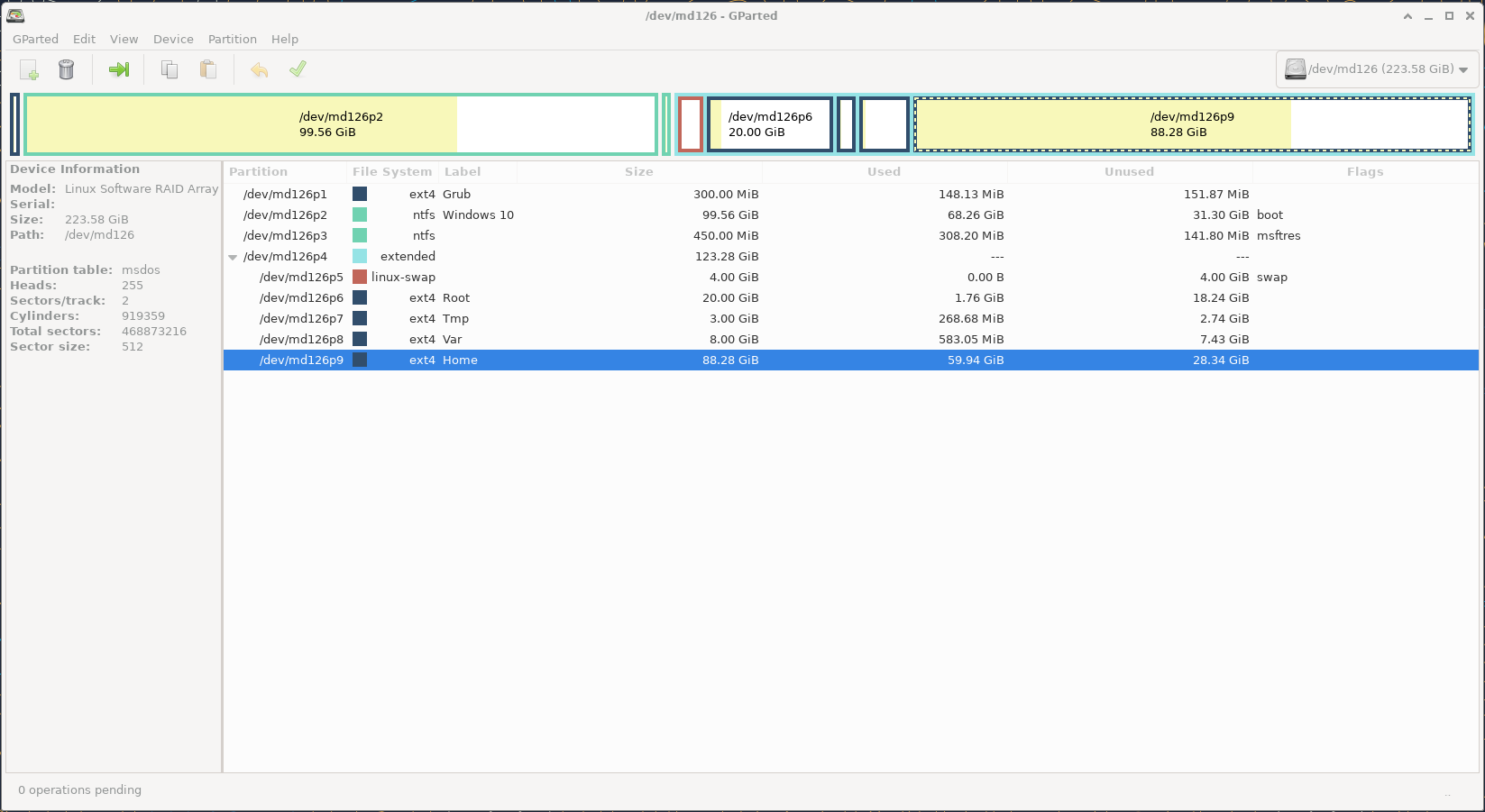
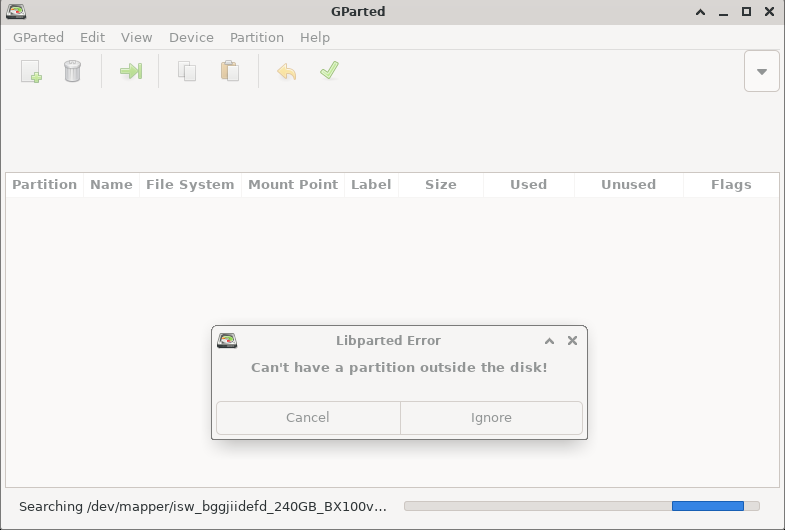
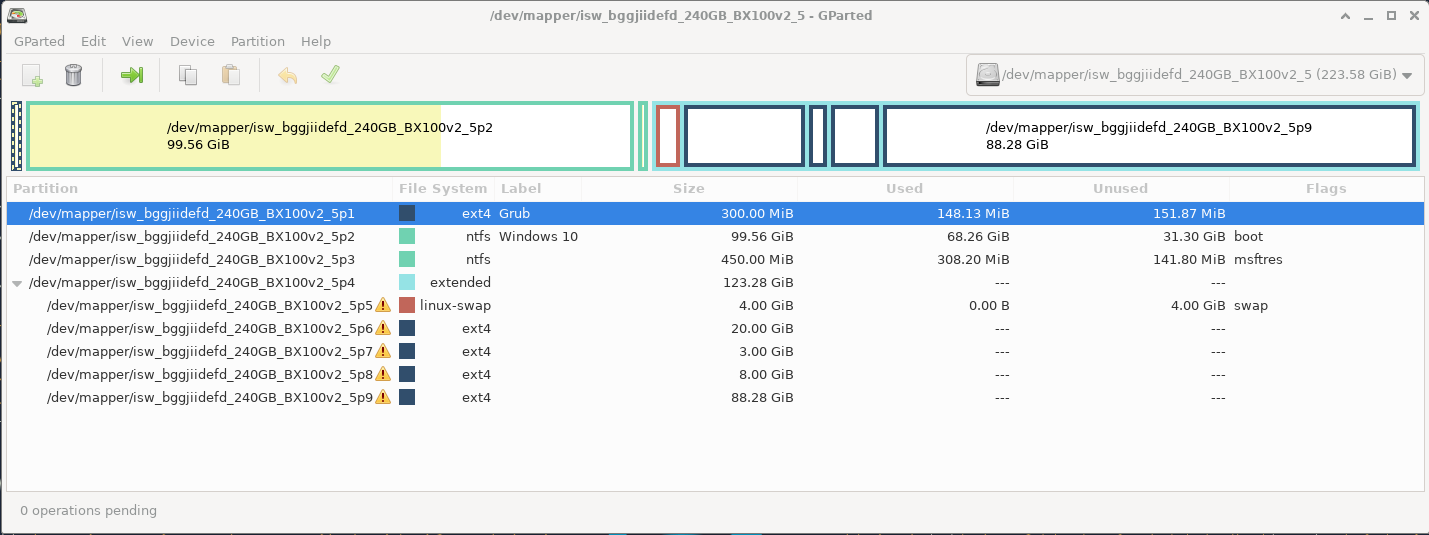
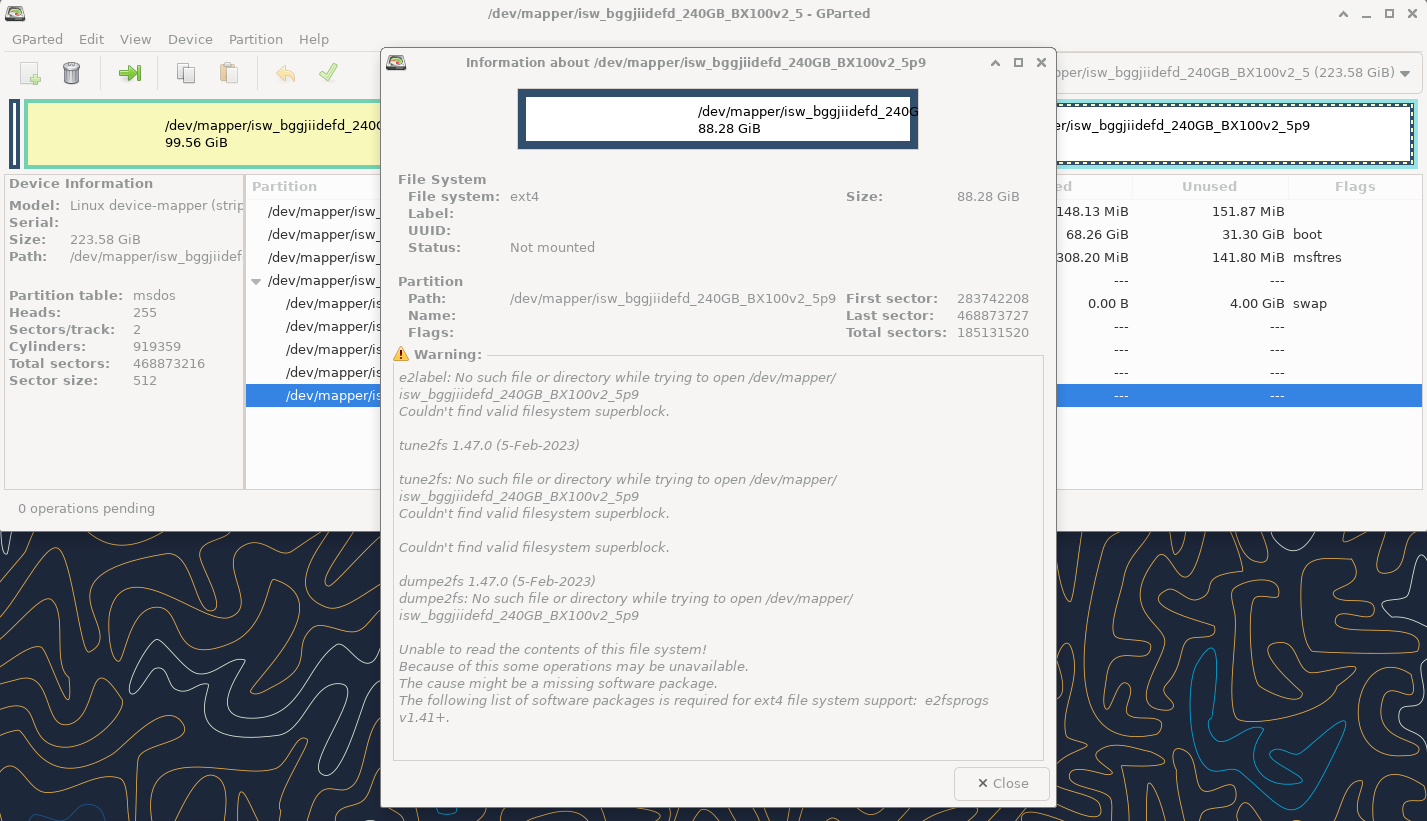 Now, **using mdadm** instead of dmraid Fake RAID Tool.
Assembling the array through *mdadm* I can see every block device, but I can't mount HOME partition */dev/md/240GB_BX100v2.5_0p9*.
I can mount the other partitions under the extended partition because I formatted them when assembled by mdadm.
mdadm --examine --scan
ARRAY metadata=imsm UUID=4f6eb512:955e67f6:5a22279e:f181f40d
ARRAY /dev/md/640GB_RAID0 container=4f6eb512:955e67f6:5a22279e:f181f40d member=0 UUID=1f9b13e6:b6dc2975:9c367bbb:88fa3d2b
ARRAY metadata=imsm UUID=c842ced3:6e254355:fed743f8:a4e8b8b8
ARRAY /dev/md/240GB_BX100v2.5 container=c842ced3:6e254355:fed743f8:a4e8b8b8 member=0 UUID=a2e2268c:17e0d658:17b6f16d:b090f250
ls /dev/md/
240GB_BX100v2.5_0 240GB_BX100v2.5_0p3 240GB_BX100v2.5_0p6 240GB_BX100v2.5_0p9 640GB_RAID0_0p2
240GB_BX100v2.5_0p1 240GB_BX100v2.5_0p4 240GB_BX100v2.5_0p7 640GB_RAID0_0 imsm0
240GB_BX100v2.5_0p2 240GB_BX100v2.5_0p5 240GB_BX100v2.5_0p8 640GB_RAID0_0p1 imsm1
mount /dev/md/240GB_BX100v2.5_0p9 /mnt/
mount: /mnt: wrong fs type, bad option, bad superblock on /dev/md126p9, missing codepage or helper program, or other error.
dmesg(1) may have more information after failed mount system call.
dmesg
[ 179.400010] EXT4-fs (md126p9): bad geometry: block count 92565760 exceeds size of device (92565504 blocks)
But I can list every file using debugfs:
debugfs -c /dev/md126p9
debugfs 1.47.0 (5-Feb-2023)
debugfs: ls
2 (12) . 2 (12) .. 11 (56) lost+found 1712129 (16) joan
3670017 (12) tmp 4653057 (916) sys
Now, **using mdadm** instead of dmraid Fake RAID Tool.
Assembling the array through *mdadm* I can see every block device, but I can't mount HOME partition */dev/md/240GB_BX100v2.5_0p9*.
I can mount the other partitions under the extended partition because I formatted them when assembled by mdadm.
mdadm --examine --scan
ARRAY metadata=imsm UUID=4f6eb512:955e67f6:5a22279e:f181f40d
ARRAY /dev/md/640GB_RAID0 container=4f6eb512:955e67f6:5a22279e:f181f40d member=0 UUID=1f9b13e6:b6dc2975:9c367bbb:88fa3d2b
ARRAY metadata=imsm UUID=c842ced3:6e254355:fed743f8:a4e8b8b8
ARRAY /dev/md/240GB_BX100v2.5 container=c842ced3:6e254355:fed743f8:a4e8b8b8 member=0 UUID=a2e2268c:17e0d658:17b6f16d:b090f250
ls /dev/md/
240GB_BX100v2.5_0 240GB_BX100v2.5_0p3 240GB_BX100v2.5_0p6 240GB_BX100v2.5_0p9 640GB_RAID0_0p2
240GB_BX100v2.5_0p1 240GB_BX100v2.5_0p4 240GB_BX100v2.5_0p7 640GB_RAID0_0 imsm0
240GB_BX100v2.5_0p2 240GB_BX100v2.5_0p5 240GB_BX100v2.5_0p8 640GB_RAID0_0p1 imsm1
mount /dev/md/240GB_BX100v2.5_0p9 /mnt/
mount: /mnt: wrong fs type, bad option, bad superblock on /dev/md126p9, missing codepage or helper program, or other error.
dmesg(1) may have more information after failed mount system call.
dmesg
[ 179.400010] EXT4-fs (md126p9): bad geometry: block count 92565760 exceeds size of device (92565504 blocks)
But I can list every file using debugfs:
debugfs -c /dev/md126p9
debugfs 1.47.0 (5-Feb-2023)
debugfs: ls
2 (12) . 2 (12) .. 11 (56) lost+found 1712129 (16) joan
3670017 (12) tmp 4653057 (916) sys
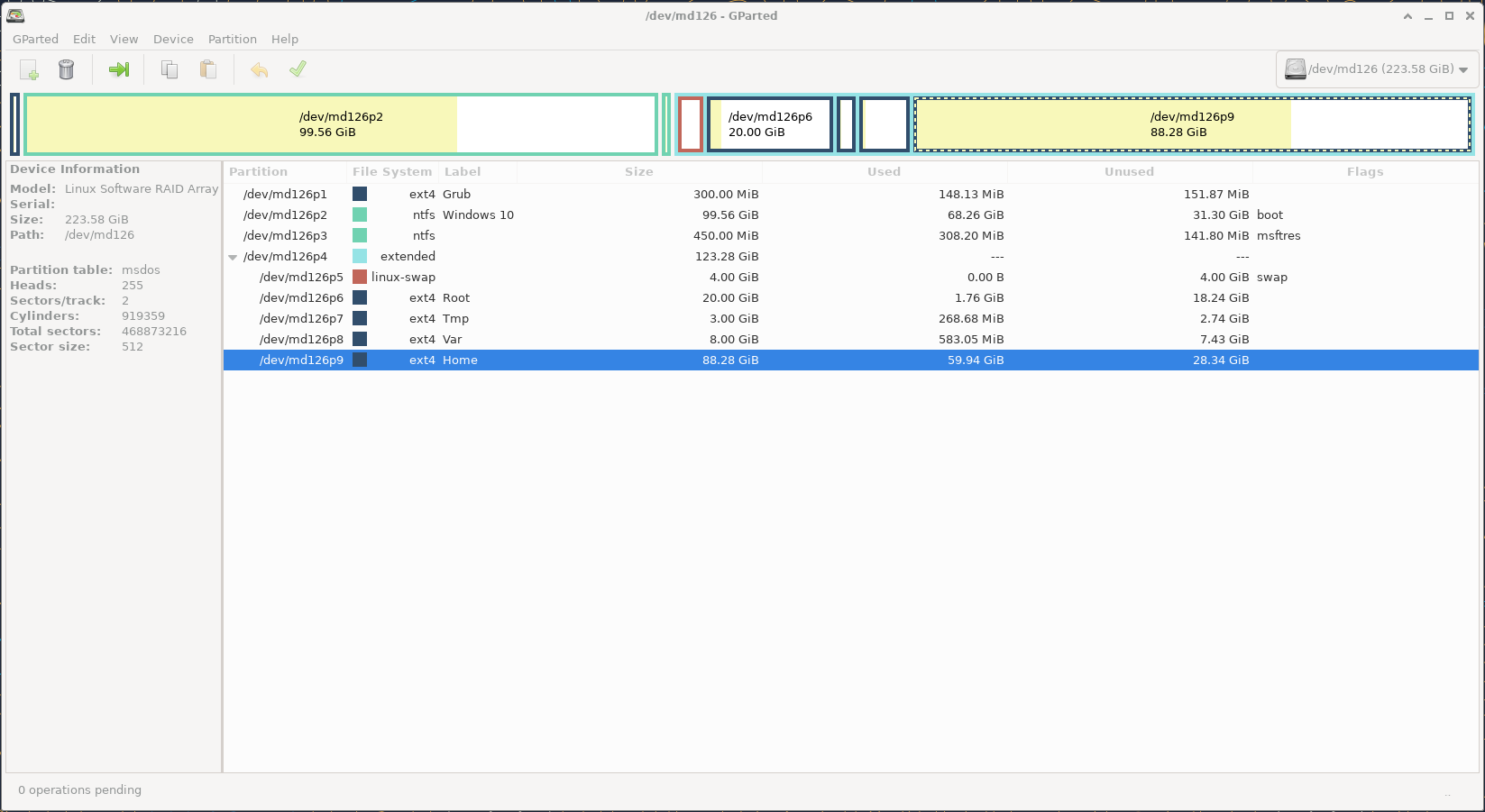
Asked by peris
(121 rep)
Mar 23, 2024, 06:45 PM
Last activity: Mar 23, 2024, 08:08 PM
Last activity: Mar 23, 2024, 08:08 PM