I need to record a gif (using peek) of copy/paste for my project. But I want the interface to be English.
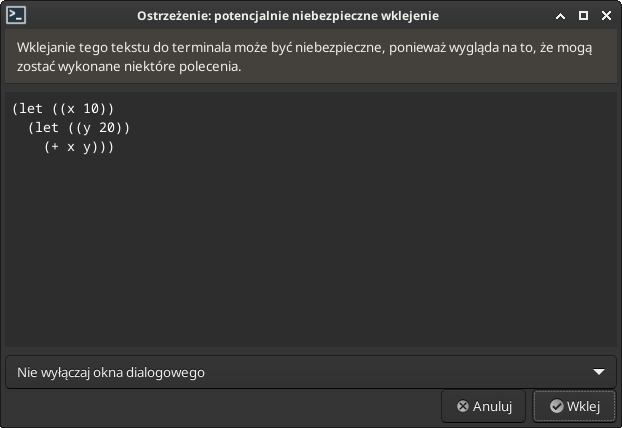 I was able to do this once, I've added
env LC_ALL=C exo-open --launch TerminalEmulator
in Launcher to change the locale of the terminal interface. But then I was not able to get it back to my normal locale
I was able to do this once, I've added
env LC_ALL=C exo-open --launch TerminalEmulator
in Launcher to change the locale of the terminal interface. But then I was not able to get it back to my normal locale
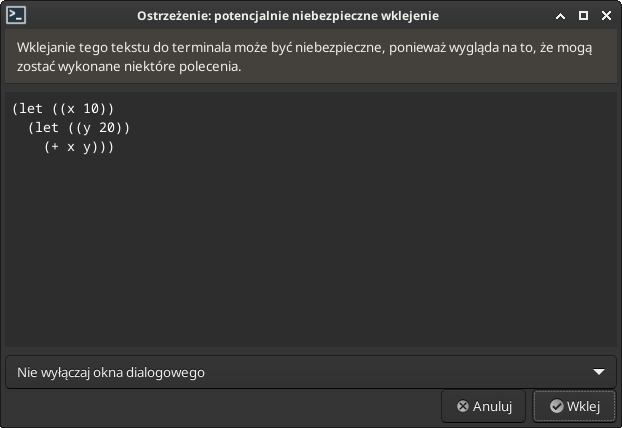 I was able to do this once, I've added
env LC_ALL=C exo-open --launch TerminalEmulator
in Launcher to change the locale of the terminal interface. But then I was not able to get it back to my normal locale
I was able to do this once, I've added
env LC_ALL=C exo-open --launch TerminalEmulator
in Launcher to change the locale of the terminal interface. But then I was not able to get it back to my normal locale UTF8.pl_PL. I was asking chatGPT and used this command:
exo-open --launch TerminalEmulator --command='unset LC_ALL && xfce4-terminal'--command I get back my locale. But now I can't make it English again.
Running this in terminal
LC_ALL=C && xfce4-terminallocalectl set-locale LC_MESSAGES=en_US.utf8
localectl set-locale LANG=en_US.utf8
Asked by jcubic
(10310 rep)
Apr 9, 2024, 04:39 PM
Last activity: Apr 9, 2024, 04:48 PM
Last activity: Apr 9, 2024, 04:48 PM