observe the below error -
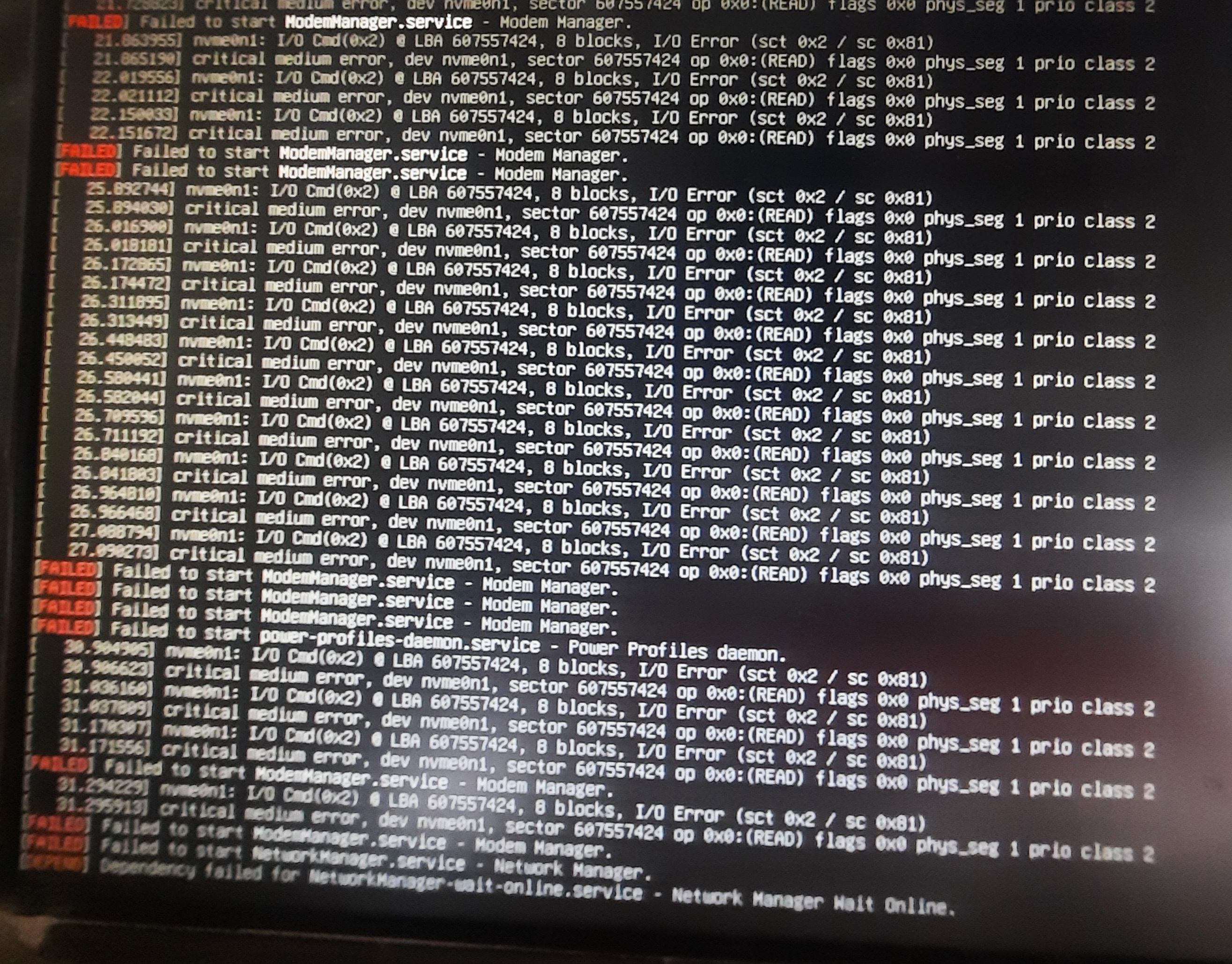 How to get past this? Ran
How to get past this? Ran
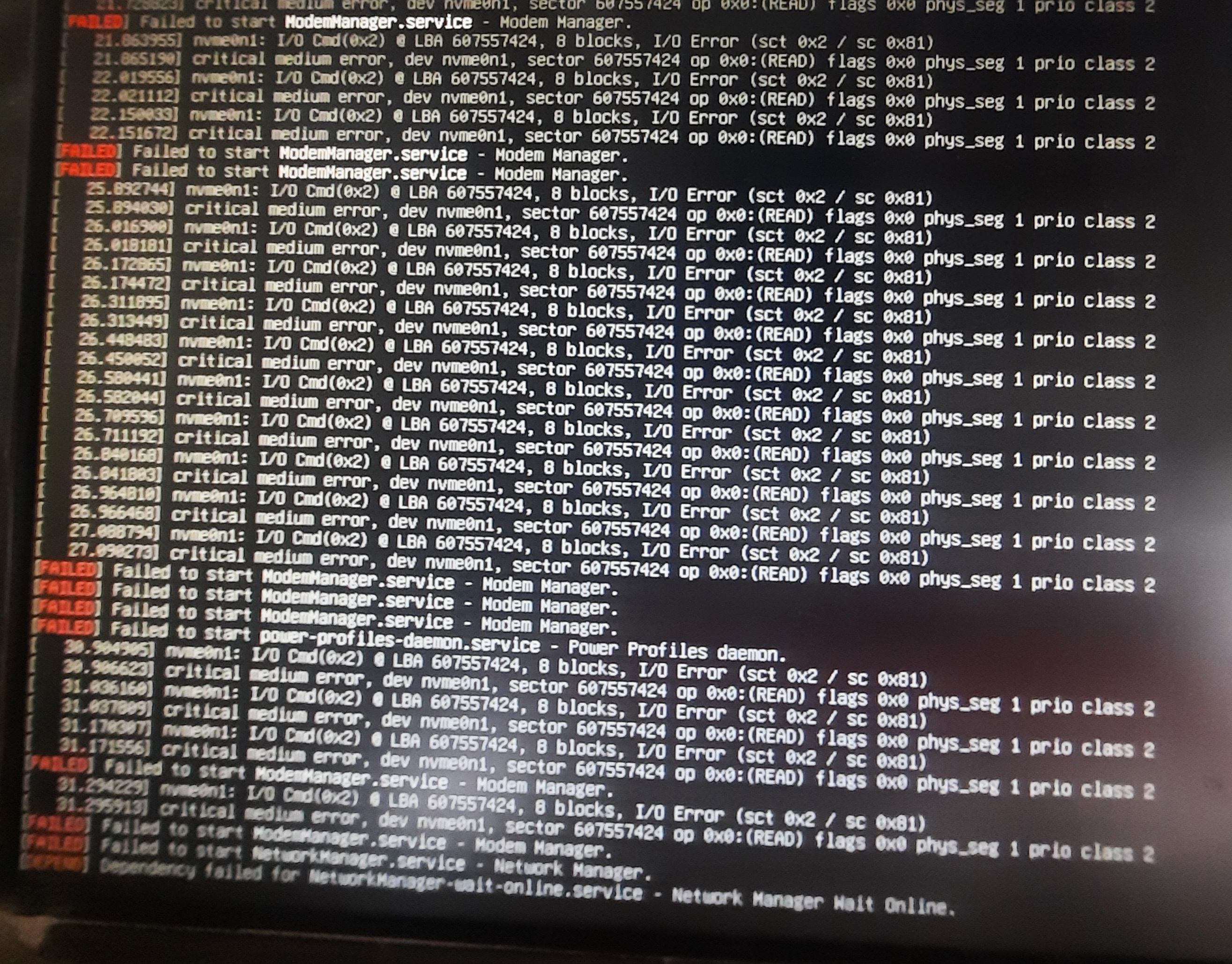 How to get past this? Ran
How to get past this? Ran fsck -y, fsck -a and fsck -f on nvme0n1p1, nvme0n1p2, etc.
Initially I recall seeing some "ignore error" prompts which were automatically answered with a y. But later runs just succeed.
Yet I am unable to login to my debian system.
EDIT:
Copying out of the partition with dd yielded the below; but running badblocks showed none of it -
dd: error reading '/dev/nvme0n1p3': Input/output error
536299424+414 records in
536299838+0 records out
274585517056 bytes (275 GB, 256 GiB) copied, 7226.72 s, 38.0 MB/s
dd: error reading '/dev/nvme0n1p3': Input/output error
536299424+415 records in
536299839+0 records out
274585517568 bytes (275 GB, 256 GiB) copied, 7226.84 s, 38.0 MB/s
283465585152 bytes (283 GB, 264 GiB) copied, 7615 s, 37.2 MB/s
553647712+416 records in
553648128+0 records out
283467841536 bytes (283 GB, 264 GiB) copied, 7618.66 s, 37.2 MB/s
~ ✔ 2h 6m 59s
~ sudo badblocks -v /dev/nvme0n1p3 > badblocks3.txt ✔
Checking blocks 0 to 276824063
Checking for bad blocks (read-only test):
done
Pass completed, 0 bad blocks found. (0/0/0 errors)
Asked by vishvAs vAsuki
(125 rep)
Jun 27, 2024, 09:06 AM
Last activity: Jun 27, 2024, 02:10 PM
Last activity: Jun 27, 2024, 02:10 PM