SNAP Firefox is not loading html page which was saved to disk by Firefox
1
vote
0
answers
243
views
I just did an upgrade (using Software Updater) from UbuntuMATE 20.04 to 22.04.
Linux hostname 5.15.0-113-generic #123-Ubuntu SMP Mon Jun 10 08:16:17 UTC 2024 x86_64 x86_64 x86_64 GNU/Linux
Firefox 128.0 (64-bit)
Mozilla Firefox Snap for Ubuntu
canonical-002 - 1.0
I have not managed to open any HTML page saved to local directory outside of user's SNAP tree.
To reproduce the bug, do the following:
mkdir /tmp/Downloads2
PATH1="${HOME}"
PATH2="${HOME}/snap/firefox/common/"
cd "${PATH1}"
ln -s /tmp/Downloads2 Downloads2
ls -lLd Downloads2
# lrwxrwxrwx 1 ericthered ericthered 15 Jul 16 16:06 Downloads2 -> /tmp/Downloads2
# drwxr-x--- 2 ericthered ericthered 4096 Jul 16 15:51 Downloads2
cd "${PATH2}"
ln -s /tmp/Downloads2 Downloads2
ls -lLd Downloads2
# lrwxrwxrwx 1 ericthered ericthered 15 Jul 16 15:52 Downloads2 -> /tmp/Downloads2
# drwxr-x--- 2 ericthered ericthered 4096 Jul 16 15:51 Downloads2 (same as from ${HOME} directory)
**Open SNAP Firefox**.
Open the **Settings tab** and navigate to: General / Files and Applications / Downloads
**Attempt #1**: Click on the "Browse" button to work thru the PATH2 directories to make that selection of "**Downloads2**"
(image of path progress in selection window)
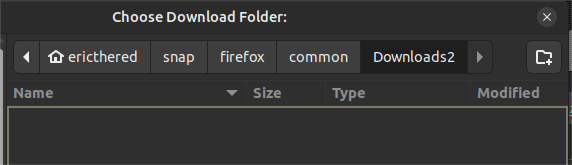 (image of path displayed after selection confirmed)
(image of path displayed after selection confirmed)
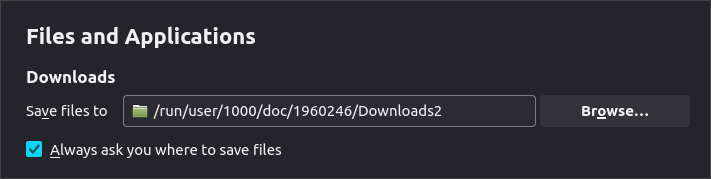 *As you can all agree*, **there is a discrepancy here** regarding what I expect to see, namely the path as selected using the "browse directory tree" tool.
In another tab, Open URL: https://en.wikipedia.org/wiki/Polaris
Select the option to save that page to disk.
**NOTE:** The path presented as the destination **is NOT** the path selected for the Downloads destination:
(image of path offered at time of save-to-disk)
*As you can all agree*, **there is a discrepancy here** regarding what I expect to see, namely the path as selected using the "browse directory tree" tool.
In another tab, Open URL: https://en.wikipedia.org/wiki/Polaris
Select the option to save that page to disk.
**NOTE:** The path presented as the destination **is NOT** the path selected for the Downloads destination:
(image of path offered at time of save-to-disk)
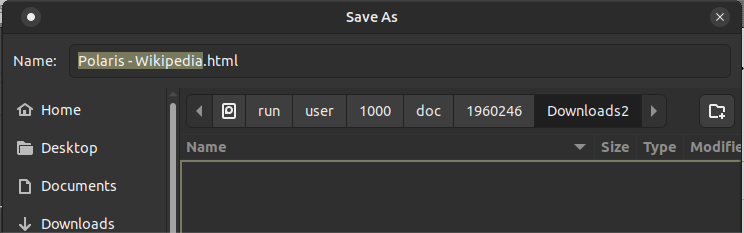 Saving to that location does not seem to make the file available (unable to locate that file).
(image of "Save As" dialog for full system path location)
Saving to that location does not seem to make the file available (unable to locate that file).
(image of "Save As" dialog for full system path location)
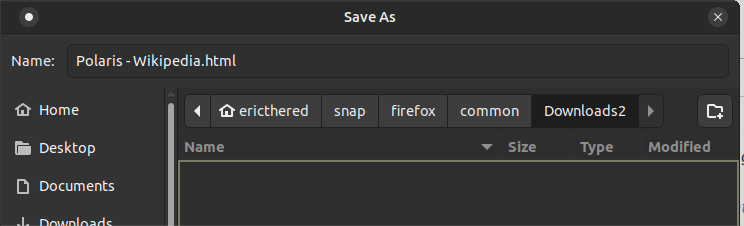 (image of Caja listing showing saved file in Downloads2)
(image of Caja listing showing saved file in Downloads2)
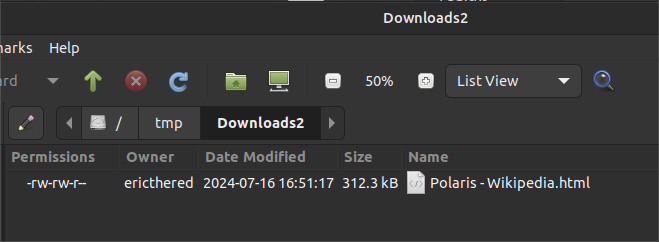 Exit Firefox browser.
Restart Firefox browser.
Visually confirm the previous selection for the default Downloads destination is still the same as before.
Open the Caja window and display the Downloads2 folder contents.
Double-click on the file saved above.
Firefox reports an error that the file is not found:
Exit Firefox browser.
Restart Firefox browser.
Visually confirm the previous selection for the default Downloads destination is still the same as before.
Open the Caja window and display the Downloads2 folder contents.
Double-click on the file saved above.
Firefox reports an error that the file is not found:
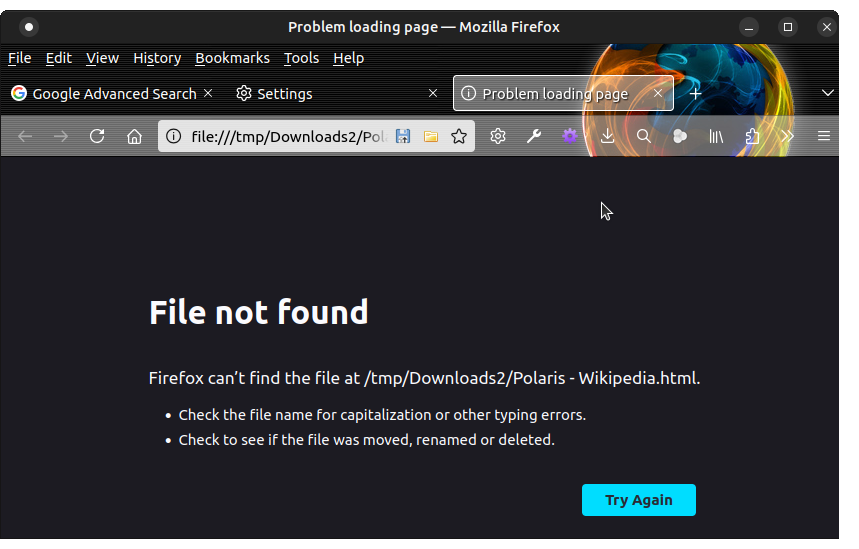 **WHY** is that happening ???
**WHAT** do I need to do to fix it ???
I **need** to be able to open/read all the previously saved HTML files that I have stored on disk across 7 other partitions!
I hope I don't have to reinstall the new OS from scratch. There was NO error during the install or startup of Firefox as SNAP, so I don't see the need to do that.
The behaviour **seems** like there is a Firefox setting that is **restricting use of pages outside of the "scope" of the personal snap tree** for Firefox. Not sure why such a setting would even be required.
I don't believe that it is relevant, because the problem existed before I "reclaimed" my old Firefox profile for use under the SNAP installation, but here is what I did, a straight "swap" of the directories using the sequence outline here and using tar to replicate under the personal SNAP tree.
**WHY** is that happening ???
**WHAT** do I need to do to fix it ???
I **need** to be able to open/read all the previously saved HTML files that I have stored on disk across 7 other partitions!
I hope I don't have to reinstall the new OS from scratch. There was NO error during the install or startup of Firefox as SNAP, so I don't see the need to do that.
The behaviour **seems** like there is a Firefox setting that is **restricting use of pages outside of the "scope" of the personal snap tree** for Firefox. Not sure why such a setting would even be required.
I don't believe that it is relevant, because the problem existed before I "reclaimed" my old Firefox profile for use under the SNAP installation, but here is what I did, a straight "swap" of the directories using the sequence outline here and using tar to replicate under the personal SNAP tree.
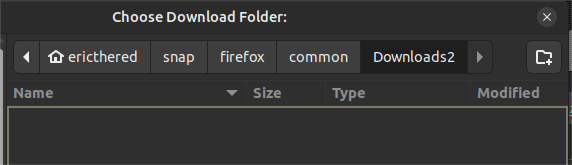 (image of path displayed after selection confirmed)
(image of path displayed after selection confirmed)
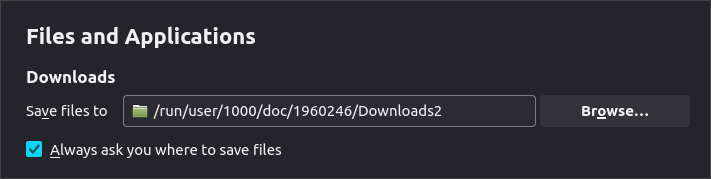 *As you can all agree*, **there is a discrepancy here** regarding what I expect to see, namely the path as selected using the "browse directory tree" tool.
In another tab, Open URL: https://en.wikipedia.org/wiki/Polaris
Select the option to save that page to disk.
**NOTE:** The path presented as the destination **is NOT** the path selected for the Downloads destination:
(image of path offered at time of save-to-disk)
*As you can all agree*, **there is a discrepancy here** regarding what I expect to see, namely the path as selected using the "browse directory tree" tool.
In another tab, Open URL: https://en.wikipedia.org/wiki/Polaris
Select the option to save that page to disk.
**NOTE:** The path presented as the destination **is NOT** the path selected for the Downloads destination:
(image of path offered at time of save-to-disk)
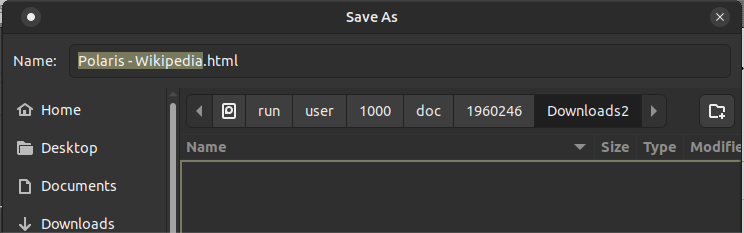 Saving to that location does not seem to make the file available (unable to locate that file).
(image of "Save As" dialog for full system path location)
Saving to that location does not seem to make the file available (unable to locate that file).
(image of "Save As" dialog for full system path location)
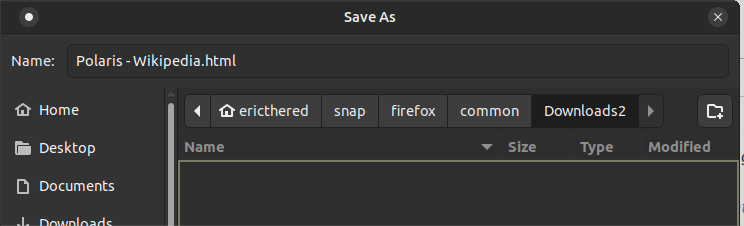 (image of Caja listing showing saved file in Downloads2)
(image of Caja listing showing saved file in Downloads2)
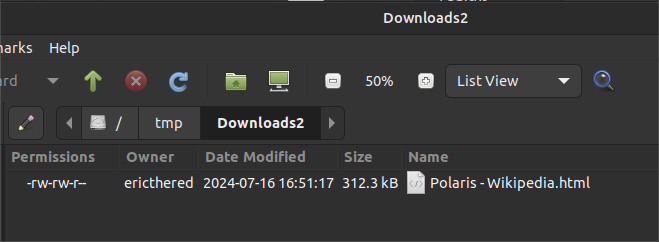 Exit Firefox browser.
Restart Firefox browser.
Visually confirm the previous selection for the default Downloads destination is still the same as before.
Open the Caja window and display the Downloads2 folder contents.
Double-click on the file saved above.
Firefox reports an error that the file is not found:
Exit Firefox browser.
Restart Firefox browser.
Visually confirm the previous selection for the default Downloads destination is still the same as before.
Open the Caja window and display the Downloads2 folder contents.
Double-click on the file saved above.
Firefox reports an error that the file is not found:
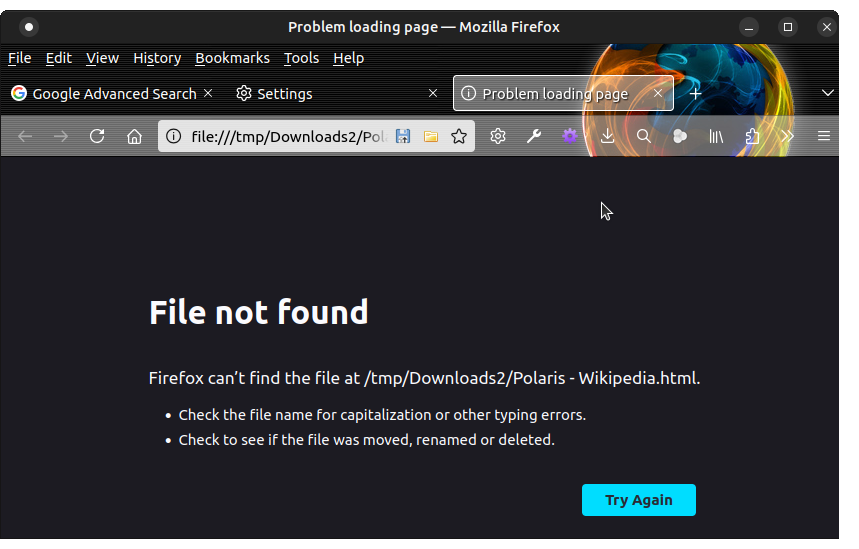 **WHY** is that happening ???
**WHAT** do I need to do to fix it ???
I **need** to be able to open/read all the previously saved HTML files that I have stored on disk across 7 other partitions!
I hope I don't have to reinstall the new OS from scratch. There was NO error during the install or startup of Firefox as SNAP, so I don't see the need to do that.
The behaviour **seems** like there is a Firefox setting that is **restricting use of pages outside of the "scope" of the personal snap tree** for Firefox. Not sure why such a setting would even be required.
I don't believe that it is relevant, because the problem existed before I "reclaimed" my old Firefox profile for use under the SNAP installation, but here is what I did, a straight "swap" of the directories using the sequence outline here and using tar to replicate under the personal SNAP tree.
**WHY** is that happening ???
**WHAT** do I need to do to fix it ???
I **need** to be able to open/read all the previously saved HTML files that I have stored on disk across 7 other partitions!
I hope I don't have to reinstall the new OS from scratch. There was NO error during the install or startup of Firefox as SNAP, so I don't see the need to do that.
The behaviour **seems** like there is a Firefox setting that is **restricting use of pages outside of the "scope" of the personal snap tree** for Firefox. Not sure why such a setting would even be required.
I don't believe that it is relevant, because the problem existed before I "reclaimed" my old Firefox profile for use under the SNAP installation, but here is what I did, a straight "swap" of the directories using the sequence outline here and using tar to replicate under the personal SNAP tree.
Asked by Eric Marceau
(386 rep)
Jul 16, 2024, 10:04 PM
Last activity: Oct 6, 2024, 09:15 AM
Last activity: Oct 6, 2024, 09:15 AM