I am trying to programmatically customise various settings in the 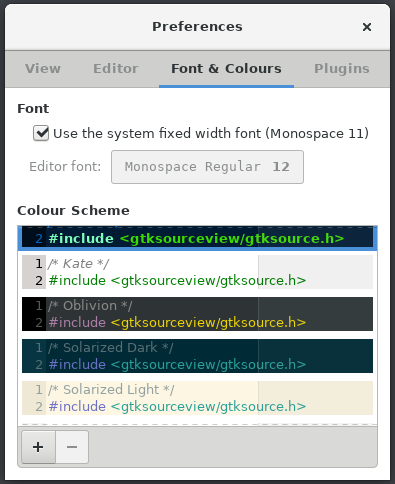 Now with that in mind, I've tried the following command, but with no success:
Now with that in mind, I've tried the following command, but with no success:
gedit application, and currently I've got the following command to change the colour scheme.
gsettings set org.gnome.gedit.preferences.editor scheme 'cobalt'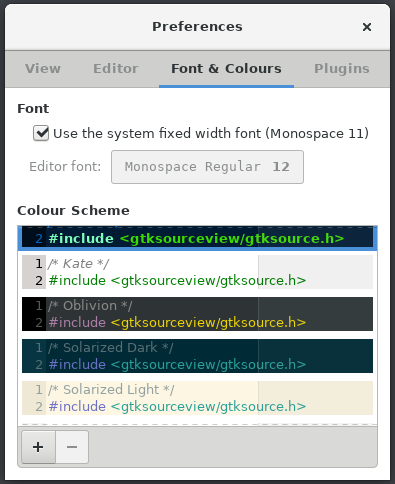 Now with that in mind, I've tried the following command, but with no success:
Now with that in mind, I've tried the following command, but with no success:
gsettings set org.gnome.gedit.preferences.editor scheme 'solarized dark'
Asked by hymcode
(133 rep)
Jul 29, 2024, 08:29 AM
Last activity: Jul 29, 2024, 11:05 AM
Last activity: Jul 29, 2024, 11:05 AM