What is the meaning of columns in the table displayed by cpupower-monitor?
0
votes
0
answers
33
views
Running 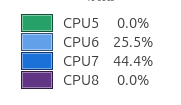 Additionally, why logical CPUs of the same physical core show different frequencies?
Additionally, why logical CPUs of the same physical core show different frequencies?
sudo cpupower monitor on Ubuntu 24.04 I'm getting:
| Nehalem || Mperf || RAPL || Idle_Stats
CPU| C3 | C6 | PC3 | PC6 || C0 | Cx | Freq || pack | core | unco || POLL | C1_A | C2_A | C3_A
0| 0.00| 0.46| 0.00| 0.00|| 11.71| 88.29| 3060||37496059|27532217| 73852|| 0.01| 8.94| 79.93| 0.00
1| 0.00| 0.46| 0.00| 0.00|| 6.56| 93.44| 2790||37496059|27532217| 73852|| 0.00| 2.56| 53.19| 37.97
2| 0.00| 4.67| 0.00| 0.00|| 9.14| 90.86| 3194||37496059|27532217| 73852|| 0.01| 4.43| 58.09| 28.77
3| 0.00| 4.67| 0.00| 0.00|| 6.24| 93.76| 3239||37496059|27532217| 73852|| 0.00| 1.69| 34.62| 57.66
4| 0.00| 0.00| 0.00| 0.00|| 0.29| 99.71| 4461||37496059|27532217| 73852|| 0.00| 0.00| 0.00| 99.97
5| 0.00| 0.00| 0.00| 0.00|| 29.52| 70.48| 4457||37496059|27532217| 73852|| 0.00| 64.48| 0.00| 6.48
6| 0.00| 0.00| 0.00| 0.00|| 47.92| 52.08| 4123||37496059|27532217| 73852|| 0.00| 0.95| 0.31| 51.40
7| 0.00| 0.00| 0.00| 0.00|| 0.00|100.00| 3753||37496059|27532217| 73852|| 0.00| 0.00| 0.00| 99.99
8| 0.00| 25.03| 0.00| 0.00|| 3.27| 96.73| 2807||37496059|27532217| 73852|| 0.01| 4.13| 54.72| 38.03
9| 0.00| 62.12| 0.00| 0.00|| 2.32| 97.68| 2897||37496059|27532217| 73852|| 0.00| 1.29| 30.79| 65.69
10| 0.00| 77.85| 0.00| 0.00|| 2.19| 97.81| 3064||37496059|27532217| 73852|| 0.00| 0.94| 18.42| 78.51
11| 0.00| 0.00| 0.00| 0.00|| 14.84| 85.16| 2497||37496059|27532217| 73852|| 0.01| 57.88| 27.45| 0.38
12| 0.00| 70.55| 0.00| 0.00|| 3.27| 96.73| 2399||37496059|27532217| 73852|| 0.00| 1.33| 30.14| 65.41
13| 0.00| 54.45| 0.00| 0.00|| 4.02| 95.98| 2213||37496059|27532217| 73852|| 0.00| 1.06| 43.49| 51.62
14| 0.00| 67.90| 0.00| 0.00|| 3.36| 96.64| 2334||37496059|27532217| 73852|| 0.00| 1.34| 30.91| 64.54
15| 0.00| 72.39| 0.00| 0.00|| 2.41| 97.59| 2167||37496059|27532217| 73852|| 0.00| 1.25| 26.74| 69.73cpupower manual (https://linux.die.net/man/1/cpupower-monitor) doesn't have that information. I'm assuming that C3, C6, etc. are percentages of time spent in a given CPU C-state.
Also, I'm running a program with two threads pinned to CPU #5 and #6. Cores #2 and #3 containing hyperthreaded CPUs 4-7 are isolated with GRUB_CMDLINE_LINUX="nohz=on nohz_full=4-7 rcu_nocbs=4-7 isolcpus=4-7 irqaffinity=0-3,8-15". The table above confirms load on CPU #5 and #6, but also consistently shows some marginal load on CPU #4. It doesn't correspond to the screen of Ubuntu System Monitor, which consistently shows 0% load on CPU #4 listed as CPU5 here:
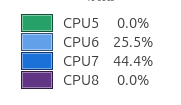 Additionally, why logical CPUs of the same physical core show different frequencies?
Additionally, why logical CPUs of the same physical core show different frequencies?
Asked by Paul Jurczak
(151 rep)
Nov 23, 2024, 03:38 AM
Last activity: Nov 23, 2024, 06:46 AM
Last activity: Nov 23, 2024, 06:46 AM